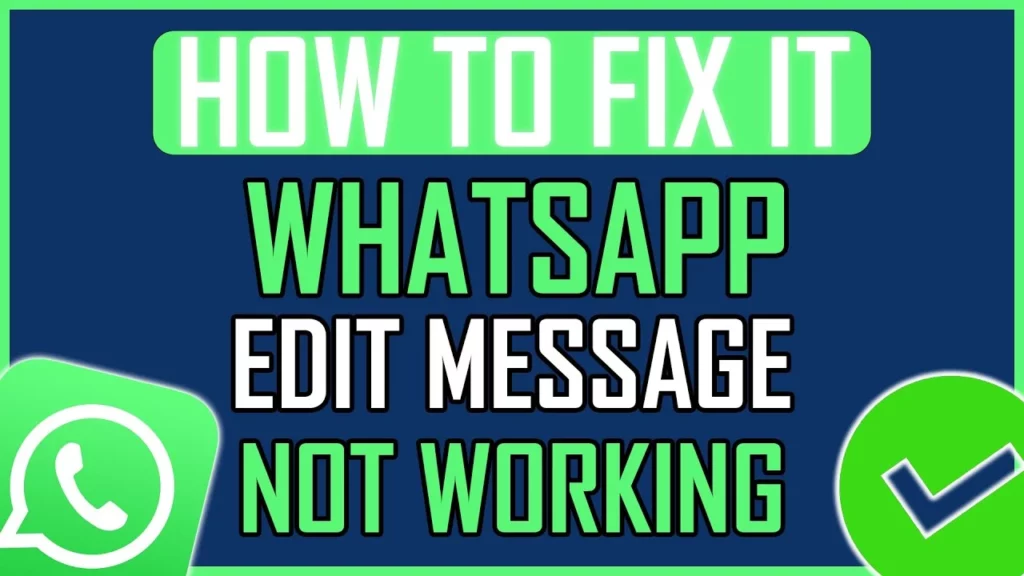If you are not living under a rock, you must be aware of the new edit feature of the WhatsApp app that rolled out recently. The new feature lets a user edit WhatsApp messages. But now users are complaining that they can’t use the WhatsApp edit message feature as it is not working on their devices. If you are someone who is facing the same issue then you are at the right place. In this article, I will tell you, how to fix WhatsApp Edit Message Not Working.
The edit message feature on WhatsApp will let a user edit the message without having to delete the message or send in a correction with a new message. But the feature not working has left the users quite frustrated. So, without further ado, let’s dig in to learn about reasons why WhatsApp Edit Message is Not Working and how to fix WhatsApp Edit Message Not Working.
In This Article
Reasons Why WhatsApp Edit Message Is Not Working

The edit feature on WhatsApp is quite a handy tool as it allows the user to edit the message without having to delete the message or send in a correction with a new message. However, it is to be noted that you can now modify a message within 15 minutes of sending the message.
The feature not working can be quite bothersome. In the below-mentioned list, I have given a list of reasons of why WhatsApp edit message is not working on your device.
- The WhatsApp app is outdated.
- Unstable internet connection.
- Bugs/glitches on the app.
- The server is under maintenance.
- The feature is currently not available in your location.
How to Fix WhatsApp Edit Message Not Working?
Now that we have understood what WhatsApp edit message feature is and the reason it is not working on your device. It is time to dive into the fixes of the glitch. In the list given below, I have given the fixes to resolve WhatsApp edit message not working.
Method 1: Fix WhatsApp Edit Message Not Working By Checking the Internet Connection
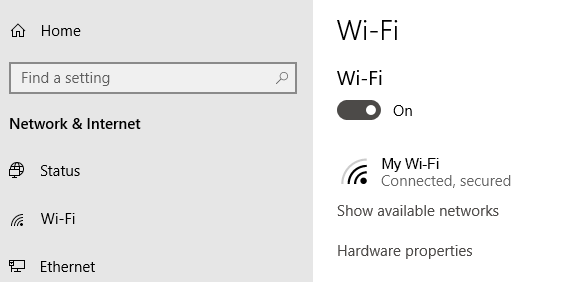
If you are facing the issue of the WhatsApp edit message not working, it might be because you are connected to an unstable internet connection. Make sure you are connected to a stable and good internet connection. Switch from WiFi to cellular data or vice versa and check if it resolves the issue. To check your internet connectivity, follow these steps:
- Turn off Wi-Fi and mobile data.
- Wait for a few seconds.
- Turn them back on and then check if the issue is resolved.
Method 2: Fix WhatsApp Edit Message Not Working By Updating Your WhatsApp

If you are using an outdated version of WhatsApp, you might face some technical issues, and among the technical issues, you can face the new updates not available to your app. Glitches in an outdated version of WhatsApp are quite common and can cause certain issues on WhatsApp. To update your WhatsApp to the latest version, follow the given steps.
- Navigate to the App Store (for iOS) or Google Play Store (for Android) on your device.
- In the search bar above the screen, search for the WhatsApp app.
- Click on the update button, which is located next to the app, and you are done.
- Once updated, head to WhatsApp and check if the issue is resolved.
Method 3: Fix WhatsApp Edit Message Not Working By Joining WhatsApp Beta
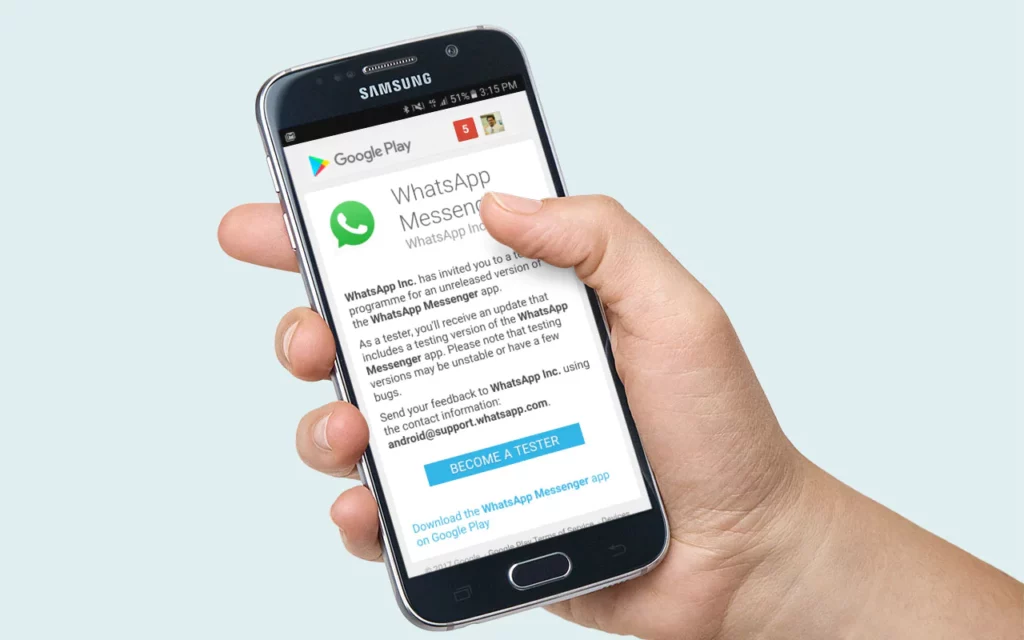
Joining WhatsApp Beta and updating your WhatsApp there can be another fix for the edit message feature not working on your device. In order to join WhatsApp Beta follow the given steps.
- Head to the link here.
- Sign in to your Google account.
- Tap on Become a tester option.
- Head to the Google Play Store and search for WhatsApp.
- You need to wait for a few minutes in case you don’t see an update button.
- Click on the Update button.
- Launch WhatsApp.
- Choose a message that you want to edit and you are done!
Method 4: Fix WhatsApp Edit Message Not Working By Waiting Until the Feature is Rolled Out to You

Since the edit message feature is new it is not available to all WhatsApp users, you might have to wait till the feature is rolled out in your location. It might take a few days or weeks for it to be rolled out to you.
Wrapping Up
WhatsApp is a popular messaging app and is known for its frequent updates. WhatsApp has announced that it is launching its new WhatsApp edit message feature on the platform. But many users have complained that the edit feature is not working. To know, the reasons and how to fix WhatsApp Edit Message Not Working, read the entire article and do share it with your friends.
For more trending stuff on technology, Social Media, and Gaming, keep visiting Path of EX. For any queries, comment below, and we will get back to you ASAP!
Frequently Asked Questions
1. What is Edit Message Feature on WhatsApp?
The edit message feature on WhatsApp will let a user edit the message without having to delete the message or send in a correction with a new message.
2. How to Fix WhatsApp Edit Message Not Working?
1. By Updating Your WhatsApp.
2. By Joining WhatsApp Beta.
3. By Waiting Until the Feature is Rolled Out to You.