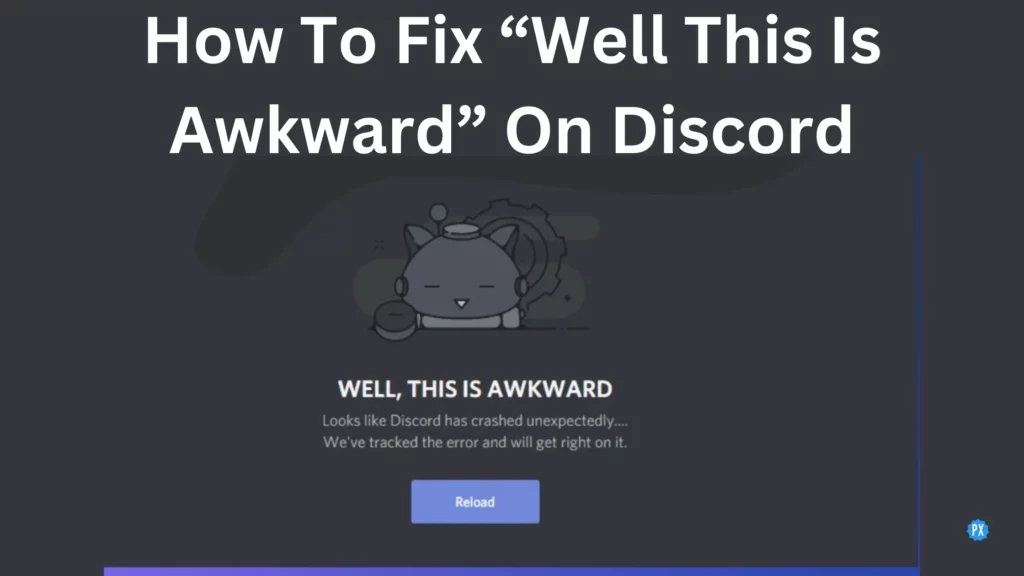Are you tired of encountering the “Well This Is Awkward” error message on Discord? Don’t worry! In this article, I will discuss various tips and tricks on how to fix Discords’ well this is awkward error. Let’s get started.
We all know Discord is one of the most popular communication tools available for gamers and online communities. However, sometimes Discord users encounter an awkward situation where they receive a message that reads “Well This Is Awkward.” This error message often appears when there is a connectivity issue or server problem. You can fix Discords’ well this is awkward error, let’s know how.
Head on through this article and check out some potential, tried, and tested fixes and fix Discords’ Well This Is Awkward Error as soon as possible. Just like other Discord errors like server down issues and update failure errors, this error message ‘Well This Is Awkward’ is also frustrating, especially if you are in the middle of an important conversation. So, let’s get it fixed now. Let’s get started.
In This Article
What Is “Well This Is Awkward” Error Message | Meaning
The Discords’ well this is awkward error is a popup of Discord which often pops up on poor server connection or slow internet connectivity. When this error appears, your Discord application loses connection to the server, and you are unable to send or receive messages.
Now that we know what this error is, let’s have a look at the reasons and causes behind this error. Scroll down.
Why “Well This Is Awkward” Error Message Appears | 5 Causes
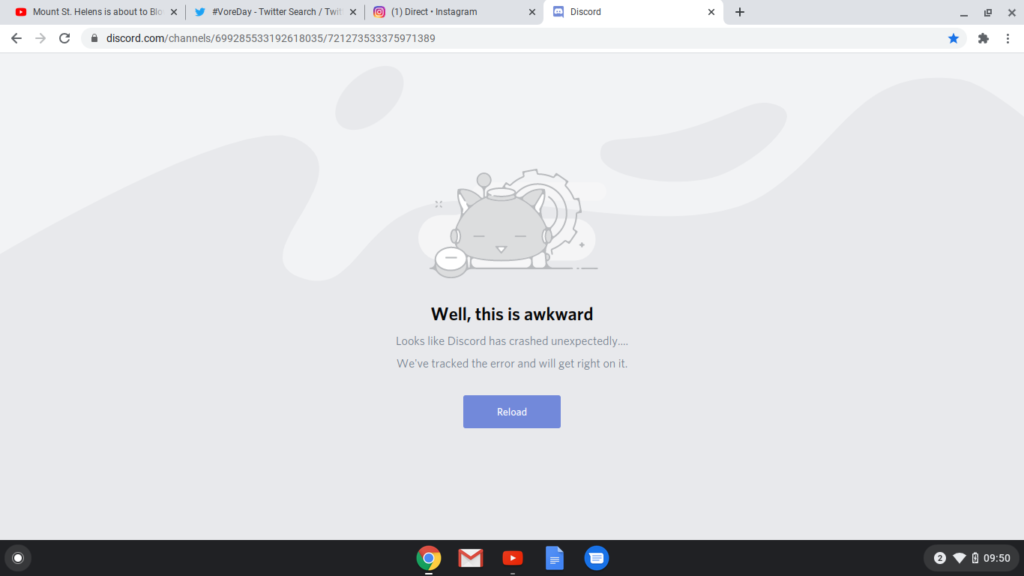
Where users just got to know how to fix email already registered Discord error, a new problem is here to keep you drooling over the fixes all over again. Before we move on to the solutions, it’s important to understand the root cause of the “Well This Is Awkward” error message on Discord. The Discords’ well this is awkward error often appears when there is a connection issue or server problem.
This “Well This Is Awkward” error message on the Discord platform can also occur if the server is overloaded, or there is an issue with your internet connection. It’s essential to identify the cause of the problem to resolve the issue quickly.
Some of the reasons why you may see the “Well This Is Awkward” error message in Discord includes –
- Server issues
- Outdated Discord version
- Network connection problems
- Conflicts with third-party software
- Heavy cache
Dig in further and grab tips and tricks to fix “Well This is Awkward” on Discord.
How To Fix “Well This Is Awkward” Error On Discord
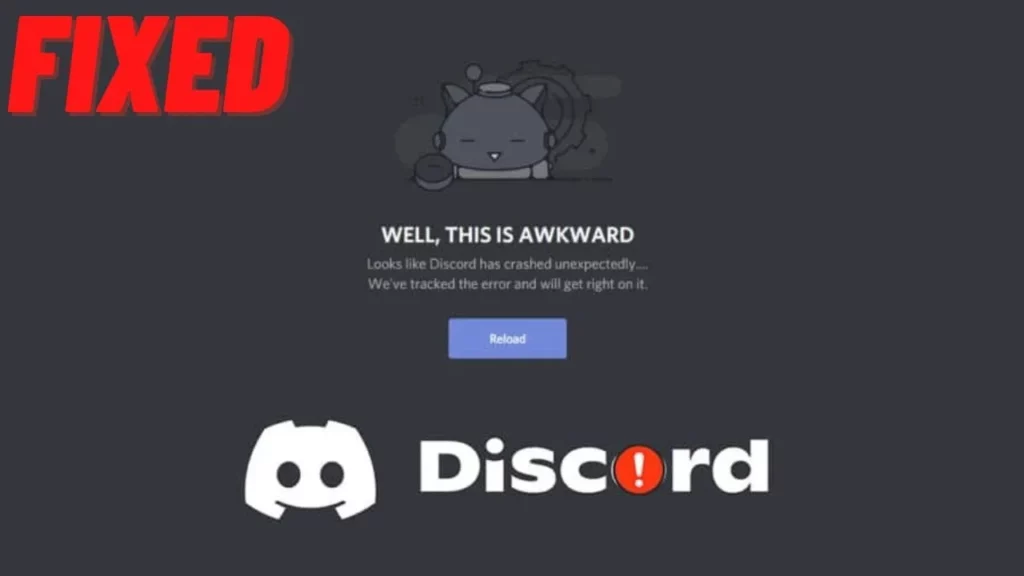
Now that we have discussed the possible causes of the error message, let’s move on to some tips and tricks to fix it. You can try all these below-mentioned tips and tricks to solve the Discords’ Well this is awkward error.
Method 1: Check Your Internet Connection
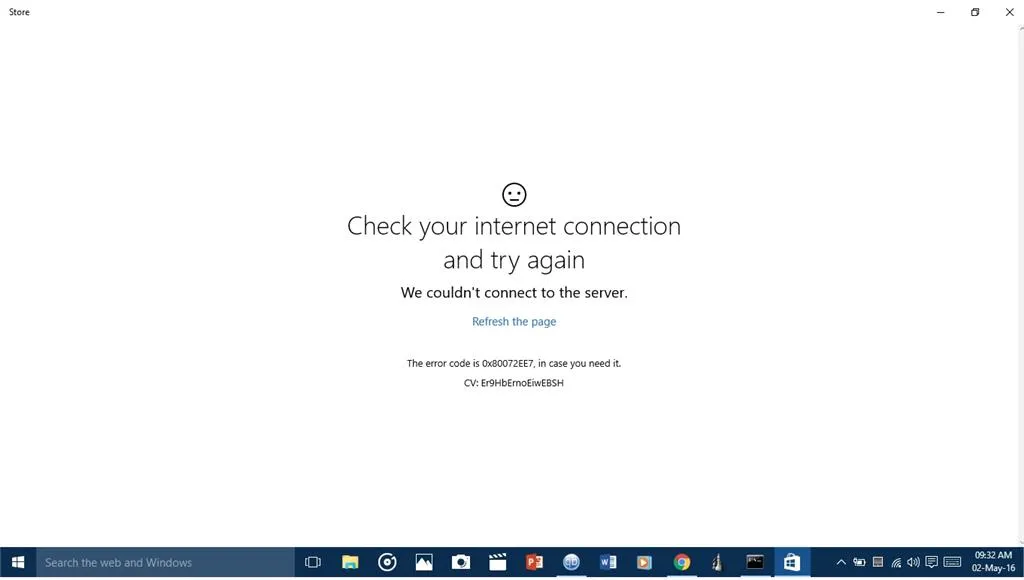
One of the most common reasons why this Discords’ Well this is awkward error show up is because of a poor internet connection. If you encounter this message frequently, it’s important to check your internet connection.
You can perform a speed test to check your internet speed. If the speed is slow, you can try restarting your router or modem to improve the connection speed.
Method 2: Check Discord’s Status

Sometimes, the issue is not with your internet connection but with Discord’s server. Discord occasionally experiences server downtime, and this can cause ‘Well this is awkward error in Discord.
To check Discord’s status, you can visit their official Twitter handle or Discord Status page. These platforms will provide you with real-time updates on any server issues or maintenance.
Method 3: Clear Discord Cache

If your Discord application is facing Well this is awkward error in Discord due to a connectivity issue, clearing the cache can help resolve the problem. Follow these simple steps to clear your device cache:
- Close the Discord application
- Open the Run dialog box by pressing the Windows key + R
- Type %appdata% in the dialog box
- Press Enter
- Locate the Discord folder and delete it
- Restart Discord
Clearing the cache will remove any temporary files that might be causing connectivity issues.
Method 4: Update Discord

In order to solve Well this is awkward error in Discord error, you must keep your Discord up to date. Discord regularly releases updates to improve the application’s functionality and fix bugs. If you are facing the “Well This Is Awkward” error message frequently, it’s essential to ensure that your Discord application is up to date.
Steps To Update Discord –
- Open Discord and click on the User Settings icon
- Select “Appearance” from the left panel
- Scroll down and click on “Check for updates”
- If an update is available, click on “Download Update”
Method 5: Change Discord Server Region

Sometimes, changing the Discord server region can help resolve this Discords’ Well This Is Awkward error. Follow these steps to change the server region:
- Open Discord and select the server that you are having trouble with
- Click on the Server Settings icon
- Select “Server Region” from the left panel
- Choose a different region from the dropdown menu
- Restart Discord
Changing the server region can help improve your connection to the server and reduce connectivity issues.
Method 6: Disable VPN
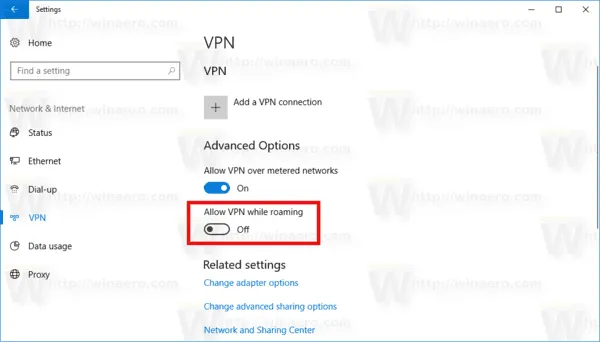
If you are using a VPN to connect to Discord, it may be causing connectivity issues. Try disabling your VPN and connecting to Discord directly. To disable VPN and solve Discord’s well this is awkward error, follow these steps.
Steps To Disable VPN –
- Click on the Start menu and select “Settings”
- Click on “Network & Internet”
- Select “VPN” from the left panel
- Turn off the VPN connection.
Method 7: Reinstall Discord

If none of the above tips work, then you can try reinstalling Discord and fix the Disccord’s well this is awkward error. Uninstalling and reinstalling Discord can help fix any bugs or connectivity issues.
To reinstall Discord, follow these steps –
- Uninstall Discord from your computer
- Download the latest version of Discord from the official website
- Install Discord
Reinstalling Discord can help you get a fresh start and eliminate any lingering issues.
Method 8: Download BetterDiscord

BetterDiscord is a popular plugin that enhances the functionality and customization options of the Discord app. BetterDiscord can solve the Discord’s well this is awkward error. Here are the steps to download BetterDiscord.
Steps To Download BetterDiscord –
- Go to the BetterDiscord website
- Click on the “Download” button at the top of the page.
- Choose the appropriate version of BetterDiscord for your operating system (Windows or macOS).
- Once the downloaded completely, open the installation file.
- Follow the on-screen instructions to install BetterDiscord.
- After the installation is complete, launch Discord.
- BetterDiscord should automatically detect and integrate with Discord. You can customize BetterDiscord’s settings by going to User Settings > BetterDiscord.
How Do I Fix Awkward Discord?

The good thing about this Disccord’s well this is awkward error is that it is not complicated to fix. In order to address this error, you can follow these steps.
Steps To Fix Awkward Discord Error –
- Wait for servers to get back to the normal
- Clear Discord’s cache
- Check for new updates
- Disable VPN or proxy
- Disable third-party applications
- Reinstall Discord.
Watch How To Fix “Well This Is Awkward” On Discord?
Wrapping Up
Encountering the “Well This Is Awkward” message on Discord can be frustrating, but there are several ways to fix it. By following the tips and tricks mentioned in this article, you can resolve this Discord’s well this is awkward error and enjoy seamless communication on Discord.
Path of EX is an open space. Come along if you have any doubts, and we will get back to you asap.
Thanks for reading…
Frequently Asked Questions
Q 1. What Does “Well This Is Awkward” Mean On Discord?
The message “Well This Is Awkward” on Discord means that your application is unable to connect to the server, and you are unable to send or receive messages.
Q 2. Can A Poor Internet Connection Cause The “Well This Is Awkward” Error Message On Discord?
Yes, a poor internet connection can cause the “Well This Is Awkward” error message on Discord.
Q 3. Can Changing The Server Region Help Resolve The “Well This Is Awkward” Error Message On Discord?
Yes, changing the server region can help improve your connection to the server and reduce connectivity issues.
Q 4. Should I Reinstall Discord To Fix The “Well This Is Awkward” Error Message?
Reinstalling Discord should be the last resort if none of the above tips work.