Have you ever tried to read a tweet in a different language and clicked on the Twitter translate button, only to see nothing happen? If so, you are not alone. Many users have reported the Twitter translate not working issue is a common problem these days. In this article, I will tell you what is going on and how to fix it.
Twitter has been going through some major changes lately. Ever since it was bought by Elon Musk, the platform has introduced new features and rules that have confused and annoyed many users. Some of the questions that people are asking are: Is Twitter getting back fleets? Has Twitter restricted the search button to premium members? Why are some tweets hidden or deleted without explanation?
One of the most frustrating issues that users are facing is Twitter translate not working. This means that they cannot read tweets in other languages or communicate with people from different countries. This is a big problem for a platform that claims to be global and diverse. How did this happen, and what can you do about it? Read on to find out more.
In This Article
How to Fix Twitter Translate Not Working?
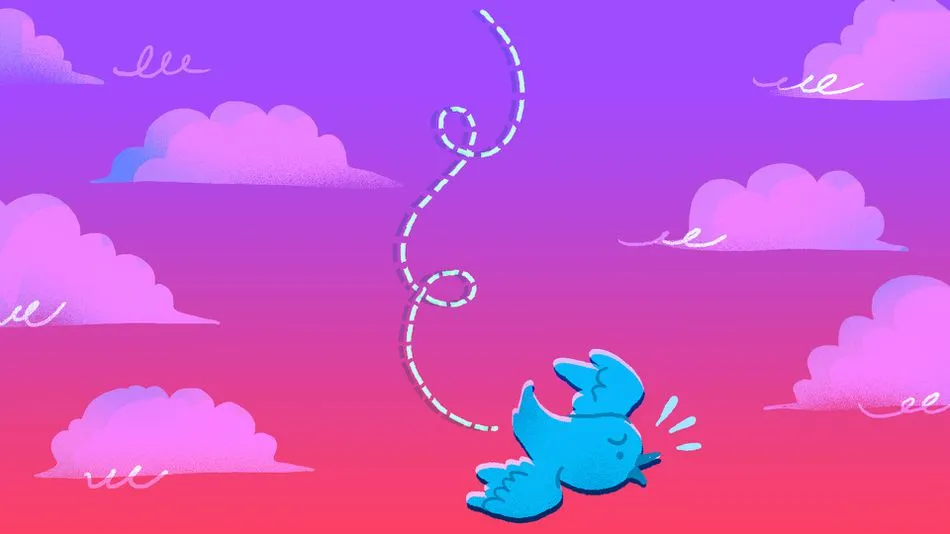
Since the problem lies with Twitter, so there’s not much you can do on your end. However, there are a few workarounds you can try while waiting for Twitter to fix it. Check ’em out:
01. Fix Twitter Translate Not Working by Waiting It Out
Yeah, I know it’s obvious, but sometimes the best solution is just to sit tight and let Twitter sort things out. It might take a few hours or even a couple of days, but fingers crossed they’ll get the feature back on track soon.
02. Fix Twitter Translate Not Working by Installing a Translation Extension
If you’re using Twitter on your computer, you can add a translation extension to your browser. One popular option is Google Translate, which is free and reliable. Just head over to the Chrome Web Store or the Firefox Add-ons Store, grab the extension, and you’ll be able to right-click on any tweet and select “Translate with Google Translate” to see the translation in a handy pop-up window.
03. Fix Twitter Translate Not Working by Pasting the Tweet in a Translator
If you’re more of a mobile or tablet Twitter user, or if you’d rather not mess with browser extensions, you can simply copy and paste the tweet text into a translator app or website. There are plenty of choices out there, like Google Translate, Bing Translator, or DeepL Translator.
So, don’t let a little translation trouble stop you from staying in the loop on Twitter. Give these workarounds a shot until Twitter gets their act together and fixes the issue.
Twitter Translate Not Working {Update 2024}
So, there’s this problem on Twitter that’s got users all riled up. They’ve been griping about a busted feature that’s stopping them from translating tweets into different languages. Apparently, this problem has been going on since yesterday, and people are seriously annoyed that Twitter isn’t saying anything about the “Twitter translate not working” issue.

Well, I must admit, I ran into the same issue this morning. I was trying to translate a tweet from Arabic to English, but when I clicked on the Translate Tweet button, it showed an “Unable to fetch translation” message. I tried refreshing the page, logging out and back in, but no dice. I started wondering if it was just me or if everyone else was stuck in the same boat.
Then I turned to Twitter, and I got some breaking news from the Twitterverse! It seems like there’s a major issue with the Translate button that has Twitter users all worked up. People from all corners are complaining about it not working, and this problem has been going on for nearly 12 to 14 hours now. Talk about frustrating, right?
Here’s what some Twitter users had to say about this Translate button glitch:

This tweet shows that the problem isn’t limited to just one language or region. People who rely on the Translate feature to understand tweets in different languages are totally out of luck. This seriously hampers their ability to stay informed and engage with other users.

This tweet reveals that the problem isn’t tied to a specific app version or device. Even users on the Twitter app, whether on their phones or tablets, are facing the same frustrating issue. The error message they get is a simple “Couldn’t translate tweet.”
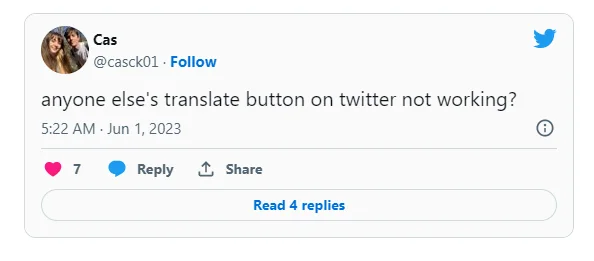
So, what’s the deal, Twitter? At this point, there’s been no acknowledgment or action taken by Twitter to address this pesky Translate button problem. Users are anxiously waiting for the feature to be fixed and are hoping Twitter will provide an explanation for what caused this mess. Until then, folks will have to resort to alternative ways to translate tweets or sadly miss out on what’s happening in other languages. Come on, Twitter, time to step up and sort this out!
Wrapping Up
That is all about Twitter translate not working and how to fix it. I hope this article was helpful and informative for you. If you have any questions or comments, feel free to leave them below. And if you want to stay updated on the latest social media, gaming and tech news, don’t forget to visit Path of EX regularly. Thank you for reading and have a great day!




