Twitter is a platform that has been in the headlines for quite some time. Maybe due to its change of ownership, newly introduced features, change in the platform, or user outages. Recently users were enraged by the sudden changes on the Twitter platform, where the accounts got locked automatically. People were outraged and started resorting to other platforms with the question Why is my Twitter Account locked?
Almost every user who faced this issue on Twitter had no answer. This is not the first time users have been enraged with the way. This has happened quite a few times earlier as well. Sometimes users get blocked, accounts are suspended, and more such outages occur.
So, read ahead and know why is my Twitter account locked. And you will get the information regarding the outage. And you will also get to know the reasons and their probable solution for the same.
Why is My Twitter Account Locked?

Your Twitter account can get locked when you violate the platform’s community guidelines. But, this time, this is not the scenario. Instead, for no reason, the Twitter account was locked for many users, and this was due to a glitch on the platform’s end.
Twitter has already addressed the issue. And they have expressed concern regarding this. Some users’ accounts are termed suspicious, an error from the platform’s end. But after verifying, their account will be restored. However, this process may take some time to get normal. This was a statement on the part of Twitter.
Twitter has even added that they will try to resolve this issue at the earliest and will restore the accounts of the users who are locked erroneously.
How to Verify an Account on Twitter?

To verify the account on Twitter, there are three ways to do it. First, you can use your phone number, email id, or captcha to recover your account. If you are using the phone number or email id, you get a verification code on that particular phone number or email id. And when you submit the verification code to Twitter, your account is verified and restored.
If your Twitter account is locked from your end or the platform’s end, then you can re-enter the captcha to recover or unlock your account. The captcha helps the platform to understand that you are not a robot. After that, you can continue to use the services of the platform.
How to Unlock Twitter Account?

If you are locked from your Twitter account, you do not get any notification. You only get to know about it when you try to log into your account. Then you receive a message saying it is locked with the reason for the same.
You also get an email on your account. There you get a link to reset your account. First, you have to click on the link. After that, you get a pin on your mobile. You only need to wait for a few minutes when the pin is submitted. After that, your account is restored. It is that easy. So do not get worried when you find your Twitter account locked.
Fixes For Twitter Account Locked Issue
If your Twitter account gets locked, here I will tell you how to get your Twitter account unlocked. This problem on the platform is from Twitter’s end. So, I have listed some of the tips; check them out now:
1. Use a Mobile Number
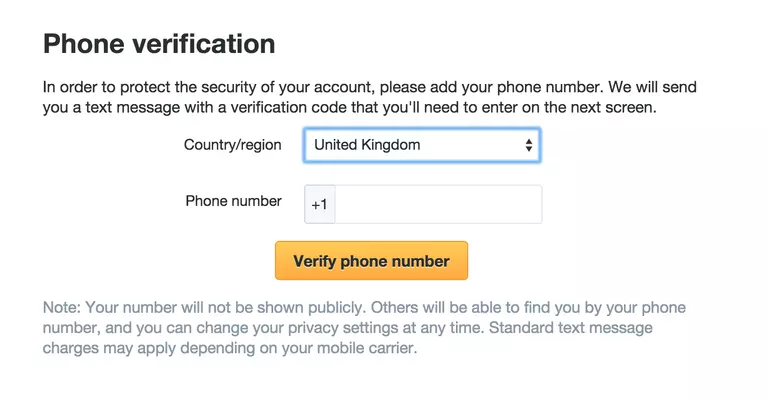
If you create a Twitter account, you must include your mobile number. This gives a message to Twitter that you are a human being. Moreover, if your account gets locked in the future, you can use it to reactivate your account. You get a pin on your mobile number. And you can use the pin to reactivate your account.
2. Use Twitter Avatar

You can add a Twitter avatar. This will help prevent Twitter from counting your account as fake. Along with this, you must add your profile details with authentic information. And add a link to your personal or professional website. This will help you to lower the risk of getting locked.
3. Stick to the Limitations

You must follow the daily and hourly limits of the platform, which are 400 accounts, 2400 tweets, and 1000 DMs per day. And you should also maintain the following 16 accounts, 100 tweets, and 100 DMs each hour. If you strictly follow this, your account will not get locked.
4. Do Not Indulge in Arguments

As per the rules of Twitter, you should not indulge in heated arguments. It may lead to derogatory language, threats, and insulting one another. This is against the guidelines of Twitter.
5. Stick to the Community Guidelines

Like many other platforms, Twitter is very strict about its community guidelines. And hence, when you violate any of the community guidelines of the platform, you may get your account locked.
6. Enter the Correct Age
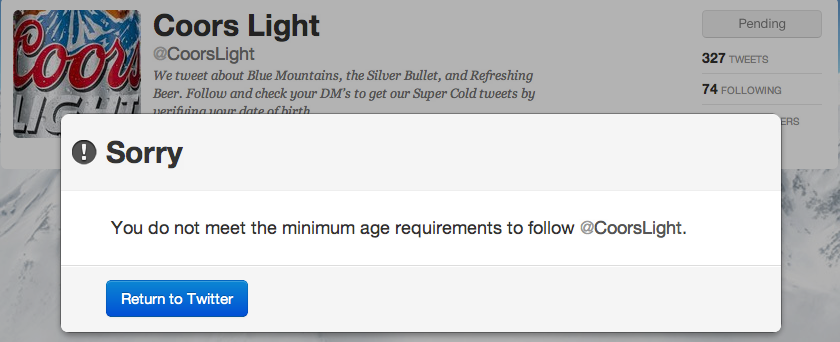
If you lie about your age on Twitter, your account may be suspended on the platform. So, never lie about your age on Twitter.
Internet Reactions on Why is My Twitter Account Locked
Wrapping Up
Now you know the reasons why is your Twitter account locked. The fixes above will help you unlock your account if you follow them with each word. For more tips and information regarding Twitter, refer to the other articles on the social media platform Path of EX.
Frequently Asked Questions
Why is my Twitter account locked?
Your Twitter account can get locked when you violate the platform’s community guidelines. But, this time, this is not the scenario. Instead, for no reason, the Twitter account was locked for many users, and this was due to a glitch on the platform’s end.
How to verify an account on Twitter?
You can use your phone number, email id, or captcha to recover your account. If you use the phone number or email id, you get a verification code on that particular phone number or email id. And when you submit the verification code to Twitter, your account is verified and restored.
How to Unlock Twitter Account?
You also get an option for email on your account. There you get a link to reset your account. You have to click on the link. After that, you get a pin on your mobile. When the pin is submitted, your account is restored.




