‘This Account is not allowed to use WhatsApp’; this message can take away anyone’s peace. One fine morning, you wake up, and shockingly see this message! You would require a cup of coffee! And, you would need to know how to fix this and why your number got banned on WhatsApp. It can be a nightmare if you come to know that your phone number is allowed to use on WhatsApp.
WhatsApp can ban or prohibit any phone number for further use if it thinks that the number is used for scams or spam. Also, if it believes that a number is not safe for millions of WhatsApp users, it can ban the number. It is important to know if your number has been banned, and whether you are guilty or not.
Being guilty means that you are using unlawful means on WhatsApp. There are several various causes to This Account is not allowed to use on WhatsApp message on your mobile phone screen. Scroll down to see why this message appeared and what can be done to fix this issue.
In This Article
Reasons for ‘This Account Is Not Allowed to Use’ on WhatsApp

WhatsApp has the authority to ban a phone number temporarily or permanently if that number is using unlawful means or violating WhatsApp terms and conditions. Here are the possible reasons if you see This Account is not allowed to use on WhatsApp on your mobile screen.
1. WhatsApp Terms are Violated
When you install WhatsApp from your Play Store, it displays terms and conditions which you have to agree to and tick mark the box to proceed. Read them carefully, as your number can be banned if these terms and conditions are violated.
2. Official WhatsApp Application is Not Used

There are various unofficial versions of WhatsApp available like Delta, or GB WhatsApp. These versions are not the legal versions of the application, and their use can lead to a temporary or permanent ban of a number.
3. Multiple WhatsApp Groups
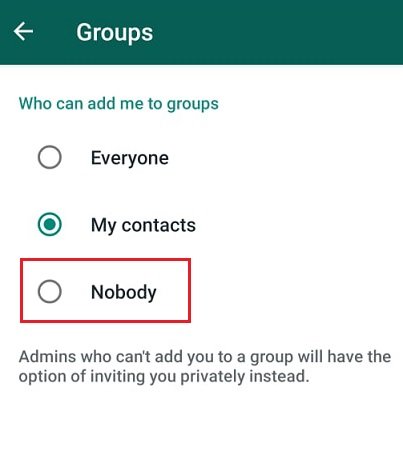
Don’t be a part of or a creator of too many WhatsApp groups. If you are a creator of several WhatsApp groups, you can see This Account is not allowed to use on WhatsApp messages on your screen. Also, if you are a part of several groups, you can be trapped as WhatsApp bans the entire group, no matter if you are innocent. So, choose your important groups and bid farewell to other groups.
4. Fake Accounts

If you trap someone, stalk someone, you too can be trapped. So, if you have created fake accounts to mask your identity, WhatsApp won’t ask you before banning or prohibiting your number. Fake accounts are not safe for millions of WhatsApp genuine and legit users.
5. Malware and Phishing Links

If you are sharing or circulating video links that redirect your contacts to malware or phishing sites, there is no reason you shouldn’t be banned. Such unlawful activities will motivate genuine users to block your numbers. This will further motivate WhatsApp to block or ban your number.
How to Fix This Account is not allowed to Use on WhatsApp?
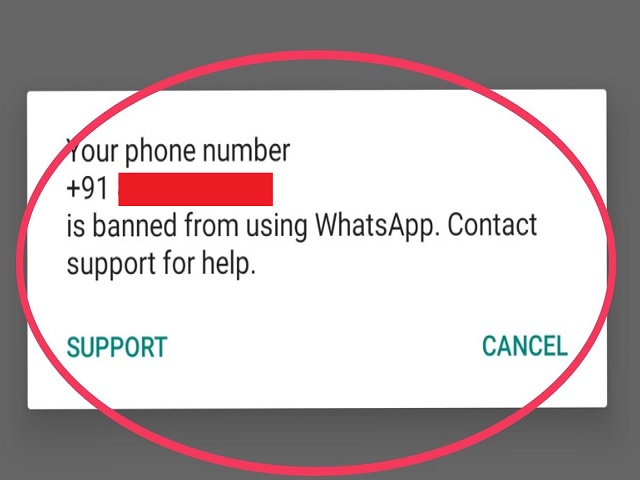
It is not necessary that if you see This Account is not allowed to use on WhatsApp, you are responsible. It can be spam or a scam against you. You can also be indirectly linked to a group that has been banned by WhatsApp. So, if you have been banned by mistake and have no fault of yours, here are the points to fix the issue or ask for WhatsApp support.
1. Visit the WhatsApp Support page.
2. You will see WhatsApp Messenger Support.
3. Select Contact Us here
4. Enter your Email ID and Mobile Number.
5. Select the device you use to run the WhatsApp application.
6. Mention and explain that you have been banned mistakenly by the App.
7. Submit the form.
How Long Will It Take to Fix “This Account is not allowed to use” on WhatsApp?
The duration of this ban depends on the type of prohibition. If it is a temporary ban, it might take 8-48 hours for WhatsApp to consider the appeal and take required actions. However, if the ban is permanent, there is no idea how long it will take to unban the number.
How to Fix This Account Is Not Allowed to Use on WhatsApp? Watch the Video
Wrapping Up
Nowadays, everyone is using WhatsApp for that daily dose of communication and sharing information. WhatsApp is the fastest source to get connected worldwide. The App is updating itself every now and then to offer benefits to the masses. Excessive sharing or suspicious sharing can lead to This Account is not allowed to use on WhatsApp situation. So, hope the reasons and steps mentioned above help you figure out the issue.
Frequently Asked Questions
How long does it take for the ban to end?
It takes 8 hours to 48 hours for the appeal to be approved.
Can I take some measures to stay safe on WhatsApp?
You can stay safe on WhatsApp by abiding by the terms and conditions laid by WhatsApp.
What if WhatsApp bans me permanently?
You can make the appeal; if you’re a legit person, WhatsApp may consider your appeal.




