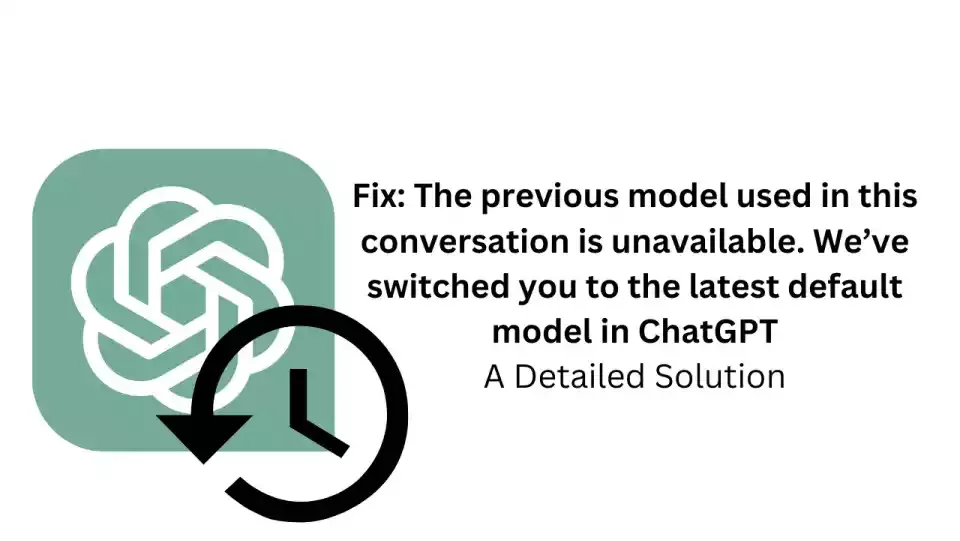ChatGPT has emerged as a beloved tool for countless individuals seeking intelligent conversation and assistance. Due to its remarkable capacity to generate coherent and contextually relevant responses, ChatGPT has swiftly become a favored resource across diverse applications. Recently users have been facing an error with ChatGPT, and I am here to find out the ways to fix the error “The Previous Model Used In This Conversation Is Unavailable We’ve Switched You To The Latest Default Model,” ChatGPT.”
However, like any complex system, ChatGPT is not immune to occasional errors. Users have encountered hurdles such as the notorious ChatGPT 403 Forbidden Error, where access to the system was temporarily restricted. Additionally, there have been instances when ChatGPT reached its capacity, leaving users unable to access its services. These incidents highlighted the importance of maintaining and troubleshooting the underlying infrastructure to ensure uninterrupted and reliable user experiences.
Let us dig deeper into the error “The Previous Model Used In This Conversation Is Unavailable We’ve Switched You To The Latest Default Model” ChatGPT and some possible ways to fix it.
In This Article
What Causes The Previous Model Used In This Conversation Is Unavailable We’ve Switched You To The Latest Default Model” ChatGPT?

So, what causes this model switch to occur? There are a few reasons:
1. Incompatibility Between Models
just like people, different versions of ChatGPT have their own unique traits and abilities. For instance, ChatGPT-4 and ChatGPT-3.5 differ not only in terms of functionality but also in the way they are built. Sometimes, during a conversation, these differences can create compatibility issues. It’s akin to interacting with someone who speaks a different language or possesses a distinct communication style.
2. Server Difficulties
Imagine a bustling café where customers come to chat and enjoy their favorite beverages. Similarly, ChatGPT models reside on servers, acting as virtual hosts for conversations. However, just like any establishment, these servers can face technical difficulties. It’s like encountering a temporary closure or maintenance issue at your favorite café, which forces you to find an alternative place to continue your conversations.
3. Bug Problem
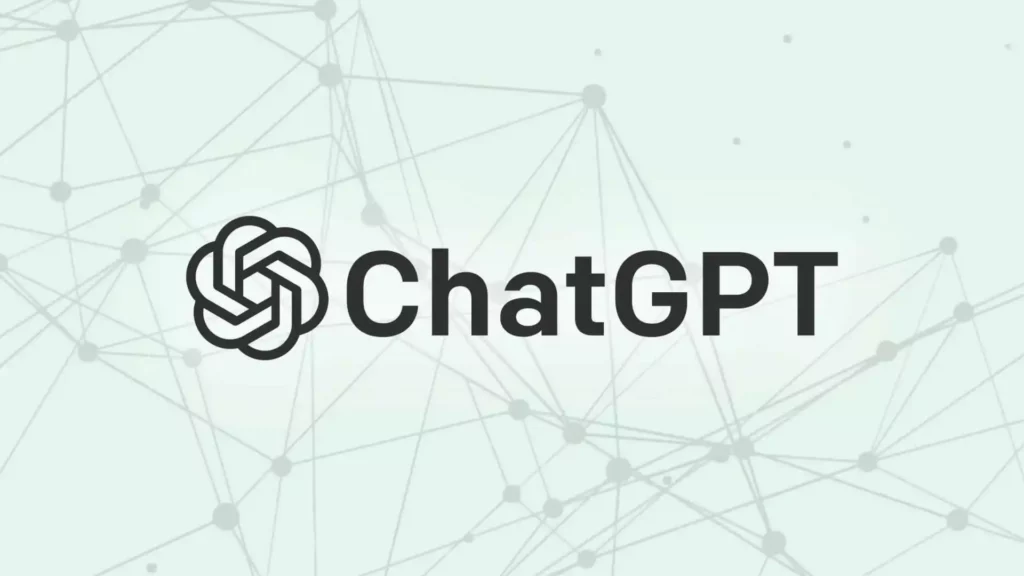
Bugs can be pesky little creatures, even in the world of AI. Users have reported encountering a bug in the OpenAI system, particularly with ChatGPT version 4. This bug could be responsible for the unexpected model switch experienced by users. Bugs are like mischievous gremlins causing unexpected glitches in the smooth functioning of the system.
While waiting for OpenAI to address the bug, you don’t have to sit idle. We have a few recommended fixes that you can try to resolve the issue of ChatGPT switching to the previous model on your device.
How To Fix “The Previous Model Used In This Conversation Is Unavailable We’ve Switched You To The Latest Default Model” ChatGPT?
To address the error message “The previous model used in this conversation is unavailable. We’ve switched you to the latest default model” in ChatGPT, you can try the following solutions:
1. Stay Engaged In The Chat
Some users experienced this issue when they closed a chat and reopened it. To avoid the model switch, it is recommended to stay in the chat and gather all the desired information before leaving. By doing so, you can ensure that you receive the content you need before encountering the ChatGPT bug that triggers the switch to version 3.5.
2. Use The SuperPower Plugin

Despite potential hindrances, using the SuperPower plugin for ChatGPT can be helpful in this situation. The plugin allows you to select the specific version of ChatGPT you want to use. By choosing Version 4 through the SuperPower plugin, you can prevent ChatGPT from automatically switching to version 3.5 when the bug occurs. This grants you more control over the version you wish to utilize.
3. Configure ChatGPT Through The Browser’s Inspector Window
Users have reported success in switching from version 3.5 to version 4 by following these steps:
1. Open the Inspector in your browser and navigate to the network tab.
2. Send a new message in the chat window (the content is not crucial).
3. As the response is generated, additional lines will appear in the network tab.
4. Right-click on the “conversation” POST method and select “Edit and Resend” or “Copy as fetch” (depending on your browser).
5. Edit the request model to switch from the current model to version 4.
6. Send the edited request.
7. Allow for processing and wait for the response headers to refresh.
8. Close the Inspector window, refresh the page, and you should regain access to GPT version 4.
4. Refresh The Page or Restart The Application
Sometimes, the error could be due to a temporary glitch. Refreshing the page or restarting the application can help clear any cached data or temporary issues, allowing you to start with a fresh session.
5. Clear Your Browser Cache And Cookies
Clearing the cache and cookies in your browser can help resolve any potential conflicts or outdated data that might be causing the error. It’s like tidying up the shelves to ensure a clean slate for your ChatGPT experience.
6. Use a Different Browser or Device
If the error persists, try accessing ChatGPT using a different browser or device. This can help determine if the issue is specific to your current setup. It’s like switching to a different room in the café to see if the conversation flows smoothly there.
7. Check For System or Application Updates
Ensure that your browser and operating system are up to date. Outdated software can sometimes lead to compatibility issues, causing errors in ChatGPT. Updating your system is like getting a software upgrade to improve performance and fix known bugs.
8. Report the Issue to OpenAI

If none of the above steps resolve the problem, it’s important to report the issue to OpenAI Support. They value user feedback and can investigate the problem further to identify any underlying issues or bugs that may be causing the error. By doing so, you contribute to improving the overall ChatGPT experience for yourself and other users.
Wrapping Up
In conclusion, encountering the error message “The previous model used in this conversation is unavailable. We’ve switched you to the latest default model” in ChatGPT can be frustrating, but there are several solutions to help resolve the issue.
Staying engaged in the chat, using the SuperPower plugin to select the desired version, configuring ChatGPT through the browser’s Inspector window, refreshing the page, clearing cache and cookies, using a different browser or device, keeping your system updated, and reporting the issue to OpenAI can all contribute to fixing the problem.
While OpenAI works on addressing the bug, implementing these solutions will minimize the inconvenience and allow users to enjoy the capabilities of ChatGPT fully.
Take an active and well-informed approach to maximize your ChatGPT experience and harness the full potential of this powerful AI tool.
Frequently Asked Questions
1. Why am I seeing the error message “The previous model used in this conversation is unavailable. We’ve switched you to the latest default model” in ChatGPT?
This error message indicates that the previous model used in the conversation is no longer available, and ChatGPT has automatically switched to the latest default model. It can occur due to incompatibility between different model versions or technical difficulties with the server hosting the models
2. How can I prevent ChatGPT from switching to version 3.5?
To prevent the automatic switch to version 3.5, it is recommended to stay engaged in the chat and gather all the desired information before leaving. You can also use the SuperPower plugin for ChatGPT, which allows you to select the specific version (such as Version 4) and avoid being switched to the previous model.
3. Can I fix the error “The previous model used in this conversation is unavailable. We’ve switched you to the latest default model” by refreshing the page or restarting the application?
Yes, in some cases, refreshing the page or restarting the application can help resolve the error where ChatGPT switches to the latest default model due to the unavailability of the previous model used in the conversation. This error can be temporary, and by refreshing or restarting, you may clear any cached data or temporary issues that are causing the switch to occur.
4. Should I clear my browser cache and cookies to resolve the error “The previous model used in this conversation is unavailable. We’ve switched you to the latest default model”?
Yes, clearing your browser cache and cookies can be an effective step to resolve the error message where ChatGPT switches to the latest default model. By clearing these stored data, you can eliminate potential conflicts or outdated information that might be causing the switch to occur, allowing you to start fresh with your ChatGPT session
5. What should I do if the error “The previous model used in this conversation is unavailable. We’ve switched you to the latest default model” persists?
If the error continues to persist, even after attempting the above solutions, you can try accessing ChatGPT using a different browser or device. By doing so, you can determine if the issue is specific to your current browser or device setup. Additionally, make sure your browser and operating system are up to date, as outdated software can sometimes lead to compatibility issues that trigger the error message
6. How can I report the error “The previous model used in this conversation is unavailable. We’ve switched you to the latest default model” to OpenAI?
If none of the suggested solutions resolve the error, it is important to report the issue to OpenAI. Contact the OpenAI Support Team and provide them with detailed information about the error message stating that the previous model is unavailable. By reporting the error, you assist OpenAI in identifying any underlying issues or bugs that may be causing the switch to the latest default model, ultimately contributing to the improvement of the ChatGPT system.