Are you looking for ways to fix “The Action Attempted has been Deemed Abusive” error on Facebook? Facebook is indeed one of the amazing apps we have to kill our time on. It comes up with a mega space to connect with our close ones on a personal level and reconnect with our lost pals. Where we just couldn’t get away with the homely environment it brings to us, any error showing up rips our nerves to the extreme.
Head on further to know how to fix the “The action attempted has been deemed abusive” error in 3 fixes.
In This Article
What Does “The Action Attempted Has Been Deemed Abusive” Mean on Facebook?
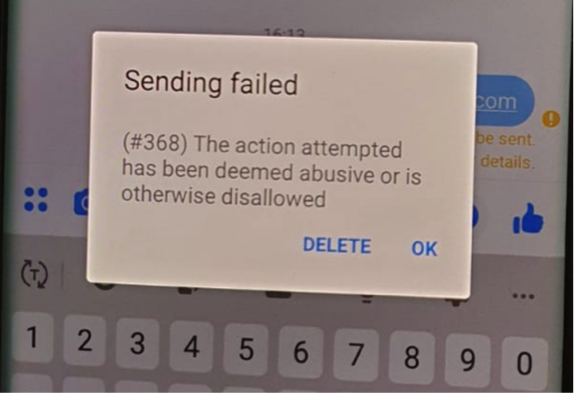
The sudden Facebook pop-ups always scare us to death, aren’t they? The unusual flash “The action attempted has been deemed abusive” is nonetheless a threat.
As per the Facebook policy, when Facebook comes up with this message on your feed, it wholly means that the application has entitled you as spam however, your IP address has been temporarily blocked by the developers.
The platform restricts you from creating a new account or sending messages on Messenger. Although, if Facebook has flagged you as spam by mistake, your IP address can still be recovered within 24 hours or more.
Follow the guide below to fix “The action attempted has been deemed abusive” on Facebook.
How to Fix “The Action Attempted Has Been Deemed Abusive” on Facebook?

In order to fix “The action attempted has been deemed abusive” on Facebook, all you can do is create a new Facebook account, switch to another network or connect to a VPN.
Head on further to fix the spam bug on Facebook:
Fix 1: Create a New Facebook Account
Here’s how you can create a new Facebook account on the official Facebook site:
- Navigate to Facebook.
- Press Create New Account.
- Go along with the prompts to create a new Facebook account.
Fix 2: Switch to a New Network
Follow the instructions below to switch to a new network and further ditch the bug easily:
- Switch from Wi-Fi to mobile data.
- Switch from Mobile data to Wi-Fi.
- Connect to a different network.
Fix 3: Connect to a VPN
If none of the above methods worked for you, try connecting to a VPN. Follow the instructions below to connect to a VPN:
- Download the VPN app on App Store or Google Play Store.
- Further, connect to a VPN.
- And lastly, relaunch the Facebook app.
In order to fix the bug “The action attempted has been deemed abusive” on Facebook, you must create a new Facebook account, switch to a new network and further create a new VPN.
Watch How to Fix “The action attempted has been deemed abusive” on Facebook
Wrapping Up
This was all about how to fix “The action attempted has been deemed abusive” on Facebook. Look for the fixes mentioned above and see which one works the best for you today.
Path of EX is an open space. Come along if you have any doubts and we will get back to you asap.
Frequently Asked Questions
1. How to Fix “The Action Attempted Has Been Deemed Abusive” on Facebook?
The bug can be resolved by:
1. Creating a new Facebook account
2. Switching to a new network
3. Connecting to a VPN
2. How to Create a New Facebook Account?
1. Navigate to Facebook.
2. Press Create New Account.
3. Go along with the prompts to create a new Facebook account.




