The Spotify app introduces a lot of features on its platform on a regular basis. The features help you socialize with other users on the platform and share your music with them. One such feature is Spotify Web Player, which helps you use the app by only having a browser. However, if you are facing issues with Spotify Web Player, I have discussed how to fix Spotify Web Player not working. Check out the reasons and the possible fixes which can be used to solve the issue at the earliest.
It is quite common to face issues with the Spotify app. One such option to fix the problem is to use the older app version. If the app is not compatible with your device, you can quickly try the older version of the app. Some other ways are to update the app, uninstall the app, use a different web browser, and more.
So, read the article on how to fix Spotify Web Player not working. And get the entire list of the solutions for the problem you are facing on Spotify.
In This Article
Common Spotify Web Player Issues
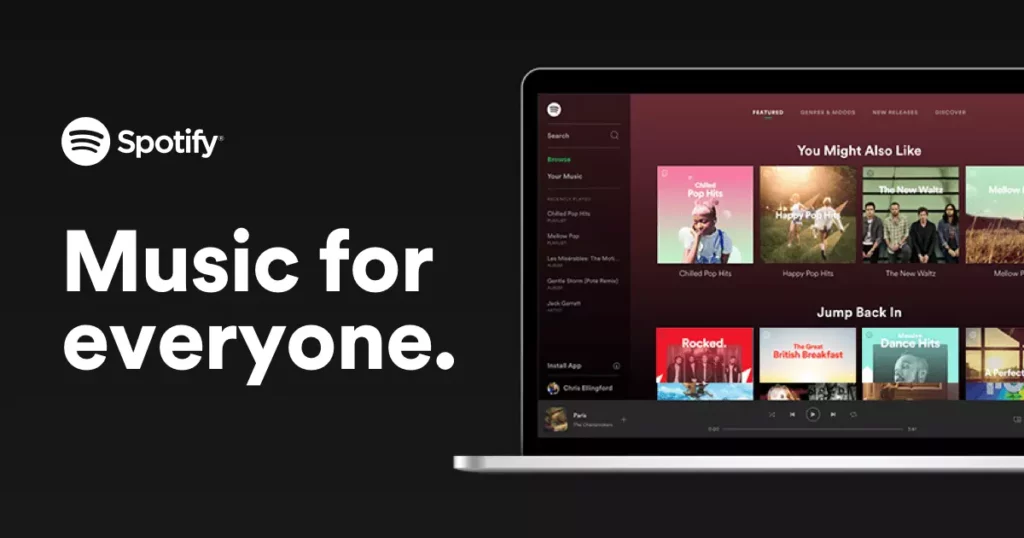
There are many issues on the Spotify Web Player which paralyze the smooth running of the platform. Here we will discuss the probable causes of the issue and then drift to the fixes that will help you solve the issue. So, read the reasons below:
- Spotify Web Player Not Loading Properly
If the Spotify Web Player does not load properly, you may face issues using it. It may not load due to server issues or the internet connection being poor. In such cases, you can not use the Spotify Web Player.
- Music Skipping or Pausing Unexpectedly
The music can skip or pause while playing, which may cause the Spotify player to malfunction.
- Playback Error Messages
Playback error messages are quite common when there are problems with the Spotify Web Player.
- Poor Audio Quality
The audio quality of the music you are listening to can cause the app to malfunction a lot of times. So, check the song before listening to it; otherwise, it can cause problems in the Spotify Web Player.
- Playlist Syncing Issues
When the playlist does not sync properly with the Web Player, you face problems or glitches on the platform.
- Unable to Log in or Access The Account
One of the reasons for the Web Player not working on Spotify can be there is an issue with logging into it. You can even find difficulty in accessing the account.
- Web Player Freezing or Crashing
The Web Player Spotify may freeze out or even crash and cause a problem on the platform. Such issues prevent the Spotify app from working properly.
So, are you experiencing any of the above issues? If yes, don’t worry! We have the perfect solution to fix the Spotify Web Player not working. And you can enjoy uninterrupted music streaming throughout the day.
Creative Solutions to Fix Spotify Web Player Not Working Error

There is a list of the solutions mentioned below; they will help to solve the issue you are facing on the Spotify Web Player. So, read the list below and check the issue to help you solve the problem. You can choose any one or more than one and solve the problem.
Solution 1: Fix Spotify Web Player Not Working Error by Clearing Your Browser Cache and Cookies
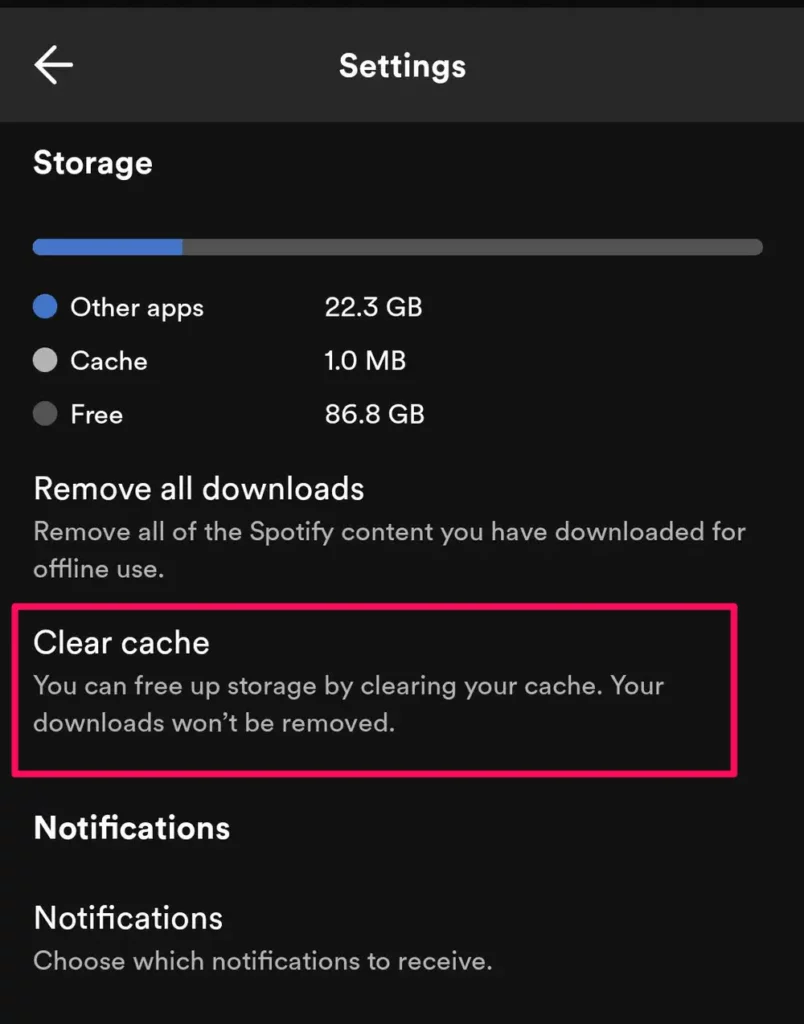
The cache and cookies in your browser hinder the smooth running of the Spotify Web Player. The cache and cookies are unwanted files and are of no use. So, when you remove the cache and cookies from the browser, the Spotify Web Player works seamlessly.
Solution 2: Update Your Web Browser to Fix Spotify Web Player Not Working Error
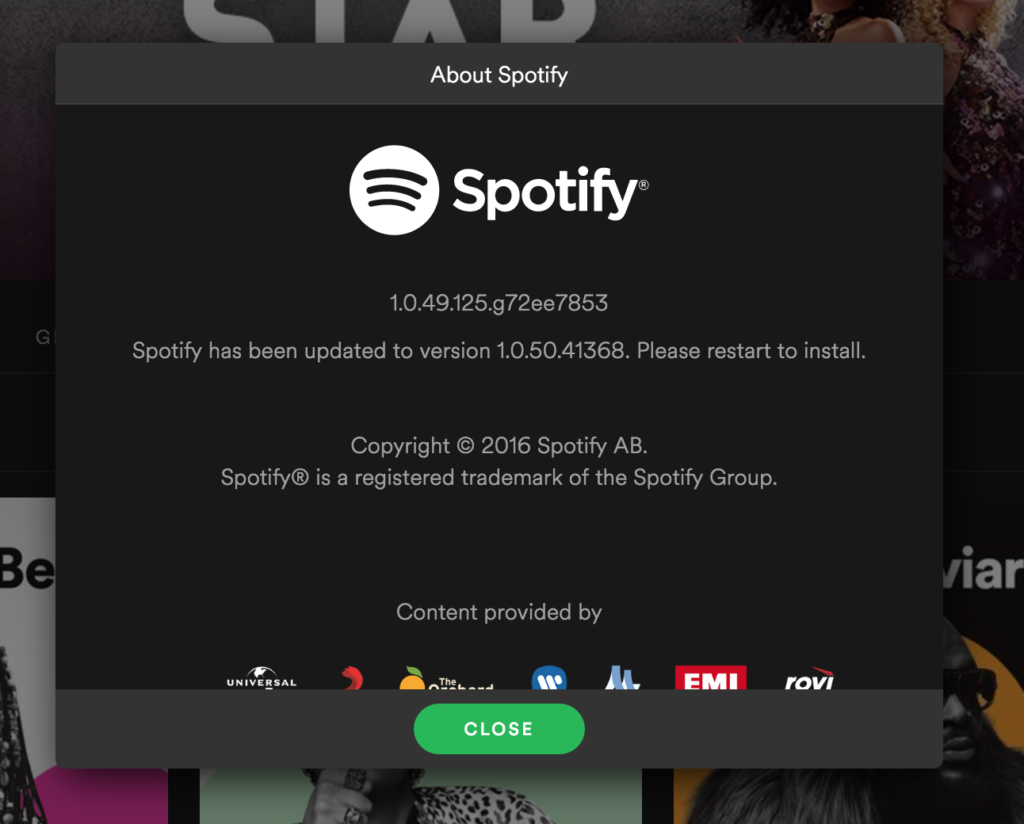
You have to update the browser in which you are using the Spotify Web Player. When you update the browser in which you are using the Spotify Web Player, you get to use it quite smoothly. The older browser version may have bugs and glitches. When you update the browser, the bugs and glitches are all gone.
Solution 3: Disable Browser Extensions to Fix Spotify Web Player Not Working Error
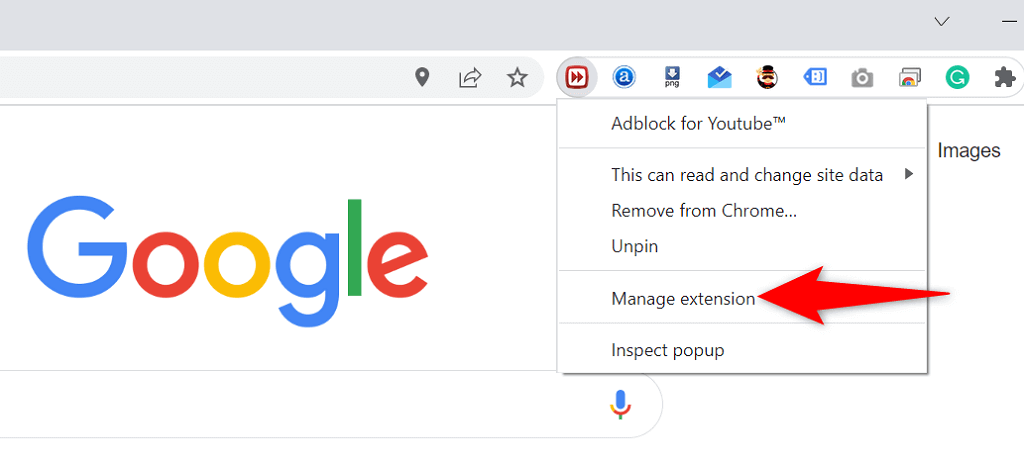
If you are using browser extensions for the Spotify Web Player, you must disable them. As these extensions disrupt the smooth functioning of the Web Player and interfere with its operation. Hence, disabling the browser extensions is easy and convenient for the Spotify Web Player to use smoothly.
Solution 4: Fix Spotify Web Player Not Working Error by Checking Your Internet Connection
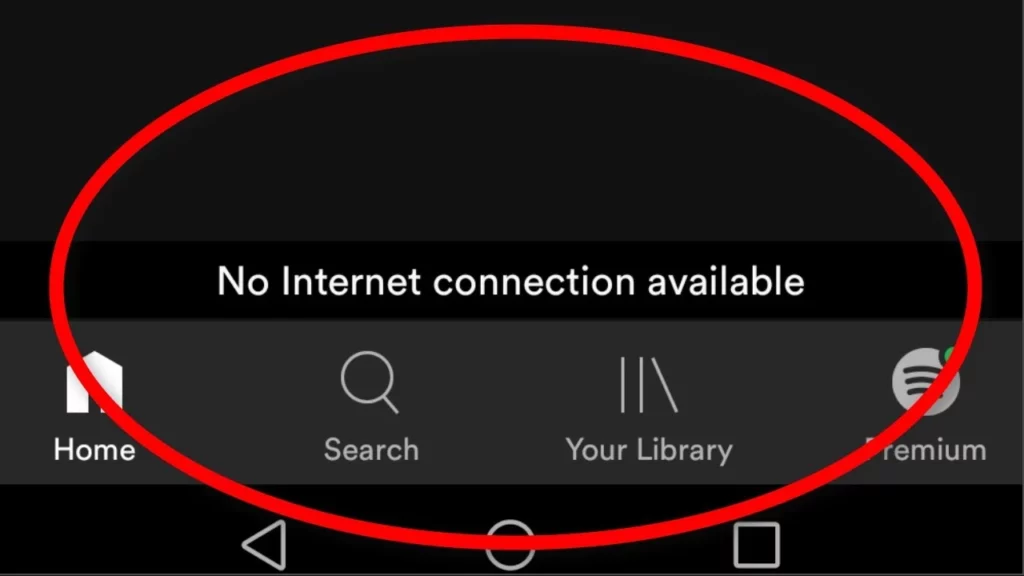
An internet connection is crucial for using the Spotify Web Player. The Spotify Web Player uses a lot of data while operating. Hence, your internet connection must be strong enough while using the app. If it is not strong, you can switch to another network like wifi or router, which will help you use the Spotify Web Player quite easily.
Solution 5: Disable VPN or Proxy to Fix Spotify Web Player Not Working Error

The VPN or proxy network can stop you from using the Spotify Web Player. Hence, you must disconnect such network options. As they confuse the Spotify Web Player about your location, you get logged out.
Solution 6: Check Firewall And Antivirus Settings to Fix Spotify Web Player Not Working Error
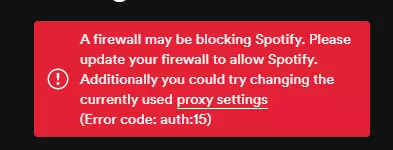
The antivirus or firewall you use for your device may have expired, so your Spotify Web Player is not working properly. You need to update the firewall or antivirus, and the problem will disappear quickly.
Solution 7: Try a Different Web Browser to Fix Spotify Web Player Not Working Error
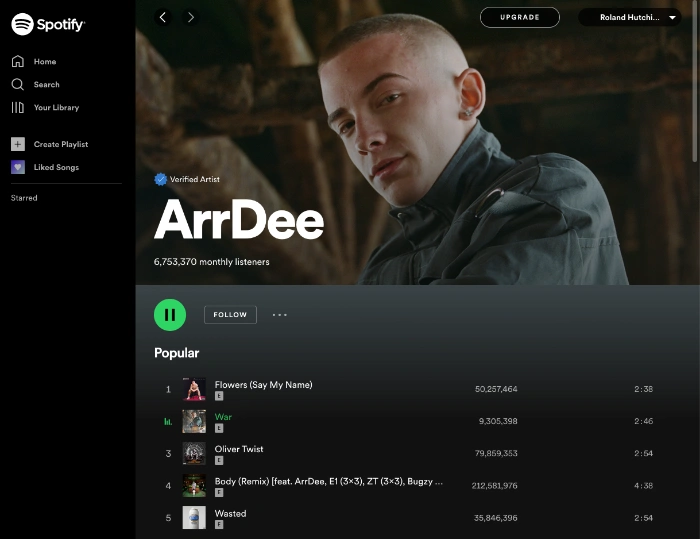
There can be issues with the web browser you use for Spotify Web Player. Hence, you can try and change the browser you are using. And open the Spotify Web Player in a new browser; when you do that, you may find the Spotify Web Player working fine.
Solution 8: Fix Spotify Web Player Not Working Error by Refreshing the Web Player Page
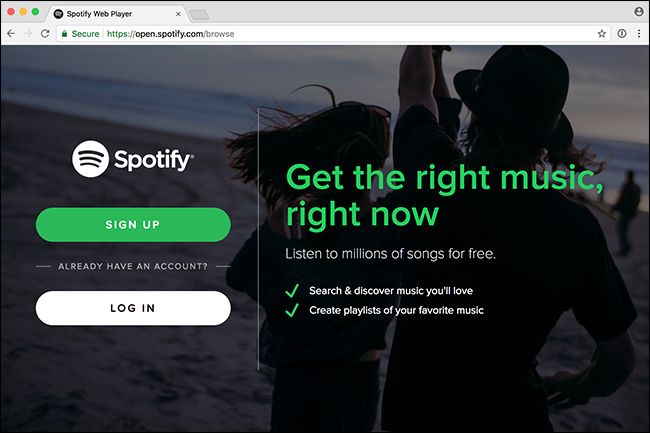
You have to refresh the Spotify Web Player page. When you refresh the page, the errors just vanish. And you can again use the platform quite smoothly. So, try this fix at the earliest.
Solution 9: Contact Spotify Support to Fix Spotify Web Player Not Working Error

When the above fixes fail to solve the issue you are facing, you can use this one. Here you have to contact the support team of Spotify and explain the entire problem to them. After they receive your complaint, they will analyze the issue and try to solve it from their end. If they can not, they may contact you and provide a solution.
Wrapping Up
You can now learn the real reason behind how to fix Spotify Web Player not working. I have curated the probable reasons and the fixes required to solve this error. Some of them are checking the internet issue, checking the browser, and disabling the VPN or proxy network. You can take some of the fixes from the below list and try to solve the issue you are facing, and you never know; you might get lucky.
Frequently Asked Questions
1. Can I use the Spotify Web Player without a premium account?
Yes, you can use the Spotify Web Player without having a premium account.
2. Why is my Spotify web player not loading properly?
The Spotify Web Player is not loading properly, as there can be many issues that stop the Web Player from working normally. It can be an app is not updated, an internet connection is poor, or a problem in the browser where you are using the app.
3. Why is my Spotify Web Player skipping or pausing unexpectedly?
The Spotify Web Player is skipping or pausing unexpectedly, as there can be problems in the Spotify Web Player.
4. Can I use a VPN or proxy with Spotify Web Player?
Yes, you can use a VPN or proxy with Spotify Web Player.
5. Can I use any web browser to access Spotify Web Player?
Yes, you can use any web browser to access the Spotify Web Player.
6. Can I use the Spotify Web Player on mobile devices?
Yes, you use the Spotify Web Player on a mobile device.
7. Are there any system requirements for using the Spotify Web Player?
No, there is no system requirement for using the Spotify Web Player.
8. Can I download music for offline listening on the Spotify Web Player?
Yes, you can download music and listen to it offline. But to do this, you need to have a Spotify Premium subscription.




