Are you guys encountering “Sorry, this page isn’t available” on Instagram and want to fix it? If this is something you were looking for, then you have landed on the right page. In this article, I will tell you how to fix “Sorry, this page isn’t available” on Instagram.
Errors on Instagram are very common these days. Recently, users were facing some issues with Instagram music, and now this new error is on Instagram. Users face “Sorry, this page isn’t available” error when they try to access a profile, post, or link on Instagram. This can be very frustrating as you won’t able to access profiles on Instagram sometimes due to this error and posts and links other times.
So without further ado, let’s jump into the article and learn how to fix “Sorry, this page isn’t available” on Instagram. Why wait, then? Let’s begin!
In This Article
Reason For “Sorry, This Page Isn’t Available” on Instagram

These are the possible reasons that can cause “Sorry, This Page Isn’t Available” error on Instagram.
- You have clicked on a broken link.
- An old link that does not exist anymore
- The user has removed the page.
- Profile or link is disabled by Instagram because of a policy violation.
How to Fix “Sorry, This Page Isn’t Available” on Instagram?
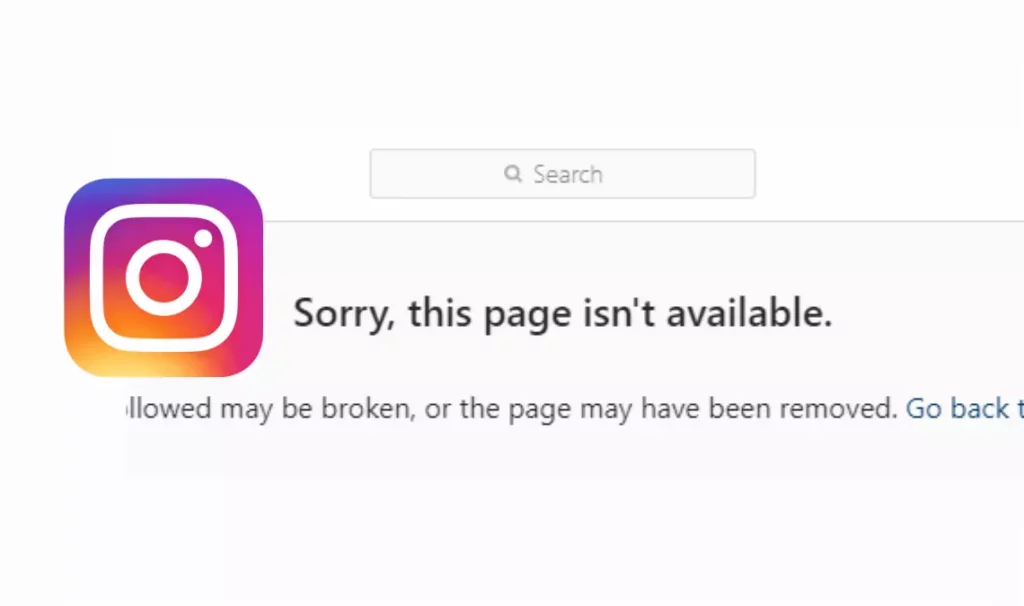
Keeping in view the above reason for “Sorry, This Page Isn’t Available” on Instagram, I have come up with these fixes that will resolve the issue for you. So go ahead and try these fixes:
1. Fix “Sorry, This Page Isn’t Available” on Instagram by Checking the Internet Connection and Speed
One of the most common reasons for the “Sorry, This Page Isn’t Available” error on Instagram could be poor internet connectivity or slow internet speed. So check if your internet is working properly or if there is some issue. To check your internet speed, you can use online tools like Speedtest, which are free to use. If the internet speed is good, but you still face this error, you should try the next fix.
2. Fix Sorry, This Page Isn’t Available on Instagram by Checking If Instagram Server is Down

If your Internet connectivity is all good, but still the issue persists, you should check if the Instagram server is down. This is a normal thing to happen and can result in Sorry, This Page Isn’t Available on Instagram error.
To check this, you can use online tools like DownDetector. After checking the status of the Instagram server, if it shows that the server is down, you have to wait until the issue is fixed from the back end. But if everything seems okay and you are still facing the problem, you should try the next fix.
3. Fix “Sorry, This Page Isn’t Available” on Instagram by Accessing the Link From a Browser or Instagram app
If you are facing the “Sorry, This Page Isn’t Available” error on the Instagram app, then you should try to access Instagram from a web browser. This is because, many a time, the Instagram app faces some glitches that can result in such errors. But if you are already using it on the browser, try to access it from the Instagram app to avoid the error.
4. Fix “Sorry, This Page Isn’t Available” on Instagram by Checking the Link and Trying Again

As stated above, one reason for this error can be a broken link. Therefore, it is necessary to check if the URL you are using is complete or correct. If you find that you were using a broken link, use the correct link and try again.
5. Fix “Sorry, This Page Isn’t Available” on Instagram by Checking If the Person has Deactivated Their Account
A broken link is one reason for this error, but if the user has deactivated their account, this can also result in an error like Sorry, This Page Isn’t Available on Instagram. And if the error is due to a deactivated account, you can’t do much on your end to fix the issue. Wait till the user reactivates their account.
6. Fix “Sorry, This Page Isn’t Available” on Instagram by Seeking Help From Instagram Support Team

If, even after trying all the above fixes, the issue persists, you should seek help from the Instagram support team. The support team will help you to figure out the exact reason for facing such an error and guide you on how to fix it.
Wrapping Up
With this, I come to the end of this blog, and I hope you now know how to fix Sorry, this page isn’t available on Instagram. So go ahead and try the fixes mentioned above, and do tell me which fix worked for you. And for any further queries related to Instagram stories, you can comment down below.
So, guys, that is it for today. Take Care! And keep visiting our website, Path of EX, for more queries related to Social media, Gaming, and Technology. Till then, Bye! Bye!



