Snapchat is a great platform to create your social standing. You can use its filters and lenses to create amazing videos. You can create polls and use other features like Sendit to stay in touch with your audience. But of late, the users are facing a problem where Snapchat is temporarily disabled Snapchat Support Code SS06. Although this may sound strange to you, this error does not allow users to use the platform.
Errors and glitches are quite common on the platform. Snapchatters across the globe have been complaining that Snapchat is temporarily disabled and errors like SS07, SS06, and c14a are spoiling the fun. It’s like every other day, the app comes up with new errors. We get it, Snapchat; you’re trying to protect us from hackers, but let us use our account peacefully!
Don’t you worry! I have all the information regarding the Snapchat support code SS06 error and the information required to fix it. I am sure you would find the process helpful and worthwhile.
In This Article
What is Snapchat Support Code SS06?
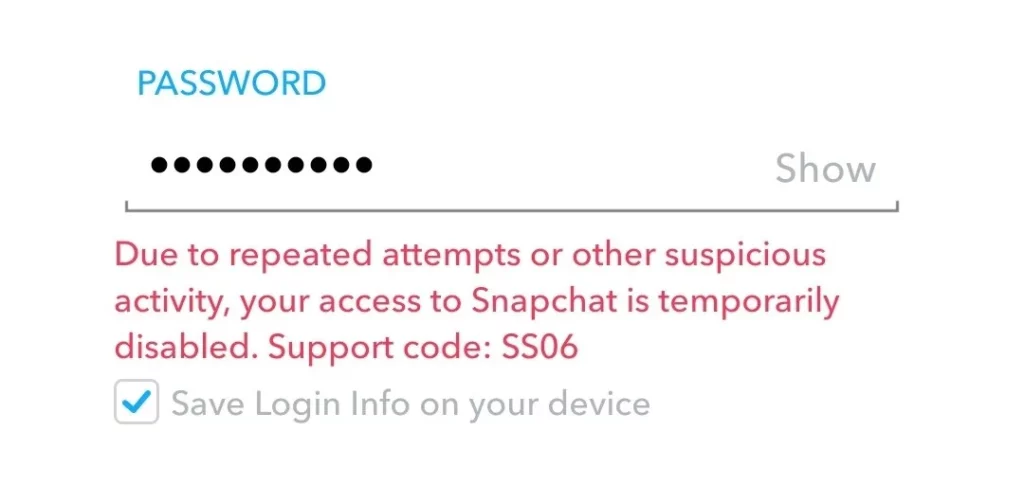
Everyone loves using Snapchat, so errors like Support code SS06 are quite a mood spoiler. If you got the Support Code SS06 Snapchat error while logging in, you must be wondering what is the Support code SS06 Snapchat meaning.
Snapchat is temporarily disabled support code SS06 error pops up either while creating a new account or when you’re trying to log into an existing account. Snapchat does not let a user create multiple accounts with the same information, so if you try to do that, you will probably get the Support code SS06 on your screen.
You may also get the error when you try to log in via the wrong credentials. Snapchat sometimes detects repeated failed login attempts on your account and may take you for a hacker. This can also result in your Snapchat account getting locked. It even gets updates about suspicious activity. Hence, the user gets an error code on their account.
How to Fix Snapchat Support Code SS06?

When you get a Snapchat is temporarily disabled Support Code SS06 error on Snapchat, then it means that your access to your account on Snapchat is temporarily disabled. To fix this issue, I have provided you with five fixes. Go through the detailed fixes for Support Code SS06 Snapchat error:
1. Fix Snapchat Support Code SS06 by Checking the Credentials
The first and foremost thing you should do to fix the SS06 Snapchat error is to double-check the credentials. Check if you’re entering the right email and password. Ensure that you don’t mistype your password or email.
If you have forgotten your password, don’t worry! You can easily change or reset it! Here is your complete guide on how to change your Snapchat password.
2. Fix the Snapchat Support Code SS06 by Switching the Network and Turning Off Your VPN

This fix has helped many people, and they have solved their errors. So you may also benefit from the same, so refer to the steps below:
1. Turn off the connected Wi-Fi network, and switch to mobile data.
2. When you are connected to mobile data, you can switch over to a Wi-Fi network.
3. Turn off the VPN if you are connected.
Note: When you have switched your network or turned off the VPN, then you need to force close Snapchat and reopen it again.
3. Fix the Snapchat Support Code SS06 by Unlocking Your Snapchat Account.

When you can not fix the error, then you can try and unlock the account. Hence, follow the steps mentioned below to fix Snapchat is temporarily disabled support code ss06 :
1. Go to Snapchat Web Login Page.
2. Log in to the Snapchat account.
3. To unlock your Snapchat account, click on Unlock.
4. Fix the Snapchat Support Code SS06 by Contacting the Snapchat Support Team
To fix the Snapchat Support Code SS06 you need to contact the Snapchat support team about Snapchat is temporarily disabled to provide you with a solution for this problem. They will help you to solve the issue and regain access to your account. Hence, follow the steps below to contact Snapchat Support Team:
Step 1: Open your browser.
Step 2: Type in the Snapchat Support page.
Step 3: Tap on Contact Us.
Step 4: Under Contact Us, select I can’t access my account.
Step 5: Scroll down and tap on My account is locked.
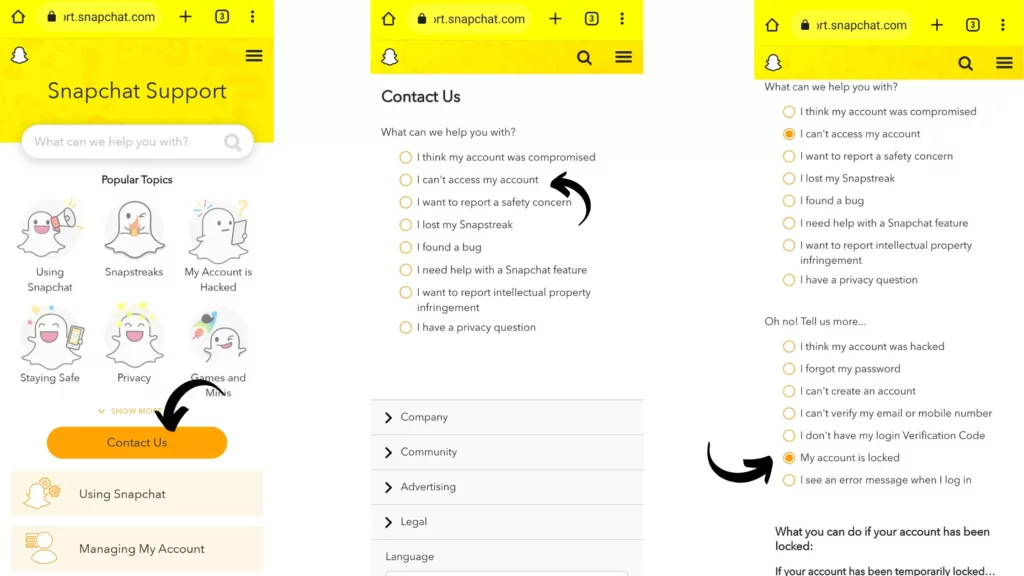
Step 6: Again, scroll down a tap on going here under If your account has been temporarily locked.
Note: After clicking on Going here as Snapchat support states, “look at some of the common reasons your account may have locked below before logging back in again otherwise it may become permanently locked.”
Step 7: Type in your Username and Password.
Step 8: Tap on login.
Step 9: Select Unlock.
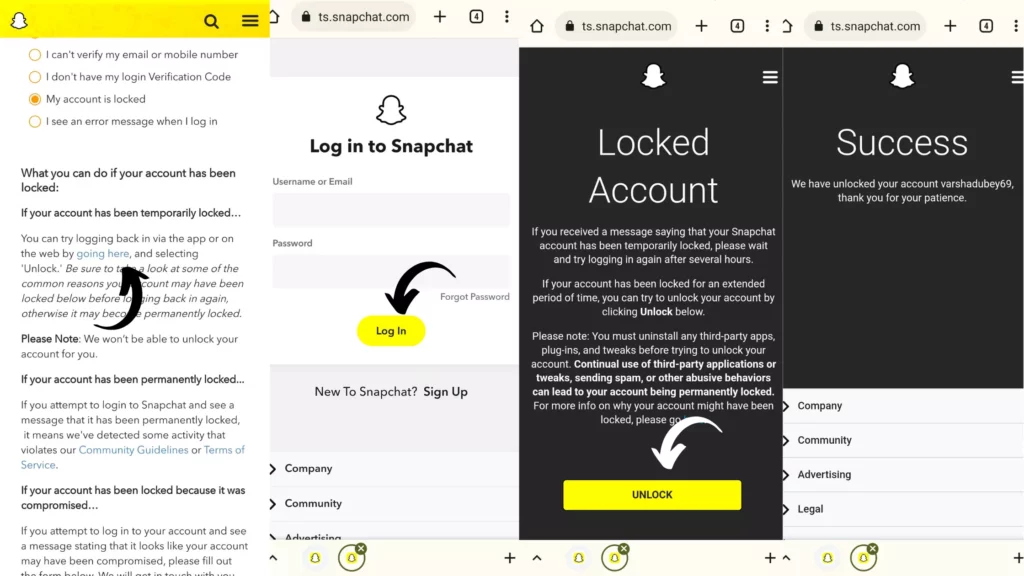
And done! Your account will be unlocked.
5. Fix the Snapchat Support Code SS06 by Unrooting Your Android Device

When all the above fixes do not work, then you have to refer to this fix; I hope this will work wonders for you and solve your problem.
1. When you have rooted your Android device, unroot it immediately.
2. Uninstall any third-party apps and plugins from your device.
3. Uninstall and reinstall the Snapchat app to clear Snapchat’s cache and update it to the latest version.
Why are You Getting a Snapchat Support Code SS06?
If you have been wondering why did I receive a Snapchat code SS06, let me help you. Snapchat will give a “Support Code SS06” error; this helps you to log in as a security measure to protect your account from unauthorized access.
Support Code SS06 occurs when someone has entered the wrong password several times or when the platform detects suspicious activity on your account. When you reset your Snapchat password, you may also get the same error several times.
Wrapping Up
Now you know that the Snapchat Support Code SS06 is nothing serious, and you can easily fix the same on your own. Hence read the article mentioned above and follow the process. I hope it will be helpful and solve the fixes within some time. If you want similar fixes for Snapchat or other social media platforms, then read other articles on Path of EX for more details.
Frequently Asked Questions
1. Why Are You Getting a Snapchat Support Code SS06?
Support Code SS06 occurs when someone has entered the wrong password several times or when the platform detects suspicious activity on your account. It gives you a “Support Code SS06” error; this helps you to log in as a security measure to protect your account from unauthorized access.
2. What is Snapchat Support Code SS06?
When you receive a Snapchat, Support Code SS06 error, it means that your account is temporarily disabled. Snapchat sometimes detects repeated failed attempts to log in to your account.
3. How to Fix Snapchat Support Code SS06?
When you wish to fix the Snapchat Support code SS06, then refer to the steps below:
1. Go to the Snapchat Support page.
2. Click on the option “I can’t access my account.”
3. Choose the option “I see an error message when I log in“
4. Then you get a pop-up “Still need help”.
5. Click on the option “YES“
6. You get a form that will open; fill in the details in the form, with a detailed description of the issue you are facing.
7. Click on the option Submit.
4. Why is my Snapchat temporarily disabled?
If your Snapchat is temporarily disabled, it might be due to entering in wrong credentials or if you have attempted to log in too many times in a short period.





I have all my friends on there and I can’t get in touch
Hi my name is Jaylanie and I would just like to know why have I been locked out of my account I have been locked out for over a few months now. Please reach out to me and thank you.