Social media platforms are a great way to connect with people across the globe. But almost all social media platforms have certain restrictions like age and regarding the content you post. TikTok is no exception and hence there are also certain restrictions on this platform as well. Recently you might have noticed you are restricted to use certain features on TikTok. So, do you know how to fix Setting restricted by TikTok to protect your privacy.
TikTok has introduced many new features on its platform. The restriction is new on the platform, and it is believed the restrictions are for the safety of the underaged users on the platform. But users are complaining about the sudden restrictions implemented on the platform. So, we have designed the best fixes for the restrictions introduced.
Refer to the article below as I hope you will have the best solution for the setting restricted by TikTok to protect your privacy. So choose the fix which best suits your problem.
In This Article
Meaning of Setting Restricted by TikTok to Protect your Privacy
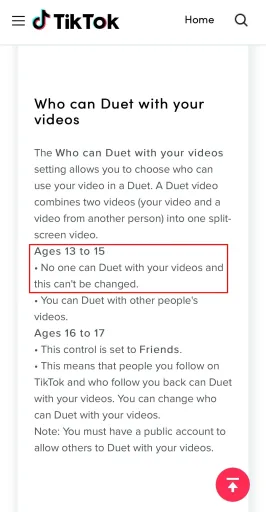
Settings that are restricted by TikTok are mainly to protect your privacy and happens only with users below the age of 16. This takes place because TikTok has certain restrictions for users below 16 years of age. The restrictions are on the ability to make any duets and stitches.
Since January 2021 TikTok has introduced this change for underaged users. This was introduced for the safety of the underaged users. Users between the age group of 13 to 15 get their TikTok account set to privacy by default.
TikTok was in a partnership with Common Sense networks to design age-appropriate engaging social media experiences for underaged users. Hence some of the users may be getting the “Setting restricted by TikTok to protect your privacy” error on TikTok. This majorly denies any authority to enable duets and stitches for users below 16 years of age.
How to Fix Setting Restricted by TikTok to Protect Your Privacy
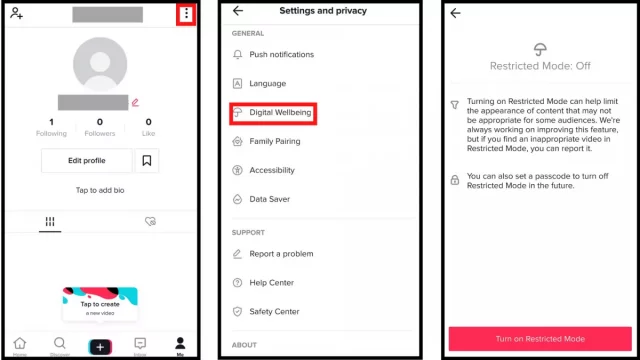
There are two ways to use for “how to fix setting restricted by TikTok to protect your privacy” error. You can either request to change the age to 16 years old and above on TikTok or create a brand new account.
If you wish to change the age then you need to use the TikTok feedback form and request to change the account information. This option is suitable when you have mistakenly entered the wrong age while creating a TikTok account. A photo identity proof is needed to prove your identity on TikTok.
You can also create a new TikTok account but make sure to put your age above 16 years. Whenever you set your age on your TikTok account above 16 years then you will be open for any unrestricted access to all the features on TikTok.
Wrapping Up
The “setting restricted by TikTok to protect your privacy” is for safety of the underaged users on the platform. It should not be mistakenly taken as a fault or error on TikTok’s part. We should note that there are certain restrictions on many social media accounts which are helpful for us to maintain decorum and the safety of the users. Hence, we should try and abide by the rules as much as possible.
Frequently Asked Questions
What does setting restricted by TikTok to protect your privacy mean?
The feature appears on the TikTok profile of under-aged users. This restricts them from using limited features on TikTok.
How to Fix setting restricted by TikTok to protect your privacy?
There are two ways to fix setting restricted by TikTok to protect your privacy. One is by creating a new account and the second is by changing the age on your TikTok account.
Can I change the age in my TikTok account?
Yes, you can change your age in your TikTok account by making a request through the feedback form.




