The issue of the Roku remote blinking green light can emerge for various reasons. One of the key reasons could be pairing or controlling the remote. There can be any number of reasons, and fortunately, I have some distinct methods to fix the problem. This article will take you on a walk to highlight the most fundamental causes and how to fix them.
Roku is a well-established quality streaming device that can pair up with your smart television. The Roku streaming device always comes with a Roku remote in the box. If you strive hard to pair your Roku remote with the cable box, you are one of the maddened house owners globally. It can disturb your viewing experience on television.
In this article, I will show you why the Roku remote is blinking green light and how to fix it comprehensively.
In This Article
Why is Roku Remote Blinking Green Light?

It is quite irritating when you cannot access your favorite shows with the Roku remote to its television streaming device. This is not just a problem occurring in a single household but facing by users globally.
Any number of factors can cause a Blinking green light, and detecting it is not simple. Following are some of the common reasons why your Roku remote is blinking green light.
- One reason could be that your Roku remote is not paired with your device properly. Sometimes, faults in hardware could lead to a blinking green light in the Roku remote.
- An old or expired battery can cause the Roku remote blinking green light. The batteries on the remote can last upto 4-5 months. After a period of usage, the batteries may die, leading to a blinking green light on the Roku remote.
- Another possible cause could be the busted Roku remote. There are chances that the remote you are getting with your Roku streaming device is damaged or doesn’t function properly due to some internal issues.
Besides all of the aforementioned reasons or causes, more unknown causes can occur in your Roku remote.
How to Fix Roku Remote Blinking Green Light?

In the earlier part, we discussed some of the causes of why is Roku Remote Blinking Green Light. Now, I will address the issue by giving you the methods to Fix Roku Remote Blinking Green Light. A blinking green light simply means that the remote is trying to pair with the streaming device. Following are some of the methods to fix the blinking green light on the Roku remote.
1. Remove your Old Battery

An old or dead battery can cause the blinking of green light on the Roku remote. These are the culprits for the non-working of the Roku remote controller. The battery on any remote can last 4-5 months. It is essential to replace your battery on time to avoid disrupting while watching content on the Roku streaming device.
To fix this problem, remove the old batteries from the remote and put out the power connection of the device. Now install the new batteries to the remote and wait for 20 seconds before you restart the streaming device by switching on the power cable. After that, you can pair your Roku remote with the device. This method will be able to fix the issue of the blinking green light on the Roku remote.
2. Factory Reset Your Device
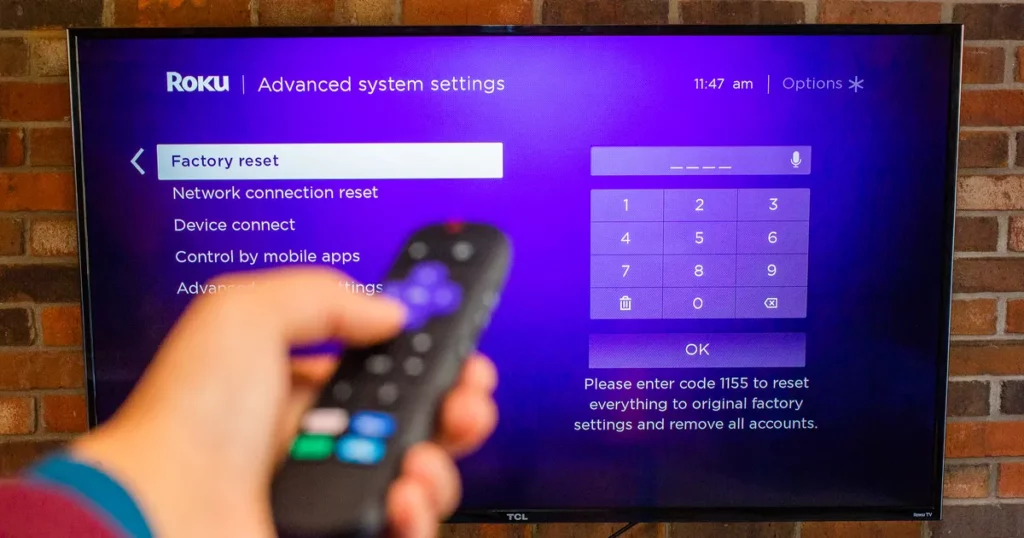
Another best possible method is to factory reset your Roku streaming device. This is one of the working fixes for the above problem. This will clear all the cache and data configurations on the device to its factory position. Any error concerning the wireless connection of the remote with the device or any bug can be fixed by simply factory resetting the device. You can follow the given steps to factory reset your Roku streaming device.
- Search and click on the reset button at the back or bottom of the Roku streaming device.
- If your Roku streaming device has a small hole at the back of it. You can take the pin and push it inside for about 15-20 seconds.
- After the duration, you will see an LED light indicator that shows the Roku device is done with factory settings.
This method can help you to fix your problem. If not, then hop onto the next step to stop the green light blinking on your Roku remote.
3. Power cycle your Roku streaming device:
This is one of the most reliable methods to fix the blinking green on the Roku remote. To perform the power cycle, follow the given steps as under
- Firstly, you need to remove the batteries from the Roku remote.
- Then, Plug out the power cable from the Roku streaming device with your smart television turned on.
- After that, reinstall the power batteries back to the Roku remote. It must be noted that the batteries should be installed in the right position as per positives and negatives.
- Finally, your Roku remote can stop the flash of the green light, and now you can plug your power adapter back into the switch to turn it on.
4. Manually pair with Roku remote:

If, after applying all the methods to stop Roku remote blinking green light does not fix your problem. Then you should manually pair your Roku remote with the streaming device.
You can follow the steps by making your smartphone a substitute for the Roku remote. You can download it via the Appstore or the play store. You can smartly pair it manually with Roku remote through the settings.
- Go to the settings, then click on Remote and Devices. After that, you can select Pair new device and choose Remote. The process will automatically search for the nearby Roku remote.
- As the Roku remote is not plugged with batteries. You can now install the power batteries.
- Now, Press and hold the pairing button for atleast 3-4 seconds on the Roku remote.
- Now you just have to stay patient while the Roku remote is detected automatically.
5. Call for technical support:

If any of the aforementioned methods fail to fix Roku remote blinking green light. Then, you should call for technical support so that the repairman can help you by analyzing your problem to its core. As I have already said, there can be any number of reasons or causes for the Roku remote blinking green light.
You can also visit their official support page and contact their customer support for any technical assistance. You can also ask questions and queries and get the respective solutions from Roku users and experts. They also provide agent-assisted support for certain issues and devices.
How to Fix Roku Remote Blinking Green Light?
Wrapping up
Roku is an exceptional streaming device that can be connected to your smart television. You can have access to numerous television shows and live TV on demand. Therefore, It is necessary to actively work the Roku remote with its streaming device.
I hope you found the content helpful and the given fixes have resolved the above issues. Comment below if the given fixes helped you fix Roku remote blinking green light, and show us your love by sharing the article.




