Are you experiencing issues with your Roku device overheating? Overheating can not only disrupt your streaming experience but also potentially damage the device. However, addressing your Roku device’s overheating concern is feasible by implementing a set of procedures that can alleviate the issue and prevent further complexities. Scroll down the below headers and know possible reasons and quick solutions if you know: “Is Your Roku Overheating?”
Electronic devices like Roku can sometimes experience overheating due to various reasons, such as inadequate ventilation, prolonged usage, or a malfunctioning cooling system. Signs of overheating can include the device becoming unusually hot to the touch, frequent shutdowns or restarts, slow performance, buffering errors, or error messages.
In today’s blog, I will help you understand whether your Roku device is overheating or not. And also help you get all the successful ways to overcome the overheating issue.
In This Article
Is Your Roku Overheating? Quick Solutions

To avoid problems with your Roku getting too hot, you should ensure air can flow around it, put it in place with good ventilation, and not put it on things that trap heat. Then, if the problem is still there, reach out to Roku’s customer support for further assistance.
If you confirm the doubt “Is Your Roku Overheating?” by following these steps, you can make your Roku run smoothly, and you can enjoy uninterrupted streaming.
- Ensure Proper Ventilation
One of the primary causes of Roku overheating is inadequate ventilation. Make sure your Roku device is placed in a well-ventilated area, away from other heat-emitting devices and confined spaces. It is recommended to avoid positioning it near surfaces that retain heat, such as rugs or pillows.
- Check the Airflow
Inspect your Roku device for any obstructions that may impede airflow. For example, dust, debris, or foreign objects can accumulate around the device’s vents, blocking the airflow and causing it to overheat. Regularly clean the ducts using a soft brush or compressed air to maintain optimal airflow.
- Optimize Streaming Settings
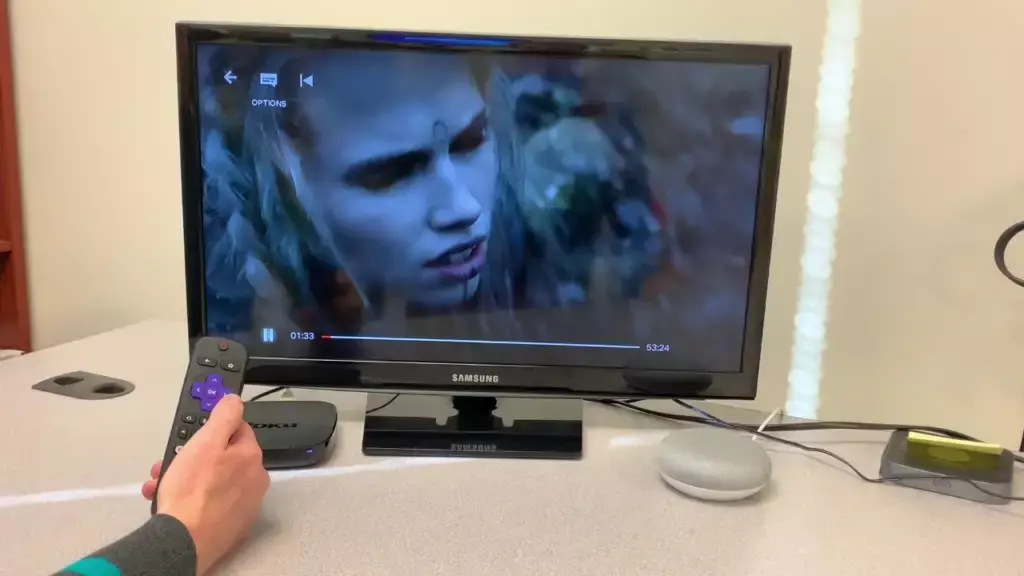
If you stream videos & apps in High-definition, then you must check “Is Your Roku Overheating?” because it can put additional strain on your Roku device, leading to overheating. Consider adjusting the streaming quality settings to a lower resolution or closing unnecessary apps while streaming. It can reduce the device’s workload and help prevent overheating.
- Keep the Device Firmware Updated
Regularly check for firmware updates for your Roku device. These updates often include bug fixes, clearing caches, performance enhancements, and improved thermal management. Keeping your device firmware up to date can help mitigate overheating issues and ensure the best streaming experience.
- Use a Cooling Solution
If your Roku device continues to overheat despite taking the above steps, you can explore additional cooling solutions. For example, consider using a small fan, or cooling pad or even elevating the device to allow better airflow. These cooling measures can help dissipate heat and maintain a cooler operating temperature.
Is Your Roku Overheating? Know Possible Reasons
Understanding the causes of Roku overheating is essential in troubleshooting and preventing this issue. Overheating can lead to performance issues, shutdowns, and potential damage to your Roku device. Identifying these causes can help you take appropriate measures to maintain optimal device temperature and ensure uninterrupted streaming.
1. Poor Ventilation
One of the primary causes of Roku overheating is poor ventilation. When the device is placed in a confined or poorly ventilated area, the surrounding heat gets trapped, preventing proper airflow. In addition, this lack of ventilation inhibits the device’s cooling system from effectively dissipating heat, leading to overheating.
2. Overuse

Using your Roku device excessively for extended periods without giving it a chance to cool down can also contribute to overheating. Continuous streaming or running resource-intensive apps for extended periods generates more heat, pushing the device beyond its thermal limits and causing it to overheat.
3. Blocked Ventilation
Blocked ventilation is another common cause of Roku overheating. Dust, debris, or objects obstructing the device’s vents prevent the intake of fresh air and the release of hot air. This obstruction restricts airflow, hampers the device’s cooling mechanism, and ultimately leads to overheating.
Is Your Roku Overheating? Know 6 Signs

Recognizing the signs of Roku overheating is crucial in addressing the issue promptly and preventing potential damage. Overheating can lead to performance degradation, unexpected shutdowns, and even permanent hardware damage. By being aware of these signs, you can take appropriate measures to mitigate the problem and ensure optimal performance.
- Device Feels Unusually Hot: If your Roku device feels excessively hot to the touch, it clearly indicates overheating. An apparent rise in temperature, particularly on the device’s exterior, suggests that the internal parts produce excessive heat that exceeds their dissipation capacity.
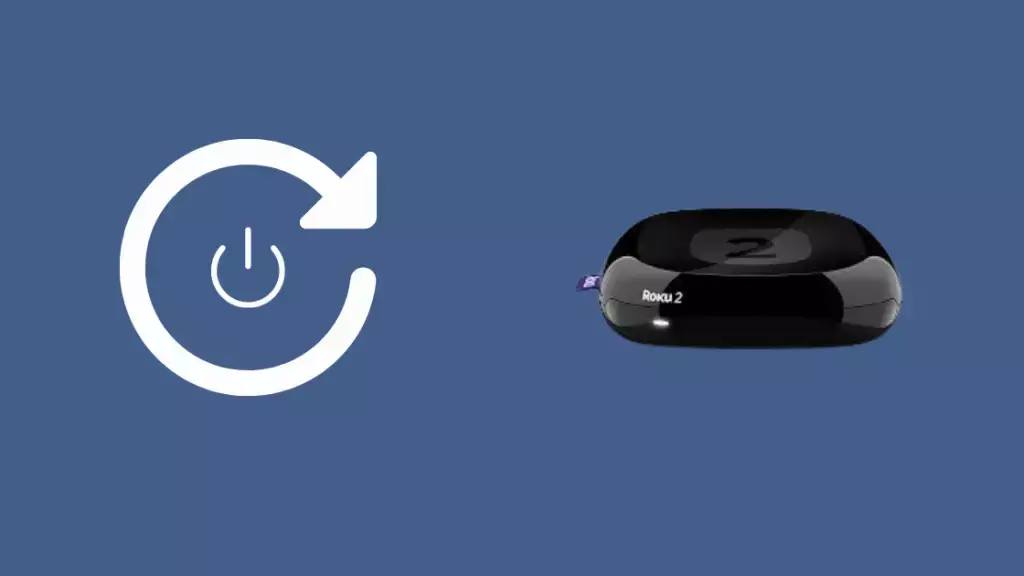
- Frequent Shutdowns and Restarts: Overheating can cause your Roku device to shut down or restart unexpectedly. This is a protective mechanism to prevent further damage. If you notice frequent and random shutdowns, it is likely a result of overheating.
- Slow Performance: Overheating can impact the performance of your Roku device. If you experience sluggishness, lags, or delays in navigating menus, launching apps, or streaming content, it could be due to the device struggling to operate efficiently under high temperatures.
- Error Messages: Overheating can trigger error messages, a black screen, or warnings on your Roku device. These messages may appear on-screen, indicating temperature-related issues. Pay attention to any error codes or notifications that suggest overheating as a potential cause.
- Unresponsive Remote Control: In some cases, overheating can affect the responsiveness of your Roku remote control. If the device is heated, your remote control might not work properly.
- Distorted or Poor Video Quality: Overheating can impact the video output of your Roku device. Overheating might be a contributing factor if you observe pixelation, freezing, buffering, or other issues with video quality during streaming.
Wrapping Up
If your Roku device is shutting down or restarting frequently, showing slow performance, and getting error messages often, you must confirm “Is Your Roku Overheating?”. Use your streaming device wisely and check the methods mentioned above to overcome your Roku device’s overheating problem. The best ways to resolve the overheating issue are to provide proper ventilation, clean vents, and use additional cooling solutions.
Does this information help you overcome your Roku device overheating problem? If yes, please share your experience in the comments section below. Also, please share this information with your relatives and friends and help them to overcome the Roku overheating issue.
Frequently Asked Questions
1. What are the signs of Roku overheating?
Signs include excessive heat, frequent shutdowns, slow performance, error messages, unresponsive remote, and poor video quality.
2. How can I prevent the Roku overheating problem?
Ensure ventilation, avoid overuse, and keep vents clean.
3. What should I do if my Roku is overheating?
Place it in a well-ventilated area, clean vents, optimize settings and use additional cooling solutions if needed.
4. Can overheating damage my Roku device?
Yes, it can lead to performance issues or permanent hardware damage.
5. Why does my Roku device frequently shut down or restart?
It could be due to overheating as a protective measure.
6. What if my Roku remote becomes unresponsive?
Check for overheating and ensure proper ventilation to avoid affecting remote functionality.




