Real Debrid is quite a popular app among users of Kodi builds. This platform gives you access to download premium files. Due to its popularity, it has a large number of users on its platform. However, the app is experiencing a glitch. Hence, most users are facing the issue and wondering why is Real Debrid not working and the real reason behind it.
The platform is quite popular and not new. The real reason for the glitch is thought to be the expiry of the certificate of the platform. But some users think this can not be the real issue as no company would work so irresponsibly on such an important and famous platform.
Read the article Real Debrid not working and get to know the real reason behind the glitch. You will also get to know the probable fixes which you can use to try and solve the problem from your end.
In This Article
What is Real Debrid?
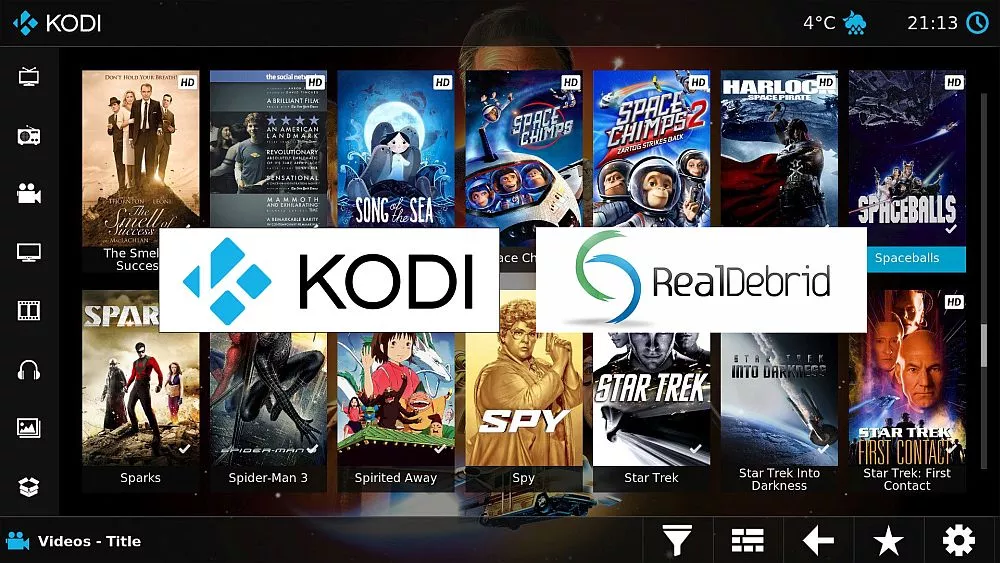
Real Debrid is an unrestricted downloader that provides additional premium links with various streaming applications and Kodi add-ons. The links result in high-quality and buffer-free videos.
It also provides users access to numerous file hosts. Real Debrid users can choose any file hosting service to store the file. It also provides multiple sources of streaming. The sources are private to the users.
Currently, Real Debris users are unable to access the tool currently as it is down and without service. Read further to know more about the Glitch.
Why is Real Debrid Not Working?

As per reports, Real Debrid users are not able to connect to the tool with supported services and add-ons. Real Debrid is quite popular among Kodi users. The problem is debatable but has been assumed as the expiry of the real debris web platform’s SSL certificate. The reasons still unknown how the company forgot to renew something as important as the certificate.
Below you will find the probable fixes which can help you to solve the issue from your end. So, read and try to solve the issue now.
How to Fix Real Debrid Not Working?
If you wish to fix the issue of Real Debrid not working, you have to refer to the steps mentioned below:
1. Fix Real Debrid Not Working by Re-authorizing the Account
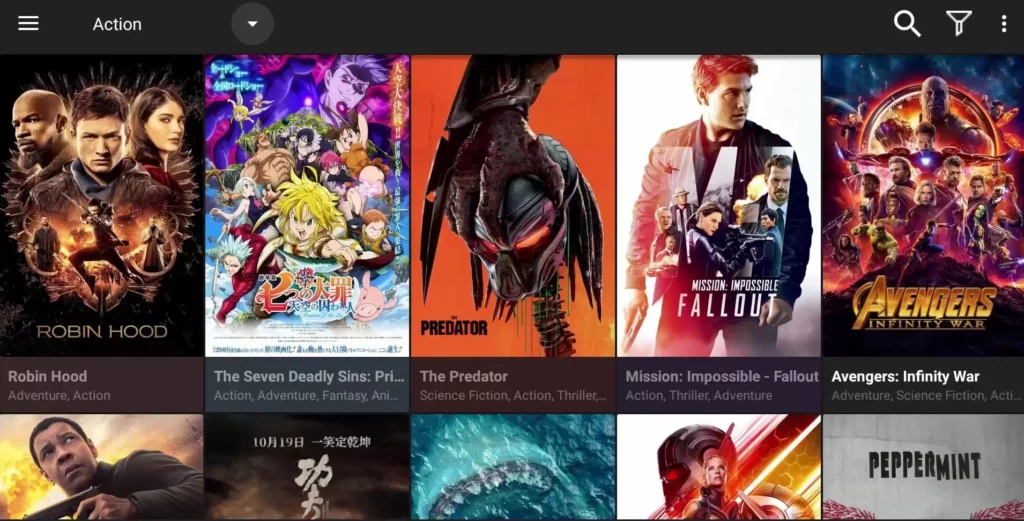
To fix the real debris not working, you have to reauthorize your account. To do so, read the steps mentioned ahead:
1. Launch the app.
2. Go to the settings option on the app.
3. Go down to the Real Debrid section and click on it.
4. Click on Log out.
5. Again, select Real Debrid and log back in it.
6. Take note of the active code, as you will need it later.
7. Open another web browser and go to the official page of Real Debrid.
8. Again, log into your account.
9. Enter the activation code you noted earlier and click on continue.
10. Your account is re-authorized.
2. Fix Real Debrid Not Working by Clearing History
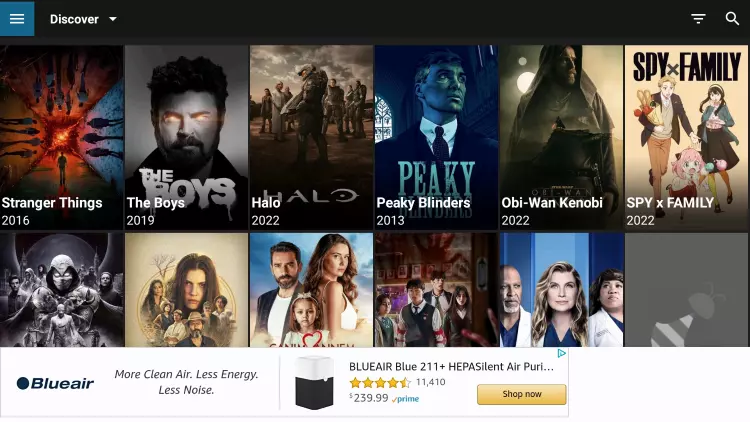
If you want to fix the issue in the real debris app, you should clear the history. This will give space for the app to work smoothly. Hence, refer below to understand how you can do so.
1. Launch a web browser.
2. Go to the official page of the app.
3. Log into your account.
4. Go to the top and select download.
5. Go to Useful links and click on My downloads.
6. Go to the table header and click on the red cross, and it will clear the history.
Now your download history will become absolutely clear.
3. Fix Real Debrid Not Working by VPN Pairing

If you do not pair correctly with your VPN, then you face similar issues in the platform. Hence, pairing is quite important. So, read below and learn the methods for correct pairing.
1. Disconnect the VPN.
2. Force close the VPN application.
3. Open the Kodi add-on or streaming app.
4. Log out of Real Debrid.
5. Force close the application.
6. Open the streaming app or Kodi.
7. Re-connect the Real Debrid account.
8. Reconnect your VPN.
Now you will find the VPN correctly paired with your Real Debrid.
Wrapping Up
You can now solve the issue of Real Debrid not working with the above fixes. They are quite easy, and you only need to follow the steps mentioned below. If any of your acquaintances or friends are facing the same issue, do share the article with them.
Frequently Asked Questions
What is Real Debrid?
Real Debrid is an unrestricted downloader that provides additional premium links with various streaming applications and Kodi add-ons. The links result in high-quality and buffer-free videos.
Why is Real Debrid not working?
As per reports, Real Debrid users are not able to connect to the tool with supported services and add-ons. The problem is debatable but has been assumed as the expiry of the real debris web platform SSL certificate.
How to solve Real Debrid not working by clearing history?
The Real debris issue can be solved by clearing the history. To know the details read the steps now.
1. Launch a web browser.
2. Go to the official page of the app.
3. log in to your account.
4. Go to the top and select download.
5. Go to Useful links and click on My downloads.
6. Go to the table header and click on the red cross, and it will clear the history.




