Twitch premium content is not available in every region, which can be frustrating for users who want to access exclusive streams and premium features. Check out this article which is all about how to fix Twitch premium content is not available in your region error.
If you’ve encountered the Twitch error 7000 message “Twitch premium content is not available in your region,” then you’re not alone. This error occurs when Twitch detects that you’re trying to access premium content from a region where it’s not available. Fortunately, there are several ways to fix this problem and gain access to all the premium content on Twitch.
The error message called Twitch error 7000 “Your device does not support playback of premium content” is the most annoying error compared to all other Twitch errors like app not working or content no longer available Issues. You need to know how to fix the premium content is not available in your region error because the screen gets paused upon this error message and you need to go back to seamless streaming by fixing this error.
In This Article
What is Twitch Error 7000 Premium Content Is Not Available In Your Region?

Twitch Error 7000 premium content is not available in your region is an error that occurs when users try to stream Twitch content that is not restricted in their area. This error can occur due to several reasons, including licensing restrictions, regional restrictions, geoblocking, and law restrictions.
Let’s know why this Twitch error code 7000 premium content not available in your region occurs in the below section.
Why Is Twitch Premium Content Not Available In Your Region?
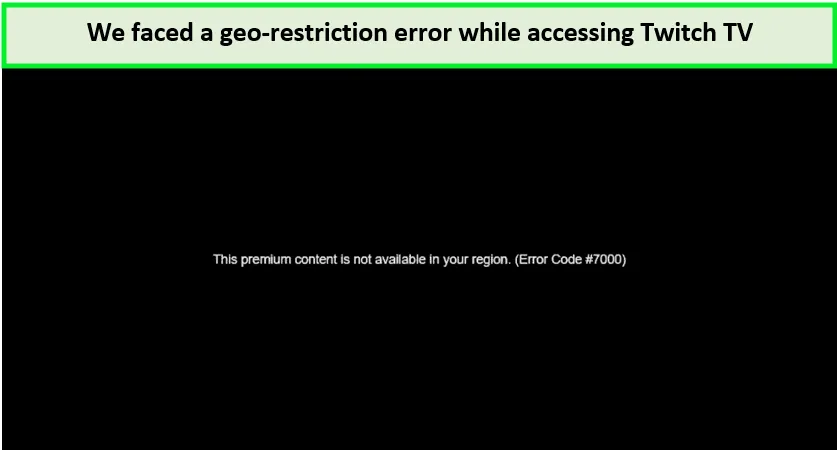
Twitch premium content may not be available in your region because Twitch has to comply with the laws and regulations of each country it operates in. Some countries have strict laws that limit the type of premium content that can be shown, which means that Twitch has to restrict access to certain streams and features.
There are many reasons behind the Twitch error 7000. Let’s list out all the reasons why Twitch premium content is not available in your region –
1. Licensing Restrictions

Twitch has licensing agreements with content providers that determine which content can be shown in which regions and in which countries. If a particular piece of content is not licensed for your region, you will not be able to access it and Twitch may show us this Twitch error 7000.
2. Regional Restrictions

Twitch Premium content is not available in your region? It is maybe because some of the Twitch content is restricted in certain regions due to laws and regulations. For example, a game or movie that is banned in your country may not be available on Twitch.
Your IP address is used by Twitch to calculate your approximate location. You will see the message: Content not available in your region if it determines that you are outside of the supported region for that premium content.
3. Geoblocking

Some streaming platforms use geoblocking to prevent users from accessing content that is not available in their region. This means that if you are trying to access content from a different region, you may be blocked and unavailable from your place.
4. Twitch Rights

Twitch has to negotiate the rights to broadcast certain events and shows with the owners of the content. These negotiations can take time and are often limited to certain regions which is why you get a Twitch error code #7000 called premium content is not available in your region.
5. Country Law Restriction

Since Twitch must abide by the rules and laws of every nation, premium Twitch content might not be accessible in your area or your country. Since certain nations have strong laws that place restrictions on the kinds of premium content that can be broadcast, Twitch is forced to limit access to some streams and features.
How To Fix Twitch Premium Content Is Not Available In Your Region | Twitch Error 7000
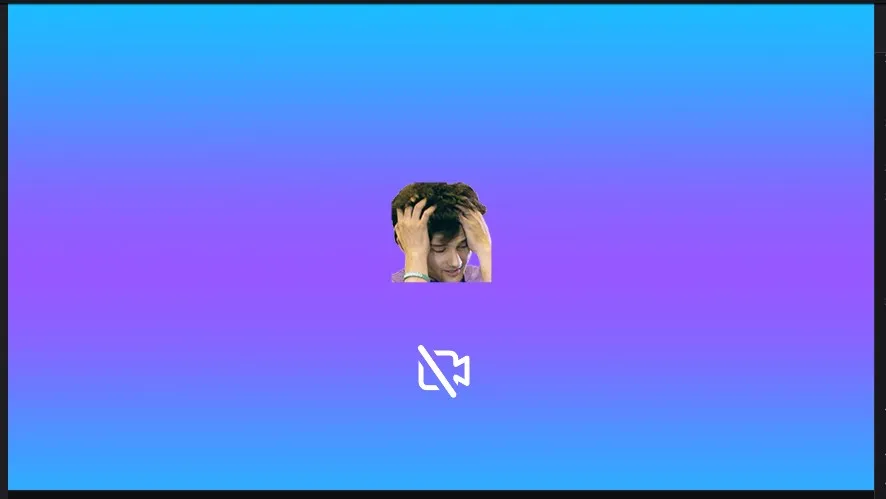
We all know how annoying this paused error can be, right? It’s always recommended to fix it asap. If you are getting the error: “This premium content is not available in your region with error #1 on Twitch then here are some fixes you must try out to solve this error.
1. Use A VPN

Using a VPN (Virtual Private Network) is one of the most effective ways to bypass geographical restrictions and access Twitch premium content from anywhere in the world. A VPN works by routing your internet connection through a server in a different location, which makes it appear as if you’re accessing the internet from that location. This way, you can bypass regional restrictions and access Twitch premium content from anywhere in the world. Here is how to use a VPN.
Steps to install and use VPN –
- Select a trustworthy VPN service provider, then sign up for their service.
- On your device, download & install the VPN application.
- Open the VPN software and connect to a server in a location where Twitch premium content is available.
- Once connected, open Twitch and try to access the premium content and see if the error called this premium content is not available in your region is solved or not.
Keep in mind that not all VPNs are created equal, and some may not work with Twitch. Additionally, using a VPN can slow down your internet connection, so make sure you choose a VPN with fast servers.
2. Use A Proxy Server
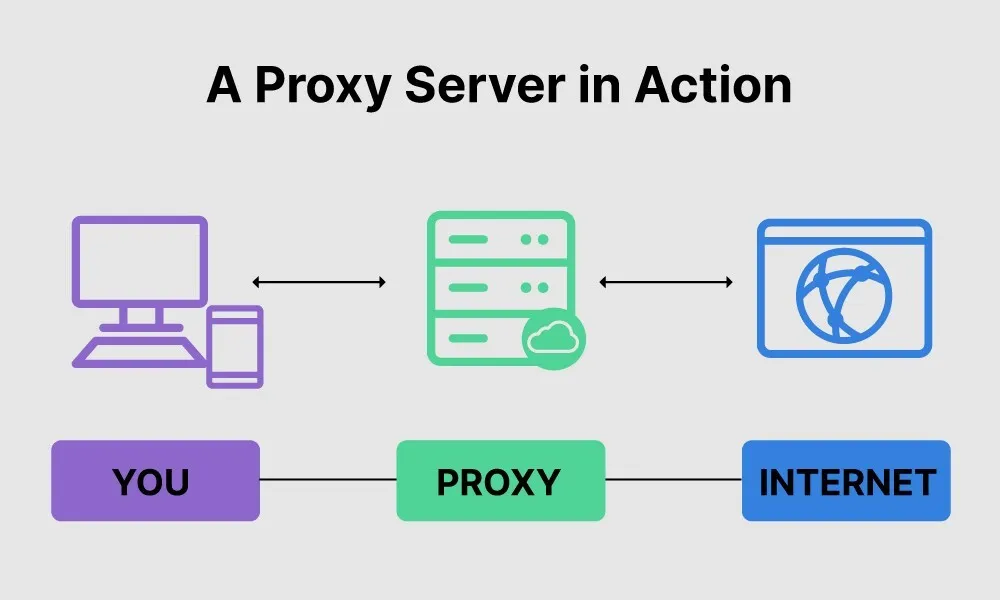
A proxy server works just as similarly to VPN by routing your internet connection through a server in a different location. However, proxy servers are not as secure as VPNs, and they may not work with Twitch. If you choose to use a proxy server, make sure it’s a reliable service and that it’s compatible with Twitch. Many users have testified that they have got rid of the “Twitch premium content is not available in your region” error by using Proxy servers.
3. Clear Your Browser Cache And Cookies

Sometimes, clearing your browser cache and cookies can fix the “Twitch premium content is not available in your region” error. Most of the errors occur due to heavy and old browser cache and cooky data. Here’s how to clear your browser cache and cookies.
Steps to clear your browser cache and cookies –
- Open your web browser & navigate to the settings menu.
- Find the option to clear your browsing data, cache, and cookies.
- Select the options to clear your cache and cookies and click on the “Clear Data” button.
4. Use a Different Browser

If clearing your cache and cookies doesn’t work, try accessing Twitch premium content from a different browser. Sometimes, browser settings or extensions can interfere with Twitch’s access restrictions. By using a different browser, you can bypass these settings and gain access to the premium content.
5. Use a Different Twitch Account

In some cases, the error message “Twitch premium content is not available in your region” may be caused by your Twitch account settings. Try creating a new Twitch account and accessing the premium content from there. If you can access the content with the new account, then the problem may be with your original account settings.
6. Use Opera GX
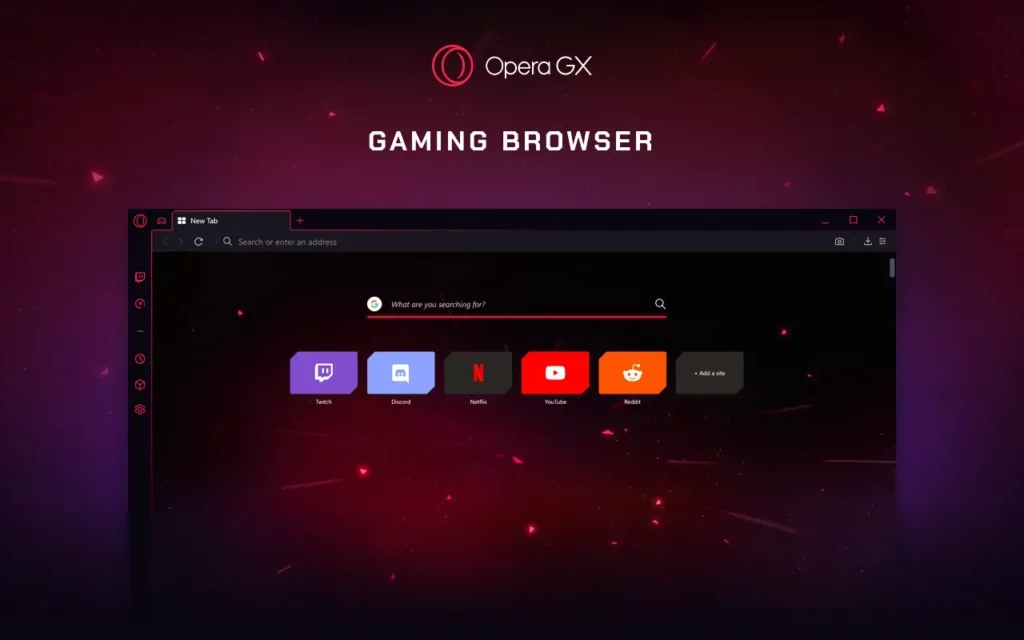
Opera GX is an upgraded version of the well-known Opera browser created especially to meet the demands of gamers. Opera GX’s unique features will help you maximize your daily browsing and gaming experiences. You can get a good VPN for free in Opera GX and all servers & geographical restrictions are handled by them. Opera GX can solve error #1 Twitch premium content is not available in your region.
7. Remove Browser Extensions
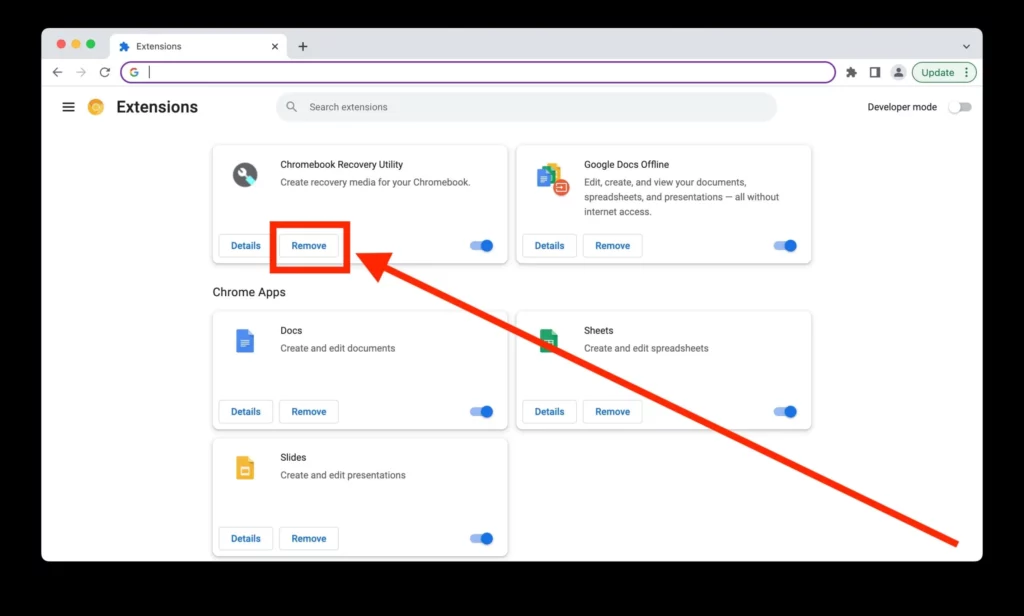
Don’t take chances and just remove all your browser extensions even though they are not faulty. Sometimes even good extensions prevent nonthreat applications like Twitch and cause this premium content is not available in your region error. Here is how to remove browser extensions correctly.
Steps to remove browser extensions –
- Open Google Chrome on your computer.
- Choose More Tools Extensions in the top right corner.
- Click the Remove button next to the extension you wish to get rid of.
- Click Remove to confirm.
8. Check Your Internet Connection
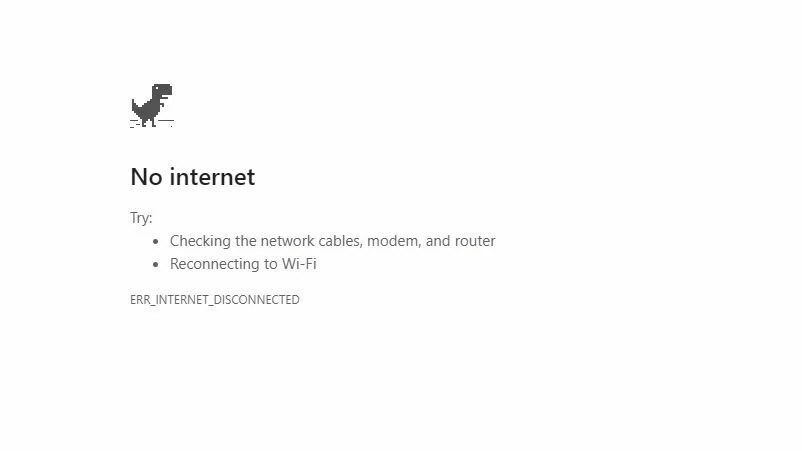
The first thing you should do when encountering Twitch Error 7000 is to check your Internet connection. Twitch requires a stable internet connection to stream content, and a weak or unstable connection can cause the error. Try resetting your modem or router, or contact your internet service provider (ISP) to ensure that you’re getting a stable connection.
9. Update Your Graphics Drivers
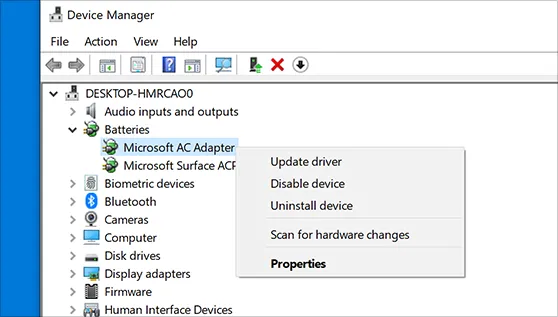
Outdated graphics drivers can cause Twitch Error 7000 premium content is not available in your region. To successfully update your graphic drivers you must follow the below-mentioned instructions.
Steps to update your graphics drivers –
- Open your device manager
- Locate your graphics card driver
- Right-click on the driver and select “Update driver”
- Follow the prompts to update the driver
10. Disable Hardware Acceleration
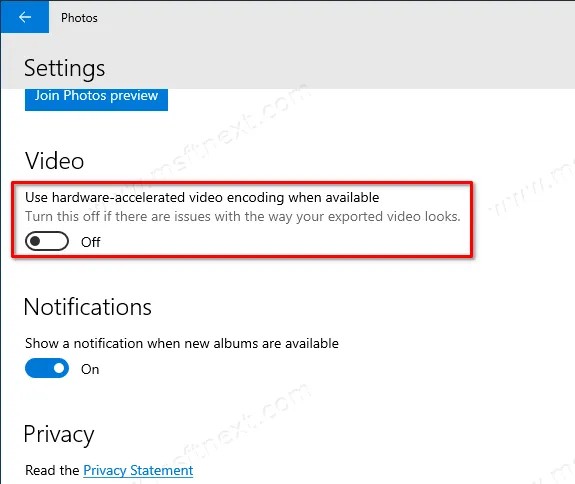
Disabling hardware acceleration can sometimes fix Twitch Error 7000. Try this fix anyhow. Here is how to disable hardware acceleration.
Steps to disable hardware acceleration –
- Open your browser settings
- Scroll down to “Advanced settings”
- Under “System,” disable “Use hardware acceleration when available”
11. Contact Twitch Support

If none of the above solutions work to solve the Twitch premium content is not available in your region error, then the problem may be with Twitch’s access restrictions in your region. Contact Twitch support and explain the issue to them. They may be able to provide you with a solution or help you troubleshoot the problem.
Twitch customer support contact number: (415) 684-7494
Wrapping Up
Twitch is an excellent platform for gamers and content creators to connect and share their passion. However, the error message “Twitch premium content is not available in your region” can be frustrating for users who want to access exclusive streams and features.
Fortunately, there are several ways to fix this problem, including using a VPN or proxy server, clearing your browser cache and cookies, using a different browser or Twitch account, and contacting Twitch support. By following these solutions, you can gain access to all the premium content on Twitch, no matter where you are in the world. Enjoy your Twitch time!
Thanks for reading…
Frequently Asked Questions
1. What Is Twitch Premium Content?
Twitch premium content includes exclusive streams and features that are only available to Twitch subscribers. This content may include live events, gaming tournaments, and other exclusive shows.
2. Why Am I Seeing The Error Message “Twitch Premium Content Is Not Available In Your Region”?
You may be seeing this error Premium Content Is Not Available In Your Region message because Twitch has restricted access to premium content in your region due to legal or contractual reasons.
3. Will Using A VPN Or Proxy Server Affect My Twitch Account?
No, using a VPN or proxy server should not affect your Twitch account. However, if you use a low-quality VPN or proxy server, your internet connection may slow down, which could affect your Twitch experience.
4. What Should I Do If None Of The Solutions In This Article Work?
If none of the solutions in this article work, contact Twitch support and explain the issue to them. They may be able to provide you with a solution or help you troubleshoot the problem.
5. What Causes Twitch Error 7000?
Twitch Error 7000 can be caused by a weak or unstable internet connection, geographical restrictions, faulty extensions, outdated graphics drivers, or server problems.
6. How Do I Fix Twitch Error 7000?
To fix Twitch Error 7000, you can try the following solutions:
1. Check your internet connection
2. Disable AdBlock or similar extensions
3. Clear your browser cache and cookies
4. Update your graphics drivers
5. Disable hardware acceleration
6. Disable IPv6
7. Use a different browser
7. Why Does Twitch Require A Stable Internet Connection?
Twitch requires a stable internet connection to stream content without interruption or buffering. A weak or unstable internet connection can cause the platform to encounter errors, including Twitch Error 7000.




