One of the worst things that can happen to an active TikTok user is getting in a loop of “Video is being processed.” The issue occurs whenever a user is trying to upload a TikTok video. The glitch has left users frustrated, and they are voicing their frustration on other social media platforms. But you don’t have to worry. In this article, I will tell you why does ‘Post is Being Processed’ on TikTok occur and How to Fix Post is Being Processed on TikTok.
The glitch ‘post is being processed’ on TikTok occurs when the video is uploaded after that it goes under a review for about 30 minutes. After the review, it gets stuck in the “Video being processed” stage. So, without further ado, let’s dig in to learn how to fix ‘post is being processed’ error on TikTok.
In This Article
How to Fix ‘Post is Being Processed’ on TikTok?
‘Post is being processed’ is essentially an upload error on TikTok and has caused annoyance to TikTok users across the world. In the below-mentioned guide, I will tell you the quick fixes that will resolve your issue on TikTok.
Method 1: Fix ‘Post is Being Processed’ on TikTok by Clearing TikTok App Cache
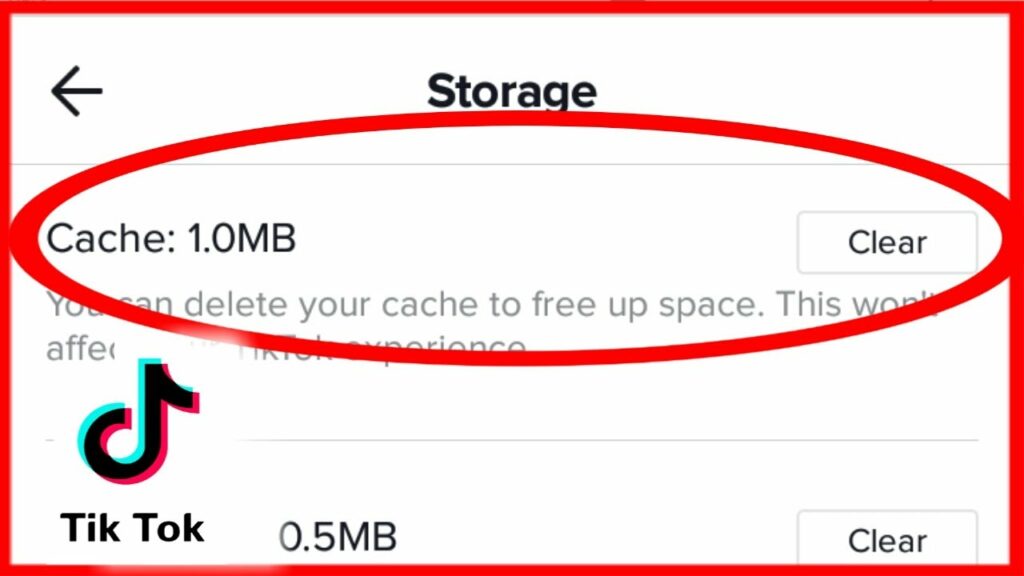
You need to clear the cache to solve the TikTok app upload error. Clearing the cache is helpful as it removes any software that stops you from using the platform. In order to clear the cache of the TikTok app, you need to follow the given steps.
- Go to your device’s settings.
- In the app section, tap on TikTok App.
- Click on clear cache.
- After clearing the cache, check if the issue is resolved.
Also, read Why Can’t I Repost on TikTok & How to Fix It? (Updated)
Method 2: Fix ‘Post is Being Processed on TikTok’ by Checking for Stable Internet Connection
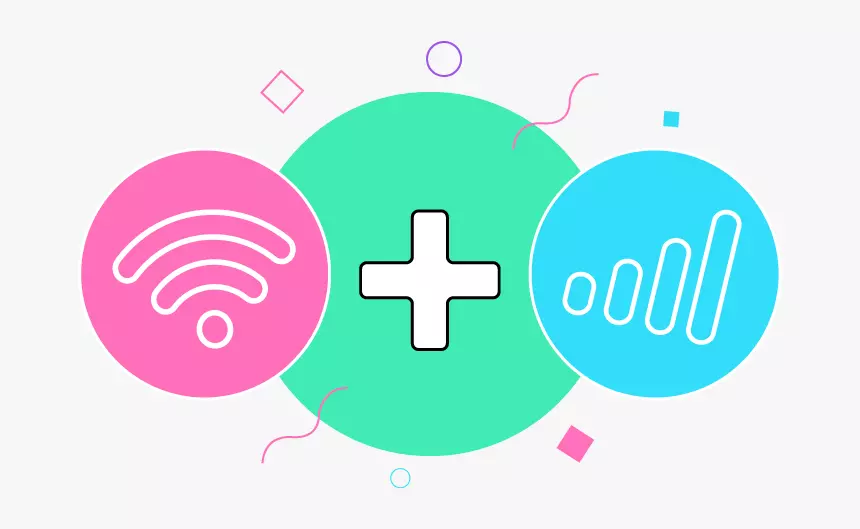
If you are facing the issue, it might be because you are connected to an unstable internet connection. Make sure you are connected to a stable and good internet connection. Try to switch from WiFi to cellular data or vice versa and check if it resolves the issue.
Method 3: Fix ‘Post is Being Processed’ on TikTok by Restarting Your Device
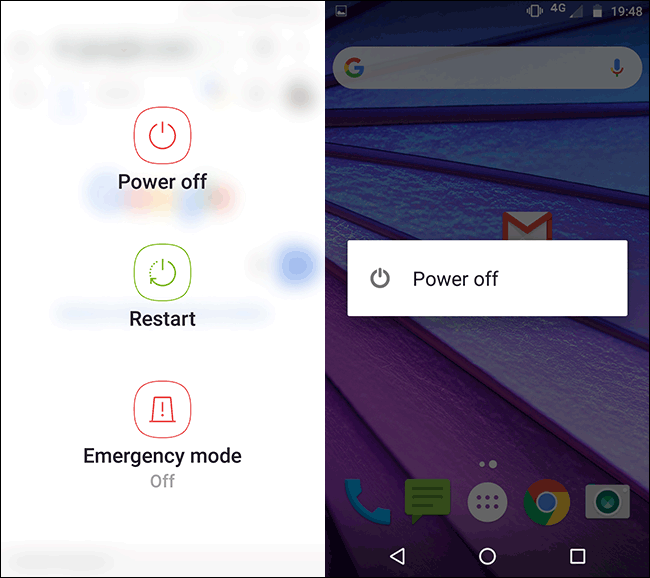
Most of your TikTok temporary glitches at your end can be solved if you restart your device. Forcefully close the TikTok app and restart your device. After restarting your device, head to the TikTok app, try uploading the video, and check if it resolves your issue. In case not, try other fixes in the article.
Also, read How to Change Age on TikTok? Fix Inaccurate Birth Date RN!
Method 4: Fix ‘Post is Being Processed’ on TikTok by Checking If Your Video Violates Community Rules
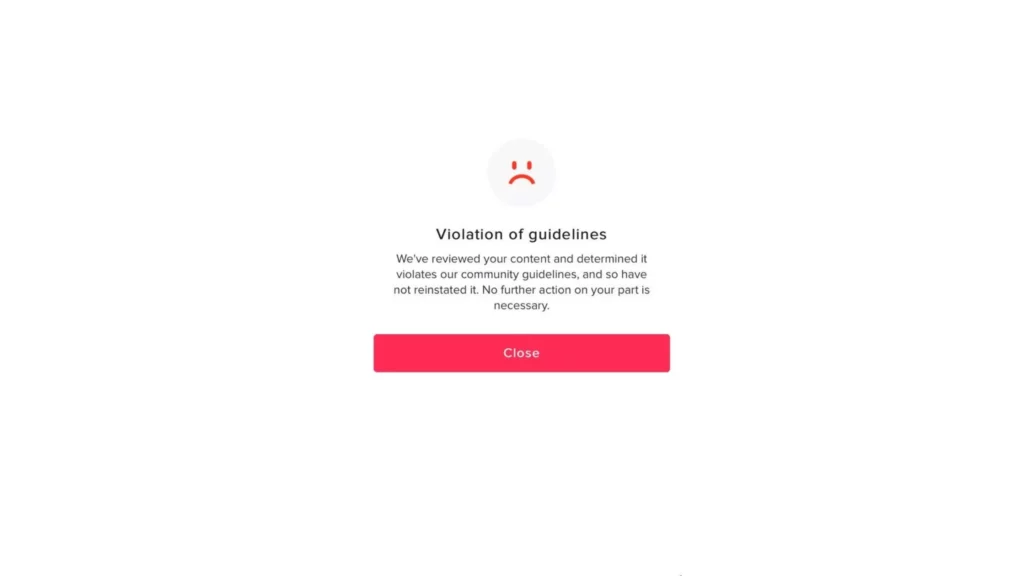
TikTok might be reviewing your video, and in case it has violated the rules, you might be facing a glitch of ‘post is being processed.’ Make sure the video that you want to upload is within the guidelines of TikTok. Restriction for uploading content on TikTok usually happens when you violate such rules.
Also, read Why is My TikTok Following Page Not Working: Reasons & Fixes!
Method 5: Fix ‘Post is Being Processed’ on TikTok by Reporting the Issue to TikTok Support Team
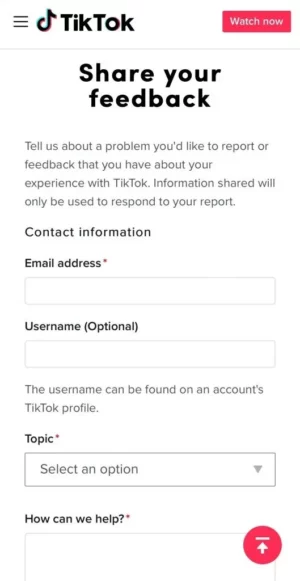
If none of the fixes work, then you need to report the issue to TikTok support team. In order to report the issue to the TikTok support team, you need to follow the given steps.
- Launch TikTok on your device.
- Tap on the profile icon at the bottom right of the screen, and you will be directed toward your profile page.
- At the top right corner of your profile page, tap on the three horizontal lines and select settings and privacy.
- In the settings and privacy option, tap on Report a problem.
- Select appropriate categories in the Report a problem section and then select “Need more help?”
- Explain your issue regarding the post being processed glitch and then tap on Report.
After you submit our report, TikTok will contact you within 1-3 business days and solve your issue. The TikTok support team is also active on Twitter, so you can contact them on Twitter as well and explain your issue. In order to do so, follow the given.
- Head to Twitter on your device.
- Tap on Compose a tweet. In your tweet, explain your issue regarding the error message and then tag @TikTokSupport.
- Publish the tweet and wait for the team to get back to you.
Also, read TikTok Down No More Results | Follow The 7 Fixes Now!
Reasons of Post is Being Processed Error Message on TikTok
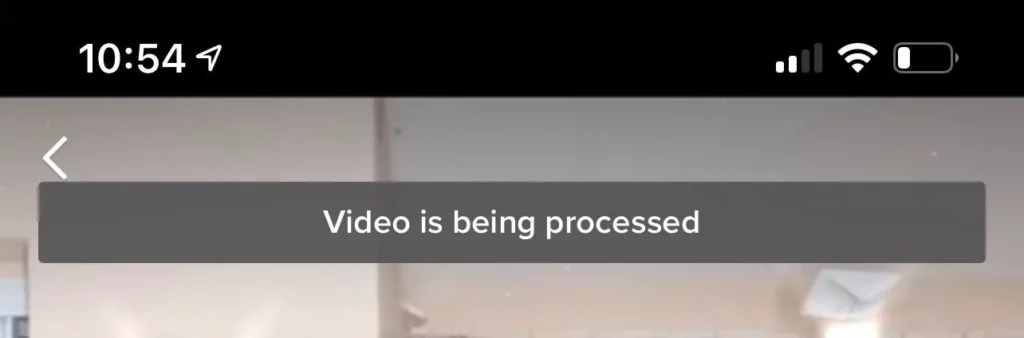
TikTok is a short-form video app and not being able to upload a video on TikTok is quite frustrating, especially if the video is an important one. The most common reason why ‘post is being processed’ error occurs on TikTok is:
- Your video has violated the community guidelines of TikTok.
- Excessive cache.
- Unstable internet connection.
Also, read How to Remove a TikTok Shadowban: Everything You Need to Know (2023)
Watch How to Fix Post is Being Processed on TikTok
Wrapping Up
TikTok is known for its ever-changing trends and challenges. The updates of TikTok make the platform set apart from the rest of its competitors. But the glitches on TikTok can cause huge annoyance. To know why does Post is Being Processed on TikTok occur and How to Fix Post is Being Processed on TikTok, read the entire article and share it with your friends. For more trending stuff, keep visiting Path of EX.
Frequently Asked Questions
How to Fix ‘Post is Being Processed’ on TikTok?
1. By checking for a stable internet connection.
2. By Restarting Your Device.
3. By clearing cache.
What is post is being processed error on TikTok?
‘Post is being processed’ is an upload error on TikTok which does not let a user upload a video on the platform.
Why does post is being processed error on TikTok occur?
The most common reason of why ‘post is being processed’ error on TikTok occurs is because you might have violated the community guidelines of TikTok.




