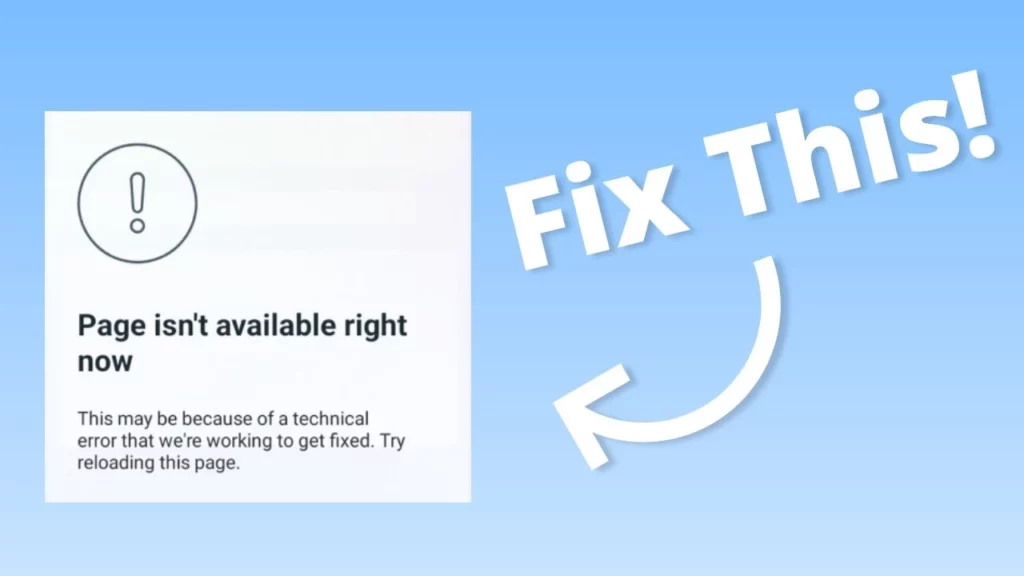Facebook is one of the pioneers of contemporary social media platforms. But like every other platform, Facebook faces glitches every now and then. The glitches although temporary still are quite bothersome and hinder the proper functioning of Facebook. Recently, users have been complaining about the page not being available on Facebook error, if you are someone who is facing the same issue, then you are at the right place. In this article, I will tell you, How to Fix “Page Isn’t Available Right Now” on Facebook.
The error message that is displayed when the page is not available is “Page Isn’t Available Right Now” and the second part of the error message says, “This may be because of a technical error that we’re working to get fixed.” And is followed by, “Try reloading this page” and there will be a refresh button at the bottom of the page. So, without further ado, let’s dig in to learn about, Facebook’s “Page Isn’t Available Right Now” error and How to Fix “Page Isn’t Available Right Now” on Facebook.
In This Article
How to Fix “Page Isn’t Available Right Now” on Facebook?
Facebook not being able to head to the page, you directed it to can be quite annoying. Users have taken to platforms like Twitter and Reddit to complain about the issue. In the below-mentioned guide, I have explained the ways by which you can fix the issue at your end.
Method 1: Fix “Page Isn’t Available Right Now” on Facebook By Connecting to a VPN
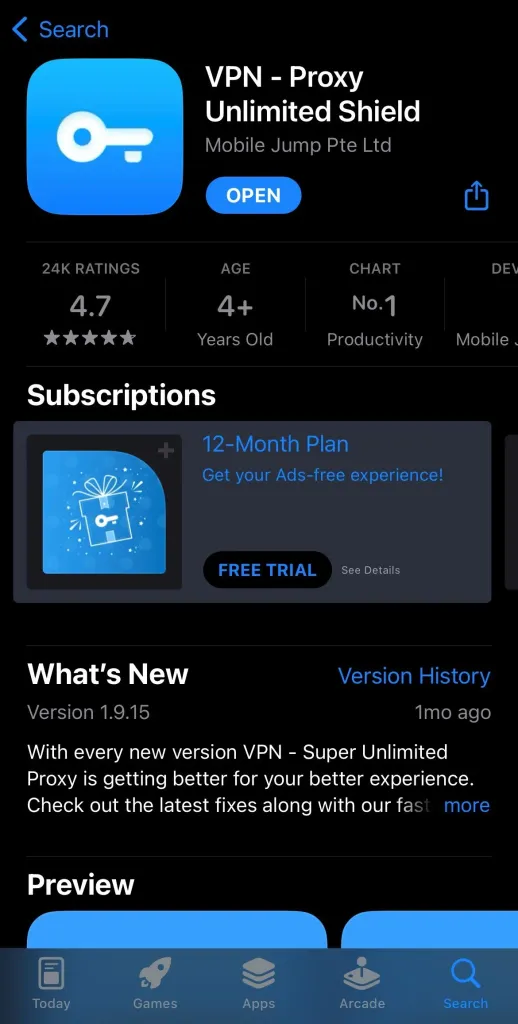
You can fix the page isn’t available right now on Facebook by connecting to a VPN. Connecting to a secure VPN can solve your issue of the page not opening on Facebook. In order to connect Facebook to a VPN, follow the given steps.
- Forcefully exit the Facebook app by swiping up from the bottom of your screen.
- Head to your App or Play Store on your device and download and install a free VPN app (you can use Secure VPN or Super Unlimited Proxy VPN).
- Launch the VPN app on your device and connect to a VPN outside of your country (e.g., US, Canada, UK).
- Head to the Facebook app and try using it and check if the issue is resolved.
Also, read How to Fix Facebook Likes No Data Available Glitch in 2023
Method 2: Fix “Page Isn’t Available Right Now” on Facebook By Downloading an Older Version of Facebook
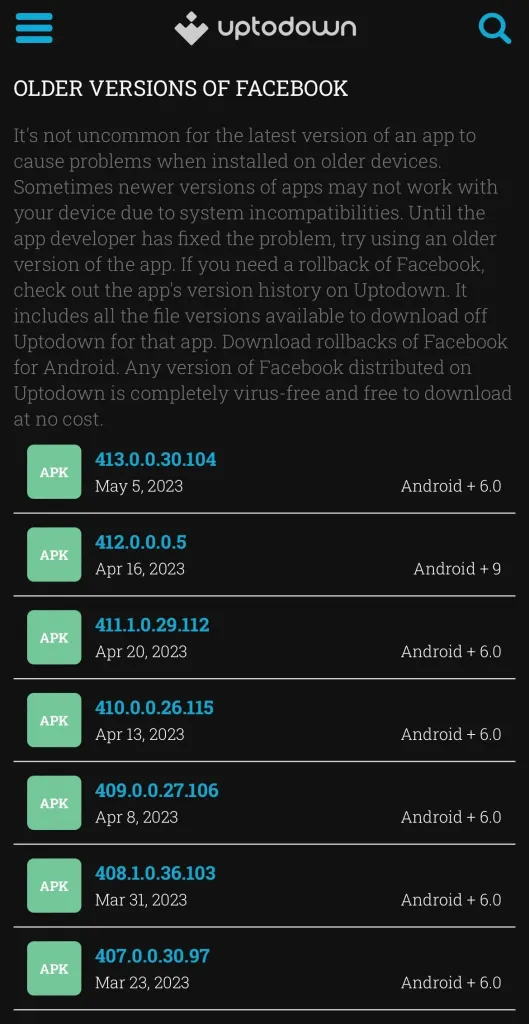
The older version of Facebook won’t probably have the issue of page not being available on Facebook. In order to download the older version of Facebook, you need to follow the given steps.
- Uninstall the Facebook app from your device.
- Head to the link here.
- Tap on the Older versions option and install an older version (APK) of Facebook.
- Launch Facebook and check if the “Page isn’t available right now” error is fixed.
Also, read How to Fix Facebook Followers Decreasing in 2023 (Solved)
Method 3: Fix “Page Isn’t Available Right Now” on Facebook By Updating Your Facebook App
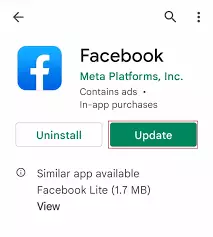
If you are using an outdated version of the Facebook app, you might face some technical issues, and among the technical issues, you can face page not available on Facebook. Glitches in an outdated version of the Facebook app are quite common and can cause certain issues on the app. To update your Facebook app to the latest version, follow the given steps.
- Navigate to the App Store (for iOS) or Google Play Store (for Android) on your device.
- In the search bar above the screen, search for the Facebook app.
- Click on the update button, which is located next to the app, and you are done.
- Once updated, head to the Facebook app and check if the issue is resolved.
Also, read How to Fix Facebook Watch Video Icon Tab Missing in 6 Steps?
Method 4: Fix “Page Isn’t Available Right Now” on Facebook By by Logging Out and Then Log Back in
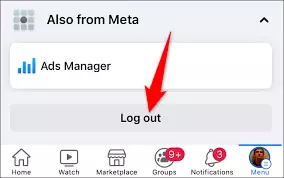
Since the issue can be temporary, you can easily log out of your account and then log back in, in order to resolve your issue. Once you have successfully logged out of your account, log back in by providing your credentials and check if the issue with page not available on Facebook has been resolved.
Also, read How to Fix Facebook Pay Not Working? 8 Quick Fixes!
Method 5: Fix “Page Isn’t Available Right Now” on Facebook By Checking The Server Status

Sometimes after trying all the methods, still the glitch of the page not being available on Facebook can occur. It can be because the Facebook server might be down. To check whether the Facebook server is down, you need to navigate to the Downdetector website. Downdetector website is a popular website that gives updates about real-time outages on popular websites. If the server is down then you will need to wait till the server is up again to enjoy the platform.
Also, read How to Fix No Lock Profile Option On Facebook in 2023 (Solved)
Why is The Page Not Available Right Now on Facebook?
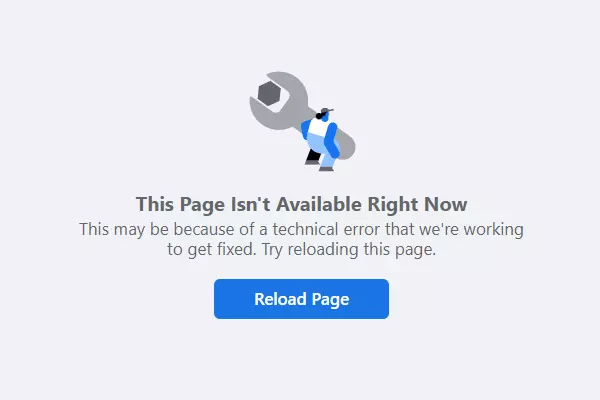
Now that you know how to fix the issue of the page not being available right now on Facebook, it is time to know why is page not available on Facebook not play in the first place. In the below-mentioned list, I have listed the reasons of common causes of the glitch.
- Facebook outage: If the server is down, then none of the above-mentioned fixes will work. To check whether the Facebook server is down, you need to navigate to the Downdetector website.
- Temporary gitch on the Facebook app.
- Outdated Facebook app.
- Unstable internet connection.
- Excessive uncleared cache.
Also, read How To Fix Could Not Load Results on Facebook: 7 Easy Fixes!
Wrapping Up
Facebook has billions of monthly active users and temporary errors on the platform are not new. Recently users have been complaining about the page not being available on Facebook error. To know about, Facebook’s “Page Isn’t Available Right Now” error and How to Fix “Page Isn’t Available Right Now” on Facebook, read the entire article, and share it with your friends.
For more trending stuff on Technology, Gaming, and Social Media, keep visiting Path of EX. For any queries, comment below, and we will get back to you ASAP!
Frequently Asked Questions
1. How to Fix “Page Isn’t Available Right Now” on Facebook?
1. By Connecting to a VPN.
2. By Downloading an Older Version of Facebook.
3. By Updating Your Facebook App.
2. Why is The Page Not Available Right Now on Facebook?
1. Facebook outage.
2. Temporary gitch on the Facebook app.
3. Outdated Facebook app.
4. Unstable internet connection.