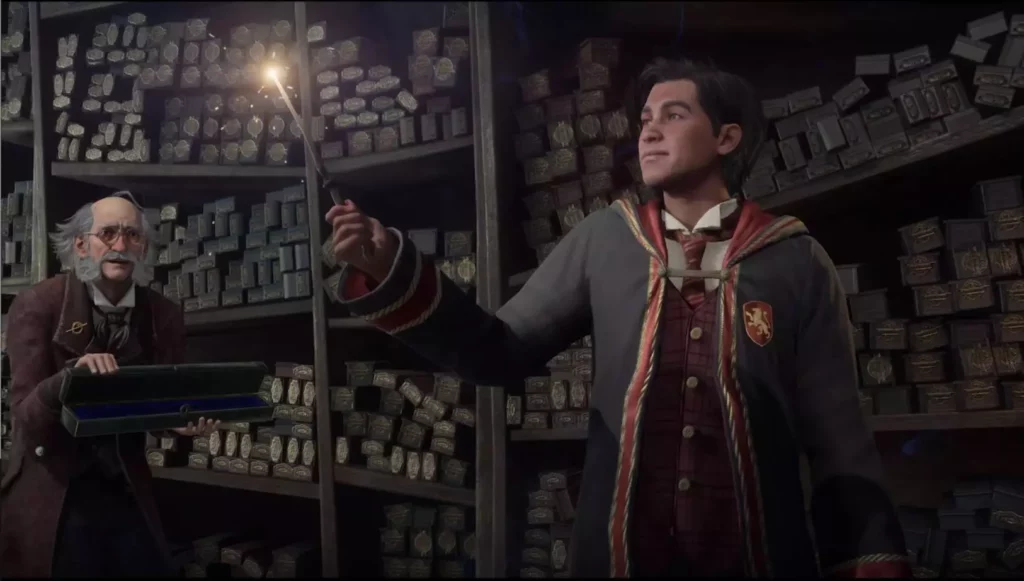Much to the relief of gamers, Hogwarts Legacy has arrived. Hogwarts Legacy is a dream come true for Harry Potter fans. Hogwarts Legacy is the next big gaming venture that will fulfill your Hogwarts fantasy dream. But with the arrival of the game, users have complained about certain performance issues, especially for PC gamers. If you are someone who is facing an “Out of video memory” rendering issue, then you are at the right place. In this article, I will tell you, How to Fix ‘Out of Video Memory Rendering Resource’ Error in Hogwarts Legacy.
The “Out of video memory” error is essentially a launch error and occurs when loading a new area on the map. So far, there is no permanent solution to the error, but in the below-mentioned, I have explained ways with which you can fix the issue. So, without further ado, let’s dig in to learn how to fix ‘Out of Video Memory Rendering Resource’ error in Hogwarts Legacy.
In This Article
How to Fix ‘Out of Video Memory Rendering Resource’ Error in Hogwarts Legacy?
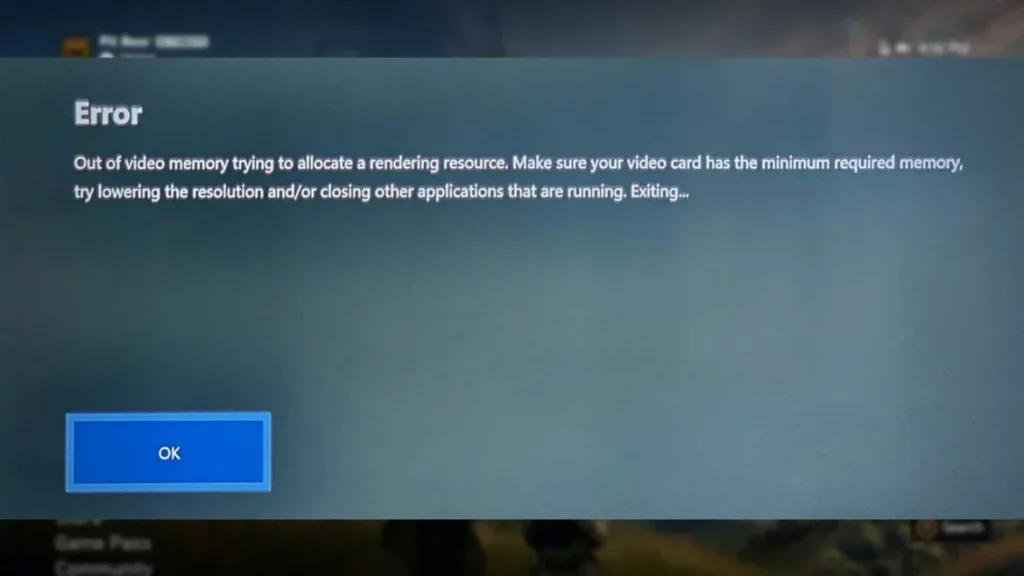
It can be quite frustrating not to be able to enjoy the fantasy Hogwarts world as it is supposed to. In the below-mentioned guide, I will tell you about ways in which you can fix the ‘Out of Video Memory Rendering Resource’ error in Hogwarts Legacy.
Method 1: Fix ‘Out of Video Memory Rendering Resource’ Error in Hogwarts Legacy By Updating your GPU Driver
One of the main things that you can do to fix the ‘Out of Video Memory Rendering Resource’ error in Hogwarts Legacy is s to download and install the most recent drivers for your GPU. No matter what cards you are using. It is to be noted that both Nvidia and AMD have their own desktop software that will allow you to check for the latest driver patches. Once you have downloaded and installed the latest drivers for your card, you can check if the issue is resolved at your end.
Method 2: Fix ‘Out of Video Memory Rendering Resource’ Error in Hogwarts Legacy By Repairing Corrupt Files
If the files in your system are corrupted and compromised, it might be the reason why you are facing such issues. The game crash might be happening because there might be a few corrupt files in the installation directory.
In order to check and verify the integrity of your files, head to The Steam Client > Right-click on the game > Properties > Local Files > Verify Integrity of Game Files. Once you have done this, the client will automatically scan through all the damaged files and fix them.
Method 3: Fix ‘Out of Video Memory Rendering Resource’ Error in Hogwarts Legacy By Making Sure You Meet the Minimum or Recommended Hardware Requirements
Make sure you meet the minimum or recommended hardware requirements for Hogwarts Legacy. Make sure your PC has the following:
Minimum System Requirements:
- OS: 64-bit Windows 10
- Processor: Intel Core i5-6600 or an AMD Ryzen 5 1400
- Memory: 16 GB RAM
- Graphics: Nvidia Geforce GTX 960 (4GB) or an AMD Radeon RX 470 (4 GB)
- DirectX: Version 12
- Storage: 85 GB, SSD preferred. HDD is supported.
- Recommended graphical settings: 720p Low at 30 fps
Recommended System Requirements:
- OS: 64-bit Windows 10
- Processor: Intel Core i7-8700 or an AMD Ryzen 5 3600
- Memory: 16 GB RAM
- Graphics: Nvidia Geforce GTX 1080 Ti or AMD Radeon RX 5700, or Intel Arc A770
- DirectX: Version 12
- Storage: 85 GB, SSD preferred
- Recommended graphical settings: 1080p High at 60 fps
Recommended System Requirements for 4k Ultra:
- OS: 64-bit Windows 10
- Processor: Intel Core i7-10700K or an AMD Ryzen 7 5800X
- Memory: 32 GB RAM
- Graphics: Nvidia Geforce GTX 3090 Ti or an AMD Radeon RX 7900 XT
- DirectX: Version 12
- Storage: 85 GB, SSD recommended. Recommended graphical settings: 2160p at 60 fps, Ultra Settings.
Method 4: Fix ‘Out of Video Memory Rendering Resource’ Error in Hogwarts Legacy By Re-installing the Game
If none of the above-mentioned fixes help you, then you can try another method by uninstalling and re-installing Hogwarts Legacy from the Steam client. Once you have re-installed the game, you can check if the issue is resolved.
Cause of “Out of video memory” Rendering Resource Issue in Hogwarts Legacy
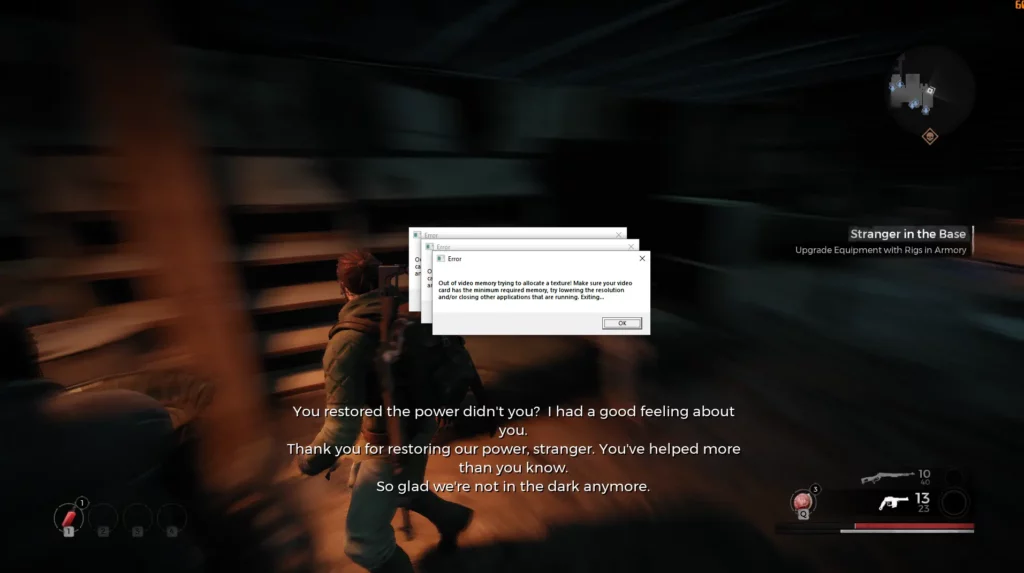
The most common reason why “Out of video memory” rendering resource issue occurs in Hogwarts Legacy is because the game has a hard time utilizing the GPU in your system. The other reason for the issue might be that your PC has below the minimum or recommended hardware requirements.
Wrapping Up
Hogwarts Legacy is a much-awaited game, and a gamer can experience it on PS5, PS4, Xbox Series X, Xbox One, and PC. To know, How to Fix ‘Out of Video Memory Rendering Resource’ Error in Hogwarts Legacy, read the entire article and do share it with your fellow potter heads. For any further discussion, you can post a comment below. For more trending stuff on Social Media, Gaming, and Technology, keep visiting, Path of EX. Happy Gaming!