Omegle is a free online chat website and app that allows users to socialize with others without the need to register. The fact that the platform is quite unique is that you don’t need to sign in and can join a free chat room that allows you to connect with millions of people. If you are someone who is wondering, why is Omegle not working then you are at the right place. In this article, I will tell you, Why is Omegle Not Working and how to fix the issue.
The most common reason why Omegle is not working is that your IP might be being flagged or you might be facing an error message saying, “Error connecting to server please try again.” So without further ado, let’s dig in to learn why is Omegle not working and how to fix the issue.
In This Article
Why is Omegle Not Working?

If you are facing the issue of Omegle not working, guess what you are not alone, there are many users who have complained about the same. There are three major reasons why your Omegle service has been interrupted.
- The main cause of Omegle not working is that your IP address could be suspended and flagged from accessing the Omegle website and the reason for that might be because you have broken their terms of service before or another user might have reported you.
- The browser’s configuration settings might be outdated and in requirement of updating.
- Issues might be from the server’s end, either the server might have crashed or the website currently has traffic overload.
Also, read 11 Best Apps Like Omegle in 2023 | Chat With Strangers Now!
How to Fix Omegle Not Working?
Since, Omegle not working is quite bothersome, especially if you enjoy free chat service, you don’t have to worry. In the below-mentioned guide, I have explained the possible fixes for your Omegle not working.
Method 1: Fix Omegle Not Working By Trying To Connect Omegle Using Another Device
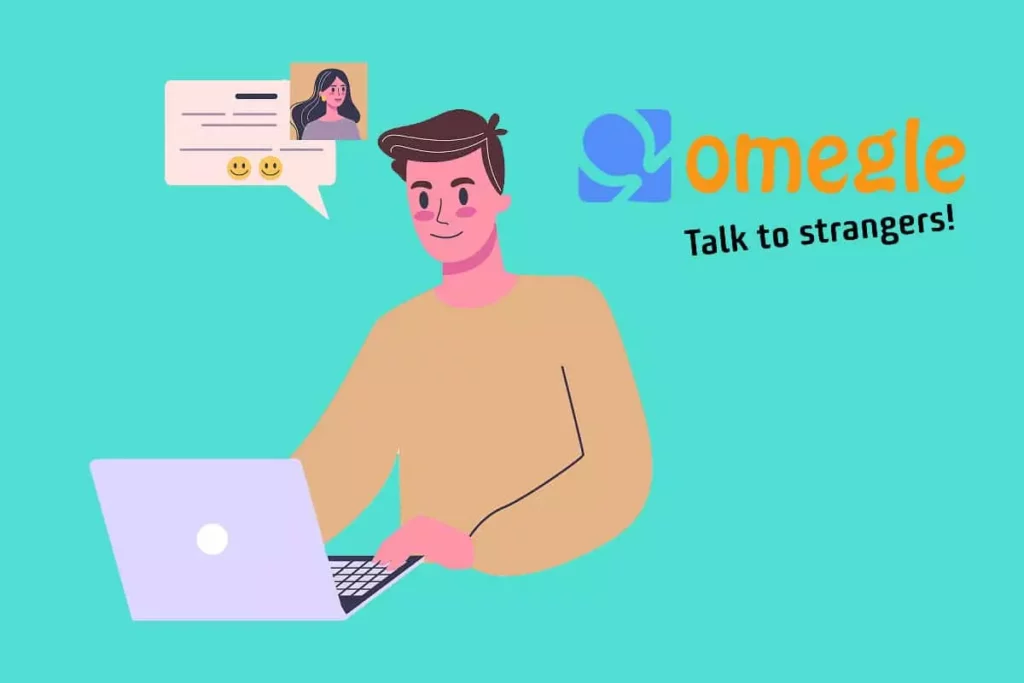
One of the basic methods that you can try for Omegle not working is the troubleshooting tips. Using another device to connect to Omegle will easily tell if it is a device issue or a server issue. The error message, “Omegle connecting to server error” might be because of improper setup or a server crash.
Also, read How to Fix Bleacher Report App Not Working? [2023 Updated]
Method 2: Fix Omegle Not Working By Changing the Network You’re Currently Using

Your device might have firewall restrictions that are hindering the proper functioning of the Omegle. In case the firewall in your device doesn’t trust the network, it could be because your IP address has been flagged by Omegle’s servers. Try switching from WiFi to mobile data or to public WiFi and check if your issue is resolved.
Also, read Is Bluestacks Safe? Can We Trust Bluestacks With Our Data?
Method 3: Fix Omegle Not Working By Using a VPN

If switching your network does not work then try installing a VPN and connecting Omegle through a VPN. VPN stands for Virtual Private Network, which is a private network you connect to in order for your device’s IP address to be kept private and anonymous while accessing any website. Try installing a VPN of your choice and connecting your Omegle through VPN and check if your issue is resolved.
Method 4: Fix Omegle Not Working By Repairing Corrupt Files
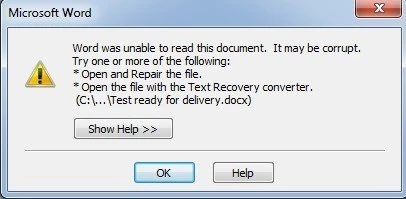
The reason why Omegle might not be working is because of too many corrupt files in your device. Try repairing the corrupt files either with Malware scanners like Malwarebytes or by running a few commands via Command Prompt on Windows. Always run the command as an administrator.
Press enter and wait for a message that tells you that the command has been successful after running each one:
- ipconfig/flushdns
- ipconfig/release
- ipconfig/release6
- ipconfig/renew
After running the commands, try connecting to Omegle and check if the issue has been resolved.
Watch Why is Omegle Not Working
Wrapping Up
Omegle is a free chat room service, where you can talk to strangers without registering for the service. Recently, many users complained that their Omegle is not working. To know, Why is Omegle Not Working and how to fix the issue, read the entire article and do share it with your friends. For more trending stuff on technology, Social Media, and Gaming, keep visiting, Path of EX. For any queries, comment below, and we will get back to you ASAP!
Frequently Asked Questions
Why is Omegle Not Working?
1. Your IP address could be suspended and flagged from accessing the Omegle website.
2. The browser’s configuration settings might be outdated.
3. Server might have crashed or the website currently has traffic overload.
How to Fix Omegle Not Working?
1. By Trying To Connect Omegle Using Another Device.
2. By Using a VPN.
3. By Repairing Corrupt Files.




