Is your TikTok app not working and showing a No Internet Connection error? If you are facing a similar error on the platform, you are not the only one. So many people have complained about this error on TikTok time and again. Therefore, in today’s article, I will tell you how to fix No Internet Connection on TikTok and will tell you the possible reasons behind it. So come along!
TikTok is one of the fastest-growing social media apps, with billions of users. With its short-form videos and a wide range of content, TikTok has become the ultimate source of entertainment and creativity for many. From lip-sync to dance videos and from TikTok duets to stitches videos, this platform has everything for your enjoyment. But like any other app, its users also face some errors from time to time. These errors are so frustrating, especially when you’re in the middle of watching your favorite video. Isn’t it?
So without further ado, let’s jump into the article and learn how to fix no Internet connection on TikTok. Why wait, then? Let’s begin.
In This Article
Reasons for No Internet Connection on TikTok

Before looking at the fix, it is important to understand why you are facing an error like No Internet connection on TikTok. This error usually appears when your device is unable to connect to TikTok servers, and this can be caused due to many reasons:
1. Poor internet connection
2. Server downtime or maintenance
3. Outdated TikTok app version
4. Corrupted app data
5. Device-related issues
6. Banned in your country
These are some possible reasons that can cause No Internet Connection on TikTok. Now that you know the reasons, finding the fixes will be much easier. So read what follows next to understand how to fix the No Internet connection on TikTok.
How to Fix No Internet Connection on TikTok?

After knowing why you are facing No Internet connection on TikTok, it is time to look at possible fixes to help you resolve this issue. So here are a few solutions to fix No Internet connection on TikTok:
Solution 1: Fix No Internet Connection on TikTok by Checking Your Internet Connection
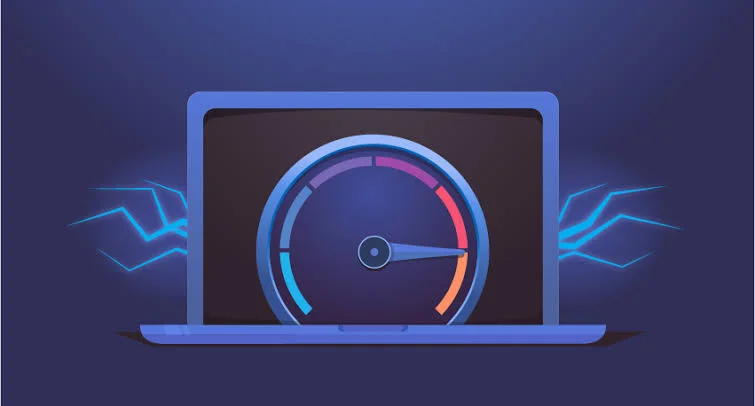
One of the most common reasons for the No Internet connection error on TikTok could be poor Internet connectivity or slow Internet speed. So check if your internet is working properly or if there is some issue. To check your internet speed, you can use online tools like Speedtest, which are free to use. If the internet speed is good, but there is still no Internet connection on TikTok, you should try the next fix.
Solution 2: Fix No Internet Connection on TikTok by Checking TikTok Server Status
If your Internet connectivity is all good, but still the issue persists, you should check if the TikTok server is down. This is a normal thing to happen and can result in No Internet Connection on TikTok.
To check this, you can use online tools like DownDetector. After checking the status of the TikTok server, if it shows that the server is down, you have to wait until the issue is fixed from the back end. But if everything is okay and you still face the problem, you should try the next fix.
Solution 3: Fix No Internet Connection on TikTok by Updating TikTok App
If both internet connectivity and the TikTok server are sound, then using an outdated version of TikTok may result in No Internet Connection on TikTok. In such a case, you should check for any available updates. If you are using an outdated version of TikTok, it can hamper its performance and efficiency. This makes it difficult for the features to function properly. So updating your app is one of the solutions to fix the issue.
Solution 4: Fix No Internet Connection on TikTok by Clearing App Cache and Data
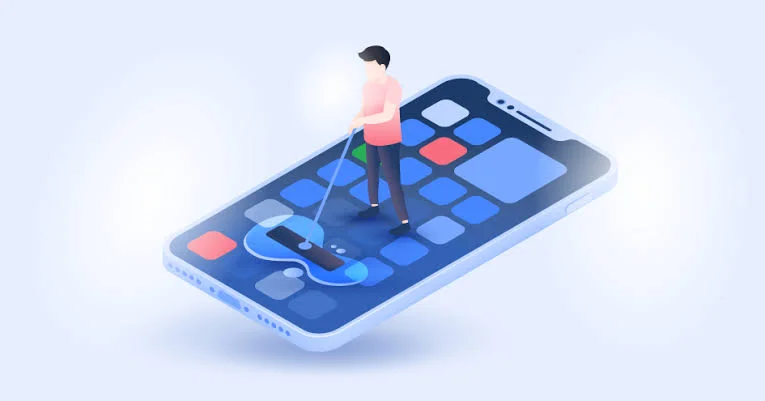
Even after trying the above fixes, if your app still shows no Internet connection, clearing the piled-up cache and data is an option you have in your hand.
To clear Cache and data files:
Step 1: Go to Settings.
Step 2: Locate Apps option.
Step 3: Tap on Apps Management.
Step 4: Look For TikTok.
Step 5: Tap on it and head to storage.
Step 6: Select Clear Data.
Step 7: Now tap on Clear Cache.
And you are done! This is how you can clear cache files and data on your device and fix the No Internet Connection on TikTok.
Solution 5: Fix No Internet Connection on TikTok by Resetting Network Settings
If clearing the cache doesn’t work, you should try resetting the Network settings. To reset the Network setting, follow the steps stated below:
Step 1: Go to phone Settings.
Step 2: Search Reset Network in the search bar above.
Step 3: Tap on Reset Network.
Step 4: Reset your Network- Wi-Fi, Mobile data, and Bluetooth.
And that is it. This is how you can reset the Network setting to fix the No Connection error on TikTok.
Solution 6: Fix No Internet Connection on TikTok by Using VPN

If you live in a country where TikTok is banned, like in India, for security issues, you will likely face such an error. But if you still want to use TikTok, compromising your security, using VPN is your way out. Use any VPN and select the country’s server where TikTok is available, and you are good to go.
Solution 7: Fix No Internet Connection on TikTok by Contacting TikTok Support
If none of the above fixes work, the issue seems too complex. In such a situation contacting TikTok Support is the only way out of the situation. So contact TikTok support either from your app or write a mail to them.
Wrapping Up
With this, I come to the end of this blog, and I hope you now know how to fix no Internet connection on TikTok. So go ahead and try these fixes out today and start enjoying TikTok like before. So, guys, that is it for today. Take Care! And yeah, for any further queries related to TikTok and its features, you can comment down below. Also, keep visiting our website, Path of EX, for more such updates related to Social media, Gaming, and Technology. Till then, Bye! Bye!
Frequently Asked Questions
1. Why is My TikTok Saying No Internet Connection?
There can be many reasons for it-
1. Poor internet connection
2. Server downtime or maintenance
3. Outdated TikTok app version
4. Corrupted app data
5. Device-related issue
6. Banned in your country
2. Can You Contact TikTok Support Team for an Error on the Platform?
Yes, you can contact the TikTok Support team for an error on the platform if you have tried all the fixes and nothing worked out.




