Streaming platforms have now become an integral part of everyone’s daily life. Roku, a self-streaming device, also gives access to streaming services like Netflix, Hulu, Disney Plus, and many more. And among all streaming services, Netflix is giving tough competition to major streaming platforms due to its original content and a vast range of thriller series. Therefore, many of you must have taken a subscription to Netflix. So, it will be frustrating when your Netflix streaming service on your Roku device suddenly stops working during your favorite show. So, scroll down and check how to Fix Netflix Not Working on Roku.
One primary cause of your Netflix stream not working on your Roku device can be a poor internet connection or outdated Roku firmware. Therefore, I suggest you check these points as a priority. If you found all correct, check if the Netflix content is overloaded because it started buffering on your Roku during its peak usage. If you find any related issue or all good, do not worry in any of the cases as I will help you eliminate the Netflix not working problem on your Roku devices.
In the post below, I will help you understand why Netflix is not working on your Roku devices and various cost-effective methods to resolve the issue.
In This Article
Why is Netflix Not Working on My Roku TV? Know Root Causes

There could be several reasons why Netflix won’t load on Roku. A few potential causes include a malfunction with the Roku device, connectivity problems with the internet, or glitches within the Netflix application. Some of the root causes of Netflix not working on Roku include the following:
- Network Connectivity Issue: Netflix requires a stable internet connection to stream content. When problems arise within the network, be it a poor or erratic connection, it may impede the functionality of Netflix.
- Outdated Roku Device Software: If the Roku device is outdated and not running on the latest software version, it can cause compatibility issues with the Netflix app.
- Corrupted Netflix App: If the Netflix app is corrupted or not functioning properly, it can cause issues with streaming content on Roku.
- Overloaded Server: Netflix servers can become overloaded during peak usage times, which can cause buffering or streaming issues.
How to Fix Netflix Not Working on Roku?
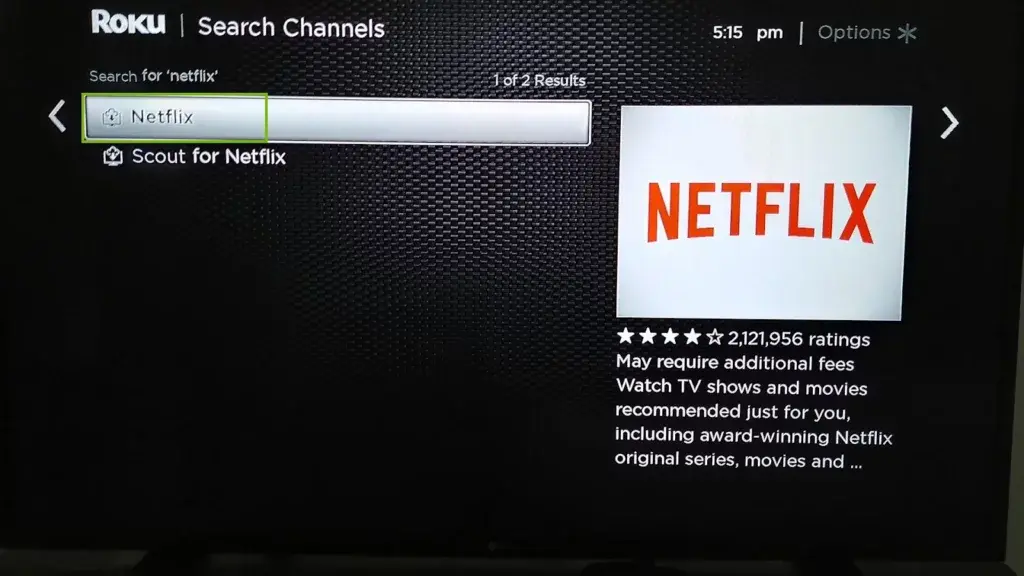
If Netflix won’t load on Roku, there are multiple methods to resolve the problem. Explore the below measures as potential solutions.
- Verify Your Internet Connection Status: Verify that your Roku device is correctly linked to the internet and that the connectivity is reliable. You can either perform a speed test on your gadget or verify your router’s configuration to achieve this task.
- Reset the Roku Device: To fix any issues with your Roku, turn it off by unplugging it for a little while. Then plug it back in. Occasionally, this can address problems with establishing a connection if your Roku won’t connect to Netflix.
- Update the Roku Device: Ensure that your Roku device is operating on the most up-to-date software version by verifying for updates in the device’s settings menu. When a new version is accessible, install it and reboot the device.
- Reinstall the Netflix Application: To resolve any issues with the Netflix app, consider logging out from the Netflix app on your Roku device, followed by deleting and reinstalling it on your Roku gadget. To accomplish this task, follow the below instructions.
- Proceed to the main screen of your Roku.
- Locate and access the Netflix application.
- Press the asterisk key on your remote.
- Opt for the option “Delete channel.” If you want, you can again add channels on your Roku device.
- After successfully removing the app, proceed to the Roku Channel Store and reinstall Netflix.
- Reset your Roku Device: If other attempts prove fruitless, resetting your Roku device back to its original settings might be worth a try. Resetting will delete all your data. Therefore, before continuing it, back up all your essential information. To reset your Roku, follow the below steps.
- Go to settings,
- Choose “System” from the available menu options.
- Select the “Advanced system settings” option,
- Finally, click on the “Factory reset” option
- Follow the screen pop-up message instructions.

- Contact Roku Support: If none of these solutions work, it may be necessary to contact Roku support or Netflix customer service for further assistance.
How to Fix Netflix Not Working on Roku?
Wrapping Up
Don’t worry if you are getting Netflix working issues on your Roku devices. In the above section, I have shared all the quick and easy steps to Fix Netflix Not Working on Roku. Check your router settings, internet connection, and hardware configuration, or reset your Roku device to help resolve the Netflix keeps crashing on roku problem.
Is your Netflix won’t connect to Roku problem resolved? Please share your streaming platform experience with us via comments. Also, stay tuned with me and also keep your friends updated with my blogs with the latest updates on Roku.
Frequently Asked Questions
1. Why is Netflix not working on my Roku TV?
Netflix may not work on Roku due to network connectivity issues, an outdated Roku device, a corrupted Netflix app, or an overloaded server.
2. How to Fix Netflix not working on Roku TV?
To fix Netflix keeps crashing on Roku, you can check the below measures.
1. Check the internet connection,
2. Restart Roku devices,
3. Update the device software,
4. Reinstall the Netflix app, or
5. Reset the Roku device to factory settings.
3. How do I know if my internet connection is causing issues with Netflix on Roku?
Slow & weak internet speed or unstable connection can cause Netflix not to work on Roku TV.
4. Can network congestion cause Netflix not to work on Roku?
Yes, network congestion during peak hours can cause buffering or streaming issues on Netflix.
5. What should I do if the issue persists after trying all the troubleshooting steps?
If the issue persists after trying all troubleshooting steps, contact Roku support or Netflix customer service for further assistance.
6. Can a faulty HDMI cable cause Netflix not to work on Roku?
A defective HDMI cable may affect Roku video and audio but is unlikely the sole reason for Netflix malfunction on Roku.




