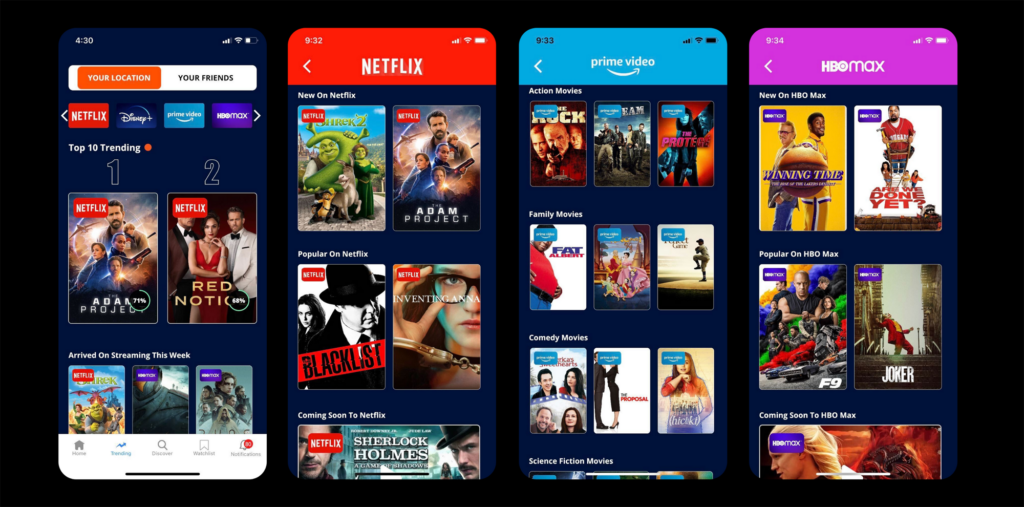If you have been using HBO Max for a long, then you must know that HBO Max is turned to Max now. So, you can easily stream any of the HBO Max content on the Max app now. If you already have downloaded the Max app and thinking about why the Max app is not working, then you should find a way. Moreover, if your Max app keeps crashing, then read more.
There are many Max app users who are facing errors like the Max app is not available in my region and continue watching not working. If you are also facing any error which is related to the Max app, then you need to fix it now. Do not worry about keeping your app working; you do not have to be a technical pro for streaming.
To make things easy, I have listed below the reasons for Max app keeps crashing. You can check out the fixes for the Max app as well, which I have mentioned below.
In This Article
How to Fix My Max App Keeps Crashing?

If you have subscribed to HBO Max, then you must be using the Max app, which is the new name of HBO Max. Well, there are many issues that users are facing with the Max app. If you are also one of them and your Max app keeps crashing, then try the below-given fixes for that.
1. Force Close the Max App
If you are fed up because your Max app keeps crashing, then force close is the ultimate solution that you can do instantly. You just need to swipe up from your home screen to see the list of recent apps and tap on the Max app to remove it from the list. No matter whether you are using an Android or iPhone, you can follow this fix on any of your devices.
2. Restart Your Device

If your Max app keeps crashing, then you can restart your device to solve the error. This can help you to fix the Max app error. Restarting the device will close all the background running apps for some time so it can solve the bugs and glitches on your Max app.
3. Update the Max App
As HBO Max is Max now so, if you are using the Max app, then you need to check for updates. If your Max app keeps crashing, then maybe your app is not updated. So, try to update your Max app to solve the error.
4. Turn Off HDMI-CEC
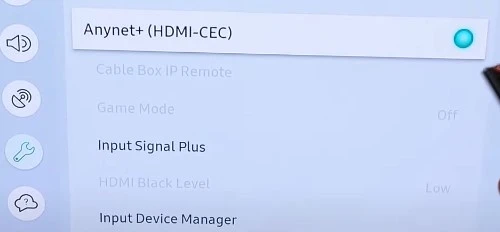
HDMI CEC is one type of protocol that will allow interconnected HDMI devices to control with a single remote. There are many users of CEC who have complained about the Max app keeps crashing. To disable the HDMI-CEC, follow below given steps.
- Launch the Settings menu on the gaming console first.
- Now, find out the System or Device option and click on it.
- Go to Display and Sound and find the Device link option.
- Now, disable the HDMI-CEC now.
5. Update Your Device Software

If your device software is not updated, then there are chances you will face the issue on your Max app. So, if your Max app keeps crashing, then you need to update the software on your device and start the app again on your device for streaming.
Wrapping Up
In conclusion, I have shared all about the Max app keeps crashing. I know it is so frustrating when you are about to watch movies and shows on your device, and suddenly your app goes blackout. Or you are middle of something, and your Max app is crashing. In this case, you can follow the above-given fixes to keep your app smooth and clutch free. Follow Path of EX for more such updates. Thank you for stopping by!
Frequently Asked Questions
Q1. How to Fix Max app keeps crashing?
If your Max app keeps crashing, then you can restart your device, force close the Max app, reinstall the app, update the software, and much more.
Q2. Is the Max app available in all countries?
No, currently, the Max app is not available in all countries. It is only available in the United States.