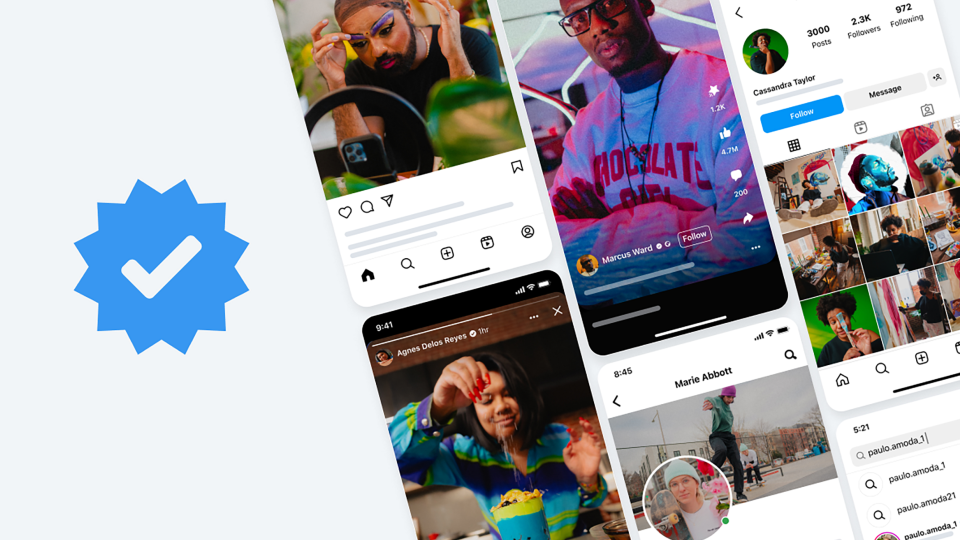If you are not living under a rock, you must have heard about the Meta Verified option, that the company recently launched. Just like Twitter’s paid verification, Meta introduced a paid verification badge for Instagram and Facebook. But recently many users have complained that they can not see the Meta verified on Instagram. If you are someone who is facing the same issue, then you are at the right place. In this article, I will tell you, How to Fix Meta Verified Option Not Showing on Instagram.
Apart from being a monetary benefit to the company, paid verifications on social media platforms have gotten quite popular as it protects your privacy, and no one can impersonate you. The process to get Meta verified on Instagram has been made fairly easy by Meta and the option not showing on your device can be quite troublesome.
So, let’s get started and learn how to fix Meta verified option not showing on Instagram and use the method in the guide below to solve the glitch.
In This Article
What is Meta Verified Instagram Paid Verification?
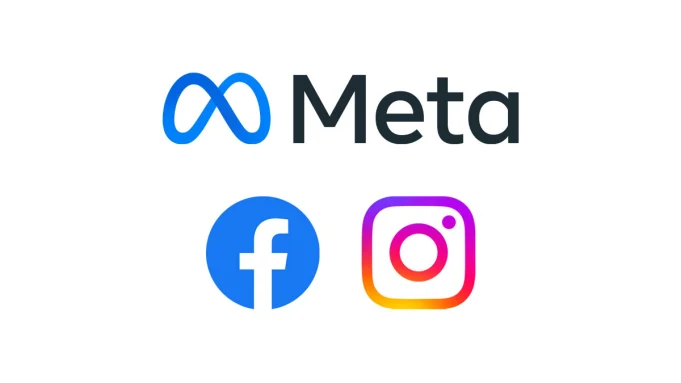
Meta Verified is a paid subscription plan for Instagram, Facebook, and WhatsApp-owning company Meta, which will provide its users with Paid Verification at $11.99 per month. Apart from providing users with verified badges, it also provides users with other additional features.
Meta Verified for Instagram offers its users a verification badge, proactive impersonation and monitoring, and a real person for customer service.
In a statement by Meta, it said, “We want to make it easier for people, especially creators, to establish a presence so they can focus on building their communities on Instagram or Facebook.”
Why is the Meta Verified Option Not Showing on Instagram?
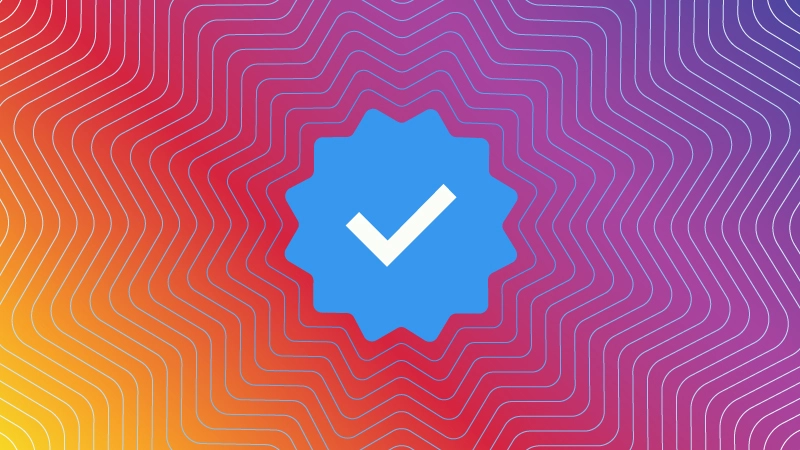
While the world is quite enjoying the Meta Verified feature for Instagram. It can be quite bothersome that you can not do it. The most common reasons why the Meta Verified option is not showing on Instagram include.
- Meta Verified for Instagram is currently in the testing phase and may not be available in your country.
- Only users in the United States, Australia, and New Zealand can currently benefit from the Meta Verified Option for Instagram.
- Age is another factor that determines the availability of the Meta Verification for the Instagram feature. Users above the age of 18 living in the United States, Australia, and New Zealand can use the feature.
- It is to be noted that only personal accounts are eligible to become Meta Verified. So, business accounts are ineligible and can not subscribe to Meta verification for Instagram.
How to Fix Meta Verified Option Not Showing on Instagram?
Meta Verified option as I already mentioned is in its testing phase and it not showing up can be quite annoying. In order to fix Meta Verified option not showing, you need to follow the given method.
1. Fix Meta Verified Option Not Showing on Instagram By Joining the Waitlist
To enjoy the benefits of Meta Verified on Instagram, you need to join the waitlist. Once you join the waitlist, you will be notified when Meta Verified will be available to you. In order to join the waitlist you need to follow the given steps.
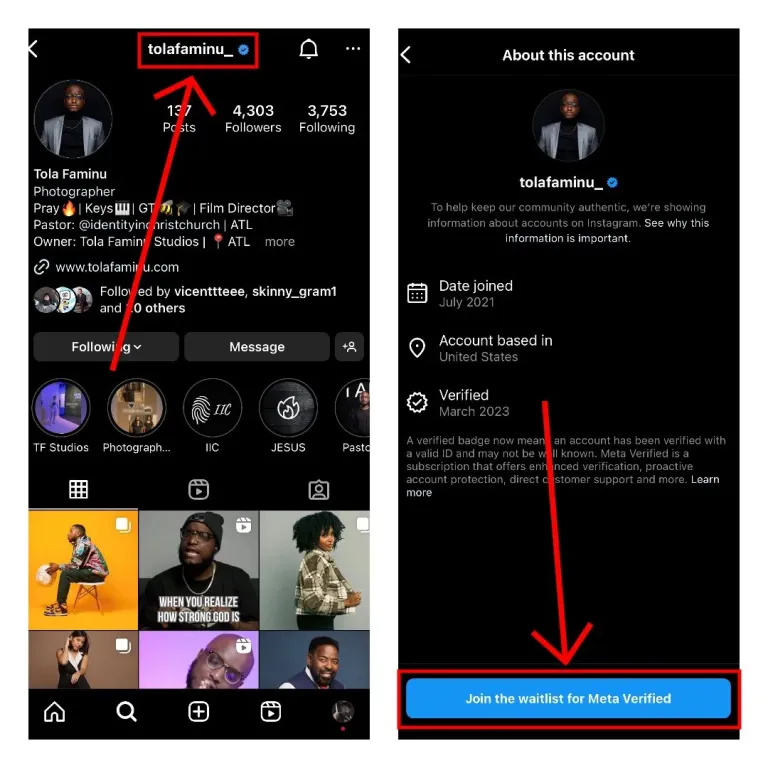
- Head to an Instagram profile that you know is currently Meta Verified.
- Click on the person’s username.
- Tap on the Join the Waitlist for Meta Verified option, and you are done!
2. Fix Meta Verified Option Not Showing on Instagram By Updating the Instagram App
You can also join the Meta Verified for Instagram by tapping on the link here. But if you are currently living in the United States, Australia, or New Zealand and are still not getting Meta Verified for Instagram, then you need to update your Instagram app to the latest version. In order to do so, you need to follow the given steps.
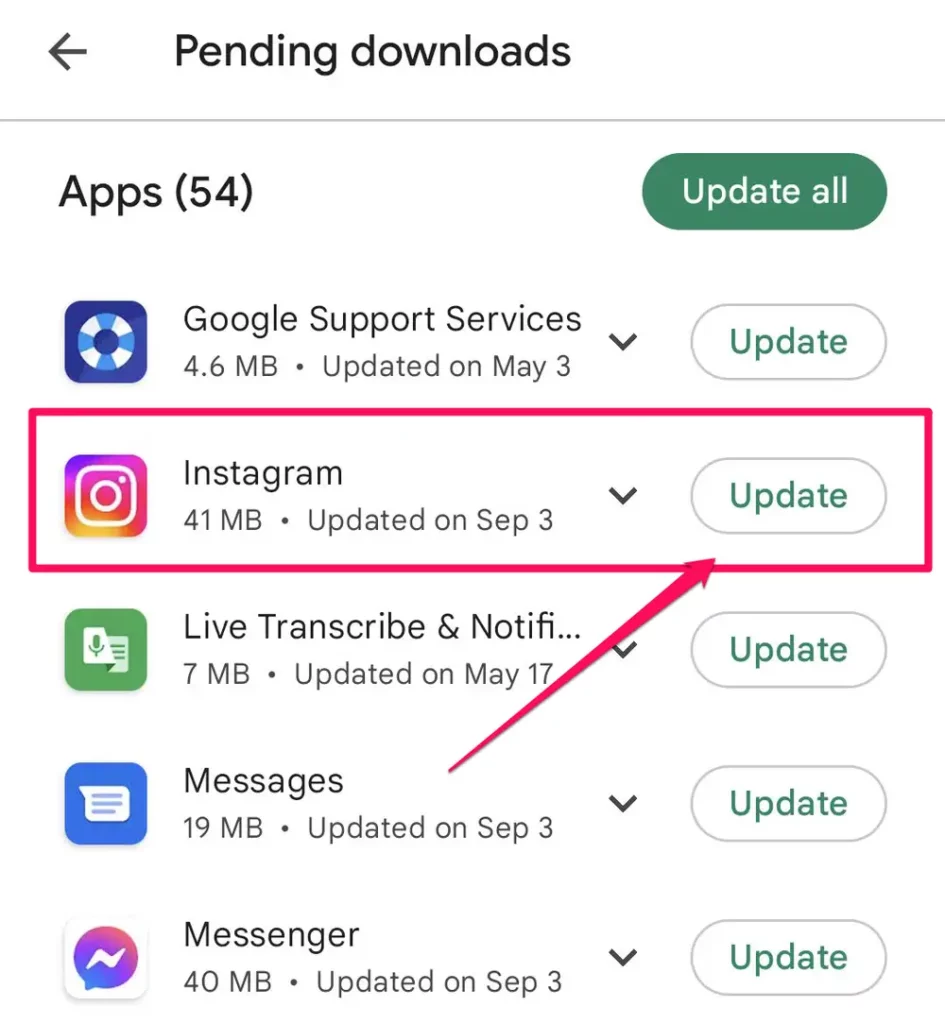
- Head to the Google Play Store or App Store on your iOS or Android device.
- In the search bar above the screen, type in Instagram.
- Click on the update option located next to Instagram.
- Once done, head to the Instagram app and check if the Meta Verified Option is now available to you.
- If the Meta Verified Option is still unavailable, then you will need to contact the Instagram Support team for further assistance.
3. Fix Meta Verified Option Not Showing on Instagram By Using the VPN
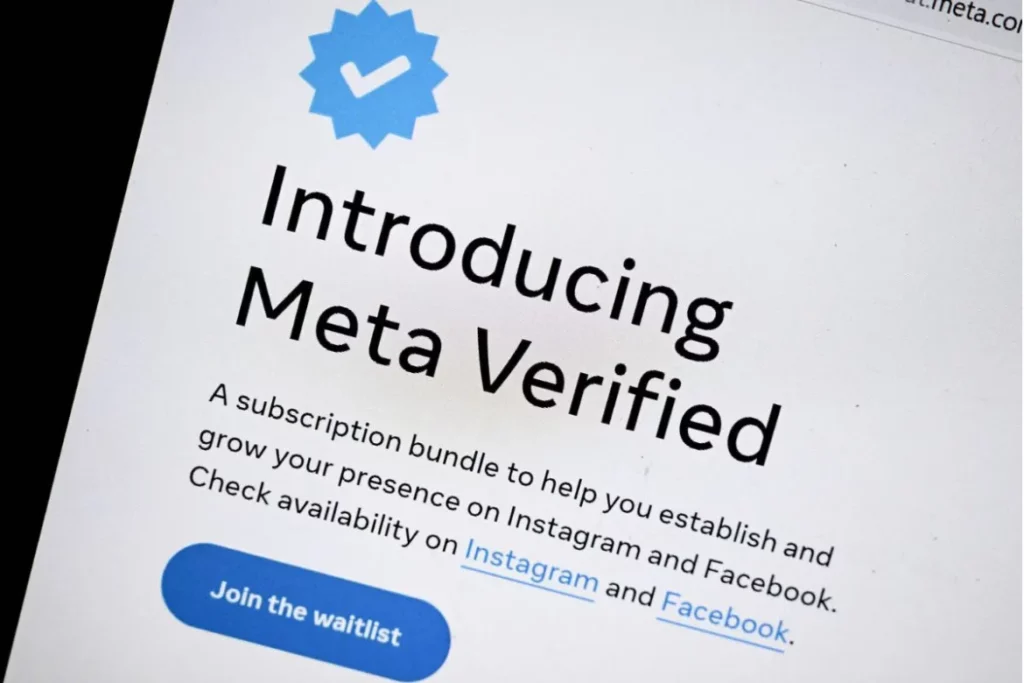
If the Meta Verified option is unavailable on Instagram, you can use the VPN and resolve the issue. There are so many VPNs available on the internet; download any of them and enjoy using the Meta Verified option on Instagram.
4. Fix Meta Verified Option Not Showing on Instagram By Checking for the Stable Internet Connection
To fix the Meta Verified option not showing on Instagram, make sure you have a stable internet connection. If you are using mobile data, switch to Wifi connection or vice-versa. I hope this will resolve the issue.
5. Fix Meta Verified Option Not Showing on Instagram By Clearing App’s Cache

The cache is the accumulated data that hampers the smooth functioning of the app. To fix the Meta Verified option not showing on Instagram, simply clear Instagram’s cache. Go to your device’s settings, search for Instagram’s app, and clear the cache.
Wrapping Up
Instagram never stops experimenting. Every other day there is a new feature launched by Instagram. Recently, Meta launched paid verified badges for Instagram. But many users have complained that they can not see the verified badges on the platform. To know, How to Fix Meta Verified Option Not Showing on Instagram, read the entire article and do share it with your friends. For more trending stuff on technology, Social Media, and Gaming, keep visiting Path of EX. For any queries, comment below, and we will get back to you ASAP!
Frequently Asked Questions
1. How to Fix Meta Verified Option Not Showing on Instagram?
To fix Meta Verified Option not showing on Instagram you need to join the waitlist. Once you join the waitlist, you will be notified when Meta Verified will be available to you.
2. How much does the Meta verification for Instagram cost?
Meta will provide its users with Paid Verification at $11.99 per month.
3. In which countries is Meta Verified for Instagram currently available?
Only users above the age of 18 living in the United States, Australia, and New Zealand can currently benefit from the Meta Verified Option for Instagram.