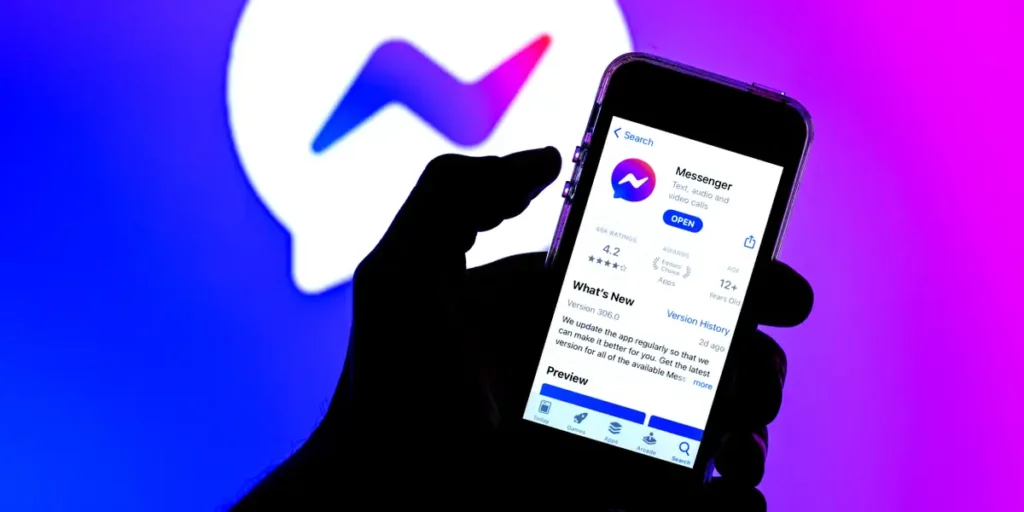Have you ever experienced the feeling of excitement and anticipation as you hit the ‘send’ button to share your latest Facebook Messenger story with your friends, only to have it get stuck on sending? It’s frustrating, to say at least. This may leave you confused and yelling, “how to fix Messenger Story stuck on sending?” There’s nothing worse than waiting for a response that never comes, especially when you know that your story is too good not to be shared.
Messenger is a fantastic app that has revolutionized the way we communicate with our friends and family. However, like any app, it’s not immune to technical glitches and issues. From filters not working to messages not sending, there are a variety of problems that can crop up from time to time. But don’t worry; with a little troubleshooting and know-how, you can get your Messenger app working smoothly again in no time.
But the thing is, how to fix Messenger Story stuck on sending? If you’re anything like me, you’ll be itching to get the problem fixed as quickly as possible. That’s why I’ve put together this article —to provide you with tips and solutions for fixing Messenger story-sending issues. Whether you’re struggling with a weak internet connection, a cache build-up, or a more complex technical problem, I’ve got you covered. So sit back, relax, and let’s learn how to fix Messenger Story stuck on sending and forwarding on their way to your friends.
In This Article
How to Fix Messenger Story Stuck on Sending?

We’ve all experienced the frustration of creating the perfect Messenger story, hitting ‘send,’ and then seeing it get stuck on sending. But don’t worry; there are a variety of fixes you can try to fix Messenger Story stuck on sending. In the following sections, we’ll explore some practical tips and solutions to help get your Messenger app back on track. Here is learn how to fix Messenger Story stuck on sending.
1. Check Your Connection

One of the most common reasons why Messenger stories get stuck on sending is due to a weak or unstable internet connection. To fix Messenger Story stuck on sending, or if you’re having trouble sending messages, try moving closer to your Wi-Fi router or switching to a different Wi-Fi network.
You can also try closing other apps that may be using bandwidth to free up more network resources. If you’re using cellular data, try toggling airplane mode on and off to reset your connection.
2. Clear App Cache
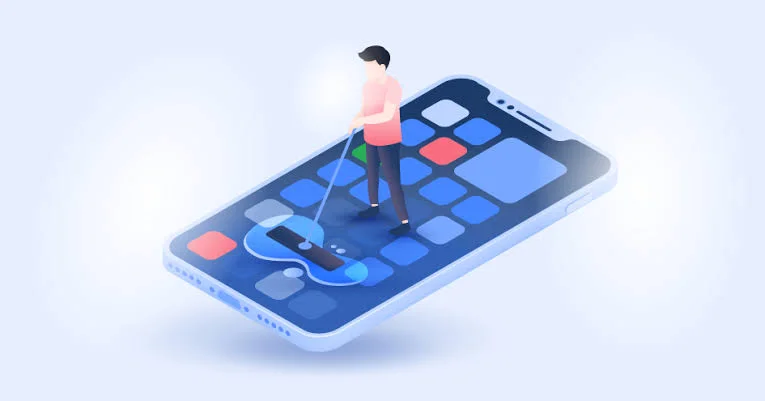
Over time, data can build up in the Messenger app cache, causing glitches and slow performance. If you’re experiencing Messenger Story sending issues, try clearing your app cache. It is one of the proven fixes for many errors. So, to fix Messenger Story stuck on sending clear app cache, here is how:
On iOS devices, go to Settings > General > iPhone Storage > Messenger > Offload App.
On Android devices, go to Settings > Apps > Messenger > Storage > Clear Cache.
3. Update Messenger App
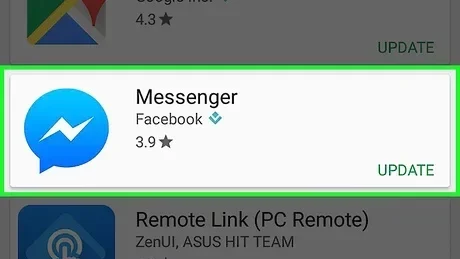
Keeping your Facebook Messenger app up to date is essential for ensuring smooth performance and avoiding bugs and glitches. To fix Messenger Story stuck on sending, make sure you have the latest version of the app installed. On iOS devices, go to the App Store, Search “Messenger” and then check for updates. On Android devices, go to Google Play Store > Search “Messenger” > Update Messenger.
4. Force Stop Messenger App
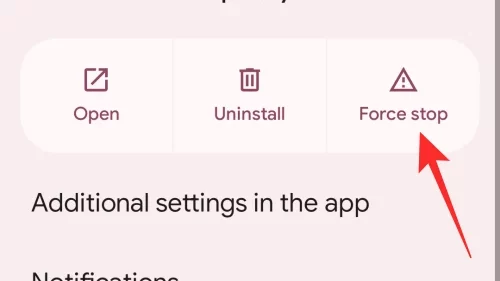
If your Messenger app is still acting up, try force-stopping the app. On iOS devices, swipe up from the bottom of the screen to open the app switcher, then swipe up on the Messenger app.
On Android devices, go to Settings > Apps > Messenger > Force Stop. This will help clear any bugs or glitches that may be preventing your stories from sending. So, to fix Messenger Story stuck on sending, give it a try.
5. Restart Your Device

Sometimes, a simple restart can resolve a wide range of technical issues, including Messenger Story sending issues. I call restarting a magic fixer. It fixes many issues, from the app not behaving correctly to an in-app issue. So, to fix Messenger Story stuck on sending, try restarting your phone or tablet to see if that resolves the issue.
It will be more effective if you switch off your device and keep it so for at least a couple of minutes. Let it cool down, and then turn your device on.
6. Contact Messenger Support

If none of the previous solutions work, it’s possible that the Messenger Story sending issues may be caused by more complex technical problems. In this case, you can contact Messenger support for further assistance. On iOS devices, go to Settings > Messenger > Support > Contact Support. On Android devices, go to the Messenger app > Profile > People > Messenger Support.
Though it will take time, it is an essential measure to fix Messenger Story stuck on sending if no other solution helped you out.
Wrapping Up
I hope you have learned how to fix Messenger Story stuck on sending and found the solutions provided in this article helpful. Remember, a weak internet connection, a full app cache, an outdated Messenger app, or a glitch in the app could be the culprits behind the problem.
By following the tips I provided, you can quickly fix Messenger Story stuck on sending and get back to sharing your stories with your friends and family. Don’t forget to bookmark and regularly visit the Path of EX site for more details on Facebook and other social media app issues, tips, and tricks.