Pinterest is one of the greatest platforms to know and keep your ideas fresh. Pinterest is an image-sharing platform that helps to discover new things, places, trends, recipes, and much more. Recently many users have complained about getting the keychain error whenever they are trying to log in to their account. In this article, I will tell you why does the keychain error occur and How to Fix Keychain Error on Pinterest.
Are you facing keychain error when you are trying to log in to your Pinterest account from your Google account? Then you are at the right place. So, without further ado, let’s dig in to learn how you can log in to your Pinterest account and how to fix keychain error on Pinterest.
In This Article
How to Fix Keychain Error on Pinterest?
A keychain error is a login error that does not allow a user to log in to their Pinterest account. In the below-mentioned guide, I will tell you the quick fixes that will resolve the issue of keychain error on Pinterest.
Method 1: Fix Keychain Error On Pinterest By Selecting Other Options to Login
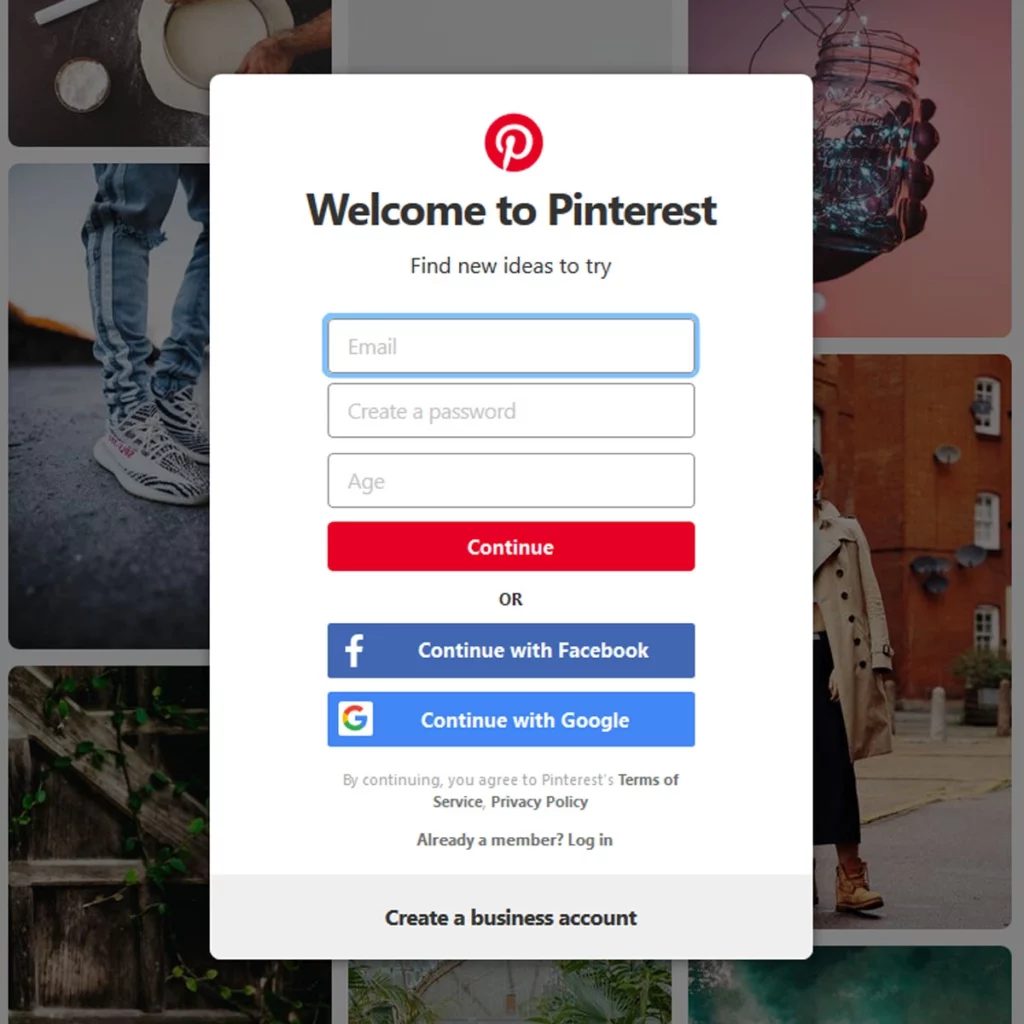
Most of the time, the keychain error occurs when you login into your Pinterest account, which is linked to your Google account from your phone. The way to fix the issue is to use another option like Facebook to log in to your account.
In case you don’t have your Facebook linked to your Pinterest account, then you will need to follow the given steps.
- Head to your browser and log in to your Pinterest account.
- On your Pinterest account, navigate to Settings and then select the option Security and Login.
- Choose the Login option and then toggle the Facebook button from the other options available on the page.
- Pinterest will ask for your permission to keep your Facebook as your login option. Confirm with your consent, and Facebook option will be set as your login option.
- Now you can head back and can log in to your Pinterest account by selecting the Facebook option.
Method 2: Fix Keychain Error On Pinterest By Using Browser to log in to Your Pinterest Account
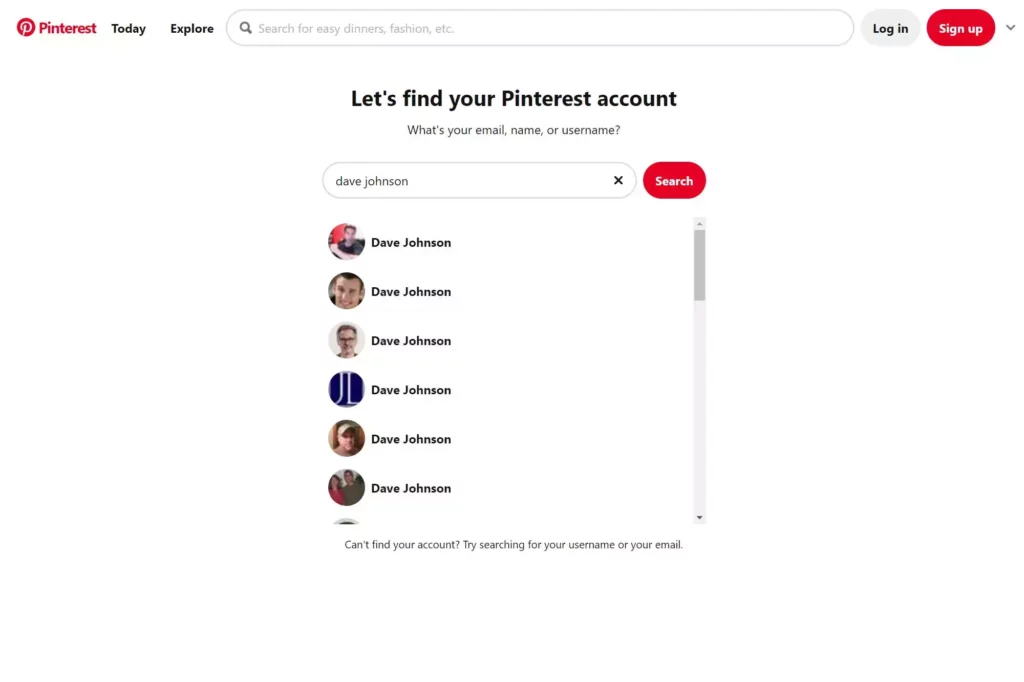
In case you don’t have a Facebook account and don’t want to go through the process of making a new one, you can access your Pinterest account through a browser.
Since the keychain error is associated with the Pinterest application, you will not face the issue on the browser. In order to do that, follow the given steps.
- Head to the chrome browser, or you can download a browser from the Play Store.
- Tap on the login option.
- Give in your credentials and log in manually by giving your email and password.
- You will be easily able to access your Pinterest account without getting the keychain error.
Method 3: Fix Keychain Error On Pinterest By Resetting Your Password
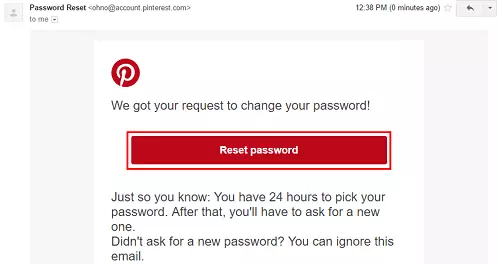
Another way of getting rid of this error is by resetting your Pinterest account password. Resetting the password and then logging in has proved to resolve the issue on the platform. In order to reset the password, follow the given steps.
- Go to Pinterest on your device.
- On the login page, enter the email that is registered with your Pinterest account.
- Tap on Forgot Password option.
- Pinterest will give you an email that will contain the link by which you can change the password.
- Go to the link and change the password.
- After changing the password, head to Pinterest and log in to your account, and you won’t face the error.
Method 4: Fix Keychain Error On Pinterest By Waiting And Then Trying it Again After Sometime

Sometimes the issue is not at the Pinterest application end but at the server’s end. In that case, you will need to wait till Pinterest resolves the issue on their end.
Try closing the Pinterest app and then try logging in after some time. The bug might have gotten fixed in the meantime.
Causes of Keychain Error on Pinterest
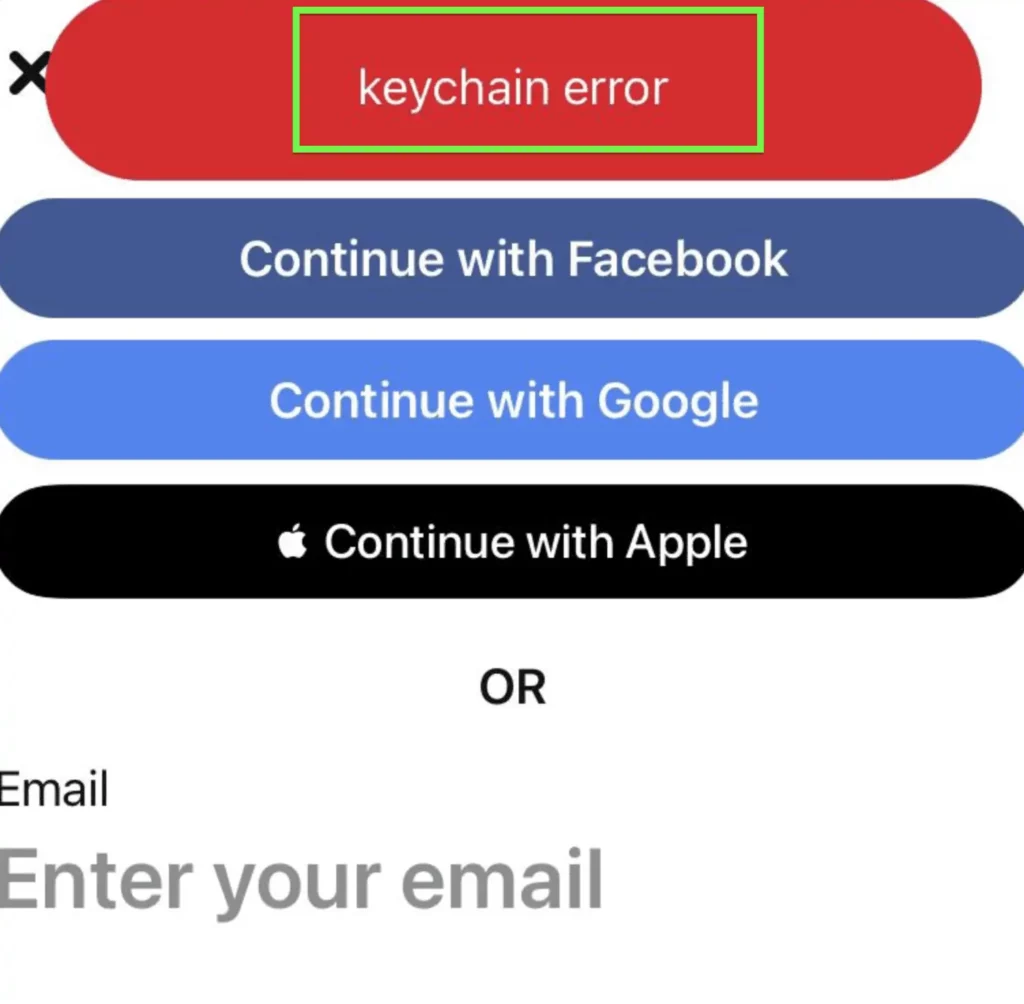
Keychain error is essentially a login error and is a Pinterest or google login API issue. The error does not allow the user to log in to their Pinterest app.
This error only occurs in the Pinterest application. A user will be able to log in to your account from the browser, and you will be able to access it.
Watch How to Fix Keychain Error on Pinterest
Wrapping Up
Pinterest is an amazing image-sharing platform that helps to discover new things. Not being able to log in to your Pinterest account can be annoying. To know everything about what is keychain error and How to fix this error On Pinterest, read the entire article and do share it with your friends. For more trending stuff, keep visiting Path of EX.
Frequently Asked Questions
How To Fix Keychain Error On Pinterest?
1. By Selecting Other Options to Login into Pinterest Account.
2. By Using Browser to Login to Your Pinterest Account.
3. By Resetting Your Password in Pinterest Account.
What is keychain error on Pinterest?
Keychain error is essentially a log in error that only occurs in Pinterest application.




