Apple has recently launched its iPhone 14 series. But users are now reporting issues with GPS on iOS 16.1 Beta. Let me tell you how to fix iPhone 14 Pro GPS not working in iOS 16.1 Beta. Beta versions are known to have bugs and glitches. This can happen if you have moved your data to iPhone 14 Pro from your previous iPhone. You can still install iOS 16.0 without a MacBook and keep your data. Here is what you will have to do.
To get your GPS to function properly, you must go around and delete your Beta Profile. This will ensure that your data is not erased from your iPhone 14 Pro. After that, you will have to download iOS 16.0 (the official and stable update). If you are going to get the new iPhone, should you get the iPhone 14 or iPhone 14 Pro? iPhone 14 Pro will have a 48 MP camera. Whereas iPhone 14 has a photonic engine, for better low-light images.
When running on iOS 16.1 Beta, iPhone 14 Pro has problems with GPS. Here is an easy solution on how to fix iPhone 14 Pro GPS not working in iOS 16.1 Beta.
In This Article
How to Fix iPhone 14 Pro GPS Not Working in iOS 16.1 Beta?

iPhone 14 Pro is facing a GPS bug on iOS 16 Beta. Here is how to fix iPhone 14 Pro GPS not working in iOS 16.1 Beta. Removing your Beta Profile is one simple and quick solution for making your GPS function properly. You can do this without a computer as well. You can download iOS 16.0.1 (stable) or iOS 16.0 on your iPhone. Here is how you can download iOS 16.0 on your iPhone.
1. Click on Settings.
2. Click on General.
3. Click on Software Update.
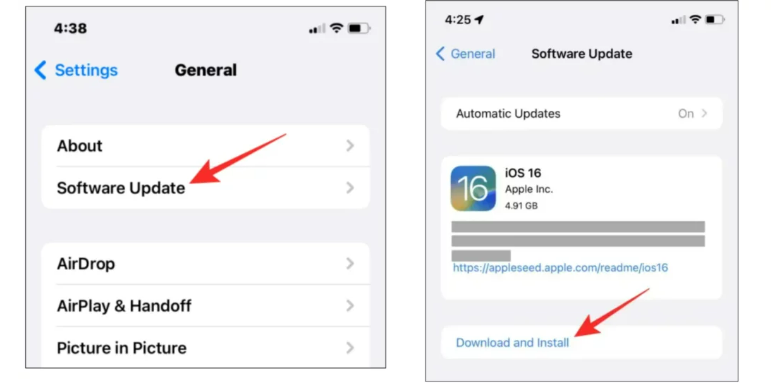
4. You will see the option of Download and Install when a new update is available. Click on it.
In this way, you can download your iOS 16.0. But for this, you will also have to remove your Beta Profile for your iPhone. Here is how you can remove your Beta Profile from your iPhone.
How to Remove iOS 16 Beta Profile from iPhone?

GPS in iOS 16.1 Beta is a bug for iPhone 14 Pro. If facing this issue with your GPS in iPhone 14 Pro, you must install iOS 16.0. You will have to delete your iOS 16 Beta Profile first to download iOS 16.0. You will also have to delete any prior Beta Programs that you have signed up for on Apple‘s official website. Here is how you can delete your iOS 16 Beta Profile from your iPhone.
1. Head over to Settings.
2. Click on VPN & Device Management.
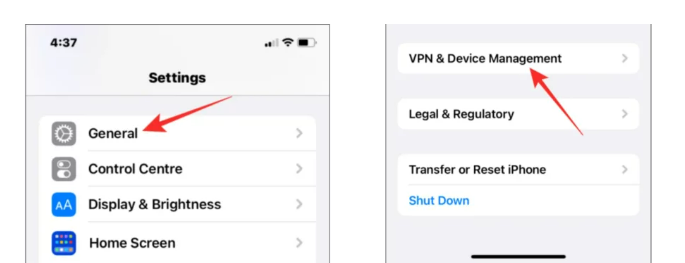
3. Now, click on the iOS 16 Beta Software Profile.
4. Once you can see your installed profile, click on Remove Profile.
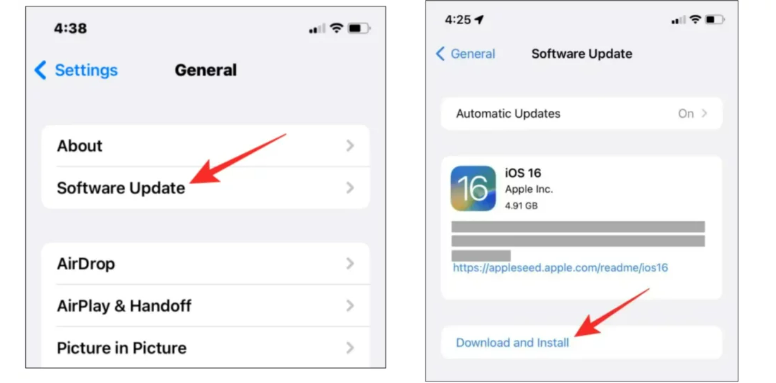
5. You now have to enter your device passcode.
6. Once you enter your passcode, tap on Remove to complete the process.
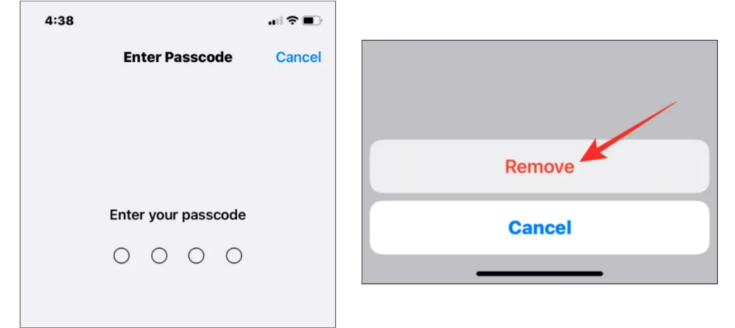
7. After your Beta profile is removed, restart your device.
8. Click on Restart.
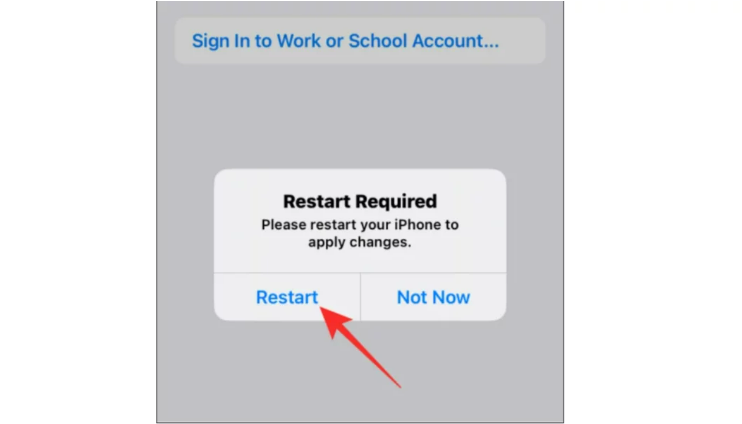
After restarting your iPhone, your Beta Profile will be removed. Once you successfully removed your Beta Profile, you can download iOS 16.0 on your iPhone.
Wrapping Up
Now I have told you how to fix iPhone 14 Pro GPS not working in iOS 16.1 Beta. You can either choose to download iOS 16.0.1, which is a relatively stable Beta version. Another way is to delete your Beta Profile and then download iOS 16.0. We will be back with more such easy-to-follow guides to help you. Keep visiting Path Of EX!




