Instagram is known for its quick updates, but lately, the platform is facing many temporary glitches. The glitches hinder the proper functioning of the app. The new glitch of the account temporarily locked has been bothering the users this time. If you are someone who is facing an error message, then you are at the right place. In this article, I will tell you, how to fix Instagram “Your Account Has Been Temporarily Locked.”
The error message displayed once you try to open Instagram says, Your Account Has Been Temporarily Locked.” The second part of the message says, “We’ve detected suspicious activity on your Instagram account and have temporarily locked it as a security precaution.” The error message also says that your account might be phished.
So, without further ado, let’s dig in to learn about the temporarily locked error message and how to fix Instagram “Your Account Has Been Temporarily Locked.”
In This Article
Why is My Instagram Account Temporarily Locked?
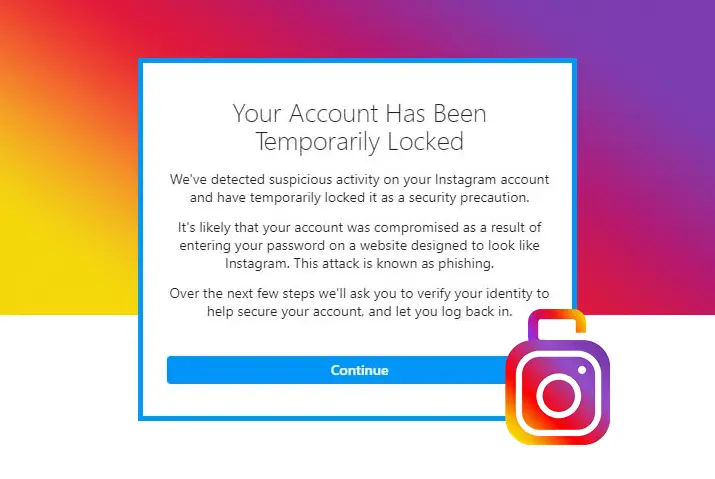
A temporarily locked account error on Instagram won’t let you get access to your Instagram account and can be quite bothersome for the users. The most common cause for a temporarily locked account is that you’re using a third-party app or your account is phished.
In case you are using third-party apps or tools in order to manipulate your follower count, Instagram might lock your account. Another common cause for the error is that you might have entered your Instagram username and password from a fraudulent website, thus compromising your account.
There are many third-party apps and tools in the market that claim to increase your follower numbers, you need to delete such apps or tools as no such app truly works and these tools are fake and should not be trusted as they might steal your data or can be a scam.
To get rid of all third-party apps, log in to your Instagram account and navigate to your security settings, head to Apps and Websites>Active> click on Remove on third-party apps and you are done!
How to Fix “Your Account Has Been Temporarily Locked” on Instagram?
Now that you have understood the reasons for the temporarily locked account, it is time to know about the fixes for the error message. In order to fix the issue, you need to submit the “My Instagram account has been deactivated form.”
Once submitted, you have to send a photo of yourself holding a handwritten code to prove your identity and then you have to wait for Instagram’s response. You will be able to log in to your account once Instagram sends you the 6-digit code to your email ID.
In the below-mentioned guide, I have explained all these steps in detail. Follow them to recover your Instagram account.
Step 1: Submit the “My Instagram Account Has Been Deactivated” Form
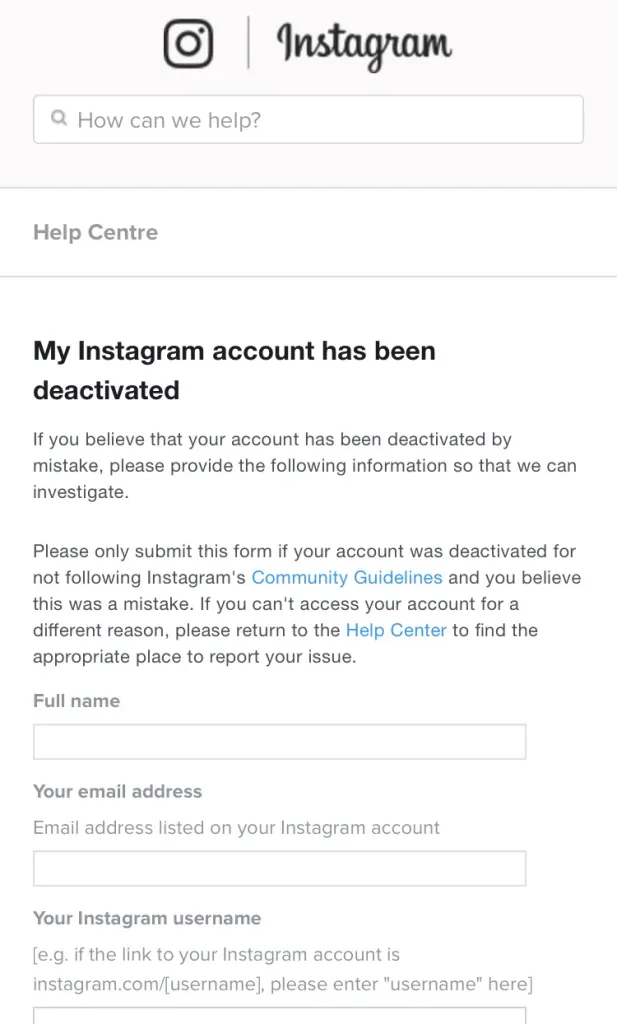
The first step that you need to follow in order to recover your account is to submit the deactivated form and submit it. In order to fill out the form and submit it, follow the given steps.
- Head to the link here.
- Tap on the question on the page, ” Is this account used to represent a business, product, or service?” You have to answer it in Yes and No.
- Choose NO if your account was personal. Or else, select YES.
- Now a form will appear. Enter your full name (the name you used on Instagram), enter your Instagram username accurately, enter the registered email address (used to create your Instagram account), and enter your country.
- Upload your business document to verify your details (In case you use Instagram for business).
- Tap on Send and submit your form.
- The Instagram team will get back to you within 2-3 business days and might help you recover your account.
Step 2: Send a Photo of Yourself Holding the Code
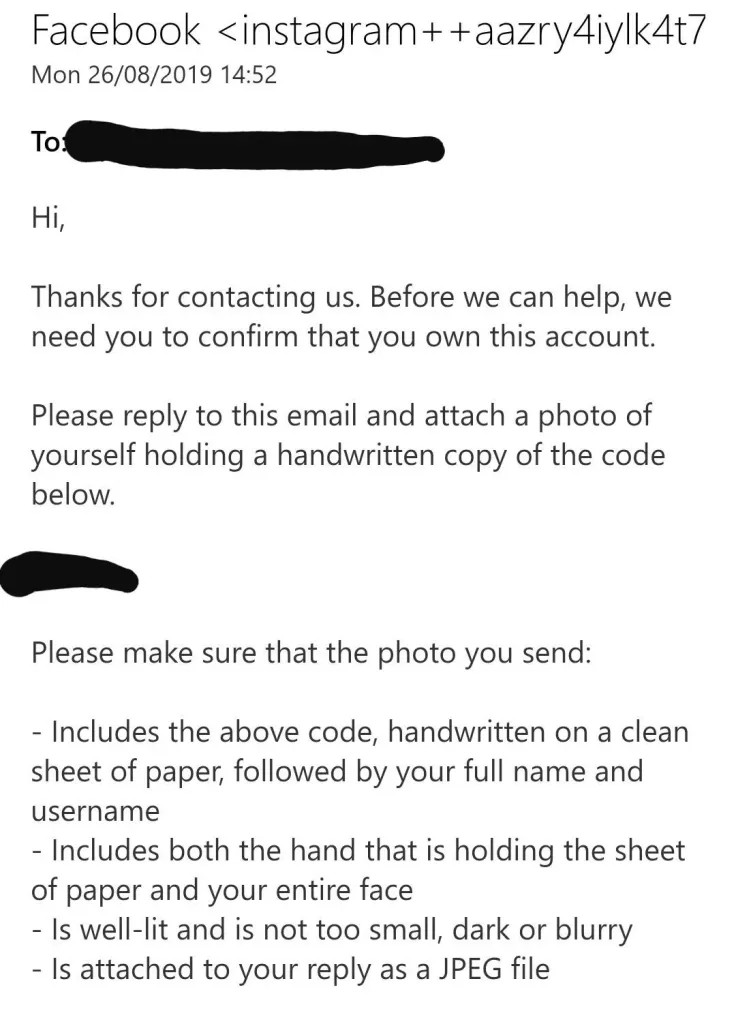
The next step that you need to follow is to send a photo of yourself holding a handwritten code. The code is sent to you by the Instagram team on your email ID. In order to do so, follow the given steps.
In case your code is 7890, you need to take a selfie after writing it down on the sheet of paper, then hold the paper below your face, take a picture with it, and then submit. Keep the following steps in mind before submitting it.
- Ensure that the code is not blurry.
- Do not cover your face with a sheet of paper.
- Use a JPEG file.
It is to be noted of the code is blurry or you have taken a picture of the code without your face, Instagram won’t recover your account.
Step 3: Wait For Instagram to Reactivate Your Account
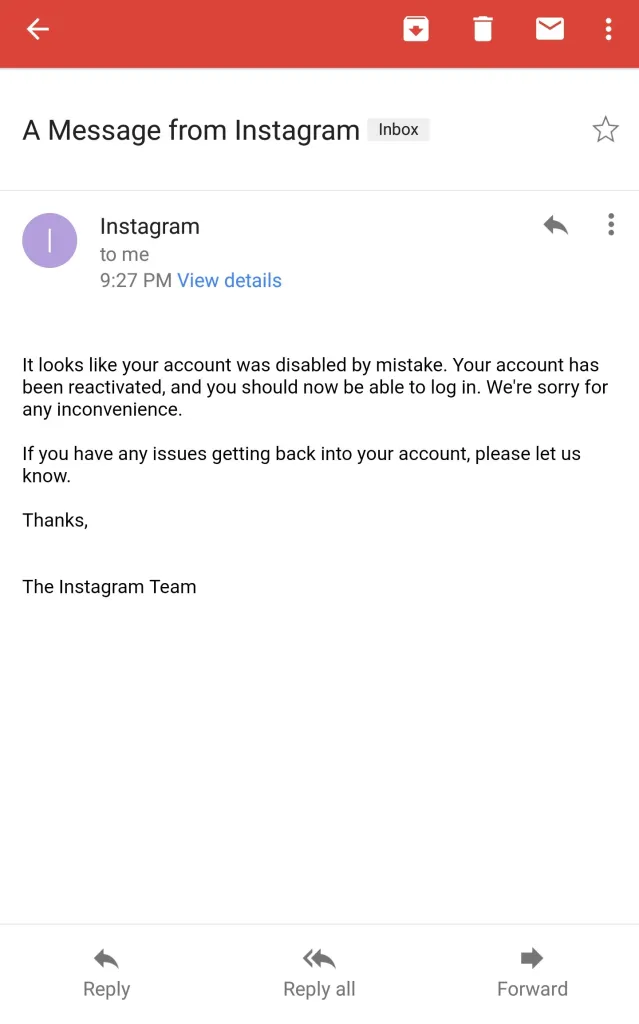
After submitting your form and picture, you will have to wait till Instagram gets back to you. If the whole process has been successful, Instagram will send you a follow-up mail about the confirmation, if not you will have to Instagram won’t respond back.
Typically Instagram gets back with a response within 2-3 business days. A follow-up email from Instagram states that your account has been reactivated.
Wrapping Up
Instagram never stops experimenting. Every other day there is a new feature launched by Instagram. But sometimes the platform faces glitches that hinder the proper functioning of the app. Recently users have complained about an account temporarily locked error on Instagram. To know about, the temporarily locked error message and how to fix Instagram “Your Account Has Been Temporarily Locked,” read the entire article and do share it with your friends.
For more trending stuff on technology, Social Media, and Gaming, keep visiting Path of EX. For any queries, comment below, and we will get back to you ASAP!
Frequently Asked Questions
1. Why is My Instagram Account Temporarily Locked?
The most common cause for a temporarily locked account is that you’re using a third-party app or your account is phished.
2. How to Fix “Your Account Has Been Temporarily Locked” on Instagram?
1: Submit the “My Instagram Account Has Been Deactivated” Form.
2. Send a Photo of Yourself Holding the Code.
3. Wait For Instagram to Reactivate Your Account.
3. How long does a temporary lock on Instagram last?
A temporary lock on Instagram lasts indefinitely. You can lift the lock after you’ve entered the correct code or if your “My Instagram account has been deactivated” submission is successful.



