Instagram story is one of the major features that set the platform different from others. The bite-sized insights on Instagram from your daily life are easy to access and digest. Recently, many users have been complaining about Instagram stories not working; users have said that they are just witnessing the circle spinning. In this article, I will tell you, How to Fix Instagram Stories Not Working.
The spinning circle is the loading screen in an Instagram story. It might take a little time for a story to download; depending on the time with which the story downloads, the circle takes time. So, without further ado, let’s dig in to know how to fix Instagram stories not working.
In This Article
Why Has My Instagram Story Disappeared? (Update: 9 Feb 2023)
Many Instagram users have taken it to Twitter to express their problems with Instagram. According to DownDector on 9 Feb 2023, Instagram stories are not showing. Some of the users on Twitter said:
“What’s going on @instagram? I’ve been trying to post a story all afternoon and it’s not posting. No one can see it.”
“I thought I was going nuts and not actually posting my stories. But no, Instagram appears to be down,” tweeted another.
“Is Instagram down? My stories aren’t loading, and I’m barely getting my usual views,” asked one user.
There is no official information regarding the gitch from Instagram. However, we are sure that it is just a server glitch that will be resolved soon. Meanwhile, you can try some of the following fixes. Also, let us know in the comment section if these fixes helps you resolve the issue.
How to Fix Instagram Stories Not Working?
If you are someone whose Instagram Stories is not working, guess what you are not alone, many users have complained about the same. To know, how to fix Instagram stories not working, follow the below-mentioned guide.
Method 1: Fix Instagram Stories Not Working By Checking For a Stable Internet Connection

Make sure you are connected to a stable internet connection. Try to switch from WiFi to cellular data or vice versa to resolve the temporary issue of your Instagram stories not working.
Also, read Why is Instagram Not Letting Me Post Multiple Pictures | 7 Fixes
Method 2: Fix Instagram Stories Not Working By Clearing Cache
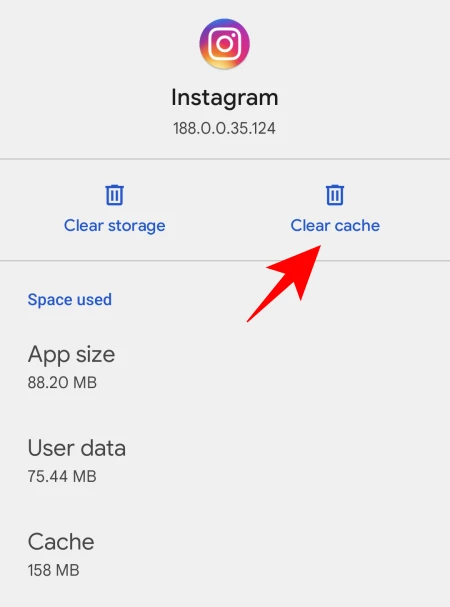
Clear excess cache and check if the issue on Instagram is fixed. To do so, go to your device’s settings, in the app section, tap on Instagram, and clear the Instagram App cache.
Also, read How To Fix Instagram Removed My Link In Bio | Check 4 Fixes
Method 3: Fix Instagram Stories Not Working By Updating Your Instagram App

You might be facing the issue of the Instagram stories not working because the Instagram app is not updated for a long time. Simply tap on the Google Play Store or App Store on your Android or iOS device and update your Instagram app to the updated version.
Method 4: Fix Instagram Stories Not Working By Restarting Your Device
Many of your Instagram glitches might be solved if you restart your device. Close the Instagram app and restart your device and check if it resolves your issue.
Also, read How to Unmute Someone on Instagram: Top 4 Easy Methods
Why is Instagram Stories Not Working?
Instagram Stories not working is usually a temporary issue and the most common reasons why you are facing these issues are:
- Unstable internet connection.
- Instagram App not updated.
- Excessive cache.
- Temporary glitch or an issue at the server’s end.
Also, read How to Fix: We Limit How Often You Can Do Certain Things On Instagram Error in 2022
Wrapping Up
Instagram is known for its ever-changing trends and challenges. Users are annoyed that their Instagram Stories is not working. To know, How to Fix Instagram Stories Not Working, read the entire article and do share it with your friends. For more trending stuff, keep visiting Path of EX.
Frequently Asked Questions
How to fix Instagram stories not working?
1. By updating your Instagram app.
2. By clearing cache.
3. By restarting your device.
Why is Instagram stories not working?
1. Unstable internet connection.
2. Instagram app not updated.
3. Excessive cache.
How to know if Instagram server is down?
To know if the Instagram server is down, you need to check on the Downdetector website, a website that gives real-time information about outages on major platforms.



