Instagram is known for its quick updates and user-friendly interface. The platform has over 2 billion monthly active users. Instagram has given a platform to millions of creators and influencers across the world. Content creators have found a platform to monetize their content on the platform. Recently, many users have complained that their Monetization option on Instagram is not working. In this article, I will tell you, How to Fix Instagram Monetization Option Is Not Showing.
With such a massive audience Instagram has let creators across the world earn their means on the platform. All you need to do is turn on the monetization for each post, every time you upload it. So, without further ado, let’s dig in to know, how to fix Instagram Monetization option is not showing.
In This Article
How to Fix Instagram Monetization Option Is Not Showing?
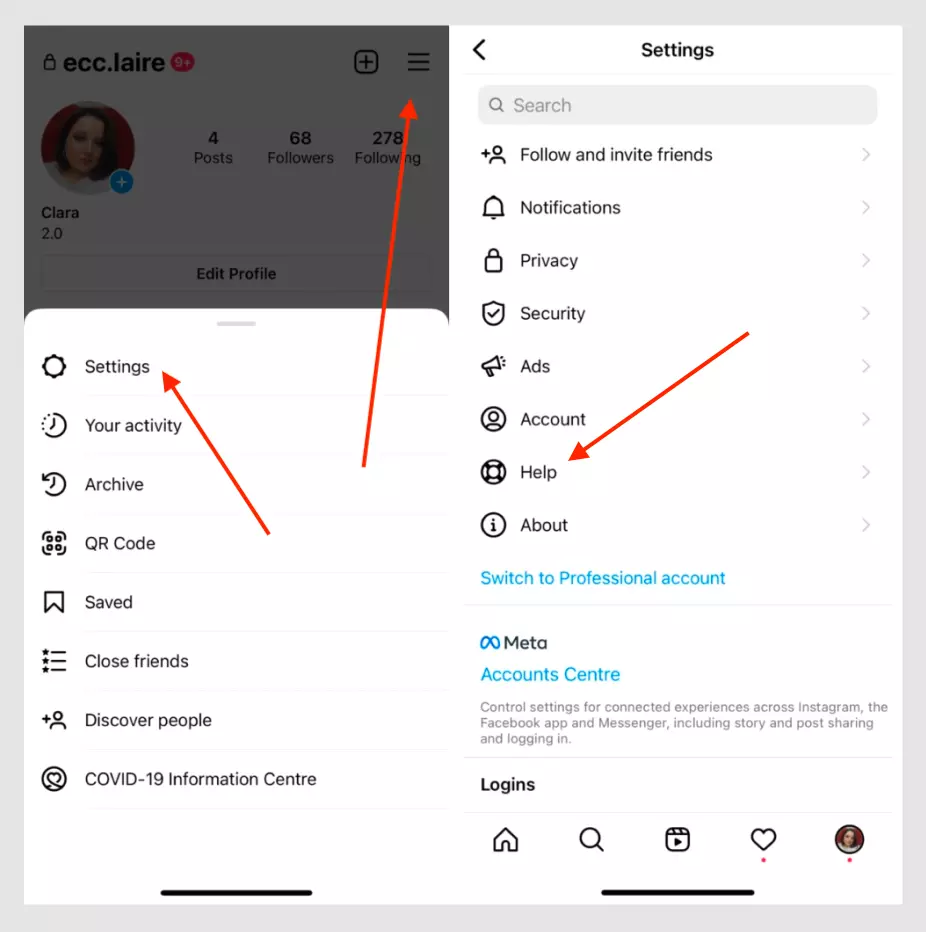
The Monetization option only works if you follow terms & conditions, monetization policies, and partner monetization policies adequately. If by any chance a user is not following the policies a user can change and edit the post easily.
The only way with which you can fix the Monetization option not working is by raising a complaint in the help center. To raise a complaint you need to follow the given steps.
- Launch Instagram on your device.
- Head to your profile.
- Tap on settings.
- Click on help and then the monetization option.
- Select the contact support option.
- Select the category monetization from the options.
- Fill in the required information.
- Tap on Submit.
- Instagram will reach out to you on the mail you provided.
Why Is Instagram Monetization Option Not Showing?
There can be a number of reasons why Instagram Monetization option is not showing. The most common reasons are given below.
Note: One of the important factors that the Monetization option works on your posts is that your content must fulfill Partner Monetisation Policies and Content Monetisation Policies.
- Static Image Poll: One of the reasons why your Monetization option is not working is because your post contains no or little movement.
- Static Videos: Static Videos are also not eligible for the Monetization option.
- Embedded Ads: In case your post already has an embedded ad, you are not eligible for the monetization option.
- Looping Videos: If your video content is repetitive or has GIFs, you are not eligible for the monetization option.
- Soliciting Engagement: If your content asks the audience to compensate for the exchange of fatal behavior that includes, consumption of inedible substances, and display of graphic content.
Wrapping Up
Instagram is known for its ever-changing trends and updates. Recently, many users voiced out about the Monetization option not showing on Instagram. To know, How to Fix Instagram Monetization Option Is Not Showing, read the entire article and do share it with your friends. For more trending stuff, keep visiting Path of EX.
Frequently Asked Questions
How to fix Instagram Monetization option is not showing?
The only way with which you can fix the monetization option not working is by raising a complaint in the help center.
How to raise a complaint at the help center?
1. Launch Instagram on your device
2. Head to your profile
3. Tap on settings
4. Click on help and then the monetization option
5. Select the contact support option
6. Select the category monetization from the options
7. Fill in the required information
8. Tap on Submit
9. Instagram will reach out to you on the mail you provided
Why is Instagram Monetization option not showing?
1. Static Image Poll
2. Soliciting Engagement
3. Looping Videos



