Glitches on Instagram have become quite prevalent. Within a few days, the Instagram app experienced many glitches on its platform. The problem can also happen due to the increased number of users on the platform. Anyhow the recent glitch is Instagram Checkpoint Required Error. This problem has been prevalent on the platform for the past two days.
Hence, I thought it is apt to write an article on this news, explaining the real reason behind it. Below when you read further, you get all the required detail regarding this issue. You will also find fixes to the problem, and you can solve it yourself. So read the article below and know the real reason behind the problem.
In This Article
Instagram Checkpoint Required Error
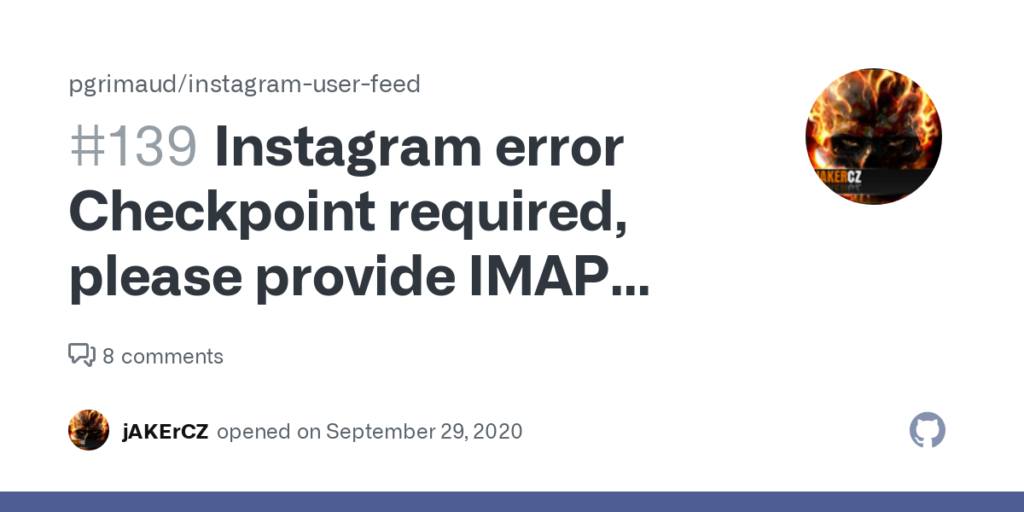
Surprisingly on September 22, 2022, Twitter was flooded with messages from various users that Instagram was not working. This situation was raised as while using the app, many users got the message that ‘checkpoint required.’
The messages appeared in a red box just below the logo of Instagram. It does not allow the feed to refresh, and you can not use the app anymore. Some users are getting messages like ‘privacy checks.’ The statement appears on the screen, and users can not exit.
As of now, there is no official statement from Instagram about this problem. Hence, it can be considered a bug that is prevalent universally. Do not panic whether your internet or wifi connection is down, as this is a problem on the part of Instagram.
Why did the Instagram Checkpoint Required Error Happen?

Bugs are becoming much more prevalent on the social media platforms like Twitter, Facebook, and Instagram. They increase due to the number of users on the platform. I know you may feel agitated, but such glitches take time to fix. And hence, you have to give time to the Instagram technical team to work on the issue.
The technical team of Instagram knows about the issue and must work to fix it. Hence, you have to wait for a few hours before the apps again get back to normal.
5 Fixes for Instagram checkpoint required error
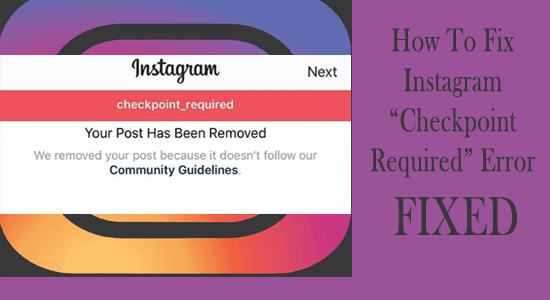
In the meantime, if you feel you can fix the app, try the fixes mentioned below.
1. You can try closing the app and then opening it on your mobile. This might help to fix the glitch.
2. You can try logging out and then logging in to the app. This fix works wonders and helps to fix your app.
3. You can also try switching off your phone and then switching it on. Sometimes there are glitches on your device. They get fixed through this process, and your app may start working correctly.
4. Try uninstalling and then reinstalling the Instagram app. This removes the unwanted files that come with the app, and your app gets fixed quickly.
5. Use the updated version of the Instagram app. When you use the older version of the app, then it may malfunction. But the updated version comes without any glitches.
Wrapping Up
The Instagram checkpoint required error is a glitch that has come up recently, and users are confused about this sudden change. Hence, I believe the article helped you to clear your doubts and confusion about the current glitch. Anyhow please share your feedback in the comments below.
Frequently Asked Questions
What is the Instagram checkpoint required error?
This is a recent glitch on the platform that occurred on September 22, 2022. Here users are not able to use their Instagram accounts.
How did Instagram users express their problems?
Instagram users took to Twitter to express their anguish over the glitch on Instagram.



