Hulu fans are everywhere in the world. I know how exciting it is to watch movies and shows that are high-quality and original. If you are a Hulu subscriber, then you must be using it regularly for streaming purposes. But how sad it will be if you try to watch your favorite shows and you are not able to log in due to your password. If you are facing the Hulu password not working, then stick to the post.
A Hulu password and registered Hulu email is the most important thing for login. There are many users who face different errors on Hulu, like no login issues and much more. If you are a fan of Hulu, then you must be curious to know why the password you are entering is not working. Well, there are many reasons for it, like you are using the incorrect email or password or your Hulu password was hacked.
No matter what the reason is but fixing it is crucial. I have shared below all the easy fixes for the Hulu password not working so you can fix it immediately. Check out the solutions to enjoy Hulu seamlessly.
In This Article
How to Fix Hulu Password Not Working?

If your Hulu password not working, then finding the right reason is not enough. You might be looking for a solution so you can fix it. Well, I have given below 8 easy fixes that will help you to fix your Hulu password.
1. Reset Password
The email address should be correct, so if you are sure that you’re using the right email address for the login, then it is a password issue. In this case, the first and handy solution is resetting your Hulu password. If you are worried about why the Hulu password not working, then follow the below-given steps to rest your Hulu password.
- First of all, visit the HYlu login page and click on Forgot password.
- Enter the email address and choose the Send me a password reset link option.
- Then check your mailbox and click on the reset link you have received.
- Now, reset your password so you can log in to Hulu again.
- You are Done with the process.
2. Check your Hulu Subscription Status

If your Hulu subscription is already expired, then there are chances of facing a Hulu password not working error. In this case, the easiest thing you can do is check your subscription status. I have shared below some easy steps that you can follow for that.
- First of all, go to the Hulu account page.
- Now, check if your subscription is still running or has expired.
- Try to renew your Hulu subscription if it is expired.
- If you notice the running subscription and still having issues with login, then try another solution.
3. Check Your Internet Connection
The Internet is the most essential thing for any online activity. If you are thinking about why the Hulu password not working, then try to keep your internet connection stable. First of all, check your WiFi router.
If the signal strength is poor, then try to turn it off. Now, wait for a few seconds and turn it on again. If this thing does not work, switch your network to another WiFi or cellular data.
4. Contact Hulu Support

If you feel you are not good at technical things or getting confused about how to fix the Hulu password not working, then you can contact the Hulu support team. I have given below some easy steps that you can follow for that.
- First of all. Go to the Hulu official website help.hulu.com.
- Then go to the Contact Us button from the top.
- Now, choose the issue you are facing on Hulu.
- Enter the answers to their queries.
- You will get an email or phone from the support team 24/7.
5. Clear Browser Cache and Cookies
If your Hulu password not working, then you might not have cleared the cache and cookies of your browser. We have so much unwanted browsing data on our devices, so it is necessary to clean them up. Go to your browser settings and clear all the cookies.
6. Disable VPN
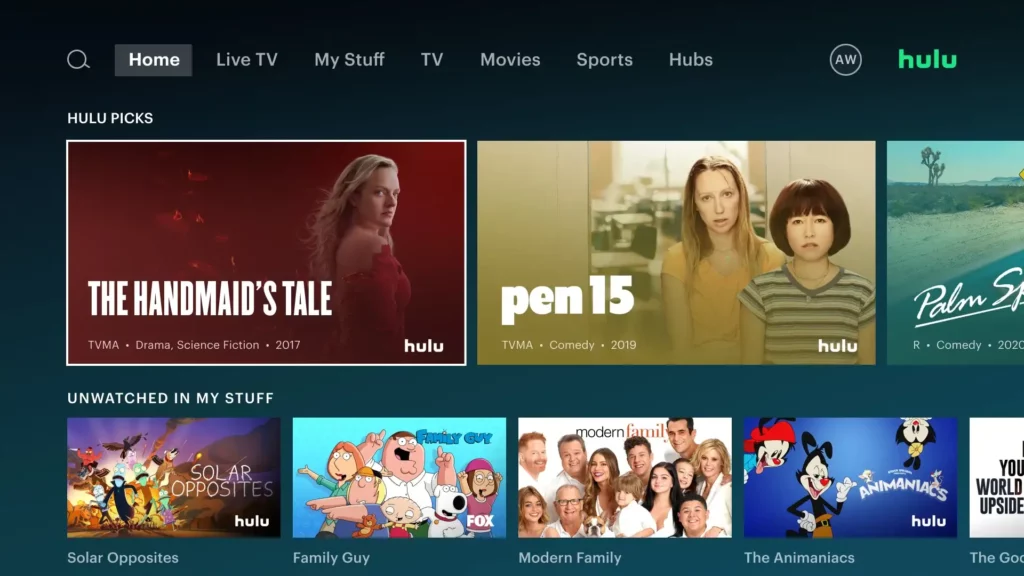
If you are using a VPN service on your browser, then there are chances of occurring Hulku password not working issue. So, disable your VPN first. Suppose you do not see any results after disabling VPN, then try to use another VPN for Hulu.
7. Disable Browser Extensions
If you are using multiple browser extensions on your browser, then you might face a Hulu password not working issue. Follow the below-given steps for how to disable the browser extension.
- First of all, open your web browser and then click on the three dots on the right side of the page.
- Go to Settings and then Extensions.
- Now, disable the unwanted browser extensions from there.
8. Check for the Hulu App Updates
If you are using Hulu mobile app, then you need to be sure that you are using the latest version of the app. If it is not the latest, then you might face a Hulu password not working issue. Follow the below-given steps to update the Hulu app.
- First of all, go to the Google Play Store and search for the Hulu app.
- Now, check for updates.
- Click on the updates and let it download.
- Once the updates get downloaded, launch the app again and try to log in.
How to Fix Hulu Password Not Working?
Wrapping Up
In conclusion, I have shared all about the Hulu password not working. Huku is the most popular streaming platform. If you have subscribed to Hulu and some homes are not able to log in due to passwords, then there could be many reasons for it, like you have entered the wrong email or password. I have shared above all the easy foie that you can try for the Hulu password not working. Follow Path of EX for more updates. Have a great day!
Frequently Asked Questions
Q1. Why is the Hulu password not working?
If your Hulu password not working, then there could be multiple reasons, like you have entered the wrong email address, an incorrect password, or a subscription expired.
Q2. How can I reset my Hulu password?
You need to go to the Hulu login page first and then send the password reset link to change the password.




