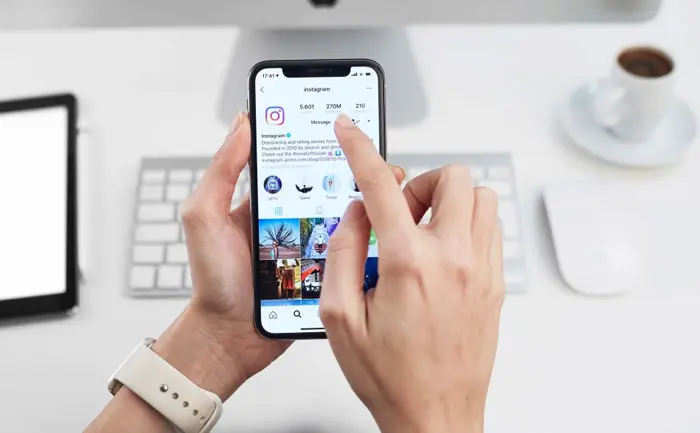Are you guys encountering “Disabled accounts can’t be contacted” on Instagram and want to fix it? If this is something you were looking for, this article is for you. Because in today’s article, I will tell you how to fix “Disabled accounts can’t be contacted” on Instagram.
Instagram allows its users to temporarily disable their accounts if they feel like taking a break from the platform. And sometimes, when users reactivate their account after disabling it temporarily, it leads to the “Disabled accounts can’t be contacted” error on Instagram.
So, without further ado, let’s jump into the article and learn how to fix “Disabled accounts can’t be contacted” error on Instagram. Why wait, then? Let’s begin!
In This Article
What Does “Disabled Accounts Can’t be Contacted” Mean on Instagram?
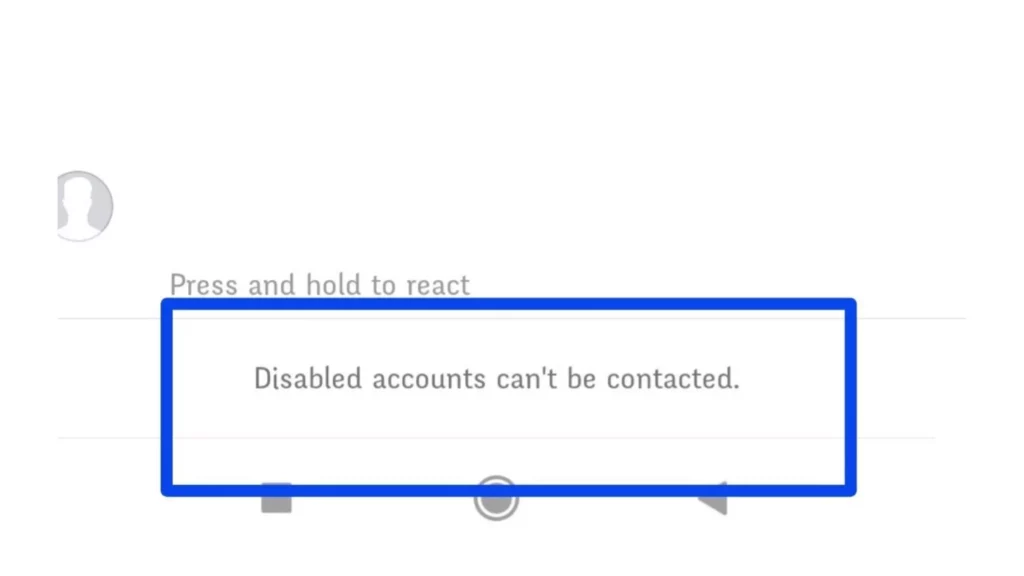
You will come across “Disabled accounts can’t be contacted” pop-up when you try to contact a temporarily disabled account on Instagram.
Even if the account is reactivated, sometimes the issue persists, and it takes some time to activate the account fully. And below, I have mentioned some of the fixes you can try out to fix “Disabled accounts Can’t be Contacted” on Instagram.
How to Fix “Disabled Accounts Can’t be Contacted” on Instagram?

When you reactivate your account after temporarily disabling it, you can encounter the “Disabled accounts can’t be contacted” error on Instagram. And to fix this error, you need to try the fixes stated below.
Fix 1: Restrict and Unrestrict the Account
The first thing that you can try to fix the “Disabled accounts can’t be contacted” error is to restrict and unrestrict the account.
To restrict, follow the steps stated below:
Step 1: Open the Instagram app.
Step 2: Go to the messages section.
Step 3: Open the chat of the person you face this error with.
Step 4: Tap on the person’s username at the top.
Step 5: Scroll down and tap on Restrict.
To Unrestrict, follow the steps stated below:
Step 1: Open the Instagram app.
Step 2: Go to the messages section.
Step 3: Search for the person’s name in the search bar above.
Step 4: Tap on the person’s username at the top.
Step 5: Now tap on Unrestrict.
Fix 2: Unfollow the Account Once and Follow Again

If the error shows up even after restricting and unrestricting, try unfollowing the account once and then follow again.
To Unfollow someone on Instagram, follow the steps stated below:
Step 1: Open the Instagram app.
Step 2: Visit the person’s profile.
Step 3: Tap on the Following option.
Step 4: Then tap Unfollow.
Then follow the person again to see if the error still exists or is resolved.
Fix 3: Block the Account, Followed by Unblocking
If the issue persists even after unfollowing, try blocking and unblocking the account.
To block, follow the steps stated below:
Step 1: Open the Instagram app.
Step 2: Visit the person’s profile.
Step 3: Tap on the three dots at the top right corner.
Step 4: Tap on the Block option.
Then after blocking, unblock the person again and see if the error still exists or is resolved.
Fix 4: Wait For a Day or Two

If none of the above fixes works, try waiting for a day or two so that Instagram restore the change after your reactivating account, as it can take some time.
If the issue persists even after 48 hours, this clearly indicates that the account is temporarily deactivated and cannot be contacted. The account needs to be reactivated.
Fix 5: Delete the Whole Chat and Text Again
Another way to fix the “Disabled accounts can’t be contacted” error is to delete the whole chat and text again. This method has worked for a Reddit user, @trxsh_tek, who says, “If your friend sees the message in your DM, tell them to delete the chat and text you again it will get fixed. It worked for me.”
Wrapping Up
With this, I come to the end of this blog, and I hope you now know how to fix “Disabled accounts can’t be contacted” on Instagram. So go ahead and fix it now. And yeah, for any further queries related to Instagram, you can comment in the comments section below.
So, guys, that’s it for today. Take Care! And keep visiting our website, Path of EX, for more such queries related to Social media, Gaming, and Technology. Till then, Bye! Bye!
Frequently Asked Questions
Can you fix a disabled Instagram account?
If you yourself have deleted your account, you can very easily restore your account by using your credentials.
Does Instagram eventually delete disabled accounts?
If you have opted for permanently deleting your account instead of temporarily disabling it, after 30 days, your account will be permanently wiped out.
What happens if someone disabled their Instagram?
If someone disables their account, it will be no longer accessible to anyone. And in place of the username, people will find Instagram users written.