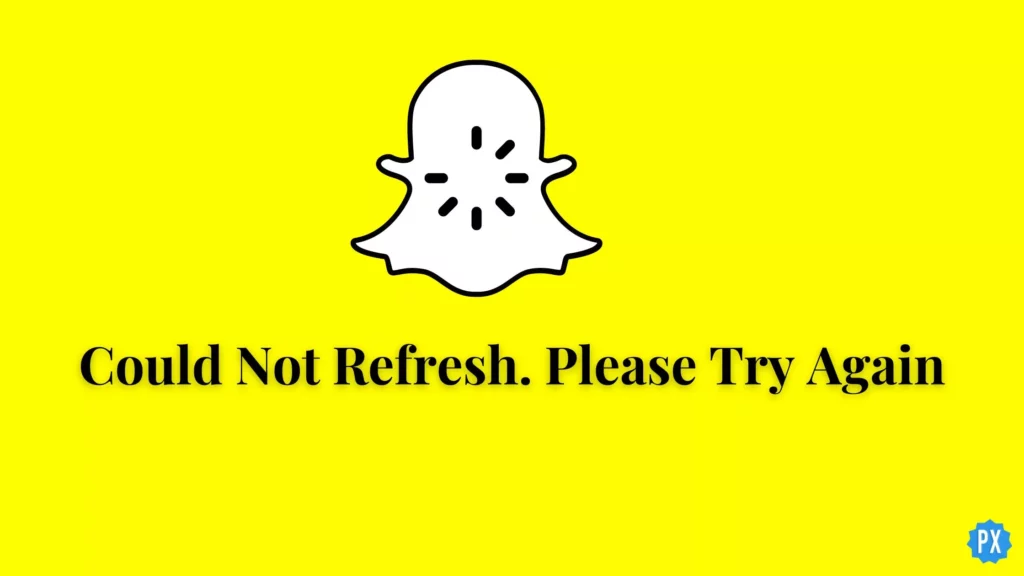Snapchat displays high-quality photos and videos. Hence, it takes up more space and consumes more data. Hence, you sometimes face problems like could not refresh Snapchat. This problem is quite common on the platform, and you may worry about the same. I have already listed the probable reasons and fixes for the same below.
Glitches and errors are quite common on every social media platform. Snapchat is no exception. Users can usually solve the issue themselves through the fixes given below. So, read the article below and learn the details about why you could not refresh Snapchat and its fixes right now.
In This Article
Reasons for ‘Could Not Refresh Snapchat’ Error

There may be several reasons for this error to occur. You get to know the reasons below:
1. Sometimes, the error occurs due to a poor internet connection.
2. The server can be down, so the app may not work properly.
3. When the app’s cache memory becomes full, you need to clear the same. Due to this reason, the app does not work properly.
4. This error may also occur if you use an older application version.
5. The device on which you are using Snapchat may be outdated; hence the app does not work properly.
Below I have curated the methods that would help you fix the problem on Snapchat. So, refer to them now.
How to Fix ‘Could Not Refresh Snapchat’ Glitch?

You can use many fixes to solve the issue of ‘Could not refresh Snapchat.’ So, read them now. I am sure one of the fixes from the list below would help you solve the issue quickly. These are the easiest ones listed below, and you can easily use them yourself to solve the issue. So, have a look at it yourself.
1. Fix ‘Could Not Refresh Snapchat‘ by Checking the Internet Connection
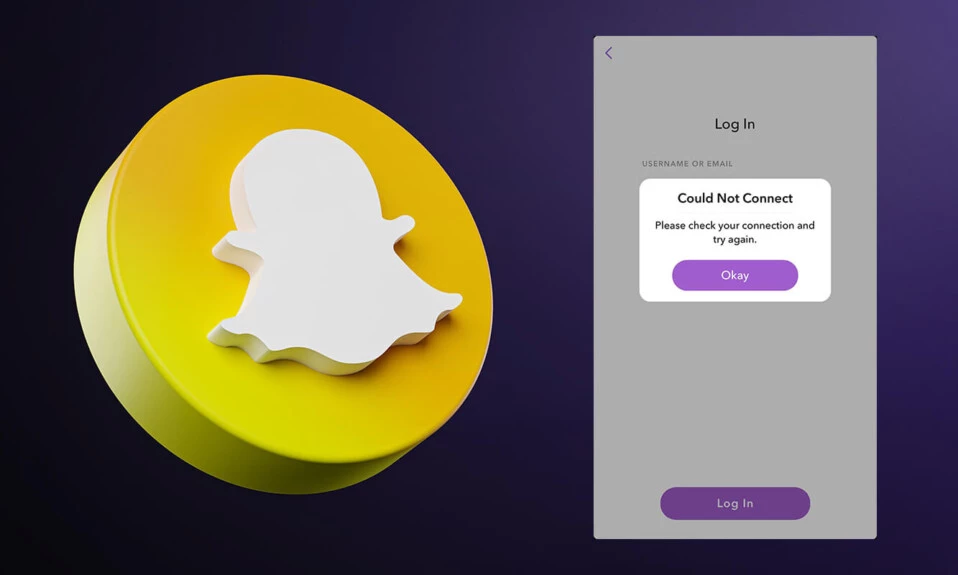
The most common problem for ‘could not refresh Snapchat’ is a poor internet connection. Hence, when you face similar problems, you have to switch to other networks like wifi. You have to check which one works better for you. And use the one where the data speed is faster.
2. Fix ‘Could Not Refresh Snapchat‘ by Updating Snapchat Application
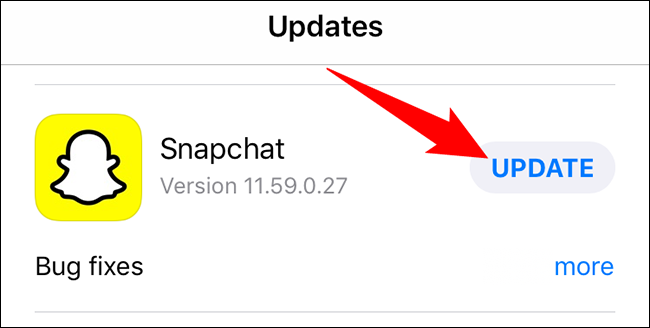
The error may also occur when you use an older version of the app. You have to go to the Play Store and update the app. When you update the app, you get to use the latest version of the app, and all the glitches in the app are removed. Hence, you can now use the app in the most updated version.
3. Fix ‘Could Not Refresh Snapchat‘ by Checking If Snapchat Down

Sometimes, the problem might be from Snapchat’s end. There can be server issues in the app, so it may not work properly. You can search in the Google app and look for websites like Downdetector; it will help you assess whether the application is down or not.
When the app is down, you have got no choice. You will have to wait till the application begins to function properly. Since this will be a common problem for everyone, you have no other option but to wait for the app to start working on its own.
4. Fix ‘Could Not Refresh Snapchat‘ by Clearing Cache
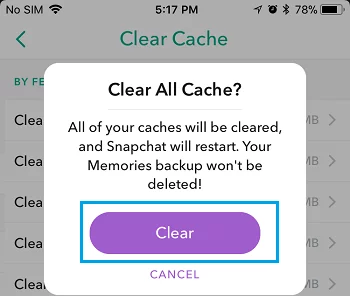
When you have excessive data storage in the app cache, you must clear them to help the app run smoothly. You can try to clear the Snapchat data and fix the issue. Hence, to do the same refer to the steps mentioned below:
1. Go to the Settings option on your device.
2. Choose Apps and notifications.
3. From the list below, choose Snapchat.
4. Here, go to the option Clear cache and storage.
5. Click on the option and try to relaunch the application.
5. Fix ‘Could Not Refresh Snapchat‘ by Uninstalling and Reinstalling the App

You can try uninstalling and reinstalling Snapchat to help you to solve the issue. You have to uninstall the app from your device. Then go to the app store or the play store and install the app again. Then log into the app. I believe this will help your app to run smoothly.
6. Fix ‘Could Not Refresh Snapchat‘ by Restarting the Device

You can try restarting the device when the above-mentioned fix does not work for you. When you restart the app then, all the stored cache memory is deleted from the app. Hence, the app starts working smoothly. And the problem of could not refresh Snapchat can also be solved.
7. Fix ‘Could Not Refresh Snapchat‘ by Contacting Snapchat Support

The support team at Snapchat is the best option to help you when all the above fixes fail to provide you with the desired results. Hence, you have to email the support team on Snapchat. You have to explain the entire problem to them in detail. Then they would get back to you within 4-5 business days and solve the issue of found, not refresh Snapchat.
Wrapping Up
The problem of could not refresh Snapchat is quite straightforward. As there are many reasons for the problem to occur. I am sure you will read the article and use the fixes mentioned below. They would help you to solve the problem within a short period of time. So, read our other fixes for Snapchat and use them to solve any error or problem you face on the app.
Frequently Asked Questions
Why does the Could not refresh Snapchat error occur?
There may be several reasons for this error to occur. You get to know the reasons below:
1. Sometimes, the error occurs due to a poor internet connection.
2. The server can be down, so the app may not work properly.
3. When the app’s cache memory becomes full, you need to clear the same. Due to this reason, the app does not work properly.
4. This error may also occur if you use an older application version.
5. The device on which you are using Snapchat may be outdated; hence the app does not work properly.
How to clear your cache on Snapchat?
When you wish to clear the cache memory on Snapchat, refer to the points below. They would help you to get your job done.
1. Go to the Settings option on your device.
2. Choose ‘Apps and notifications’.
3. From the list below, choose Snapchat.
4. Here, go to the option Clear cache and storage.
5. Click on the option and try to relaunch the application.
How to Fix Could Not Refresh Snapchat?
When you want to fix the issue of not refreshing Snapchat, you have to update the app, uninstall and reinstall, restart, log out, log in to the app, and more.