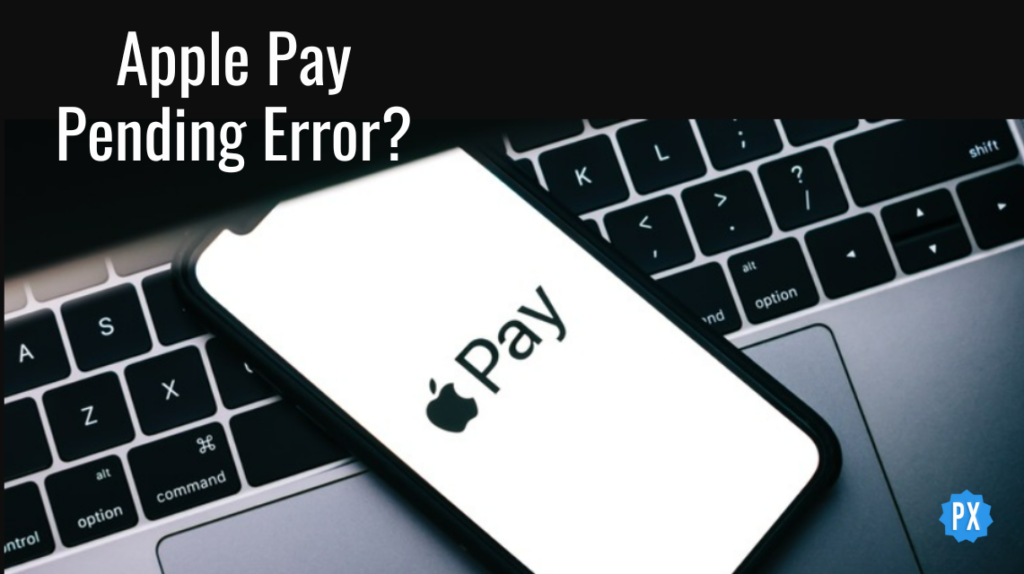Apple Pay is a revolutionary method to make payments for iOS users through their phones. It is a hassle-free method to make payments on the iOS platform, as other cards and details are not required. However, things do not respond at times due to some technical issues. Like, you have made the payment via Apple Pay, but it is not working. Now, the question is how to fix Apple Pay Pending.
Apple Inc’s mobile payment service, Apple Pay permits its users to pay people on iOS apps and the web. Apple Watch, iPhone, iPad, and Mac. A device-specific number and a unique transaction code are used by Apple Pay. When an Apple user makes the payment, the merchant does not know your card number, so the purchase or transaction remains private.
Now, as the transactions are executed with a single click, sometimes a user doesn’t know how to fix Apple Pay Pending. This situation arises when the user or receiver at the other end of the transaction does not accept the invitation to receive the payment. In this article, I will tell you how to fix Apple Pay Pending, but before that let us see why does Apple Pay say pending.
In This Article
Why Does Apple Pay Say Pending?

If you are seeing Apple Pay Pending error, it’s nothing to worry about. Apple Pay completes a payment only once you send the money and the merchant or receiver accepts the money. So, when you send the payment amount, it will be deducted from your account. The amount will be reverted back to your account if the payment is pending for 1-3 days. You will receive the amount back in your around after 7 days.
One way for you to help with this issue is to set Apple Pay to receive payment automatically. You can set your Apple Pay to Automatic Mode. This way you won’t have to accept your payments manually every time. If one of your payments is pending, you can ask the person to accept the payment manually. But if you are unable to do it, you can simply cancel the pending payment. You won’t see the cancel pending payment option if your payment has been received.
How to Fix Apple Pay Pending on iPhone, Apple Watch, iPad & Mac?
In simple terms, Apple Pay Pending means that your transaction is incomplete. The receiver at the other end of the transaction has not accepted the request or invitation to receive money. In this case, your money gets deducted but not received by the person you are trying to transfer. Here, to fix Apple Pay Pending, follow the steps below as you need to accept the
Payment. Also, it takes 2-3 days to complete the process; else, you can cancel the payment and try later.
How to Cancel Payment on iPhone, Apple Watch, iPad & Mac
You can cancel the payment if you see Apple Pay Pending. Here are the steps;
1. Launch Apple Pay Wallet App on any of the above devices.
2. Now, tap on the Apple Pay Cash Card.
3. Just below Apple Pay Cash Card, transactions will appear; Click it.
4. Your screen will display all messages that include the last transactions.
5. Now, tap Payment One Time
6. Tap again on the Payment tab.
7. Click on Cancel Payment.
8. If it does not show Cancel, it is an indication that your payment has been transferred.
2. Accept Pending Apple Pay on iPhone/Apple Watch/iPad/ Mac
Suppose you are on the receiver’s end of the transaction process and accept the payment. This is one of the solutions for how to fix Apple Pay Pending. Here are the steps:
1. Visit the App page on any of the devices mentioned above.
2. Click on the Apple Pay Cash Card.
3. Below the Apple Pay Cash Card option, you will see the Transactions tab; click on it.
4. Your screen will display all the latest transactions.
5. You will see pending transactions here.
6. To receive the payment, click on Accept.
7. Once you accept the transaction, the payment will be added to your Apple Pay Cash Balance.
8. The person on the other end of the transaction will also see that the transaction has been completed.
Why and When Do I See Apple Pay Pending?
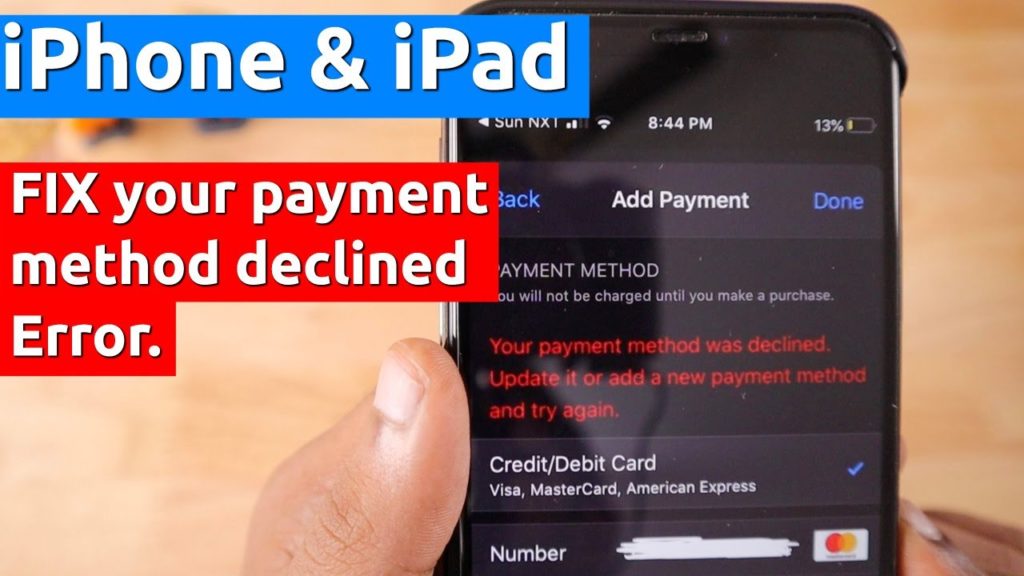
Apple pay pending appears if the transaction is not completed on the receiver’s end or there is some server default. Here are the possible reasons for Apple Pay Pending.
1. If the automatic payments option is enabled, the money will transfer will be done automatically.
2. If the process has to be done manually, the sender will see Apple Pay Pending until the receiver accepts the payment.
3. This process usually takes a time of 2-3 days for the receiver to accept it manually.
4. Poor Internet Connection on either side of the transaction can be a cause of the delay.

5. In some cases, the bank rejects the transaction. You need to figure out the reason with your bank.
Wrapping Up
The online transaction and transfer of money is a comfortable and hassle-free process. You are just a click away from receiving or sending the money.
In the case of Apple and Apple-related devices, the transaction of money is a simple process. But, sometimes, due to technical difficulties, or bank policies, Apple users see Apple Pay Pending on their transaction page.
So, we have solved the query of how to fix Apple Pay Pending situation.
Frequently Asked Questions
Has my money stuck if see Apple Pay Pending?
No, if you cancel the transaction you will get the money back to your account.
What is the possible reason of Apple Pay Pending?
If the receiver has not accepted the money, you will see Apple Pay Pending
How much time does it takes to fix the Apple Pay Pending problem?
It takes 1-3 days to get the transaction cleared, or receive money back to your account.