Apple Pay has made business easy. It has eased down the method of transitioning. Digital transitioning like Apple Pay has made purchasing with speed, comfort, ease, and convenience a reality. But then mobile payment services like Apple Pay are not invincible. It can run into errors at any given point in time. In such a case, it becomes imminent to find out the cause and fixes for Apple Pay not working.
Mobile phone plays a vital role in cherishing the goal of globalization and the ideal world. It has added to the ease and comfort of the people. Mobile payment services like Apple Pay is leading the path of online translation alongside Apple Pay Later. You can use this service anywhere and everywhere, from gas stations to real estate establishments. Thereby means that it has become part and parcel of daily routine.
Having said that, it can not be denied that Apple Pay is error-free and can’t run into malfunctioning, and the payment can be declined. At times, it can lead you into trouble, and you will encounter errors like Apple Pay not working. Let us dive to know more about it.
In This Article
Apple Pay Not Working: Causes & Fixes

There is not one definite reason for Apple Pay not working. It could be one of the many reasons thereby same goes with the fixes. You can apply any of the standard fixes to do away with the error. Some of the causes and standard methods to fix the error are as under.
1. Server Down
Many times, you notice that the server is down due to technical reasons that have nothing to do with your iPhone. It ultimately leads to Apple Pay not working. Once you notice the server is down, you can do nothing, as the fault lies from the back end.
Solution:
Check If the Server is Up: Go to the Apple System status website to check if the server is Ok. In case you notice a green circle next to Apple Pay, it means the server is working properly.
2. Store Doesn’t Accept
There are many business outlets and stores that do not entertain payments through Apple Pay since many businesses are still hesitant to go digital and allow Apple Pay payment.
Solution:
Check if the Business Accepts Apple Pay Payment: You have to confirm whether the store you are at entertains the payment via Apple Pay or not. In some cases, a particular terminal does not accept at the time you want to make payment. So you have to confirm which terminal accepts and which does not.
3. Low iPhone Battery
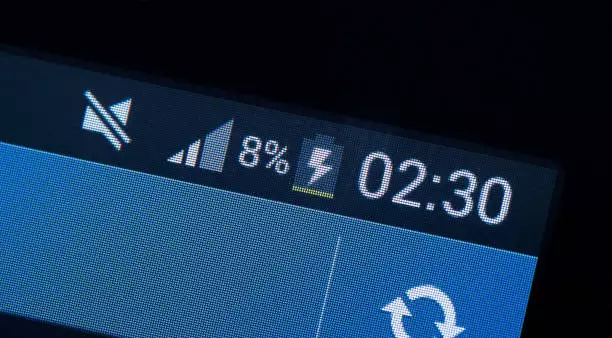
when your iPhone battery goes below 10%. Power Saving Mode is enabled; thereby, some of the functions of your iPhone cease to work. It can, at times, lead to Apple Pay not working.
Solution:
Charge Your iPhone Battery: In order to fix this error, it is advisable to charge the battery of your iPhone and avoid this inconvenience. Once you charge your iPhone, you can try if Apple Pay not working app is swayed away.
4. Credit or Debit Card Issue
In case you have opted for a new credit or debit card, and the information is not accordingly updated by the providers can lead to Apple Pay not working.
Solution:
Update the Credit Card Information: In such a case, you have to remove the previous credit card information and update the credit card information with the credentials of the new credit card.
5. Freezed Apple Wallet App

Sometimes, you can encounter a frozen and locked Apple Wallet App that can lead to Apple Pay not working. Once the Apple Wallet app is frozen, you cease to entertain anything on the app, and the app becomes unresponsive, thereby leading to Apple Pay not working.
Solution:
Close the Apple Wallet App: In case your Apple Wallet app is frozen, closing and re-opening the app will help you do away with the error Apple Pay not working. So you ought to close the Apple Wallet app and then re-open it and check out if the issue is resolved.
6. Security Glitches and Bugs

At times, there are a host of security glitches and bugs that can, for the time being, lead to Apple Pay not working. These bugs slow down your iPhone and create obstacles in the hassle-free working of apps.
Solution:
Restart Your iPhone: Restarting your iPhone helps you fix and do away with security glitches and bugs. So it is advisable to restart your iPhone to fix the Apple Pay not working.
7. Outdated Cache
After one point of time, the cache becomes a useless entity as it gets corrupted and becomes an obstructer to the smooth working of your app or browser.
Solution:
Clear Cache: Clear the corrupted cache and check out if the error Apple Paynot working is fixed. You must clear the cache once in a while so that in an emergent situation, you are not caught in a fix.
8. Invalid Payment Method

Apple Pay not working might occur if the payment methods linked to your account are invalid or out of date. An outdated and invalid payment method will not allow you to make any sort of payment, therefore, rendering Apple Pay a nonworking entity.
Solution:
Check the Payment Method: Double-check that the payment methods linked to your account are valid and have not expired. So you are supposed to insert the proper and right details so that Apple Pay not working is aptly resolved.
9. Manual error
Many times, your payment is declined by the bank or service providers for a reason known to them, which finally leads to Apple Pay not working. There might be something wrong from the side of your bank or service provider.
Solution:
Contact Bank or Service Provider: If your payment is declined or you are experiencing issues with your payment method, contact your bank or card issuer. They might come up with an alternative or help you to fix the issue.
10. Weak Internet Connection

A weak and unstable internet connection leads to Apple Pay not working. Internet with weak strength often leads to lagging and buffering, which is why Apple Pay stops working.
Solution:
Check Internet Connection: Check the strength of your internet connection. A strong and stable internet connection is quite important for the hassle-free working of the Apple Pay app.
11. Restore iPhone Factory Setting
If none of the above fixes helps you. You can try the option of restoring the iPhone to factory reset. This is one of the tried and tested ways of fixing errors like Apple Pay not working.
12. Contact Apple Support
The final option for you to fix the Apple Pay not working is to contact Apple support for help. You can visit Apple Online Support Site for help.
What to Do if Apple Pay Not Working Fixes Don’t Work?

I see you’ve already given all the troubleshooting tips a shot, but Apple Pay is still not working for you. Don’t worry; there are still other things you can try out!
If Apple Pay is giving you a hard time, don’t worry! There are plenty of other ways to pay. You can use your credit or debit card, PayPal, or another mobile payment app instead. Lots of stores and websites offer different payment options, so take a look and see what works for you!
If you think someone’s been messing around with your account or payment information, it’s important to act fast and protect yourself. The first thing you should do is get in touch with your bank or card company and let them know what’s going on. Ask them to freeze your account or give you a new card to stop any further unauthorized transactions.
You should also report the fraud to the authorities, which means getting in touch with the police and filing a report. This helps you in case you need to prove that the fraud happened later on and may also help the authorities track down the person responsible.
If you’re experiencing ongoing issues with Apple Pay not working, it’s important to report the issue to Apple. You can do this by contacting Apple support or using the feedback feature in the Wallet app. Be sure to provide as much information as possible about the issue, including any error messages or codes you may have received.
Wrapping Up
So, there you have it – everything you need to know about why Apple Pay not working and how to fix it. I’ve covered a lot of ground in this article, from common problems with Apple Pay to troubleshooting tips and alternative payment methods. With these tips and tricks, you’ll be back to using Apple Pay in no time.
Before you go, don’t forget to check out Path of EX for more trending topics on social media, tech, and gaming. Whether you’re a tech geek or just looking for some entertainment, there’s something for everyone on our website.
Frequently Asked Questions
Q 1: Why is my payment on Apple Pay declined?
Ans: There are several reasons why this could happen. It could be an issue with your payment method, such as insufficient funds or an expired card. Alternatively, there may be a problem with the merchant’s payment system. In some cases, Apple Pay may also decline payments as a security measure.
Q 2: Why is Apple Pay not working on my iPhone?
Ans: There could be many reasons for this. One common issue is a poor internet connection, so make sure your Wi-Fi or data is turned on. It’s also possible that your device or operating system is not up to date, so check for any updates. Finally, ensure your payment methods are valid and up to date.
Q 3: How do I report Apple Pay issues to Apple?
Ans: If you’re experiencing ongoing issues with Apple Pay not working, you can contact Apple Support for assistance. You can also report any suspected fraud or security concerns to Apple via their website or by calling their support team.




