Another day, another glitch on Snapchat. Snapchat is one of the go-to platforms for the young generation. But like all the major social media platforms, Snapchat also faces temporary glitches every other day. Recently many users have complained that they are facing the issue of 403 error on Snapchat. In this article, I will tell you, why the 403 Forbidden error occurs on Snapchat and How to Fix 403 Forbidden Error on Snapchat.
The 403 Forbidden error on Snapchat indicates that you won’t be getting proper access to the Snapchat page. For some reason, access to reach to the page is denied. In short, 403 Forbodden code is an HTTP status code which means that accessing the page or resource you were trying to reach is absolutely forbidden for some reason. So, without further ado, let’s dig in to learn about the 403 forbidden error on Snapchat and how to fix the 403 Forbidden error on Snapchat.
In This Article
Reasons For 403 Forbidden Error on Snapchat

The 403 Forbidden error on Snapchat indicates that you won’t be getting proper access to the Snapchat page. The most common reason why Snapchat 403 forbidden error on Snapchat includes access misconfiguration on the server side.
The other common reasons for 403 error on Snapchat includes temporary glitches in the Snapchat app or a server being down completely, you can easily resolve the issue at your end by trying the troubleshooting fixes. In the below-mentioned guide, I have explained the fixes to resolve the 403 forbidden error on Snapchat.
How to Fix 403 Forbidden Error on Snapchat?
The Forbidden error on Snapchat can be quite annoying as it hinders the proper functioning of the app. In the below-mentioned, I have explained the ways by which you can solve the issue at your end.
Method 1: Fix 403 Forbidden Error on Snapchat By Restarting the Snapchat App
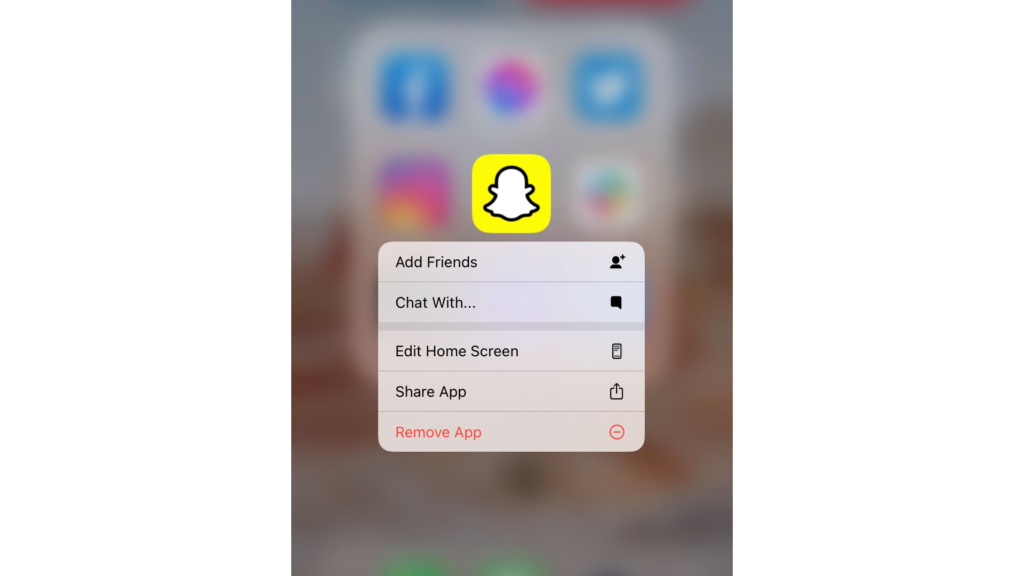
Restarting your Snapchat app is one of the basic methods that you can try to fix the issue. Restarting an app gives a fresh start to the app and will possibly fix your issue. To restart your Snapchat app, follow the given steps.
- Close the Snapchat app.
- Wait for a few seconds.
- Launch the Snapchat app again and check if the issue of the 403 forbidden error is resolved.
Method 2: Fix 403 Forbidden Error on Snapchat By Uninstalling & Reinstalling Snapchat App
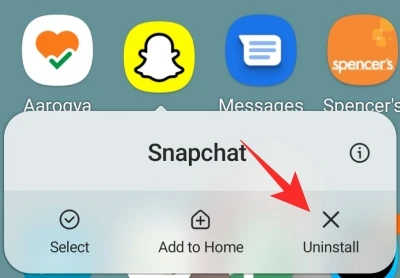
Try uninstalling and reinstalling the Snapchat app. Uninstalling the Snapchat app can fix many temporary glitches. In order to do that, follow the steps given below.
- Go to your phone’s settings.
- Find the Snapchat app and click on it
- Click on uninstall.
- Once the app is uninstalled, head to the App Store or Google Play Store on your device.
- Type in Snapchat and download the app.
- After installing the app, log in to your account and check if the 403 forbidden error is resolved.
Method 3: Fix 403 Forbidden Error on Snapchat By Checking Server Status

Sometimes after trying all the methods, still the glitch of the 403 Forbidden error on Snapchat can occur. It can be because the Snapchat server might be down. To check whether the Snapchat server is down, you need to navigate to the Downdetector website. Downdetector website is a popular website that gives updates about real-time outages on popular websites.
Method 4: Fix 403 Forbidden Error on Snapchat By Contacting Snapchat Support Team
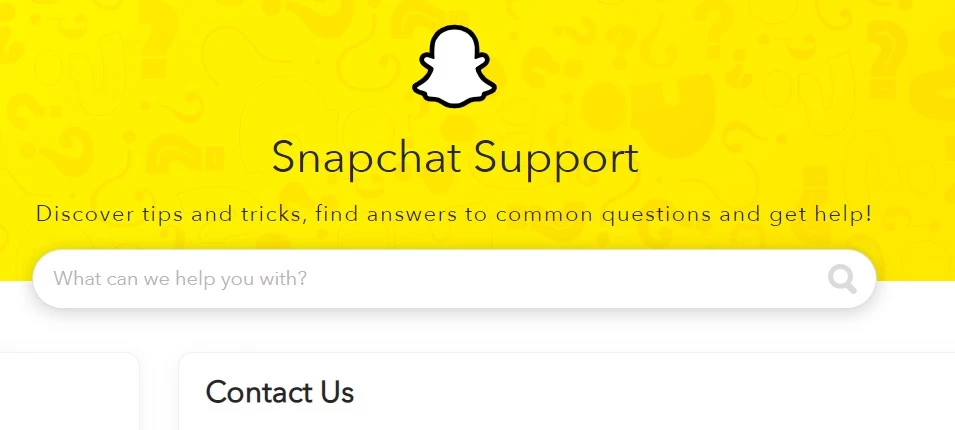
If none of the above mentioned methods work, then you need to contact the Snapchat support team and explain your issue. The Snapchat team will get back to your query within 2-3 business days. In order to contact the Snapchat support team, follow the given steps.
- Head to the link given here.
- Now click on I can’t access my account and then tap on I see an error message when I log in.
- Choose Yes, which is placed next to Need help with something else?
- Fill out the form and submit it.
Wrapping Up
Snapchat is known for its user-friendly updates to keep up with the needs of its young audience. The excessive use of the platform has also made you prone to malicious errors. Recently, users have complained about the 403 forbidden error on Snapchat. To know, why the 403 Forbidden error occurs on Snapchat and How to Fix 403 Forbidden Error on Snapchat, read the entire article, and share it with your friends. For more trending stuff on Technology, Gaming, and Social Media, keep visiting Path of EX. For any queries, comment below, and we will get back to you ASAP!
Frequently Asked Questions
1. What is 403 Forbidden error on Snapchat?
The 403 Forbidden code is an HTTP status code which means that accessing the page or resource you were trying to reach is absolutely forbidden for some reason.
2. How to Fix 403 Forbidden Error on Snapchat?
1. By Restarting the Snapchat App.
2. By Uninstalling & Reinstalling Snapchat App.
3. By Contacting Snapchat Support Team.
3. Why does the 403 Forbidden error occur on Snapchat?
The most common reason why Snapchat 403 forbidden error on Snapchat includes access misconfiguration on the server side.




