The new Windows upgrade is finally here and official after Microsoft unveiled Windows 11 at the June 24 launch event. Features of Windows 11 showcase some significant changes to the previous Windows 10 version that has stuck around for about 6 years.
At the event, Microsoft CEO – Satya Nadella advertised this noteworthy update as the first version of a new era for Windows. While the community knew about a refreshed look of the new Windows through leaks, we finally got to witness the new UI and features officially.
Apart from a big redesign, Windows 11 switches up a lot of features to make itself a substantial update over Windows 10. From widgets keeping you updated with the latest news to productivity upgrades for running multiple apps at once, we’ve listed all the new features of Windows 11 that you should know about.
Read along the article to find out more about features of Windows 11 that make it superior and faster than previous Windows OS versions.
In This Article
Best Features of Windows 11
With updates promised to be 40% smaller and touting Windows 11 as the most secure release yet, there are significant improvements across the board that justifies the jump in the version number of Windows.
From an optimized taskbar to new multitasking features with the new Snap Layouts and Snap Groups, the latest Windows update focuses on keeping and maintaining a user-friendly interface across its OS.
There’s also upgraded multi-monitor support along with enhanced gaming features on the latest Windows OS. Without further ado, let’s check out all features of Windows 11 in a detailed manner in the subsections below.
1. Refreshing New Design and Look
The Windows OS gets a refreshing new look and design with its latest Windows 11 upgrade. This new look focuses on the simplification of Windows 11 UI to make it more attractive and user-friendly. One of the very noticeable things with the new Windows update is the positioning of its Start menu.
Windows 11 features a new Start menu and an updated Start button at the center of the taskbar. This UI resembles the canceled Windows 10X project, originally planned for dual-screen devices.
The Start Menu has been moved to the center of the screen with only a select list of recommended applications in the first grid, and the second grid of recommended documents. With the new update, there’s also no Live Tiles menu like in the previous Windows 10 operating system.
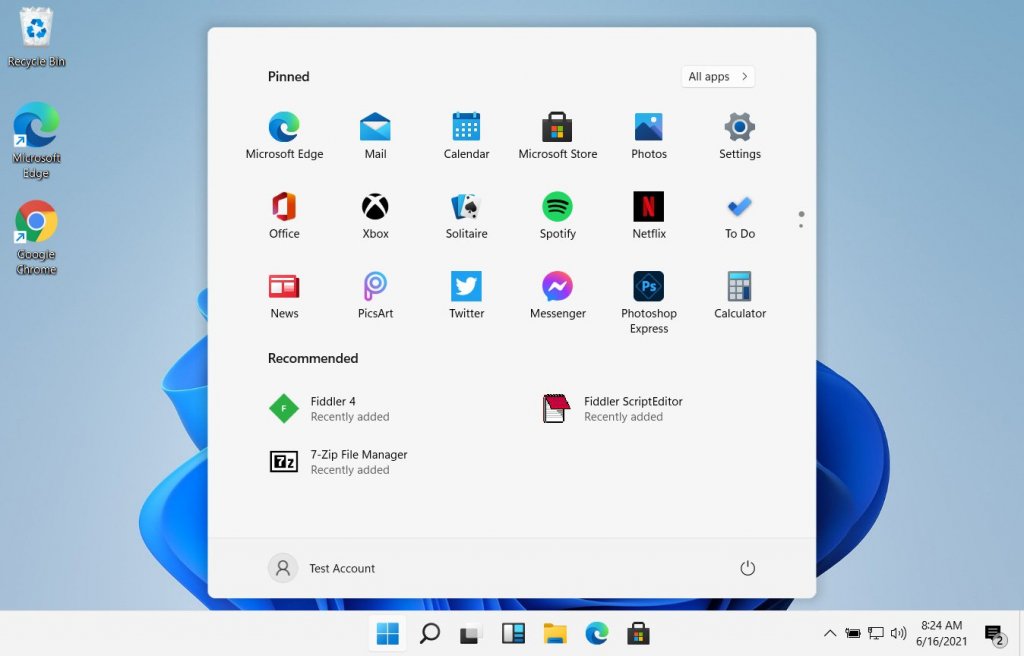
The new Windows 11 Start menu is now ‘cloud powered’ which means it dynamically changes depending on the time of day as well as the content you’re working with.
Pressing the new Start button, placed at the center, will show you your recent files, docs, and apps. Along with that, default icons such as Edge and File Explorer are also moved to the center.
An ‘All Apps’ button is featured, likely leading to the traditional list of apps. However, you get the option to change the position of these apps and even move the Start button to its original place.

The new Windows 11 update also comes with rounded corners on menus and apps across the OS to give it a more unified design and fresher look. Along with new colors and transitions, the Light Mode and Dark Mode are made official to make the content stand out a bit more.
Microsoft has also added a dedicated search button to let users search for their favorite apps and functions with an overall goal to reach the desired location faster under a streamlined interface.
2. Snap Layout and Snap Groups
Microsoft is rolling out new features like the Snap Layouts and Snap Groups with its Windows 11 update. The Snap Layouts feature allows you to quickly snap apps so that you can run multiple apps at the same time.
There’s a total of 6 choices of Snap Layout that the new Windows 11 supports. You can choose to have two apps side by side, three in columns, and four in a grid, among others.
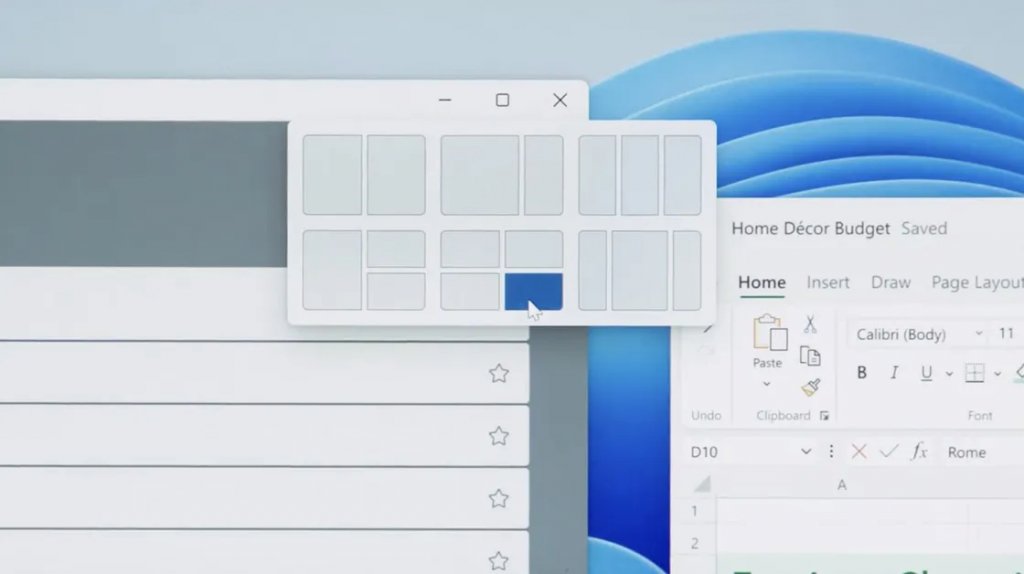
According to a statement from Microsoft, “These are new features designed to help you organize your windows and optimize your screen real estate so you can see what you need just the way you want in a layout that’s visually clean.”
With the new Snap Groups feature in the taskbar, the Windows OS will now remember where your apps are stored so you can get right back to what you were doing before responding to any popped-up notification or message.
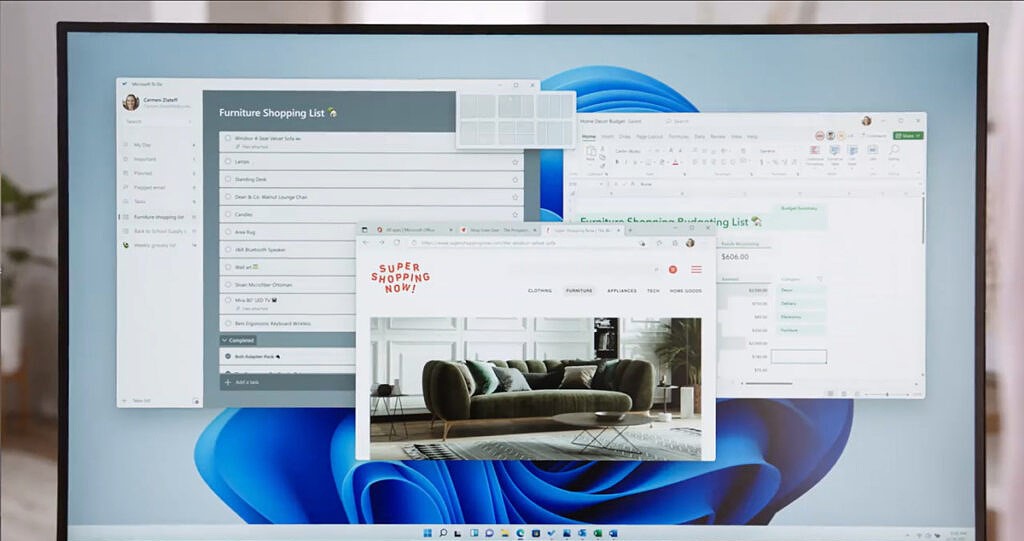
Whether for a laptop-monitor setup or a traditional desktop with multiple displays, this is a great feature to support multiple monitors and ensure that the right apps always open on the correct screen for better multitasking.
3. Widgets
With the latest Windows 11, you get an updated widget interface powered by AI and Microsoft Edge. This new widget offers a whole new selection of personalized feeds that can slide over your desktop.
From your to-do list, recent photos to Bing maps, news, weather, calendar, and more, you can add or remove these widgets anytime you want.
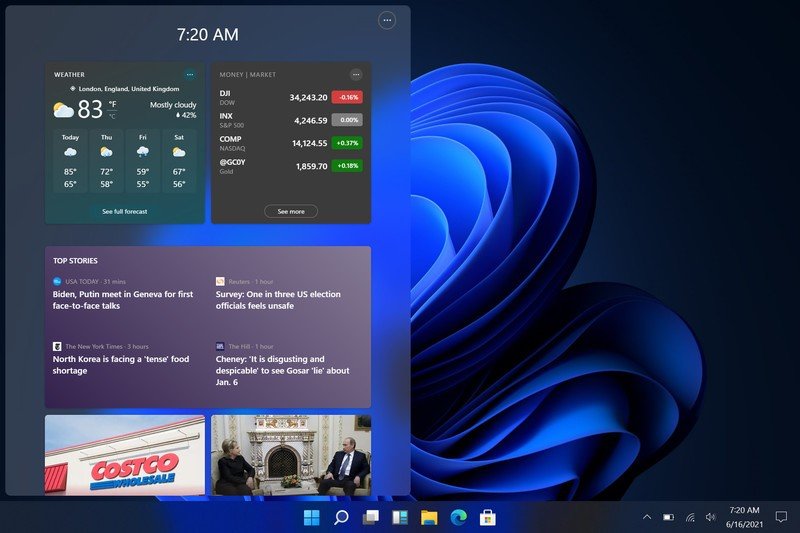
While describing on Widgets, the company said, “Today, we often pick up our phones to check the news, weather, or notifications. Now, you can open a similarly curated view directly from your desktop. When you open your personalized feed it slides across your screen like a sheet of glass so it doesn’t disrupt what you’re doing.”
You can even decide how you want these widgets to appear on your desktop screen. From sliding out to cover a portion of your desktop to a full-screen widget tab, you can switch between the two depending on your viewing preference.

To access widgets on the touchscreen, you just need to slide from the left-hand side on the desktop screen and widgets will appear. As the widgets are available for third parties as well, you can pick as many widgets available as on Apple’s iOS systems.
4. Improved Touch Input
From touch to voice recognition, Microsoft showcased overall improved support in its new Windows 11 features. This will certainly work as a key refinement to the existing weaker Tablet mode for upcoming Surface products from the tech giant.
The update contains a number of tweaks, especially to the touch department. With more space between icons in the touch bar, the update has made it easier to not miss to tap on the right thing.
In the event, Microsoft also offered bigger touch targets with added visual cues to help you resize and move windows around more easily along with ways to better rotate optimizations in order for you to not lose track of the applications you were using.
5. Redesigned Keyboard and Voice Support
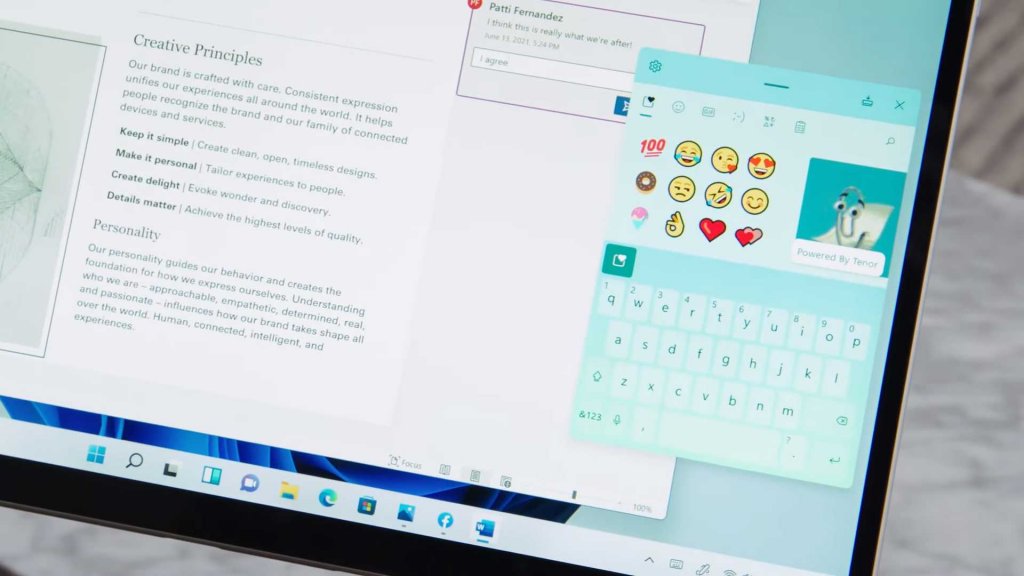
The on-screen touch keyboard has been redesigned with a customizable smaller keyboard just for your thumb.
You can expect to use the same gestures as with the trackpad of the Surface models on the touch screen of Windows 11 machines. With the new update, Microsoft has also improved on haptic pens to give an actual pen-like feel and response when sketching or drawing.
With the new Windows 11, Microsoft has promised more accurate voice-to-text transcription and automatic punctuation among other enhanced voice recognition support.
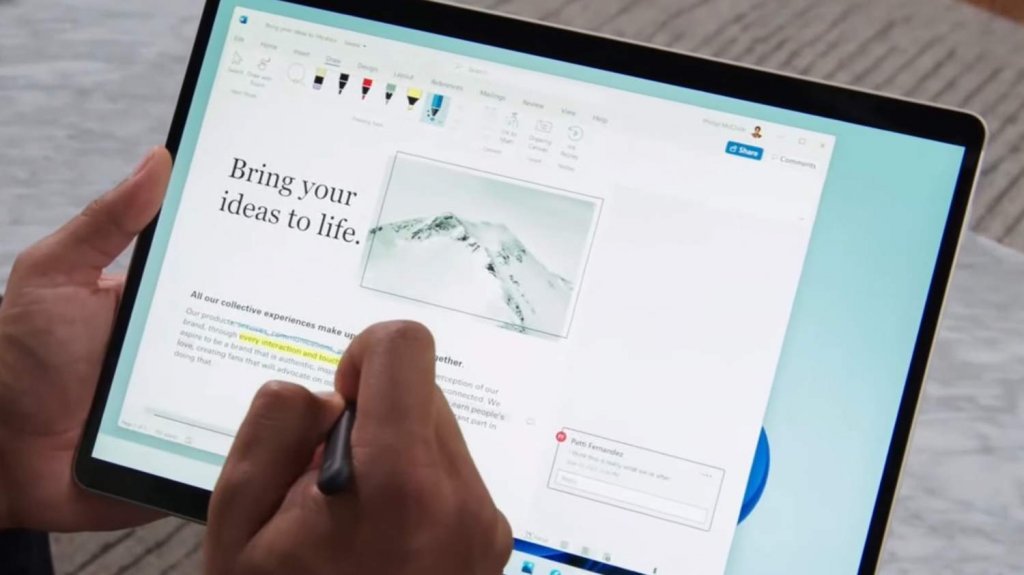
Microsoft also claims an improved dictation along with supporting voice commands such as ‘delete that’ among other options when you’re in a document.
6. Windows 11 Personalized Desktops
With the new Windows update, you’ll be able to create separate Desktops and customize each of them according to your liking of wallpapers, etc.
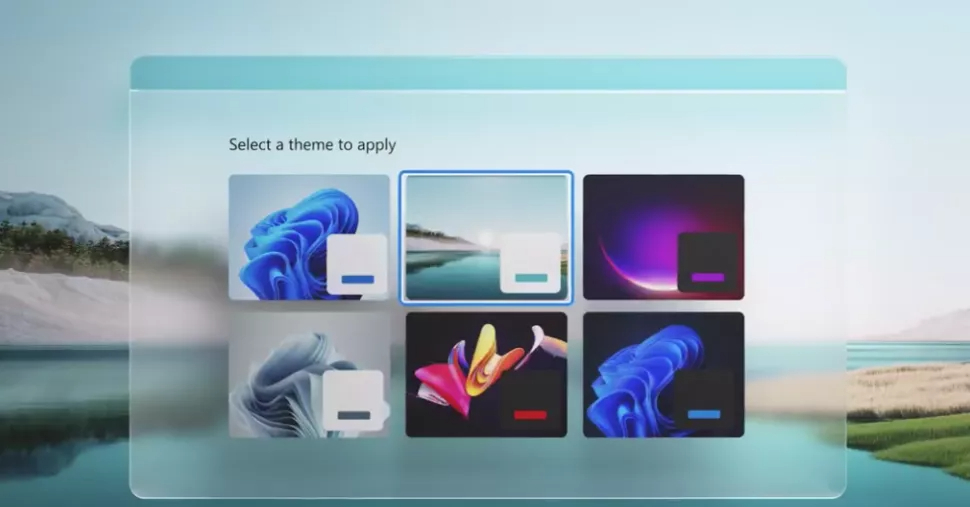
This desktop personalization feature is a great add-on to maintain different desktop screens for work, home, school, or gaming with each having its own apps and a particular look and feel.
7. New Store and Android Apps
With Windows 11, the Microsoft Store is finally getting a redesign with better-curated content to make it faster and easier to find the apps that you’re looking for. Disney Plus, Adobe Creative Cloud, Pinterest, TikTok are some of the apps already in the newly designed store for Windows 11.
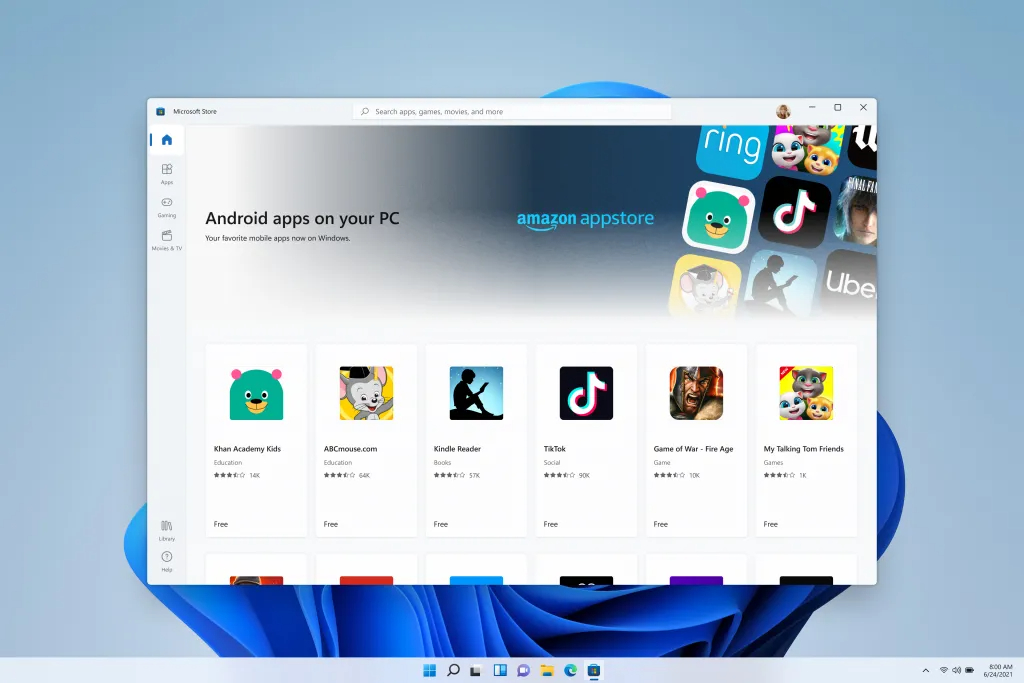
The tech giant also announced that users will now be able to use Android apps directly from the Microsoft Store on its latest Windows 11 update.
The company promised to reveal further information on the Android apps later this year, but for now, it is certain that you’ll be able to download these Android apps through the Amazon Appstore.
Along with TikTok, Zoom, etc. native apps like Microsoft Teams, Visual Studio, Notepad, and Paint are planned to be added to its Store on the new Windows 11. There are possibilities for other applications to arrive in Windows 11 including even Apple’s iMessage, iTunes, and Safari.
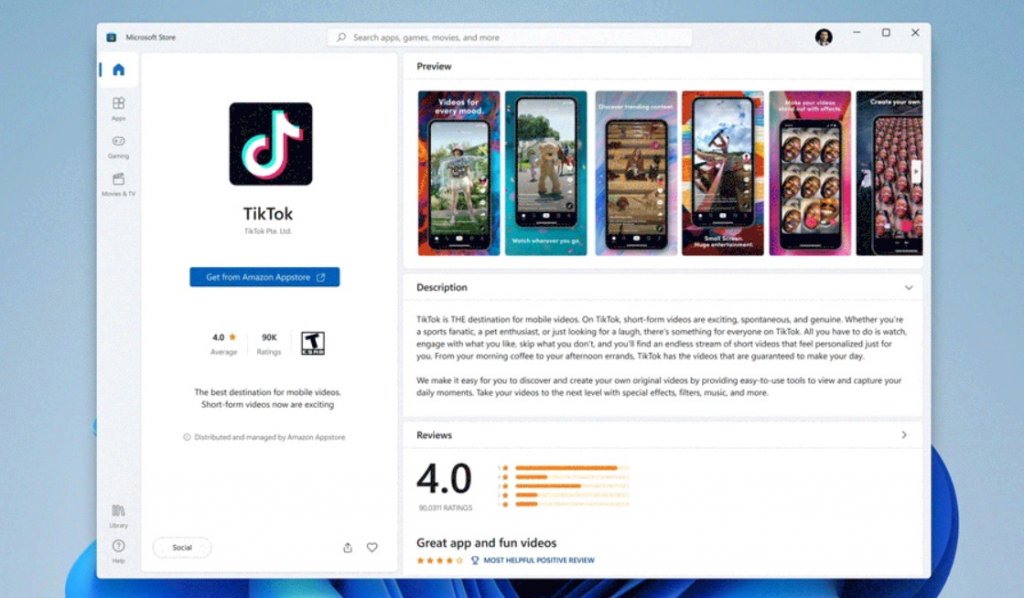
8. Enhanced Gaming
Microsoft introduced features aimed at enhancing and improving the gaming experience on its newest version operating system. Gaming has been an important part of Windows and the new Windows 11 brings significant changes for the PC gaming community.
The updated OS supports DirectX 12 Ultimate, which has been claimed to offer an immersive graphics experience at high frame rates.
There is also support for Auto HDR on Windows 11 to bring improved lighting and contrast to offer a wider and more vivid range of colors for an overall better visual experience.

A split-screen of Skyrim was showcased by Microsoft during the Windows 11 launch event. There was a side-by-side comparison of the game in both SDR and Auto HDR with HDR images coming on top as the brighter and more detailed format.
The new Windows 11 also adds a DirectStorage API to enable you to play games faster than before by loading the game’s assets directly to the graphics card, instead of through the CPU. This fast loading time is evident with the Xbox Series X or Series S, both of which feature direct storage.
With Microsoft’s new gaming subscription service, Xbox Game Pass, it’s time to say goodbye to the sluggish Windows 10 Xbox app. The new Game Pass also enables you to make it easier to manage and remove games.
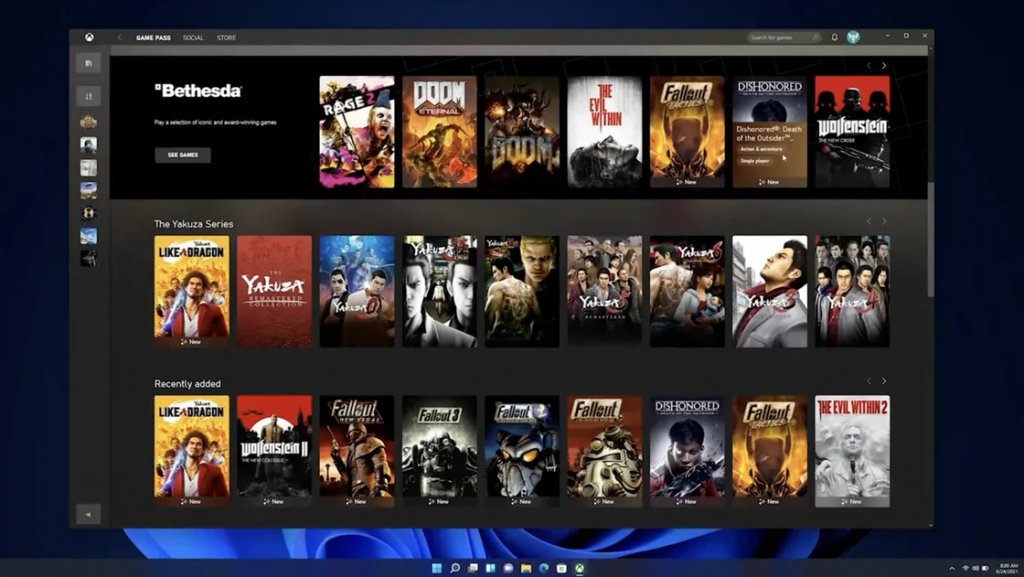
With access to over 100 high-quality games and stream titles via Xbox cloud gaming, Xbox Game Pass will be built right into Windows 11 through the Xbox app.
9. Integrated Teams
One other feature that Microsoft is rolling out with the new operating system update is integrating Microsoft Teams directly into Windows 11 for its users. Though Windows 11 won’t include certain standard Microsoft apps, the decision to integrate Teams is to make it more mainstream.

Pinned into the taskbar, you can use Chat from Teams to easily connect to friends, family, or co-workers through text, voice, or video calls. This can be seen as a major shift away from Skype, which came as a part of the previous Windows 10 OS.
While FaceTime will only work via web links, you can use Teams to connect across other major OS platforms like Android and iOS. There’s also a universal mute button in the system tray that allows you to easily mute your microphone across all apps.
Wrapping Up
With this, we’ve come to the end of our article on the features of Windows 11. We hope that you gained some insight into the new features that Microsoft is rolling out with its latest update to the Windows OS. Let us know which version of OS your computer system is currently running and find your twin in the comment section below.
Frequently Asked Questions
How many GB is Windows 11?
64 GB is the minimum space that you need to install Windows 11.
Is Windows 11 a free upgrade?
If you are currently using Windows 10 then you will get Windows 11 for free on your PC, as an update.
Is Windows 11 good or bad?
Up until now, Windows 11 hasn’t shown any major errors or anything like that. That’s a clear sign that Windows 11 is a pretty good OS.
Feature Image Credit: usemynotes.com




