Lensa AI is trending #1 on iOS. But does Lensa AI work on Android? I will let you know all about the app and its work. Along with other important stuff you need to know about the app. Lensa AI has some cool features you will surely love playing with and employing.
Lensa is a photo editor that specializes in selfies and photo editing. The software contains several photo filters to help you take a great selfie, eliminate a blurry backdrop, or perform any other essential editing. You can make every shot great with its basic features and photo effects. Capture amazing moments and use photo retouching to preserve each one in time. You don’t need a photo studio or a dark room since the delicious photo is ready in seconds.
Lensa AI has multiple subscription plans that allow you to enjoy it wide range of editing tools. It also gives you a free trial of 7 days subscription to all its features. Not only paid features but the free features are also cool and mindboggling. But the question is, “does Lensa AI work on Android or not” or “is Lensa AI only for iPhones.” Let’s scrutinize the question in detail.
In This Article
Does Lensa AI Work on Android?

You will be glad to know that Lensa AI is available for Android. You can download it from Google Play for free. You can also enjoy free as well as paid features on your Android phone. There is no extra feature for iOS users that is not available inside the Lensa AI app for Android users.
Lensa AI has been hot since it launched the “Magic Avatars” feature on the app. Avatars are pushing new apps and sites to the world wide web. People use avatars and filters that animate their photos in high traffic. Lensa has many other features that make current trending scenarios thrilling. Get the app today, and show the world your editing talent and your flawless photos.
Here is your query “does Lensa AI work on Android” solved. Let me help you download the app. Then we will set it up and use some of its cool features.
How to Download Lensa AI on Android?
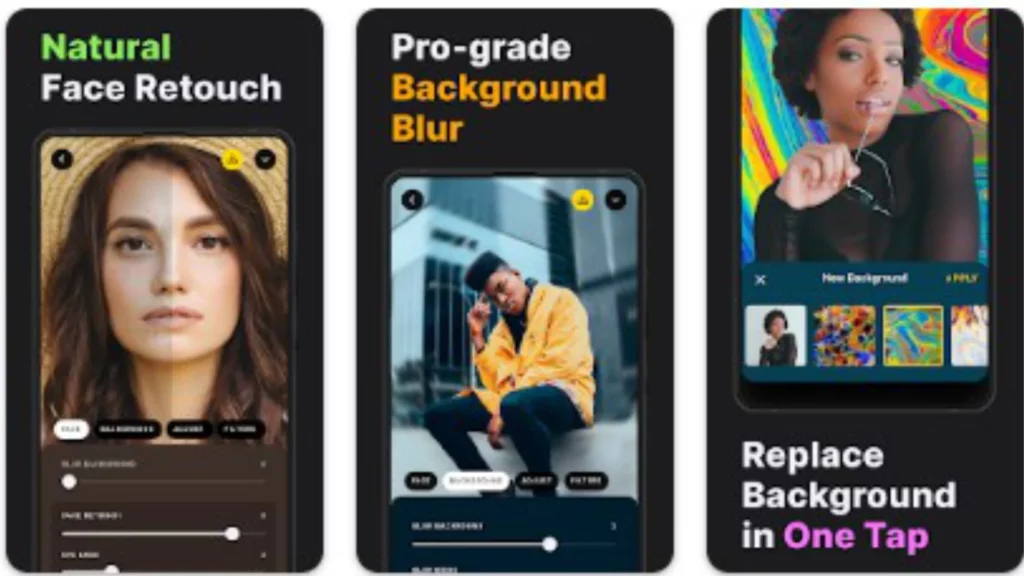
Lensa AI is available on Google Play. You can download it for free. Lensa AI has over 10 million downloads on the store, let alone other APK downloading sites for Android. It is not only trending on top at App Store, but it is also the #1 top free photography app on Google Play. Its average file size is 40 MBs to 50 MBs (it varies from device to device). Here is how to download Lensa AI on Android:
Step 1: Launch the Google Play app on your Android smartphone.
Step 2: Type Lensa in the search bar.
Step 3: On the results page, tap the result with a black background with a white color ring in the foreground, making it a symbol of the camera lens.
Step 4: You can tap Install right on the page. But to confirm the developer, tap on it.
Step 5: If you see Prisma Labs, Inc. under the app name, proceed by tapping the Install Button.
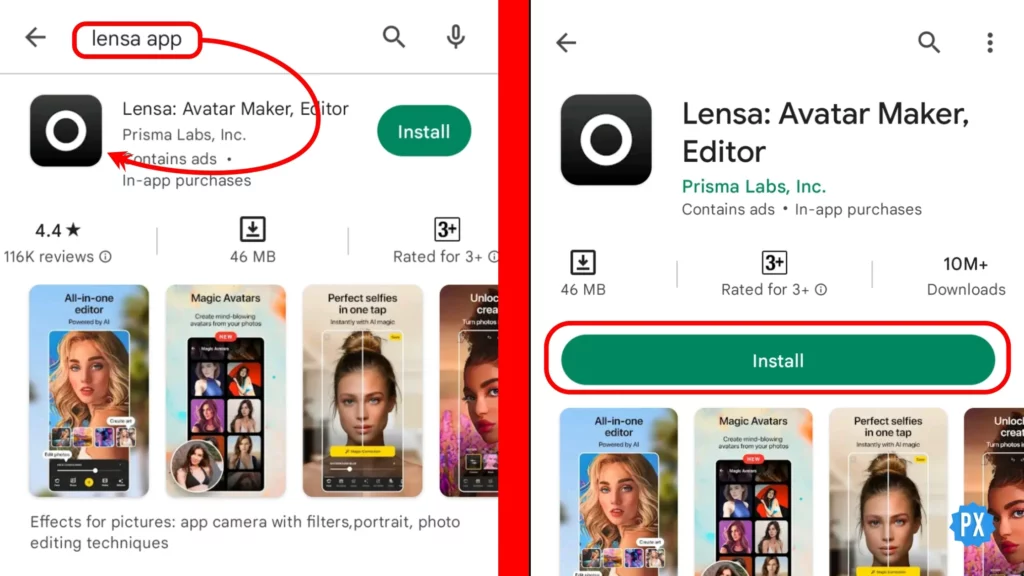
Step 6: Wait until the app is downloaded and the security check is completed.
You have successfully downloaded the app. Now hit open and study the next portion on how does Lensa AI work on Android.
How Does Lensa AI Work on Android for the First Time?
Upon downloading your app to your Android smartphone. Either your home screen or the app dock will have it. Go to the app’s icon and do the following:
Step 1: Tap on the app icon to open the Lensa app on your Android smartphone.
Step 2: Hit the Next button on its first screen once the app gets loaded.
Step 3: On this screen, select the Magic Retouch and continue by clicking the Next button.
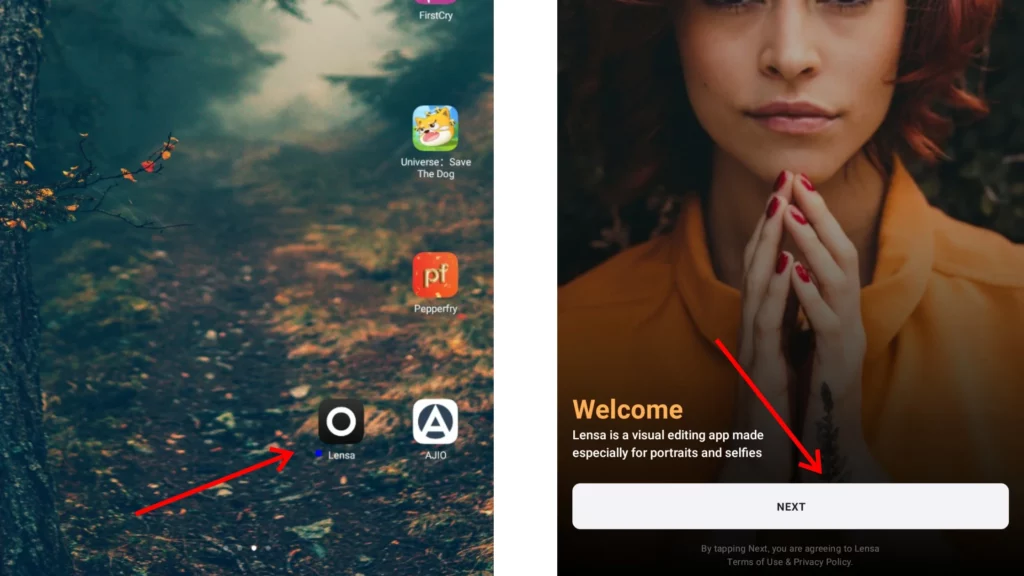
Step 4: Tap on Replace Background if you want the feature on your Lensa App.
Step 5: Click on the Next button.
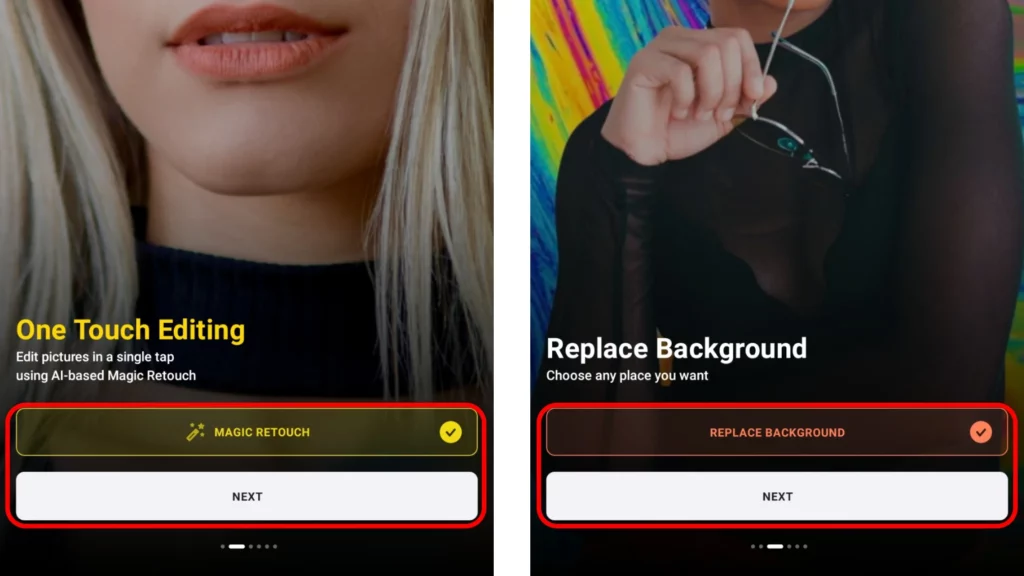
Step 6: Tap the Blur Background button if you want the feature.
Step 7: Click on the Next button.
Step 8: Tap the Apply Style button to get the Art Styles feature.
Step 9: Click on the Next button.
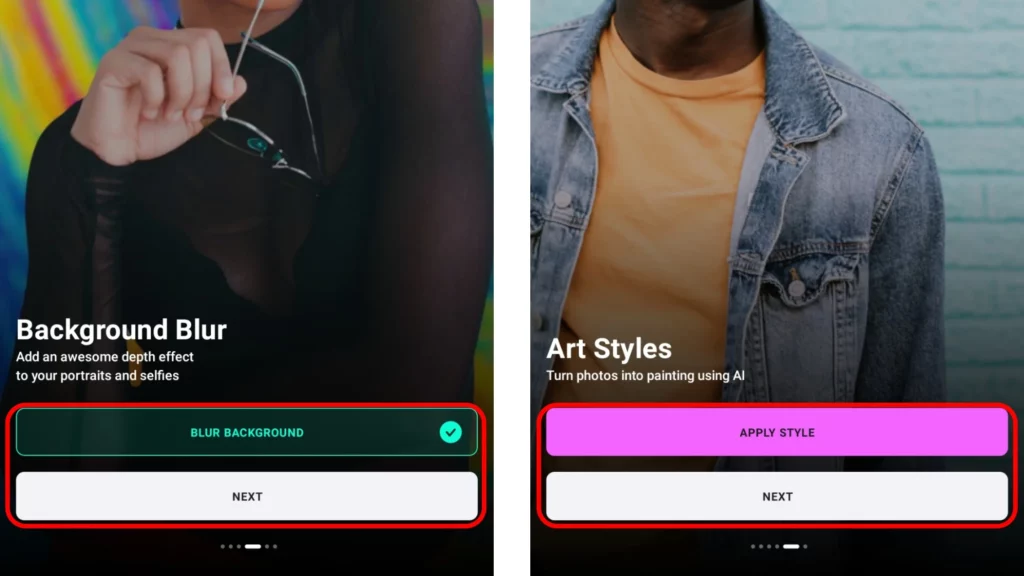
Step 10: Tap on the Next button once more. You will see the 7-Day Free Trail Screen. Tap on Try Free & Subscribe, or you can tap the X to close the offer in the top right corner.
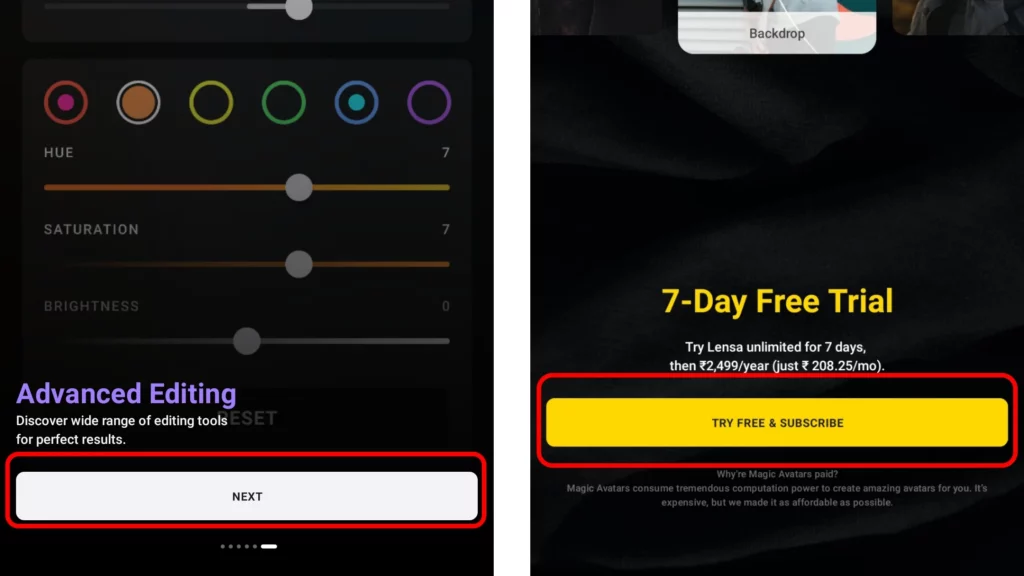
Now you have options to create paid Magic Avatars and more. You can, however, purchase the plan or use its free tool.
How Does Lensa AI Work on Android for Free?
The Lensa app is basically a premium download. The most wonderful features require you to subscribe to one of its reasonable membership plans, which are neither cheap nor expensive. But you may also use the app without purchasing its plans. Here is how does Lensa AI work on Android for free:
Step 1: Tap on the app icon to open the Lensa app.
Step 2: Tap the + ADD PHOTOS button to add photos you want to edit.
Step 3: Select images from the recent page or tap the three vertical dots in the top right corner to go to a particular album/folder.
Step 4: Tap on a photo or multiple photos you want to edit.
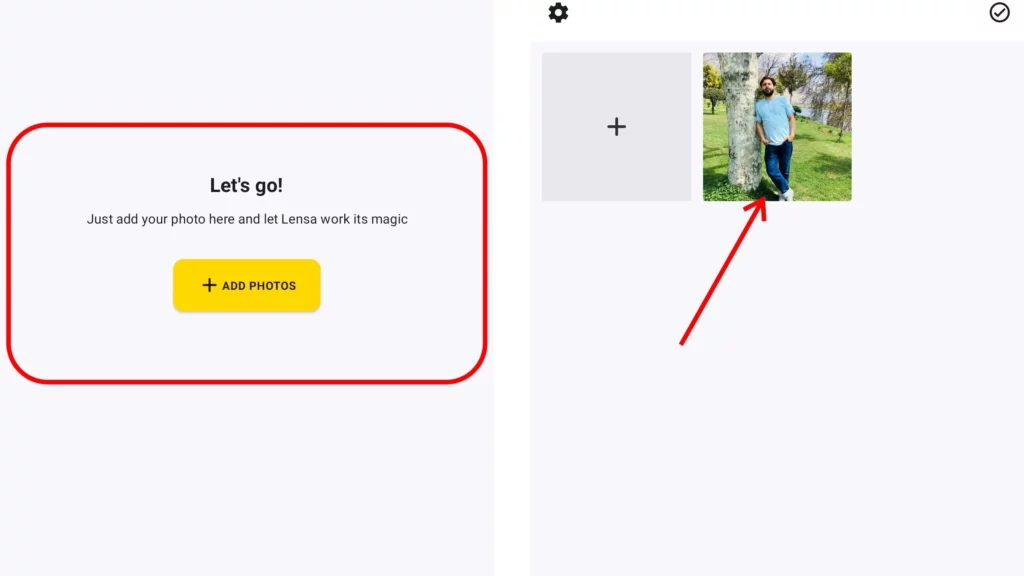
Step 5: Tap the photo from uploads (landing page of the app), and Editing Window will load.
Step 6: Now tap Auto Adjust or adjust things manually if you know how to.
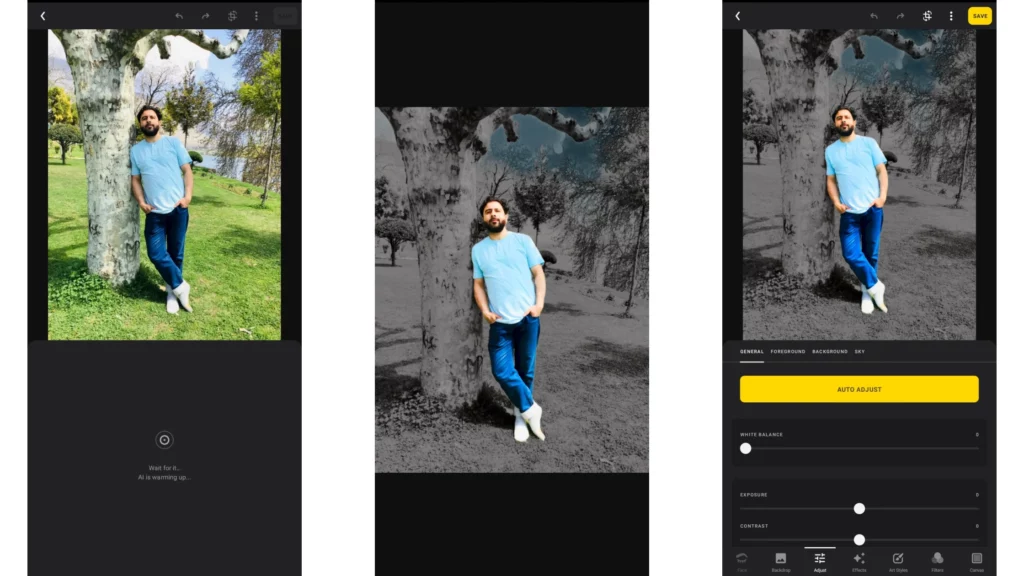
Step 7: Tap the Save button Once done with editing in the top right corner.
Free Features of Lensa AI on Android
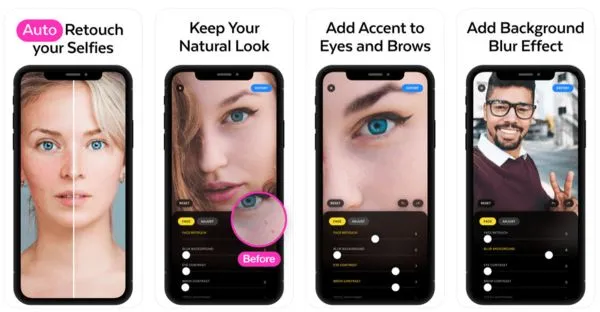
Lensa AI is jam-packed with features. If you subscribe to the plans, you will learn about the depth and high-quality features. The free features, on the other hand, are amazing as well.
The tools are quick and smart. Here is the list of the top six tools on the Lensa app for free use:
1. Auto Adjust: It is a powerful tool to edit the color and correct errors.
2. Adjust: You can adjust the color effects of the background, sky, foreground, and more.
3. Effects: Here, you can apply filters to your foreground.
4: Art Styles: Though you have only 2-3 three lenses free, they are good enough to make your photos look like drawings.
5. Filters: You can ask the AI to suggest you a filter or you can add filters yourself.
6. Extras: The editing tools save, redo and undo make errors and hard work count.
Wrapping Up
I guess for the obvious reason; there is no need of asking, “does Lensa AI work on Android.” It has equal features to the iPhone on Android. There may be a difference in AI technology between Android and iPhone. iPhone is more advanced and it will help the app to bring better results to the screen. But it works awesome on budget Android smartphones let alone the elite and premium Android devices.
Frequently Asked Questions
Does Lensa AI work on Android?
Yes, the Lensa app is available for Android devices. You can download it from Google Play for free.
How much do Lensa AI subscriptions cost on Android?
The plans vary from $1.99 to $59.99.
What are the limitations of the free Lensa plan?
There are many features greyed out on the free Lensa plan (you cannot use or view them). You can also download only 3 edited photos from the Lensa app on the free plan.




