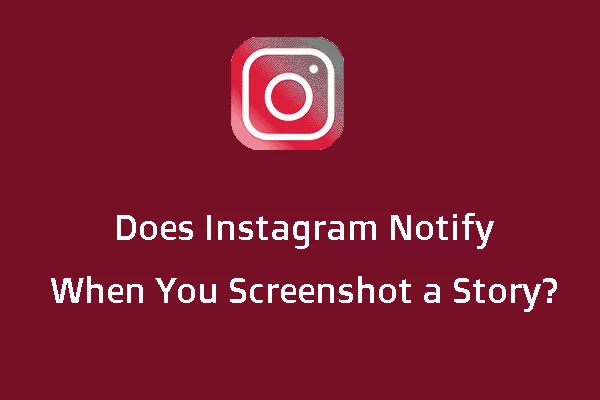Scrolling through the reels and posting the stories on Instagram, keeps you entertained on a normal boring day. Well, I know you like to take screenshots of your friends or any other user and capture their content like birthday celebration photos, stylish outfits of your favorite artists, or anything that you discover on Instagram. Taking a screenshot is easy, but you must be aware of whether Instagram notifies the user when you screenshot a story. So, here I will answer your query Does Instagram Notify When You Screenshot a Story?
Instagram is known for quick updates and has added new features like Vanish mode, collab feature, Instagram Notes, and many more. If you find some tempting photos in a 24-hour circle box, within a second you screenshot it as you know it will disappear soon. Now, the question arises whether the person who posted it will get notified or not.
To get all your answers, let’s get started and know does Instagram notify when you screenshot a story.
In This Article
Does Instagram Notify When You Screenshot A Story?

I know you have been searching for so long to know does Instagram notify when you screenshot a story. The answer is a big NO. However, you have to make sure if you take a screenshot of photos, videos, or chat in Vanish mode, your friend will be notified. This rule applies to Instagram DMs only.
We all love to give updates to our followers on Instagram. For this, we upload posts, videos, and most importantly story updating. No matter what your mood is, you find the story updating as the best listener. Whether you type your content or upload the media content everything is done in the story box.
Till now, Instagram has not introduced any new feature that will notify the other person that you have screenshotted their story. This process is completely anonymous. Whether you will screenshot their story or they will screenshot your story, no one will get notified.
However, you can see the number of views on your story along with the username.
Earlier in 2018, Instagram tested a new feature that notified users if their story is screenshotted by someone. It was said that it would be a security feature. After some time Instagram took this feature back. However, there is no official announcement whether it will be reintroduced in the future or not.
This feature was added to the rivalry app Snapchat, which notifies its users if their content is screenshotted by someone on the platform. But the user must have turned on the notifications.
Also, read How to Hide Instagram Posts From Someone | 3 Simple Ways to Make Your Profile Private
Does Instagram Notify When You Screenshot A Post?
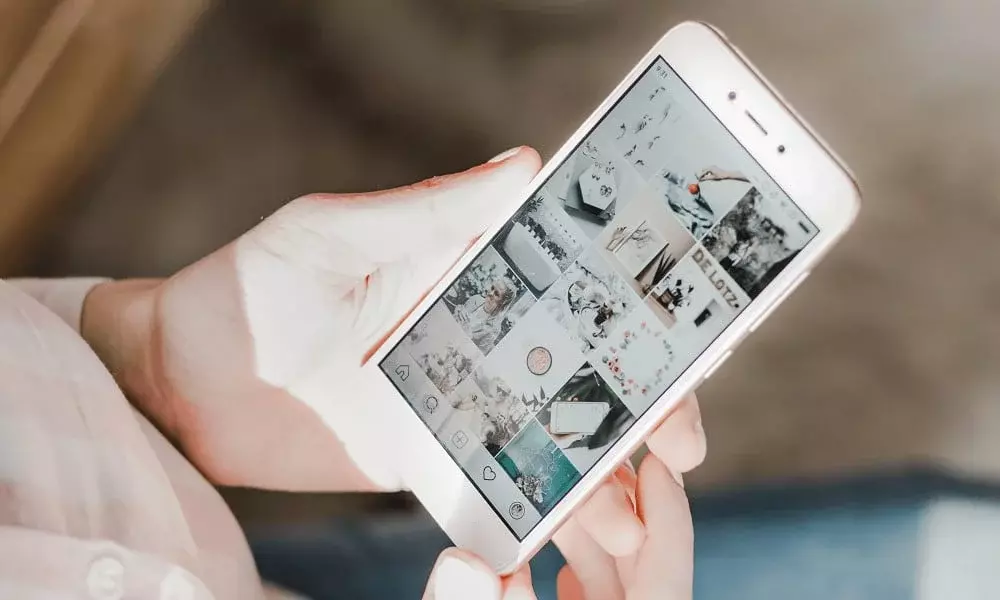
If you want to know, whether Instagram notifies you when you screenshot posts of the users. To make it clear, Instagram does not send any notifications. You can screenshot any content that you like on your favorite platform. Whether it is of the posts, followers list, and everything is done anonymously. However, you can see who shared your Instagram post.
Does Instagram Notify When You Screenshot DMs?
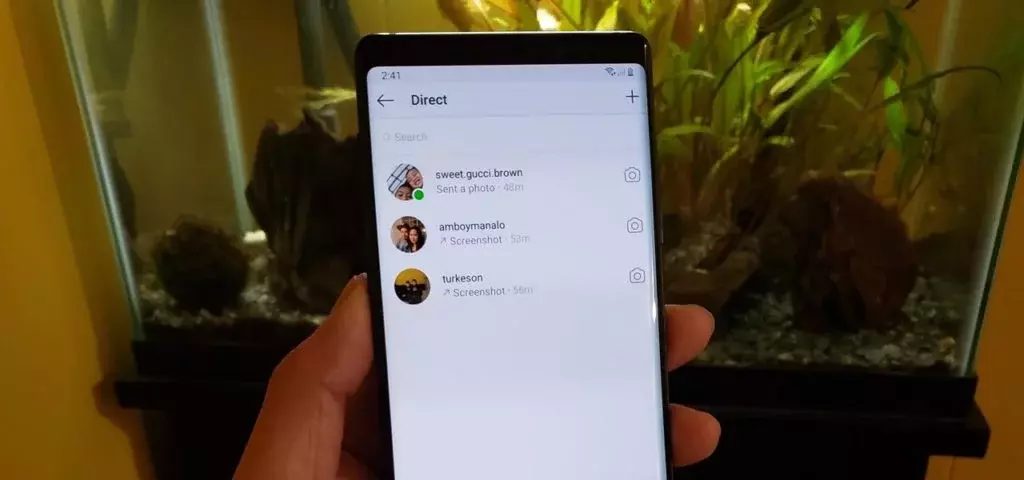
If you want to know whether Instagram notifies you when you screenshot Dms, well, it is clear you can easily take a screenshot of the conversation; unless and until Vanish Mode is off. If the Vanish mode is on, the other person will get notified as the pop-up will appear on their screen, “You Took A Screenshot.”
Also, read 50 Most Followed Accounts On Instagram [Updated 2023]
Does Instagram Notify When You Screenshot Profile?
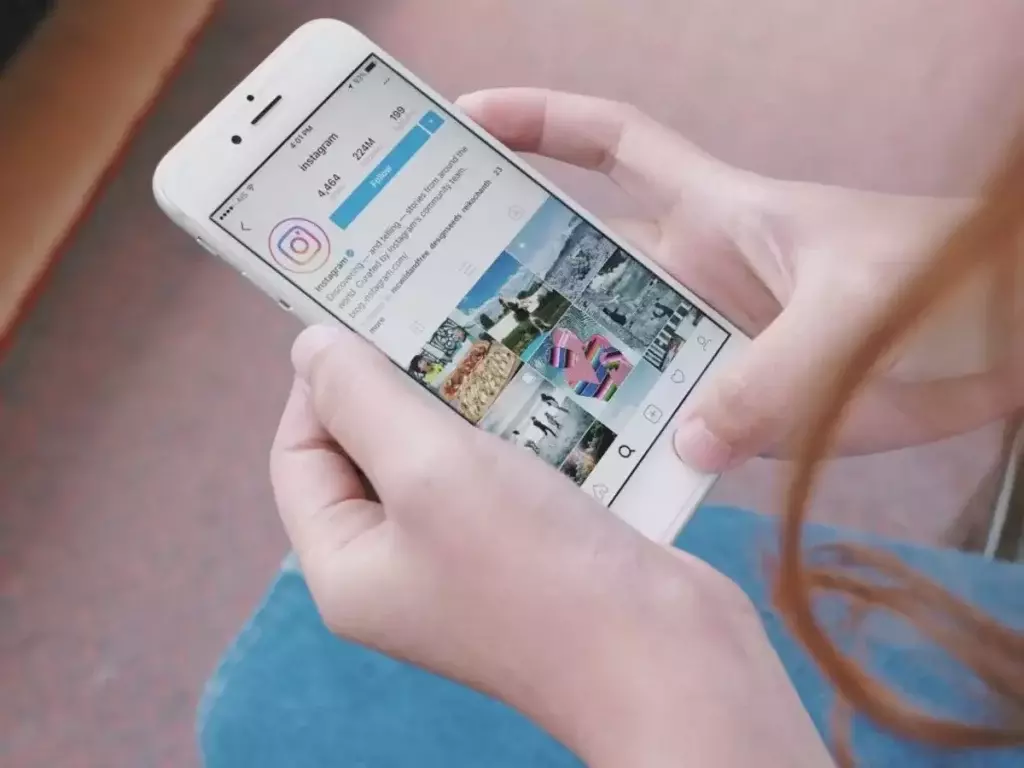
If you want to know, whether Instagram notifies you when you screenshot the profile of the users. To make it clear, Instagram does not send any notifications. You can screenshot any profile on Instagram that you want to take and you can do this action anonymously. However, if you want to view a private Instagram profile, you can do it with some hacks.
Also, read Instagram Profile Song : A New MySpace Alike Feature Added by Instagram
How to Save the Posts on Instagram Without Taking the Screenshot

If you want to save the posts on Instagram without taking a screenshot, go through the following steps.
- Open the Instagram application and enter your login details.
- Now search for the post that you want to save.
- Below the post, you will see the bookmark icon. Click on the bookmark icon and it will turn black.
- After clicking on the bookmark icon, you will see the pop-up “Save to collection”.
- Click on it and select the collection or create the new one.
- You can only access your saved collection when you have an internet connection.
Also, read What does Navigation Mean on Instagram? Use This In-App Tool to Grow Your Account
Does Instagram Notify When You Screenshot a Story?
Also, read How to React to Instagram Messages? Use Emojis to React Now
Wrapping Up
Now it is time for a wrap-up. I hope you got your answer to the question does Instagram notify when you screenshot a story. You can continue taking screenshots of the stories on Instagram and get all the content saved to your device. Feel free to share this article with your friends. Share your thoughts in the comment section. Visit Path of EX for exciting updates. Have a nice day!