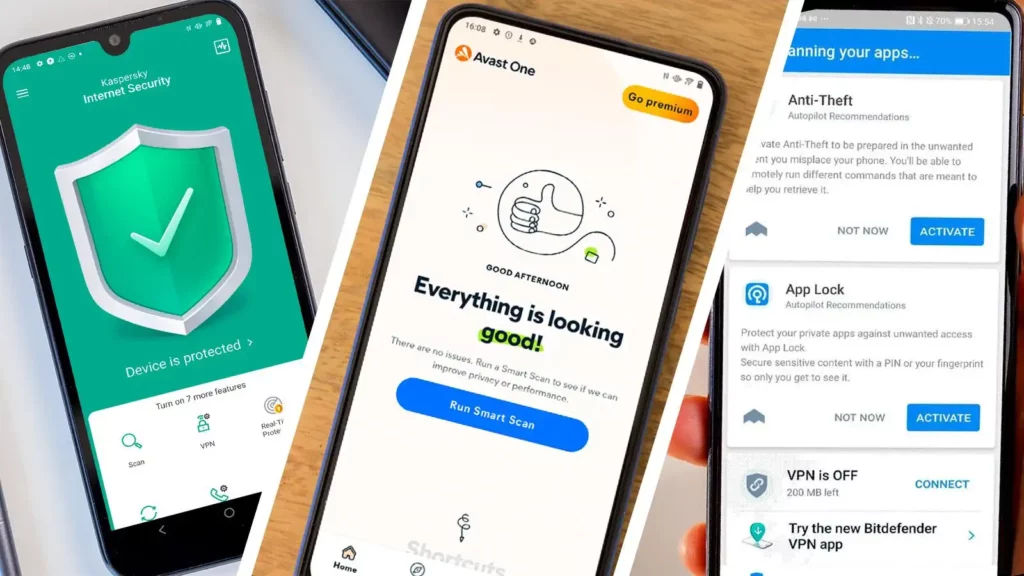Avast is a reputed antivirus on both PCs and phones. Android users use this antivirus to stay immune to malware and viruses and to upgrade data cybersecurity. Avast, like any other good antivirus, checks your phone for harmful software and notifies you of finding viruses and malware. But does Avast drain Android battery? Yes, it does.
Avast, apart from checking your device for malware, gives you an apt warning while you are about to enter a potentially dangerous website or download an undesirable file. It is very convenient to be safe with Avast installed on your Android phone. We are not promoters of Avast, but what is true is true.
With all the safety and security Avast ensures, the well-known antivirus seems to invoke a question in its users’ minds. Does Avast drain Android battery? I am going to answer that in a while, along with an explanation of my answer. I’ll also answer several other questions regarding the Avast antivirus that people ask me very often.
In This Article
Does Avast Drain Android Battery?

The answer is yes. Avast does drain Android battery. Being among the top 20 battery-consuming Android apps, Avast consumes the most data, power, and storage. Avast is software that runs in the background and searches for bugs, viruses, and malware that can corrupt your iPhone while you are streaming, surfing, and downloading.
Yes, Avast is good for Android

Is Avast good for Android? Yes. Avast is an effective antivirus that provides impressive device security and boosts performance. The paid version of the Avast antivirus app comes with Avast SecureLine VPN. However, the free version is ad-sponsored. Avast has a record of preventing 99.6% of threats and recognizing 100% of threats. Many reputed companies have rated Avast as a great and one of the best antiviruses for Android.
No, Avast is not a Battery Saver
Is Avast a battery saver? No. Avast is rated as one of the best antivirus applications today. It runs in the background and searches for potential threats rampantly. It drains a lot of battery. A battery saver is something else.
Yes, Avast Slows Down Your Phone
If you have been asking ‘Does Avast slow down your phone?’, then Yes. Avast slows down your phone but only to some extent. For optimum security of your Android device, Avast has to monitor a lot of things. For that, Avast has to cause many services to run in the background. Its use of RAM and CPU are the reasons Avast slows down your Android phone.
Should I Uninstall Avast?
Well, that completely depends on you. If you think you need an antivirus and Avast is installed on your Android phone, you should not delete it until you find a better option. An Android device doesn’t need so much security if you know which links and ads you should not solicit.
So, even if you delete Avast, it won’t make a huge difference in security. I will surely save your battery. But, if your phone is already infected by malware or viruses, I’d strongly recommend keeping an antivirus. And, Avast is one of the bests out there.
Why Does a Phone Battery Drains so Fast Suddenly?
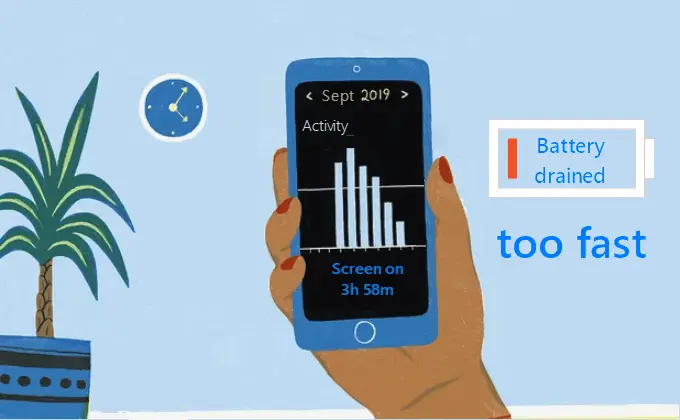
Does Avast drain Android battery? You already know the answer to that. But, there are other factors too that make your Android device’s battery run out fast. You should be aware of those factors. And I have listed all the reasons that cause your Android battery to drain fast.
- Screen Brightness: The display on any phone is the biggest energy hogger. If you stare at your phone way too much and the display brightness is high, it will drain a lot of battery quickly. What I can recommend is keeping the auto brightness on. It adjusts the screen brightness according to the natural light you are in, saving a lot of battery.
- Wireless Connectivity: If your phone is connected to a WiFi router or data connection all day long, your phone’s battery drains like the Niagra falls. You should give it a rest.
- Apps Running in the Background: If you have apps that run in the background even when they are not being used, your phone’s battery runs out pretty fast. I am talking about antiviruses, VPNs, health apps, etc. These apps monitor and regulate a lot of aspects of your phone.
- Enabled Location access: If your GPS is on all the time, your battery will deplete too soon too. If you think they track your location only when you use them, you are wrong. Some apps track your location even when you are not using them. This reduces battery life.
- Old Device: A mobile phone starts to degrade in performance after about three years of purchase. That’s sad but true. Also, if you could use a phone for ages, there wouldn’t be a need for new phones in the market. Let’s not deviate from the main topic. But, just like any other performance, your battery also starts to run out quickly once your phone gets old.
So, even if you only asked the question does Avast drain Android battery? I felt it necessary to let you know all the other reasons that deplete your battery life.
Why is my Phone Battery Draining Even When I’m Not Using it?
The reasons for your phone losing battery when you are not using it are manifold.
- Your phone is old.
- The phone is connected to data or WiFi all the time.
- Many apps running in the background.
- GPS enabled all the time.
- The phone screen brightness is set to maximum.
If you want the answer to the question does Avast drain android battery, it is at the beginning of the article.
What Apps Drain Android Battery?

Every app on your phone consumes battery power. But the levels vary. While some apps are very battery efficient, some drain the life out of your phone’s battery. Knowing what apps drain Android battery is extremely important. Some of the highest battery-draining apps are Facebook, YouTube, Snapchat, WhatsApp, LinkedIn, and Instagram.
Once again, if you have any doubts about Avast draining your Android battery, undoubtedly, yes. But there are other apps, too, that are draining your Android device’s battery rampantly. To know what apps drain Android battery follow the steps below:
Note: The steps may vary subtly from device to device as all the smartphones don’t have the same settings.
- Open Settings on your Android mobile.
- Select the Battery option.
- You will see the apps and their battery consumption in descending order.
From here, you can have the whole idea of how your smartphone’s battery is draining so rapidly.
Can Dark Mode Save Battery?
If you use your phone at its brightest display in a dark mode, it will save battery. That’s a fact. But, in normal lighting conditions, when you use your phone at 30-40% brightness, dark mode will only save 9% of battery at max.
Android Antivirus Does Drain iPhone Battery!
Android antivirus not only consumes iPhone battery, it also consumes a huge amount of power, data, and storage on all kinds of phones.
Best Antivirus For Android
There are plenty of antiviruses on Playstore right now, both free and paid. The best antivirus apps provide efficient malware detection, privacy and prevention, and anti-theft capabilities. You should find the best one considering your budget and requirement. I have picked the top 3 as per features and reliability.
1. Bitdefender Mobile Security
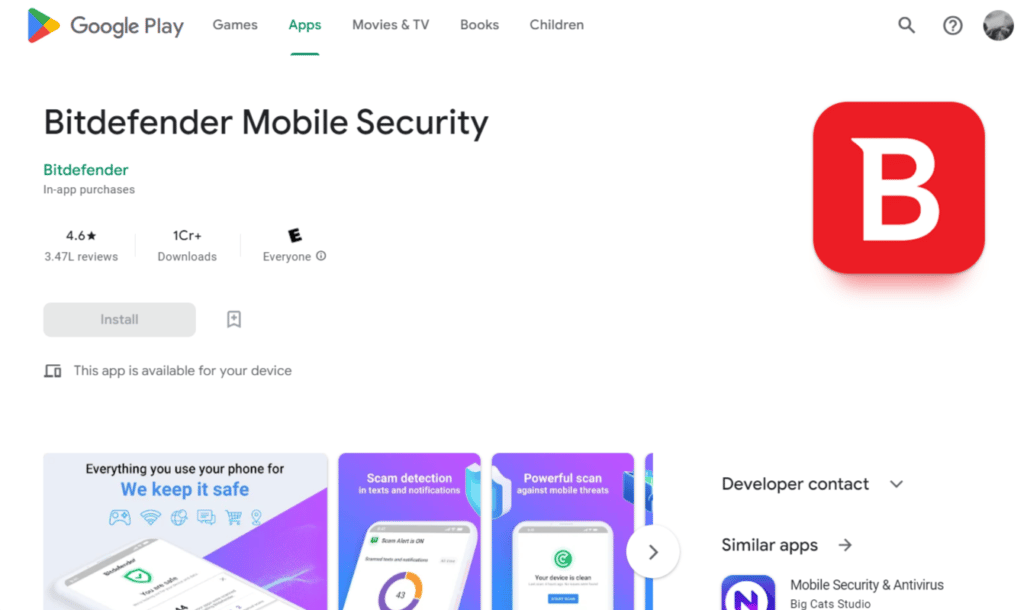
Bitfinder claims to be the most powerful antivirus app for Android. Bitdefender is a 4-year AV-Test no.1 Antivirus for Android. It is hands-down the best antivirus for Android. The features of Bitdefender are:
- It provides VPN clients and a malware filter.
- It is compatible with Android Wear watches.
- It is also compatible with old smartphones.
- Advanced features like Anti-Theft, data breach solutions, App-Lock, and WiFi Scanner with its paid version.
Download Bitdefender Mobile Security
2. Avast Mobile Security & Antivirus
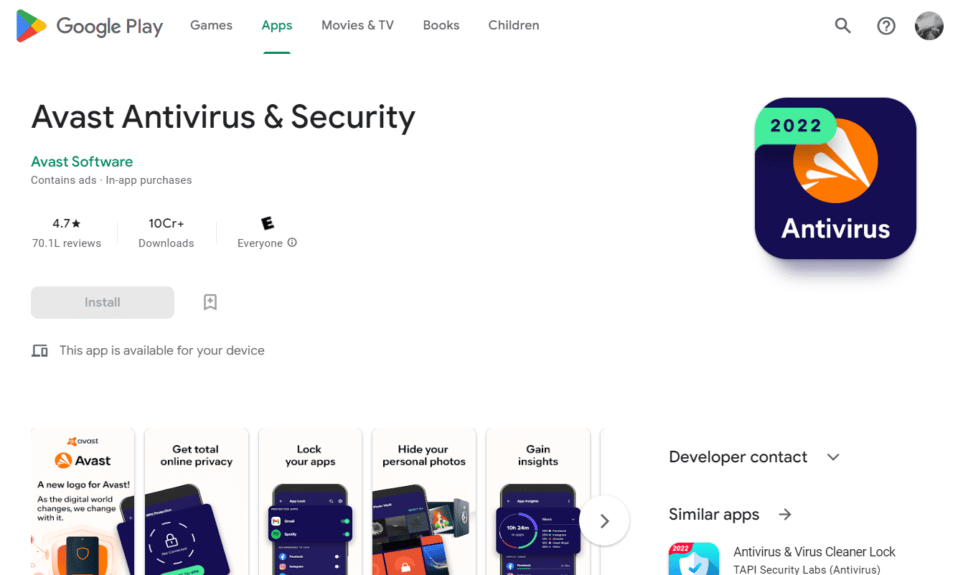
The best features of Avast Mobile Security & Antivirus are:
- The Anti-Theft feature is one of the best features of Avast. You can track and remotely lock your Android Smartphone if it is stolen.
- Avast can protect your Android phone from 98% of malware.
- The ad-free versions of Avast Mobile Security & Antivirus are Premium ($2 monthly/$20 yearly) and Ultimate ($7 monthly/$40 yearly).
Download Avast Mobile Security & Antivirus
3. Norton360 Antivirus & Security
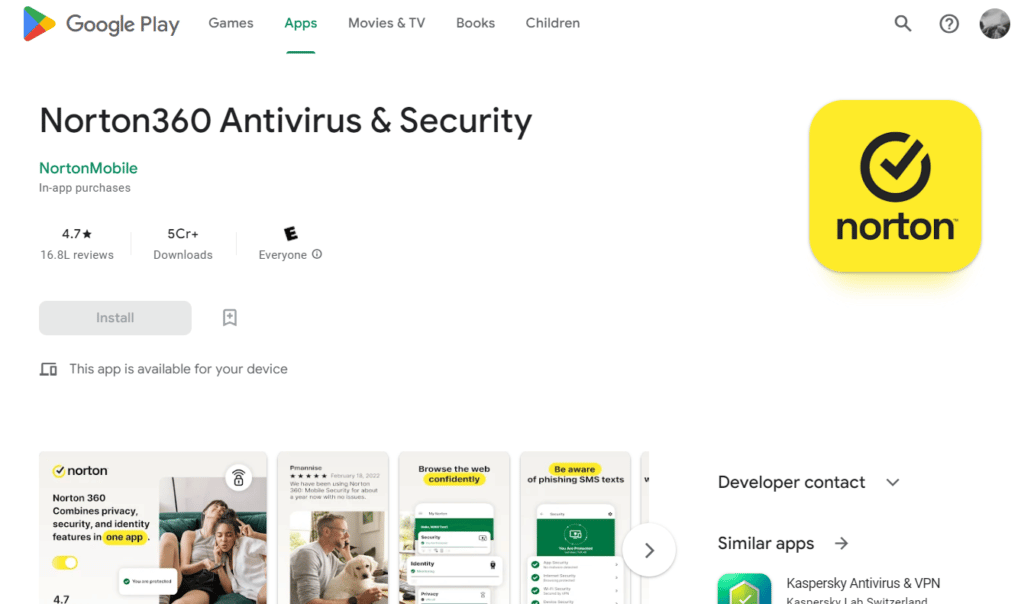
The malware protection by Norton360 Antivirus & Security is flawless. The other features of this android antivirus are:
- The coolest feature of Norton360 Antivirus & Security is the App Advisor feature. It monitors Apps and their behavior and identifies privacy threats.
- The paid version can perform a thorough security assessment of every wireless network you join. It also alerts you to harmful/unsafe links.
Download Norton360 Antivirus & Security
If you still don’t know the answer to the question, does Avast drain Android battery? You should read the first half of the article.
Wrapping Up
This is what happens. You come with a question like “does Avast drain Android battery?” and you get the answers to all the questions that you had in your mind about Avast Android antivirus and Android antiviruses in general. Well, I am glad I can be of help sometimes. I hope to see you again on another post of mine. Until then, Ciao!