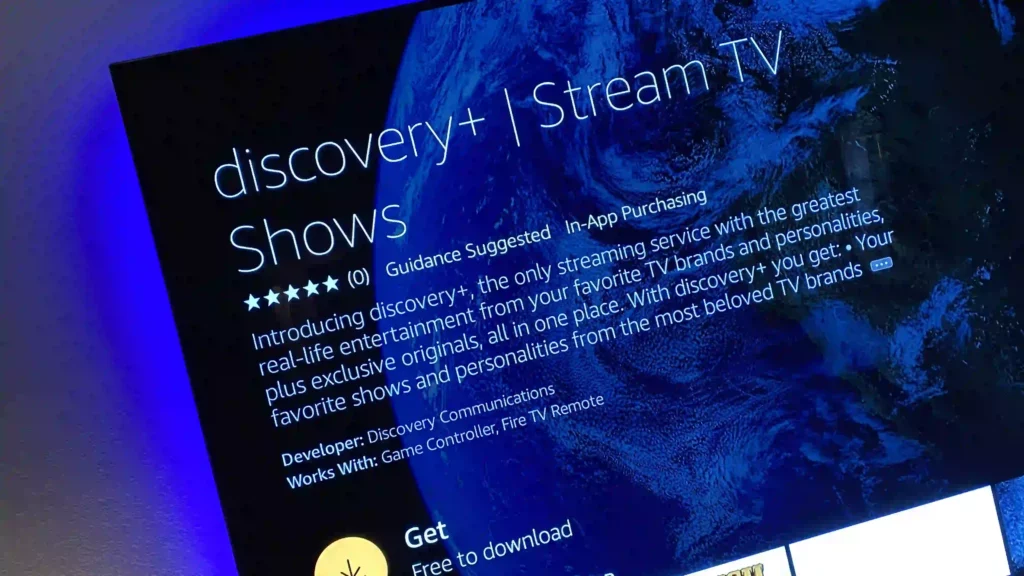Discovery+ is a great platform to watch some enlightening documentaries, non-fiction, and reality shows. You can watch archived content from channels like HGTV, ID, Food Network, and TLC on the Discovery Plus app. There is also a Discovery Plus free trial. It is as famous as Netflix and Prime, if not more. And activating Discoveryplus.co.uk/tv channels is a matter of some steps that you can see and use right now.
David Zaslav, CEO of Warner Bros. Discovery, wants to focus more on franchises as he says, “provided a lot of the profits of Warner Bros. Motion Pictures over the last 25 years.” I am expecting more Harry Potter content already! I am telling you Discovery Plus will come up with amazing content starting in 2023.
So to help you with the Discoveryplus.co.uk/tv login, I have compiled a list of all the devices supported by Discovery Plus. I have also given the steps to activating Discoveryplus.co.uk/tv on each device one by one. This is your complete guide to installing Discovery Plus TV on your device.
In This Article
How to Activate Discoveryplus.co.uk/tv?
Although you can watch programs on the Discovery channel through cable TV, there is an experience involved in accessing content on the web-based application. And you can watch content in your own time. Before going to the steps of activating Discoveryplus.co.uk/tv let me first tell you all the devices that support Discovery Plus UK.
You Can Activate Discovery Plus TV on These Devices
- Apple TV
- Any TV with Android 5.0 or higher
- iPadOS (iOS 12.0 or later)
- The Xbox One, the Series X, and the Series S
- Amazon Fire TV
- Samsung Smart TVs (2017 or newer)
- Roku
Some of these devices cannot avail of the premium plans. Therefore log in to your TV account after purchasing the premium plans on PC or Mac. You can easily get Discovery Plus on your TV after you have purchased a premium plan.
How to Activate discoveryplus.co.uk/tv on Apple TV?

To get Discovery Plus.co.uk/tv application on your Apple TV, do these:
- From Apple TV’s homepage, go to the App Store.
- Search for Discovery Plus and choose the correct one from the results.
- Install the application.
- Log in to the Discovery Plus app using your credentials and enjoy!
How to Activate discoveryplus.co.uk/tv on Android TV?

You can download the Discovery Plus app from Android TV’s Play Store. Follow me.
From Play Store:
- Go to Play Store on your Android TV.
- Search for Discovery Plus.
- Download the app and install it on your Android TV.
- Open the Discovery Plus app and log in using your credentials.
You can watch Discovery Plus’s original content only with the premium subscription. If you can spend a few dollars, I highly recommend purchasing a premium subscription.
From other sources:
.APK of Discovery Plus are available on the internet. It is not that you can find the Discovery Plus app on Playstore only. All you have to do is download the APK file from one of the search results you get from google on searching ‘Download Discovery Plus APK for free.’ After that through a pen drive or a flash drive transfer it to your Android TV and install it there.
How to Activate discoveryplus.co.uk/tv on Amazon Fire TV?

Follow the steps below to download and install discoveryplus on Amazon Fire TV:
- Switch on your Fire TV and go to the home screen.
- Using the Search Bar or Voice Search, search for Discovery Plus.
- Select the Hit option after selecting the Discovery app from the search results.
- Your app should start downloading and then installing.
- After it is downloaded, launch the app and log in using your credentials.
How to Activate discoveryplus.co.uk/tv on Samsung SmartTV?

If you have a Samsung SmartTV where you want to get Discovery Plus, do these steps:
- Search for Discovery Plus using the search icon at the top-right corner of your Samsung SmartTV.
- Select the appropriate app and download it.
- Install the Discovery app on your Samsung SmartTV.
- To add Discovery Plus to your home screen, tap on Add to Home button.
- Access Discovery Plus using your credentials.
How to Activate discoveryplus.co.uk/tv on Roku?

It is pretty much the same on a Roku device too.
- After turning on your Roku device, go to the home page.
- From the sidebar on the left, choose the Streaming Channels tab.
- Search for Discovery Plus and download and install the application on your Roku device by selecting the Add Channel button.
- Run the Discovery app and you are sorted.
How to Set Up Discovery+ on Your TV?
Wrapping Up
The Discovery Plus app is a very popular platform among 24 million users worldwide. And after the newest announcements about its merger with HBO Max, it is garnering even more fanfare. I myself recommend this application among many others of its kind. So what are you waiting for? Go and download the discoveryplus.co.uk/tv app on your TV and binge on some of the best content on the web and TV. Until next time, Ciao!