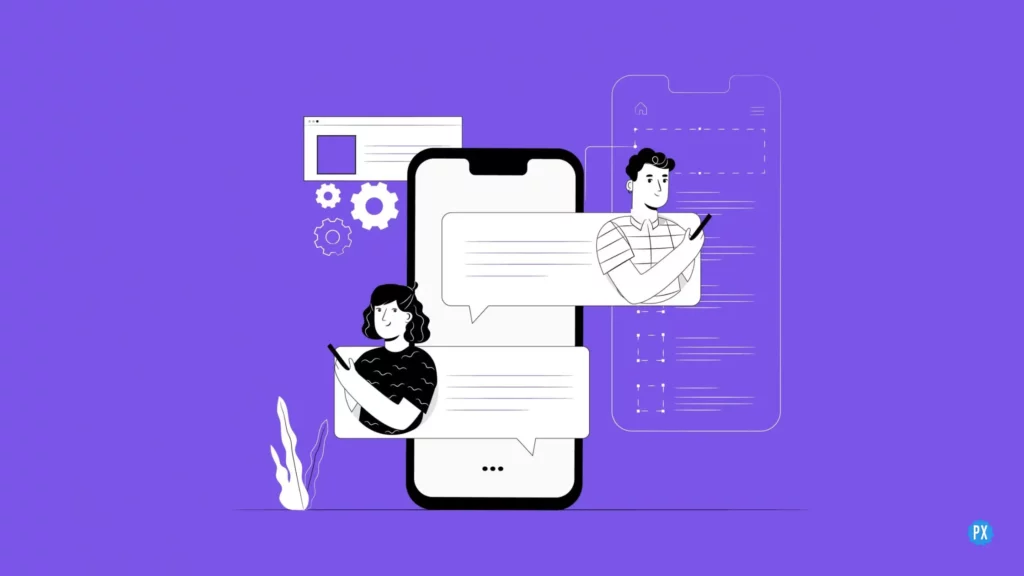Have you noticed Discord sending messages twice? Every message you send get’s duplicated. Is this issue of Discord a glitch or an error? Is there a way to fix this? Let’s find out more, fetch some effective fixes, and see why Discord messages are getting duplicated.
Discord is a big and popular platform where almost all games have their own servers, be it Marvel Snap, Among Us, or Fortnite and small temporary glitches occur from time to time. As most Discord errors are fixable and not permanent, Discord sending messages twice issue can also be fixed. Let’s learn how.
Confused about whether your Discord message is sent twice or is just showing for you? Let’s get you answered. Whether you’re a Discord user seeking to understand why this happens or someone looking for ways to rectify the Discord sending messages twice problem, this guide will help you navigate the intricacies of duplicate messages in Discord and ensure a smoother and more efficient communication experience. Let’s dive in!
In This Article
Why Is Discord Sending Messages Twice | Causes
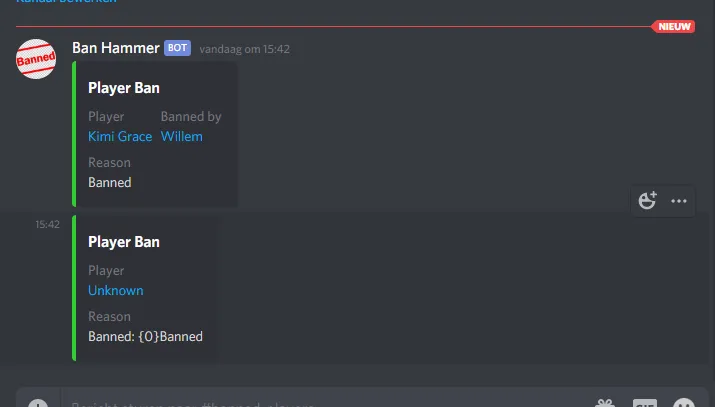
There can be several reasons why Discord may send messages twice from internet connectivity issues to Server latency. Discord, a popular communication platform among gamers and communities, provides a seamless experience for users to chat, share media, and collaborate. However, encountering the issue of messages being sent twice can be quite frustrating. Here are some common causes behind Discord sending messages twice issues.
- Network or Connectivity Issues
- Discord Client Glitches
- User Error or Double Clicking The Send Button
- Bots or Integrations
- Server Lag or Latency
How To Fix Discord Sending Messages Twice Problem | 7 Fixes
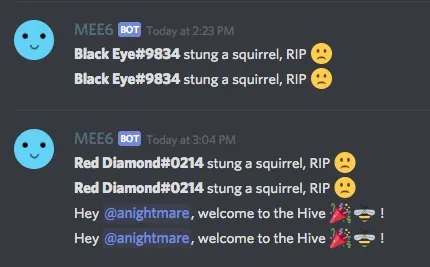
The good part is you can try and fix this Discord Sending Messages Twice issue. Let’s check out some of the potential and effective troubleshooting fixes that we can try out to fix this problem. Here are some fixes –
1. Check Your Internet Connection
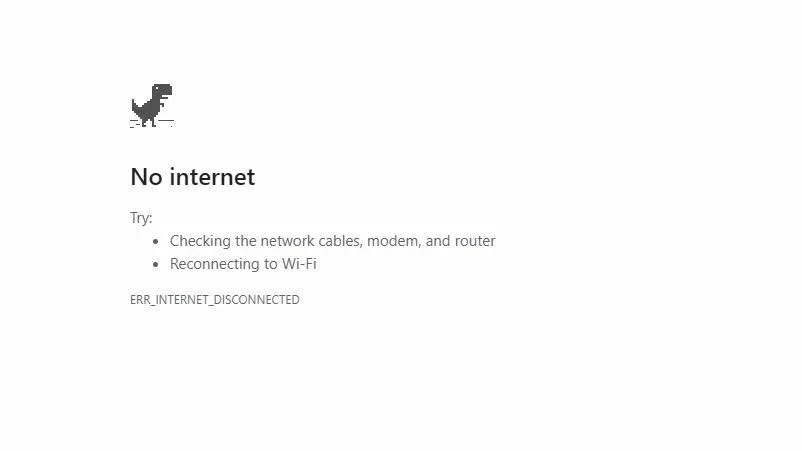
Ensure that your internet connection is stable and not experiencing any disruptions. Restart your modem/router or try connecting to a different network to rule out any connection issues.
2. Update Discord

Make sure you have the latest version of the Discord client installed if you don’t want to face strange errors like Discord Sending Messages Twice. Updates often include bug fixes and improvements that can address issues like duplicated messages. Restart Discord after updating to apply the changes.
3. Disable Or Remove Problematic Bots Or Integrations

If you have added bots or integrations to your Discord server, they may be causing the duplication issue. Disable or remove them temporarily to see if the problem persists. Contact the bot developer or integration support for assistance if needed.
4. Clear Discord Cache
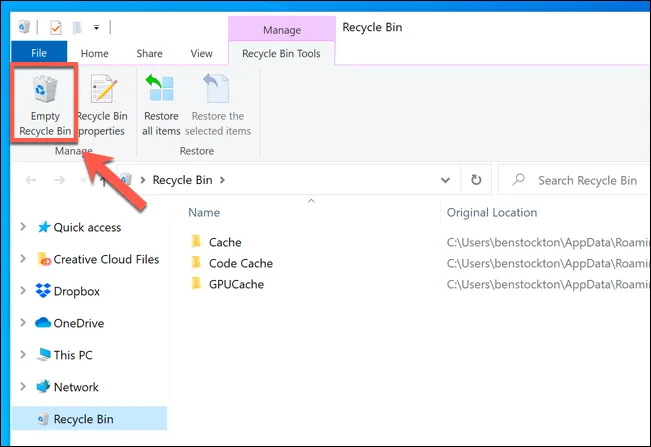
Discord stores temporary data and cache files that can sometimes cause glitches. Clearing the cache may help resolve the Discord Sending Messages Twice issue. To do this, close Discord, navigate to the Discord cache directory on your computer, and delete the contents of the folder. Restart Discord afterward.
5. Disable Text-To-Speech (TTS) Settings
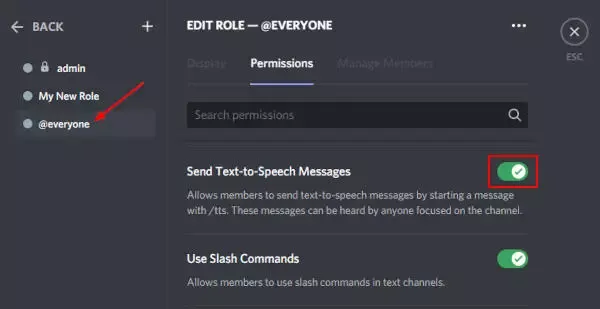
Text-to-speech settings in Discord can sometimes cause messages to be sent twice. Disable this feature by going to User Settings > Notifications > Text & Images > Text-to-Speech and turning it off.
6. Check For Conflicting Software

Other software running on your computer, such as overlay programs or screen recording software, may interfere with Discord and cause message duplication. Temporarily disable or close such software while using Discord to see if the Discord Sending Messages Twice issue is resolved.
7. Contact Discord Support
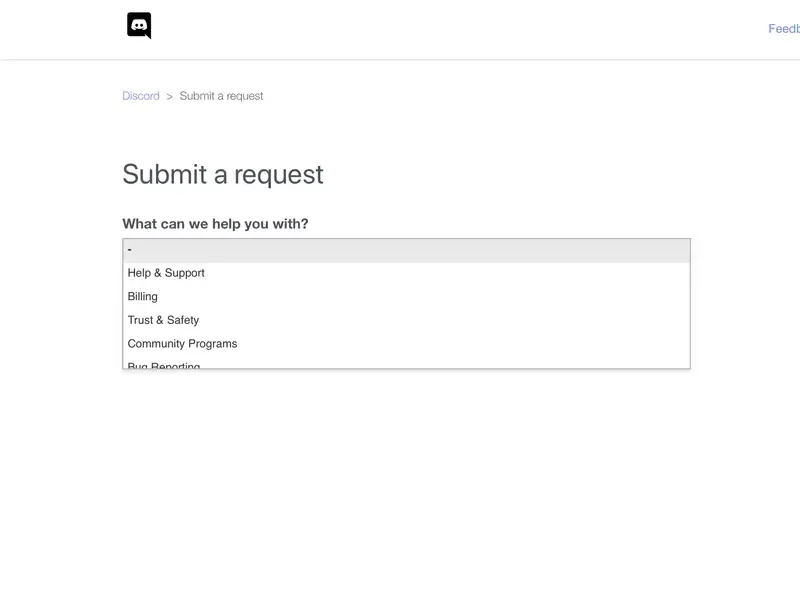
If the problem persists despite trying the above solutions, reach out to Discord’s support team for further assistance. Provide them with details about the issue, steps you’ve taken to troubleshoot, and any error messages or relevant information.
Note: By applying these solutions, you should be able to resolve the issue of Discord sending messages twice. Remember to test Discord after each step to determine if the problem has been resolved before proceeding to the next solution.
Wrapping Up
Experiencing the frustration of Discord sending messages twice can disrupt the flow of communication and cause confusion. However, by following the troubleshooting steps outlined in this guide, you can effectively resolve the issue and enjoy a smoother Discord experience.
If the issue persists despite your best efforts, contacting Discord Support is recommended. Their dedicated team can provide further assistance and guidance tailored to your specific situation.
Thanks for reading…
Frequently Asked Questions
Q1. Why Are My Messages Being Sent Twice In Discord?
There can be various reasons for messages being sent twice in Discord, such as network connectivity issues, client glitches, user error, bots or integrations malfunctioning, or server lag/latency.
Q2. Is There A Way To Prevent Messages From Being Duplicated In Discord?
Yes, there are several steps you can take to prevent messages from being sent twice. These include checking your internet connection, updating Discord, avoiding double-clicking or multiple key presses, removing problematic bots or integrations, and disabling conflicting software.
Q3. Can A Slow Internet Connection Cause Messages To Be Sent Twice In Discord?
Yes, a slow or unstable internet connection can contribute to messages being sent twice. It’s recommended to ensure a stable connection or switch to a more reliable network to prevent this issue.
Q4. How Can I Update Discord To Fix The Problem Of Duplicated Messages?
To update Discord, simply close the application and relaunch it. Discord will automatically check for updates and prompt you to download and install the latest version if available. Restart Discord after the update is complete.