Instagram is a popular photo-sharing app, but in recent years the platform has ventured into videos with its IGTV and Reels features. Instagram launched its notes feature; the feature allows a user to share brief messages that they can publish to their followers in their DM section. In the latest development, there is news that Instagram has removed notes. In this article, I will tell you, Did Instagram Remove Notes? And you will get the answers on what happened to Notes on Instagram.
The Notes feature of Instagram is basically a disappearing message. Instagram messages disappear and vanish after 24 hours; it can be found above the DM section of your app. The word limit for Instagram notes is 60 words.
So, let’s get started and know, did Instagram remove notes? Let me tell you, till now, there has been no official statement from Instagram. However, for further details, keep reading and know why does my Instagram not have Notes!
In This Article
Did Instagram Remove Notes?
As of now, there is no official statement about whether Instagram is removing the notes feature on the platform. In case there is an update from the Instagram platform, you will get updated here.
In recent months and the Instagram March update, Instagram has seen many changes on the platform with the introduction of new features and the removal of some features.
1. Instagram Added A Feature To Reply to Comments on a Reel Using Another Reel
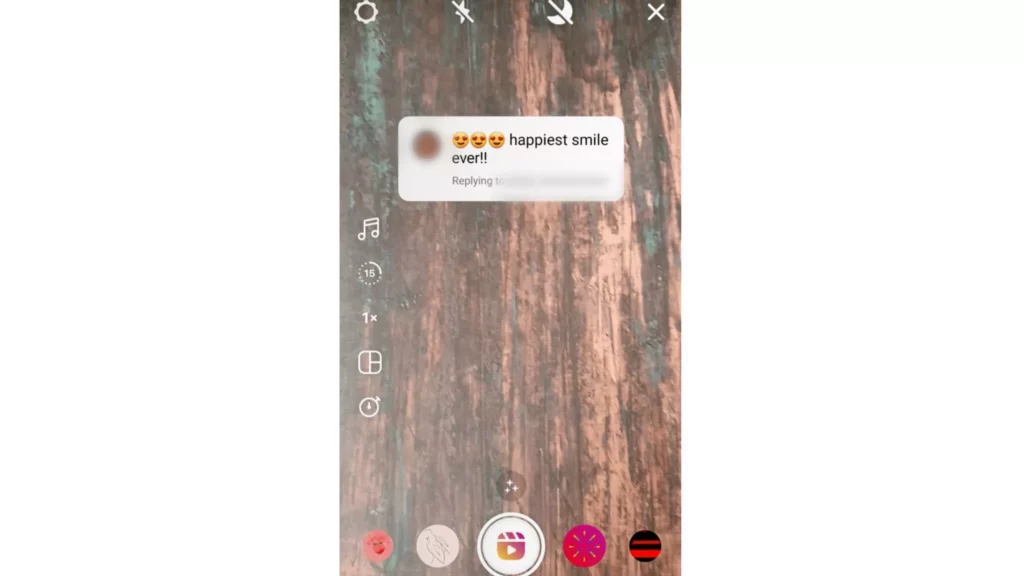
In the development, Instagram has added a feature where you can reply to a comment with a Reel that includes the comment as a sticker. The basic motive of the feature is to increase your engagement.
Replying to a comment on a reel using another reel is an exciting feature, the feature comes after the much-hyped commenting with a GIF on the platform.
2. Instagram is Introducing Text to Speech and Voice Effects on Reels
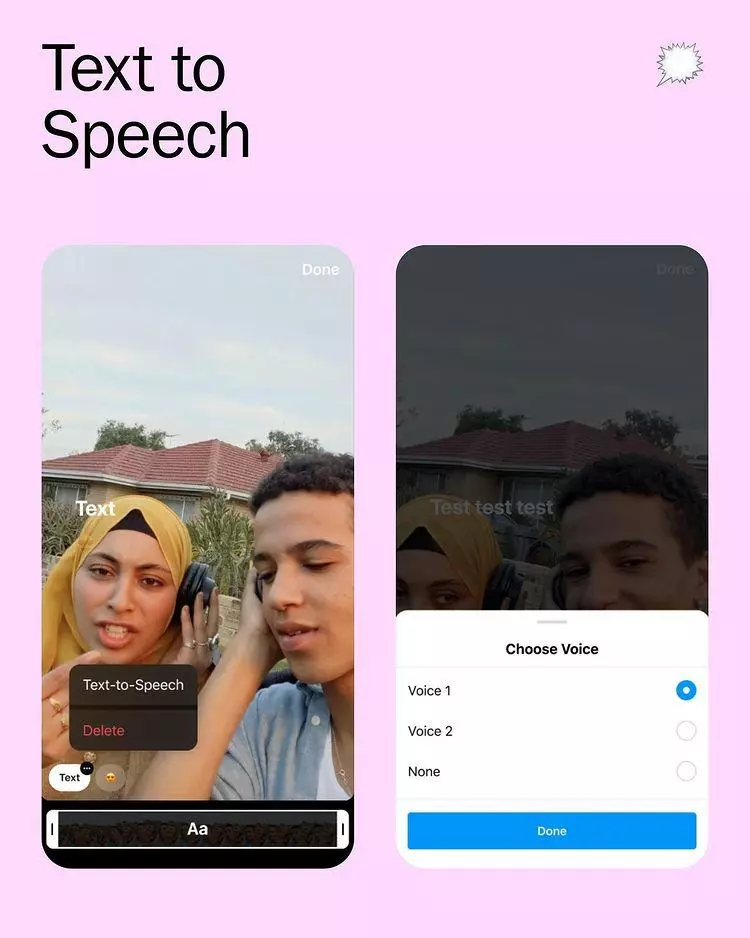
Instagram is all set to introduce text-to-speech and voice effects on Reels. In a statement by Instagram, text to speech feature “lives within our text tool in the Reels camera and allows an auto-generated voice to read your text aloud.” The feature will let a user add narration without using their own voice, thus making your Reels fun and quirky on the platform.
3. Instagram is Discontinuing a Shorter Daily Time Limit
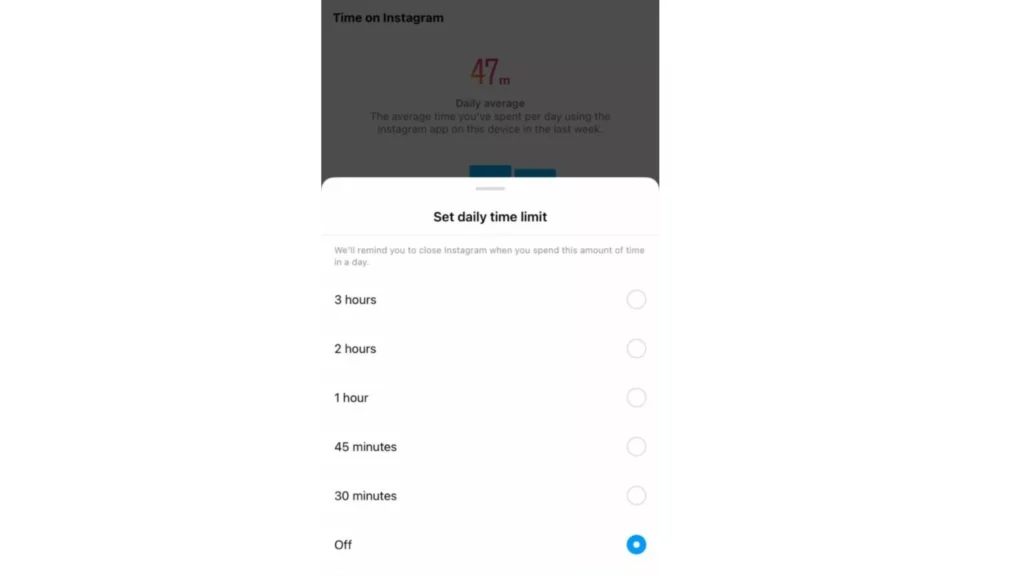
Instagram has officially announced that it is discontinuing the shorter daily time limit. The feature allows the user to update their settings. earlier, a user was allowed to select a time limit as low as five minutes a day. However, the new time limit begins at 30 minutes and goes up to three hours.
According to the statement Instagram, “We want to empower people to make intentional decisions about how much time they spend, and how they want to engage with the app.”
4. Instagram is Coming Back With the Chronological Order in the Algorithm
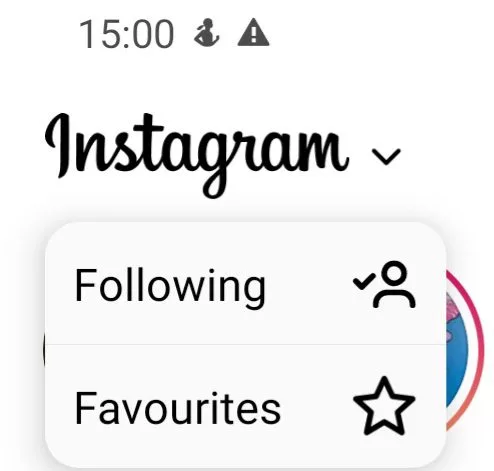
Much to the excitement of users, Instagram will prefer chronologically-based feeds. The chronologically-based feed gives a user’s account more chances to grow organically and increase engagement, both at the same time. Instagram would update your feed page in a way that matched your preferences, and this was hugely criticized by small business owners and creators.
5. Instagram Has Launched Broadcast Channel on the Platform
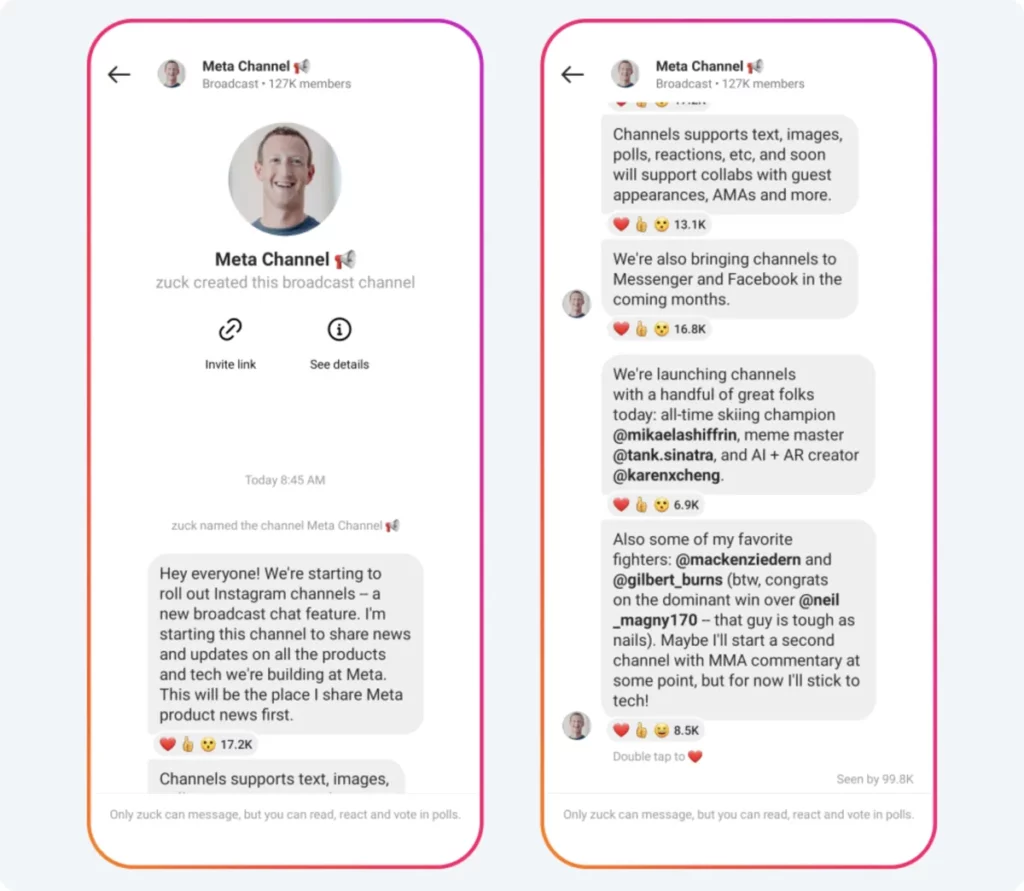
Instagram recently launched a new broadcast chat feature on the platform called “Channels.” Channels features will let Instagram creators connect with their followers directly by sending one-to-many messages.
According to Instagram head, Adam Mosseri: “People actually share more photos and videos in DMs than they do in Stories in a given day. And they share more photos and videos in Stories than they do in [the] Feed.”
Why Can’t I See Instagram Notes?

Instagram notes are a great way to send brief disappearing messages on the platform. The most common reason why you can’t see Instagram Notes on the platform:
1. Outdated Instagram App: The reason why you can’t see Instagram notes is that you might be using the older version of the Instagram app. Try updating your app to the latest version by navigating to your app store and updating your app.
2. Instagram Notes Feature Not Available in Your Region: Another possible reason why you can’t see Instagram notes on your app is that the feature might be currently unavailable in your region.
3. Instagram Notes Might Be Muted: Instagram allows a user to mute their notes. In order to check if you muted Notes from a specific account, head to their profile and click on the Following tab beneath their bio. Then, tap the Mute button and un-toggle the Notes option.
How to Fix Instagram Notes Not Showing?

Once you know the reasons why Instagram Notes have disappeared, let’s know how to get Notes on Instagram if not showing. Check out the fixes now!
Fix 1:- Fix Instagram Notes Not Showing By Updating Instagram App
If Instagram Notes is not showing on the platform, you can simply update the Instagram app. To update the app, simply go to the App Store or Google Play Store, search for Instagram app, and tap on Update. Now, re-open Instagram and see if the Notes feature appears on the platform.
Fix 2:- Fix Instagram Notes Not Showing By Checking the Availability of Notes Feature in Your Area
Another way to fix the Notes feature on the app is to check the availability of the feature in your area. This feature was rolled out last year, so there can be a possibility that the feature is not rolled out in your area. So, only you can do is wait for the arrival of the feature in your country.
Fix 3:- Fix Instagram Notes Not Showing By Restarting Your Device
If Instagram has disappeared from the app, you can simply restart the device. For this, you can tap and hold on to the power button and tap on restart the device. Once you have restarted the device, re-open the app, and check if the feature appears on the platform.
Fix 4:- Fix Instagram Notes Not Showing By Un-installing and Re-installing the App
Another way to fix Instagram Notes feature is to delete and reinstall the app. Go to the App Store or Play Store, search for the Instagram app, and tap on Uninstall. Once the app is uninstalled, go to the Play Store or App Store and re-install the app.
Fix 5:- Fix Instagram Notes Not Showing By Turning On the Activity Status
To get the Instagram Notes feature on the platform, you can simply turn on the Activity Status. To turn on the Activity Status, follow the steps below-
- Open the Instagram app.
- Tap on three lines on the top right side of the screen.
- Tap on Settings and Privacy.
- Tap on Activity Status and enable it.
How to Use Instagram Notes Feature?
Instagram Notes appear on the top of DMs and you can share disappearing content with your close friends or mutual followers. To know, how to use Instagram Notes, follow the given steps.
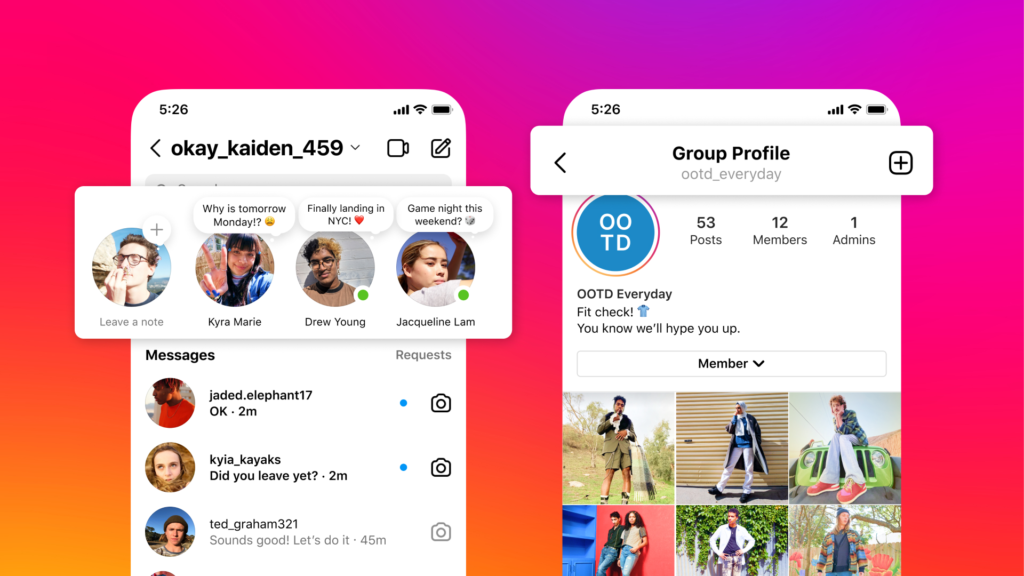
- To use Instagram Notes make sure your Instagram app is updated to the latest version. If not update the app to the latest version from the Play store or App store.
- Launch the Instagram app on your device.
- Navigate to the direct message icon on the page.
- Instagram Notes will appear above the direct messaging screen of your App.
- Tap on the Leave a note.
- You can write a 60-worded note and send a note to your close friends or mutual followers.
Wrapping Up
Instagram never stops experimenting. Every other day there is a new feature launched by Instagram. Recently, Instagram launched its notes feature, the feature allows a user to share brief messages in the DM section. To know, Did Instagram Remove Notes, read the entire article and do share it with your friends. For more trending stuff on technology, Social Media, and Gaming, keep visiting, Path of EX. For any queries, comment below, and we will get back to you ASAP!
Frequently Asked Questions
Does Instagram still have the notes feature?
Yes, the disappearing messages of Instagram notes are still on the platform. You can easily send 60-word length notes to your followers on the platform.
Did Instagram Remove Notes?
As of now, there is no official statement about whether Instagram is removing the notes feature on the platform.



