Are you an avid Diablo 4 player looking to enhance your gaming experience? Look no further! Use Diablo 4 Discord bots. With these bots, you can access real-time game information, track your character’s progress, receive updates on in-game events, and even challenge your friends to friendly Diablo-themed mini-games.
Calling all Diablo 4 enthusiasts! Have you ever wished for a convenient way to stay connected with the latest updates, strategies, and community discussions about the game? Look no further than the Diablo 4 Discord bots. These powerful bots are designed to provide you with a wealth of information right at your fingertips. Isn’t that helpful?
Diablo 4 is already interesting with its interesting quests list and with bots, it’s indeed going to be more fun. Prepare to take your Discord server to the next level with the Diablo 4 Discord bots. This feature-packed bot is a must-have for every Diablo 4 fan. Stay informed about the latest game updates, discover hidden secrets and lore, and engage in lively discussions with fellow players. The bot offers a range of interactive features, including boss strategies, item recommendations, and even random trivia to test your Diablo knowledge. Let’s know more about these bots.
In This Article
How To Set Up Diablo 4 Discord Bots?

Setting up Diablo 4 Discord bots can be difficult sometimes. If you want to set your Diablo 4 bot correctly, you must check my steps. Here are the steps on how to set up a Discord bot for Diablo 4.
Steps To Set Up Diablo 4 Discord Bot –
1. Choose A Diablo IV Discord Bot

Research and choose a Diablo 4 Discord bot that suits your needs. Look for bots that offer features such as real-time game updates, character tracking, and community engagement. Popular bots for Diablo 4 include ones that provide news and patch notifications, character stat tracking, and interactive features like trivia and mini-games.
2. Create A Discord Developer Account

To set up a bot, you will need to create a Discord Developer account. Visit the Discord Developer Portal and click on “New Application” to create a new application. Give your application a name and click on “Create.”
3. Set Up Bot

Inside your application, navigate to the “Bot” tab and click on “Add Bot.” This will generate a token for your bot. Keep this token secure, as it will be needed to authenticate your Diablo 4 Discord bot.
4. Invite The Bot To Your Server
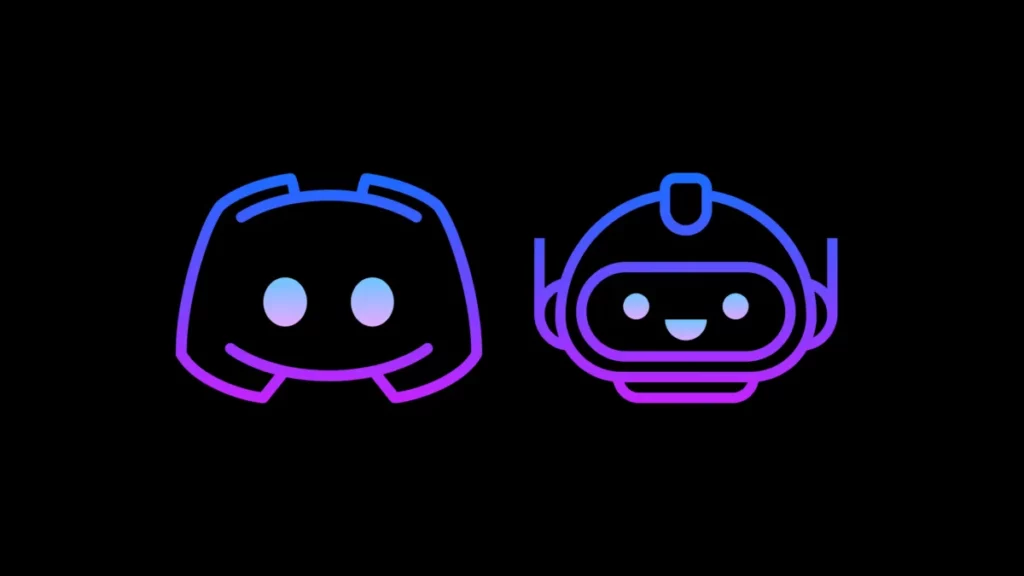
Go to the “OAuth2” tab in your application settings. Under the “Scopes” section, select “bot.” This will generate a URL. Copy the URL and open it in your web browser. Choose the server you want to add the bot to and authorize its access.
5. Configure Bot Permissions
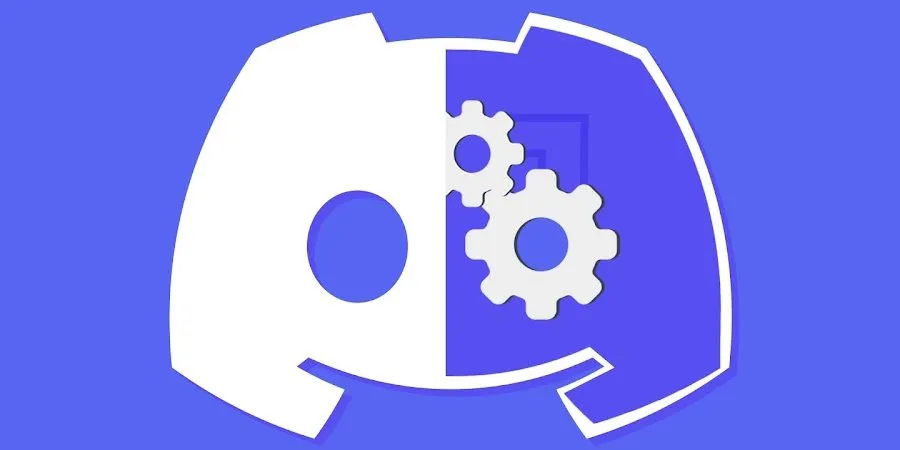
Once the bot is added to your server, you can configure its permissions. Go to the “Bot” tab in your application settings and scroll down to the “Privileged Gateway Intents” section. Enable the necessary intents based on the features you want the Diablo 4 Discord bot to have, such as reading messages, sending messages, and managing roles.
6. Customize And Set Up Bot Features
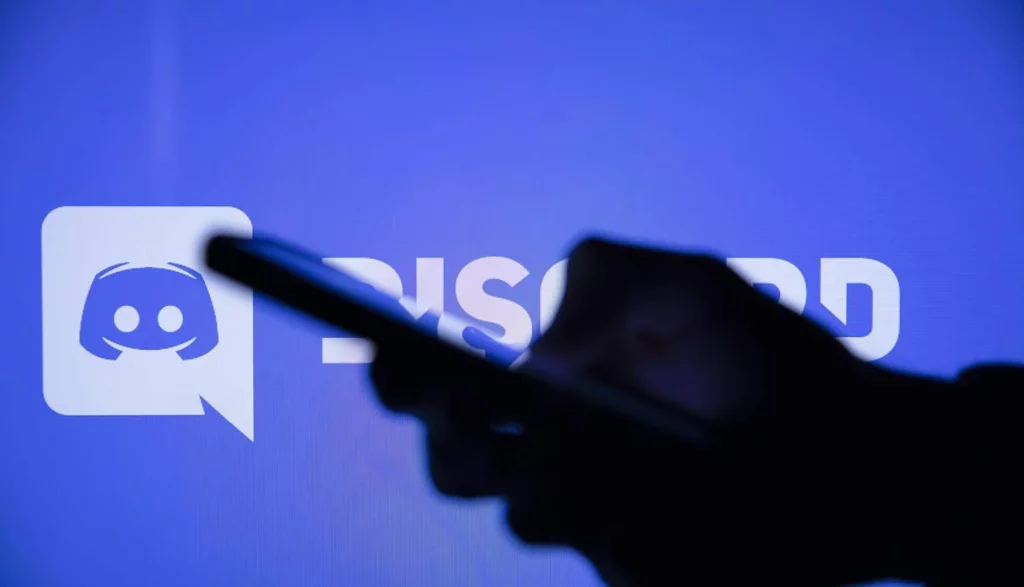
Depending on the Diablo 4 Discord bot you chose, you may need to follow specific instructions provided by the bot developer to configure and customize its features. This may include setting up API keys, linking your Diablo 4 account, or enabling specific commands or modules.
Why Should You Use Diablo 4 Discord Bots | Benefits Of Diablo 4 Discord Bots

Diablo 4, the highly anticipated action role-playing game, is set to immerse players in a dark and treacherous world. With its gripping gameplay, captivating storyline, and cooperative multiplayer features, Diablo 4 promises to be an epic adventure. But what if there was a way to enhance your Diablo 4 experience even further? Yes, there is. Diablo 4 Discord bots can enhance your gaming experience. Here is why you should bots to play Diablo 4.
1. Real-Time Game Information

The Diablo 4 Discord bot provides players with real-time game information, keeping you up to date with the latest news, patch notes, and updates. Say goodbye to constantly scouring the web for Diablo 4 updates. With the bot, you can receive notifications and alerts right in your Discord server, ensuring that you never miss a beat.
2. Character Tracking And Progression

Tracking your character’s progression is an essential aspect of any RPG, and the Diablo 4 Discord bot simplifies this process. By integrating with your Diablo 4 account, the bot allows you to monitor your character’s stats, gear, and progress, all within the comfort of your Discord server. Whether you want to showcase your latest epic loot or compare your achievements with fellow players, the bot provides a seamless and convenient way to track your Diablo 4 journey.
3. Community Engagement And Discussions

The Diablo 4 Discord bot is not just a tool for individual players—it also fosters a thriving community. Join dedicated Diablo 4 Discord servers and engage in discussions with like-minded players from around the world. From theory-crafting and build sharing to strategy discussions and lore debates, the bot brings the Diablo community together, creating a vibrant and interactive space to connect with fellow adventurers.
4. Interactive Features And Mini-Games

The Diablo 4 Discord bot offers a range of interactive features and mini-games to add an element of fun and challenge to your Diablo 4 experience. Engage in Diablo-themed trivia quizzes to test your knowledge of the game’s lore and history. Or challenge your friends to friendly duels and races using the bot’s built-in mini-games. These interactive features provide a unique and entertaining way to connect with friends and fellow players, fostering a sense of camaraderie within the Diablo 4 community.
Wrapping Up
Diablo 4 Discord bot is a powerful tool that enhances the Diablo 4 gaming experience by bringing real-time information, character tracking, community engagement, and interactive features right to your Discord server. With its ability to provide instant updates, track your character’s progress, foster community discussions, and offer entertaining mini-games, the Diablo IV Discord bot adds an extra layer of excitement and convenience to your Diablo 4 journey. Enjoy your time in Diablo IV.
Thanks for reading…
Frequently Asked Questions
Q1. How Do I Add A Diablo 4 Discord Bot To My Server?
To add a Diablo 4 Discord bot to your server, you need to generate an invite URL from the bot’s developer or website. Open the URL in your web browser, choose the server you want to add the bot to and authorize its access.
Q2. How Do I Customize The Commands And Features Of A Diablo 4 Discord Bot?
The customization options for Diablo 4 Discord bots may vary depending on the bot you are using. Typically, you can configure the bot’s settings through commands or a web dashboard provided by the bot developer. Refer to the bot’s documentation or website for specific instructions on customization.
Q3. Can I Link My Diablo 4 Account To The Discord Bot?
Some Diablo 4 Discord bots offer the ability to link your Diablo 4 account to access personalized information about your characters. Check the bot’s features or commands to see if this option is available and follow the instructions provided by the bot developer.
Q4. How Do I Get Real-Time Updates On Diablo 4 News And Patch Notes?
Diablo 4 Discord bots designed for news and updates usually fetch information from reliable sources. Ensure that you have enabled the appropriate channels or notifications for the bot to send you real-time updates. Check the bot’s commands or documentation for specific instructions.




