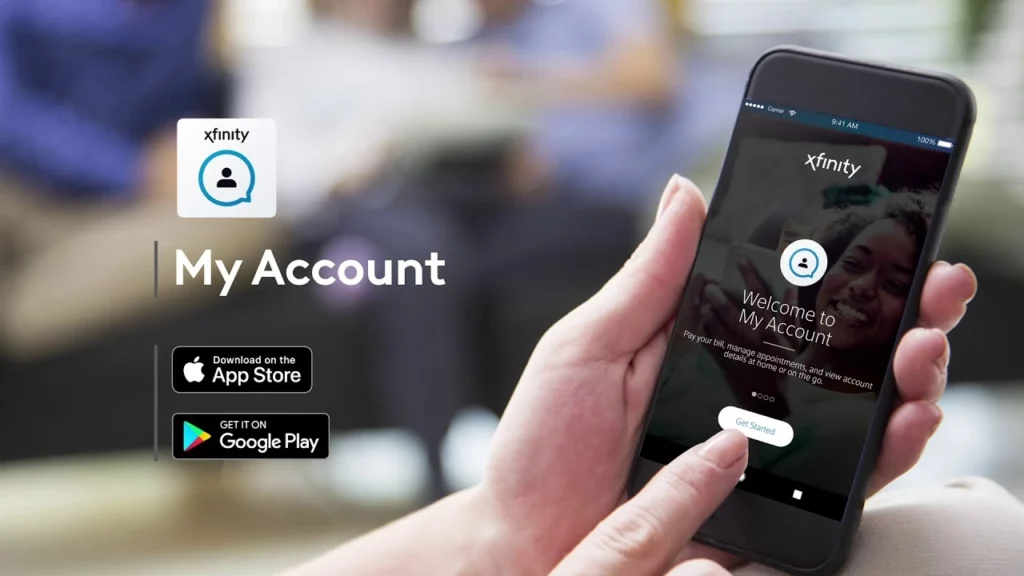Xfinity is a popular American telecommunication company that is a division of Comcast Corporation and provides internet, cable television, and other services. Xfinity is also known as Comcast Cable Communications or LLC. Xfinity also offers you e-mail services called Comcast e-mail, with the domain name @comcast.net. There is always a comparison between Philo TV and Xfinity in which you can choose the best. This article will explain to you how to sign in to your Comcast Email account.
The brand was introduced in the year 2010, but before that, the services were running under the Comcast name. Comcast is known to be the colossal provider of cable internet access. It served around 40% of the market in 2011, as per Wikipedia.
Many people are looking for ways to sign in to the Comcast email account. This article will help you in learning about that.
In This Article
How to Login to Xfinity Email or www.comcast.net Email?

It is possible to view your Xfinity email on the Xfinity webmail. You can access it whether at connect.xfinity.com email or my.Xfinity.com or www.comcast.net email. However, you need to use the normal Comcast email sign-in, which is your Xfinity credentials, i.e., Your E-mail ID and Password.
The following are some of the steps to sign in to your Comcast email account or voicemail in an all-inclusive manner.
- Firstly, go to Xfinity’s official website, and you need to click on the Email or Voice icon that is placed in the top right corner of the display.
- Now, you need to enter the Xfinity credentials, i.e., Xfinity ID and Password.
- Once you sign in, You will be taken to Xfinity Connect, which is the dashboard for the voicemail service and Comcast email.
- Finally, you can access your account by getting a click on Mail and clicking on Voice to get the Voicemail services.
How to Manage Your Xfinity Email Settings?

You can always change the email address in which you get the notification alerts and notifications about Xfinity. It should be noted that your default preferred will be set as Comcast.net, and you don’t need to worry about that; you can change the preferred email address at any point in time.
The following are some of the steps to set up your personal email address for the Xfinity account. The steps are as follows.
- Firstly, you have to Sign in to My Account. Keep in check that you are on the Users Tab.
- Now, you can select the Edit option that is present next to the users for which you want to change the email address.
- Then, click on Add a personal email address in the Contact Information section.
- Now, you must enter and Re-Enter the Email address and click on the Save button.
- Finally, you will get a verification link on your email address to verify your new email address.
It should be noted that the verification link will expire after 72 hours.
How to Set Up Your Preferred Email Address?

If you need to make your personal email address your preferred email address, then you have to add the alternative email address to your account. The following are some of the ways to set up your preferred email address in an all-inclusive manner.
- Firstly, you need to Sign into My Account.
- Now, you need to select Edit, which is placed next to the user for whose preferred email you want to change.
- Then, you can click on the Edit button that will be available on the Contact Information page.
- Finally, you have to click Make this Preferred to select which e-mail you want to choose as your preferred email.
It should be noted that the gray indicator will appear next to your selection.
This is how you can change your personal email address to your preferred email address and sign in to your Comcast email account.
Steps to Troubleshoot Common Issues

At times, you might face certain issues that create trouble in the smooth functioning and working of Xfinity. Here are some common troubleshoots.
1. Forgotten Password: In case you have forgotten your Xfinity password, click on the Forget Password option and follow the instructions to set the password afresh.
2. Log-In Error: Very often, the log-in issues are caused by the corrupted cache. So, it is advisable to clear the cache to do away with the login errors.
3. Voicemail Access: If you fail to access the voicemail option, check if the voicemail option is set correctly. Besides, check the compatibility as well.
How to Log In to Your Comcast Email Account?
Wrapping Up
This article is all about how to sign in to your Comcast email account in simple and easy steps. Additionally, you get to know how to manage your Xfinity email settings and how to change your personal email address to your preferred email address. Comment down if you find the article insightful, and share your thoughts on Xfinity, which is also known as Comcast.
Q 1: What is the Comcast Cable Communications?
Ans: Comcast Cable Communications is the other name of Xfinity.
Q 2: How can I easily access my account faster in the future?
Ans: Bookmark your email sign-in page to easily access your account faster in the future.
Q 3: Does Comcast offer cable internet access?
Ans: Yes, Comcast offers cable internet access.