ChatGPT has revolutionized the internet since it was launched in November 2022. The ChatGPT, since its inception and release, has been continuously evolving. First, the only way to access ChatGPT was through a browser, but we have been able to access ChatGPT on a variety of devices lately. Today, let us learn how to use ChatGPT on Apple Watch.
ChatGPT can be accessed on a variety of devices now, including iPhones and Apple watches too. The ease and accessibility provided by OpenAI by enabling users to use ChatGPT on their iPhones are tremendous. The smart bot is now at the fingertips of its users. After using ChatGPT with Siri, it is time for ChatGPT on the Apple watch.
The spread of ChatGPT across various platforms is a sign that this is going to be annealed in our lives to a great extent. The Apps that are being developed every day to incorporate ChatGPT on every device are just a beginning of a saga. After making the ChatGPT API public, developers are on a mission to develop more apps and software to make CahtGPT more accessible.
In This Article
How to Use ChatGPT on Apple Watch?

ChatGPT is accessible with Apple watch now through WatchGPT. All you have to do is to install the WatchGPT from the Apple store for a nominal fee of $3.99 to start using ChatGPT on your watch. By doing this, you will be able to use all the features of ChatGPT as well as ChatGPT Plus on your Apple watch.
How to Setup ChatGPT on Apple Watch?
The first step for using ChatGPT on Apple Watch will be first to install and set it up. Here is a step-by-step guide to help you set up ChatGPT on your Apple Watch.
1. Go to your device, and purchase WatchGPT from the Apple App store. Once done, the app will be installed on your Apple watch automatically.
2. Open the Apple Watch app list and tap on WatchGPT App.
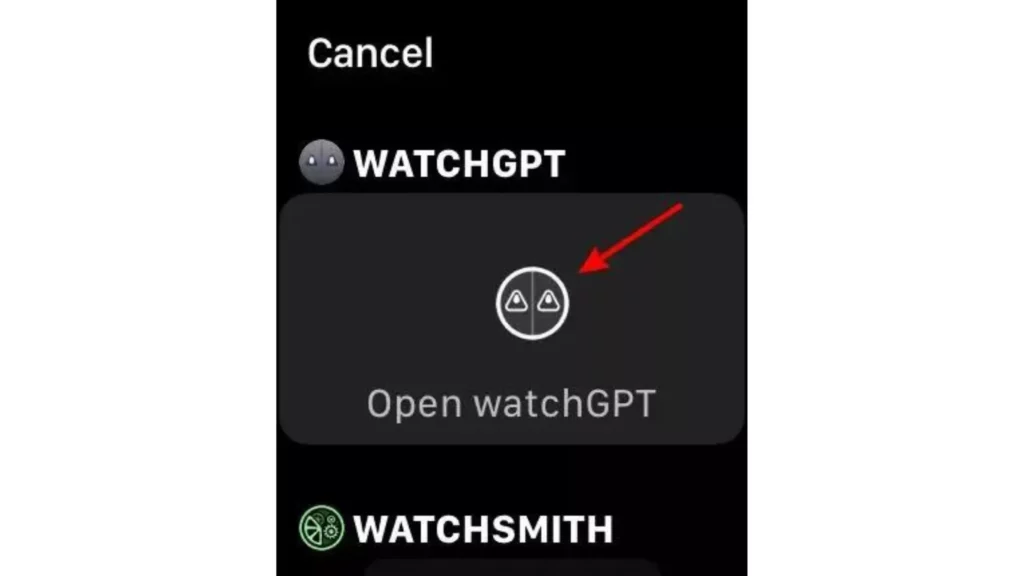
3. After opening WatchGPT, tap on the box that says,” Ask me anything,” and input your question.
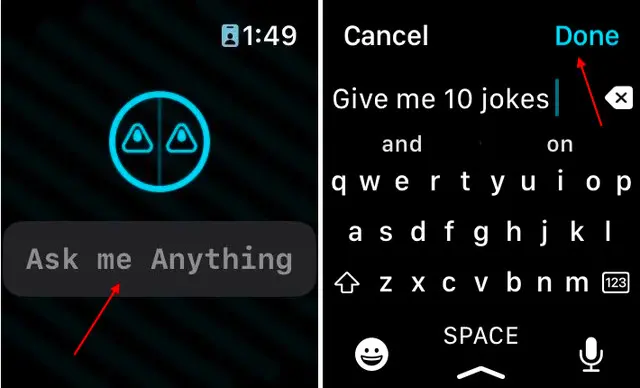
4. Once you press “done,” the app will process your query and answer it.
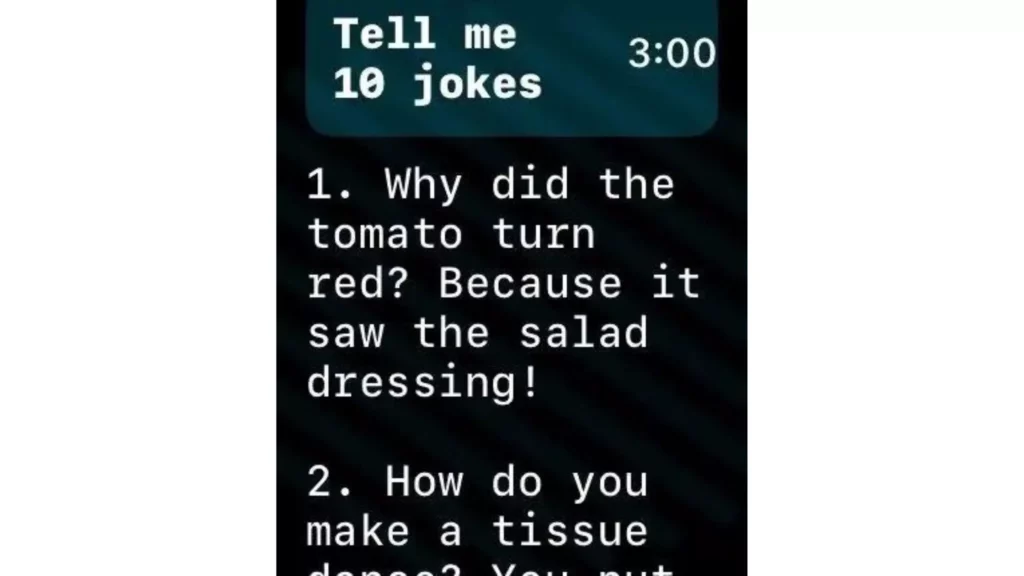
5. If you want to share the generated answer, scroll down and click on share. The response can be shared via email and iMessage.
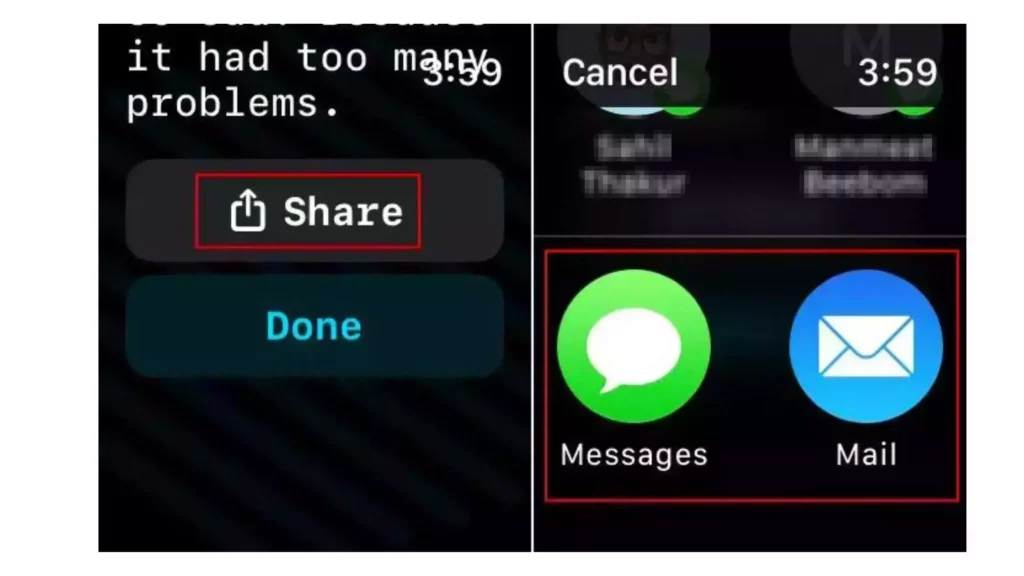
Here is a short YouTube video for you in this regard.
The app works very well and gives you timely and fast responses. You can ask it to write letters, essays, recipes, solve math problems, and whatnot. The only issue here seems to be too lengthy answers. If you ask it to generate too long responses, an error pops up on the screen. Rest, your Apple Watch is now ChatGPT ed.
How to Get WatchGPT on Your Apple Watch Home Screen?
After you have installed and set up WatchGPT on your home screen. Now I will tell you how to set up your WatchGPT on your Apple Watch home screen.
1. Activate the edit mode of your Apple watch and tap on “Edit” to start.

2. Start swiping to the left till you get to the complications tab.
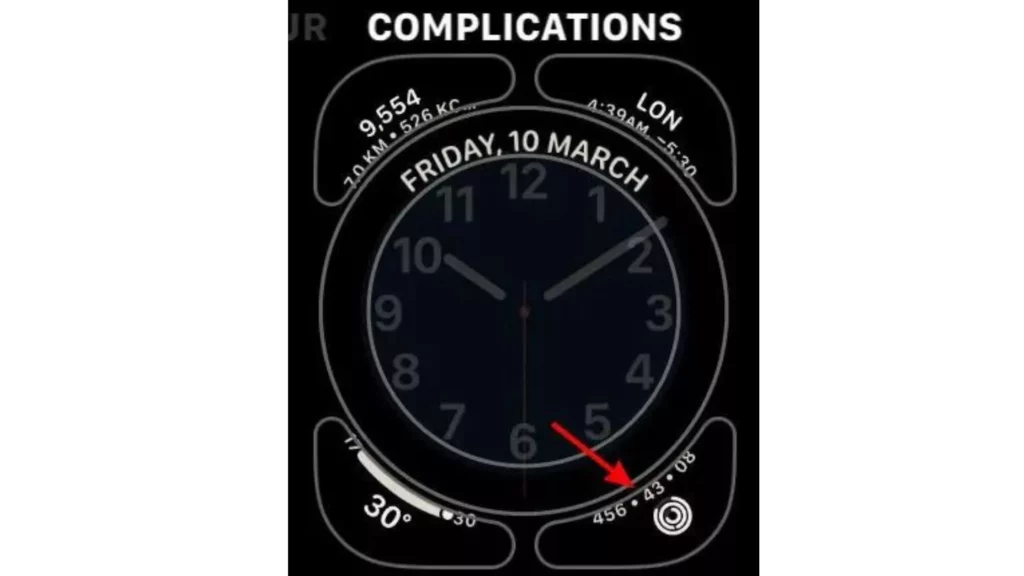
3. Tap on a specific complication that you want to replace.
4. A list of available complications will be there, including WatchGPT.
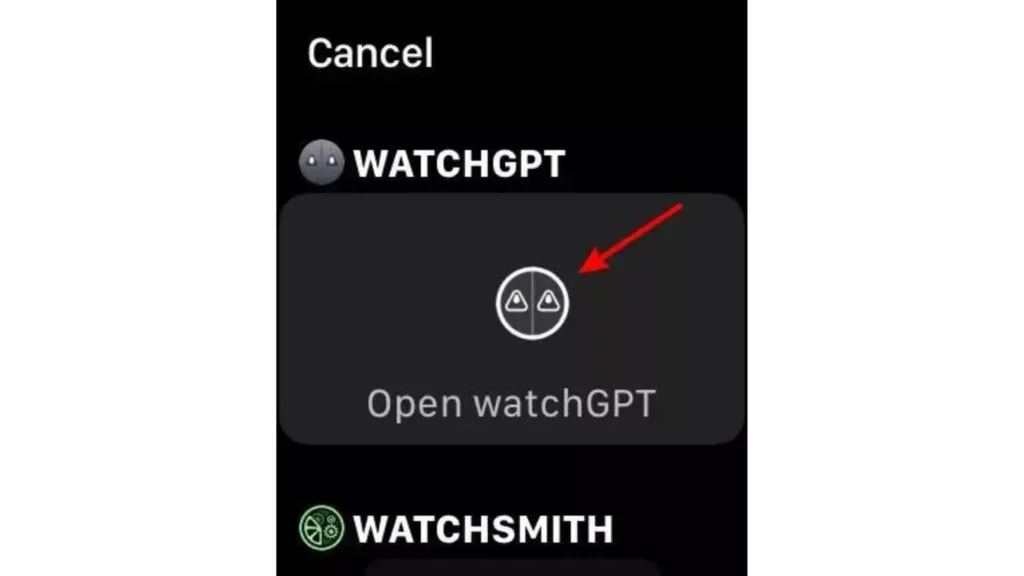
5. Click on WatchGPT once, and then tap anywhere else to go to watch face.

The WatchGPT has been set on the home screen of your Apple watch as a complication.
Features of WatchGPT on Apple Watch

There are a wide variety of features that can be accessed with WatchGPT. The most prominent ones are:
1. Query can be either typed or done with the audio feature.
2. Generated responses can be shared directly via mail, text, or social media through WatchGPT
3. WatchGPT can be downloaded in four languages, including English, French, Dutch, and Spanish
4. The Read aloud features of WatchGPT can be used to let your Apple Watch speak generated responses from WatchGPT.
Wrapping Up
The WatchGPT is the latest development in bringing ChatGPT to our wrists and making it more accessible. Many features are still in progress to make WatchGPT function more efficiently and make it more user-friendly.
Hope you liked reading about ChatGPT on Apple Watch. If you want to know something more about ChatGPT, drop us a comment.
Frequently Asked Questions
How much does WatchGPT cost?
WatchGPT costs $3.99 on Apple App Store.
Can WatchGPT read responses generated aloud?
Yes, the read-aloud feature of WatchGPT lets a user use it to read the responses aloud.
In how many languages WatchGPT can be downloaded?
WatchGPT can be downloaded in four languages currently, including English, French, Dutch, and Spanish.




