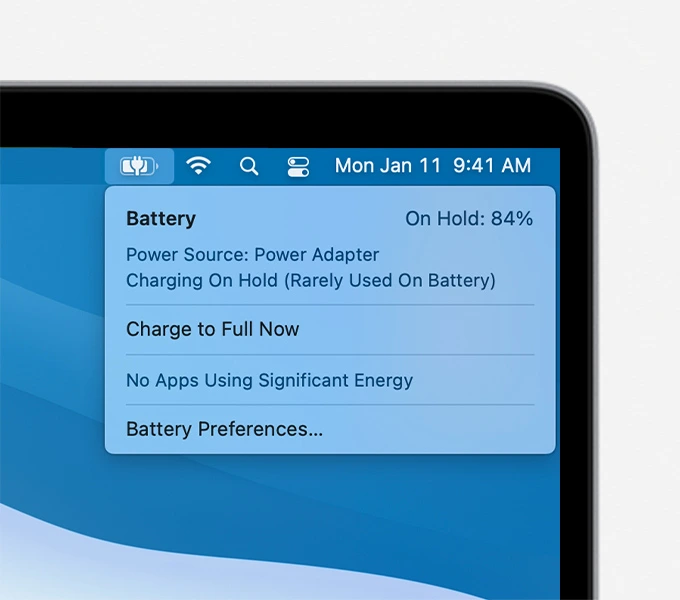Apple Macbook Air M1 was the cheapest M1 chip laptop released in 2020 and is still a good option to buy against the competition. If you use an Apple Macbook Air M1 or any other MacBook or iMac, then you may have recently come across a Charging On Hold (Rarely Used On Battery) notification.
If yes, then you are not the only one who is confused about what to do about it and how to remove the notification. It is certainly not a serious issue, but I understand that it is annoying to keep looking at this notification and wondering what to do. You may have also noticed that the battery will stop charging after the notification.
And in case you are planning to travel with your Macbook, but it does not go beyond 80% might bring in problems for you. Therefore, in this article, I will be sharing with you the reason behind Charging On Hold (Rarely Used On Battery) meaning, how to remove it, how to keep your battery optimized, and how to enable charging after the notification.
In This Article
Charging On Hold (Rarely Used On Battery) Meaning

Charging On Hold (Rarely Used On Battery) may mean two things. One is that the macOS Big Sur has identified your usage patterns and assumes that you are not currently using the laptop at this time of the day because you did not use it at the same time. Hence, Big Sur prevents charging from extending beyond 80%. Through this process, your Mac’s battery will be less stressed.
The second reason why your Mac shows Charging On Hold (Rarely Used On Battery) is that you may not have used your Mac on battery for a long time and consistently depending upon charging. Since Big Sur cannot identify any usage pattern to optimize the battery life, it sends you a notification so that you can start using your Mac on battery for a while.
How to Optimise Battery Life on Macbook and iMac
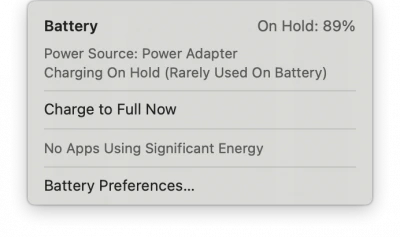
Big You can easily optimize battery life on your MacBook and iMac simply by following the steps:
1. Go to Apple Menu with the Apple icon and go to System Preferences
2. Click on the Battery option and then select Battery in the list appearing on the left side.
After opening the battery menu, you can tick every option as marked and relax. Your macOS will start optimizing the battery for you.
How to Resume Charging after Charging On Hold (Rarely Used On Battery) notification
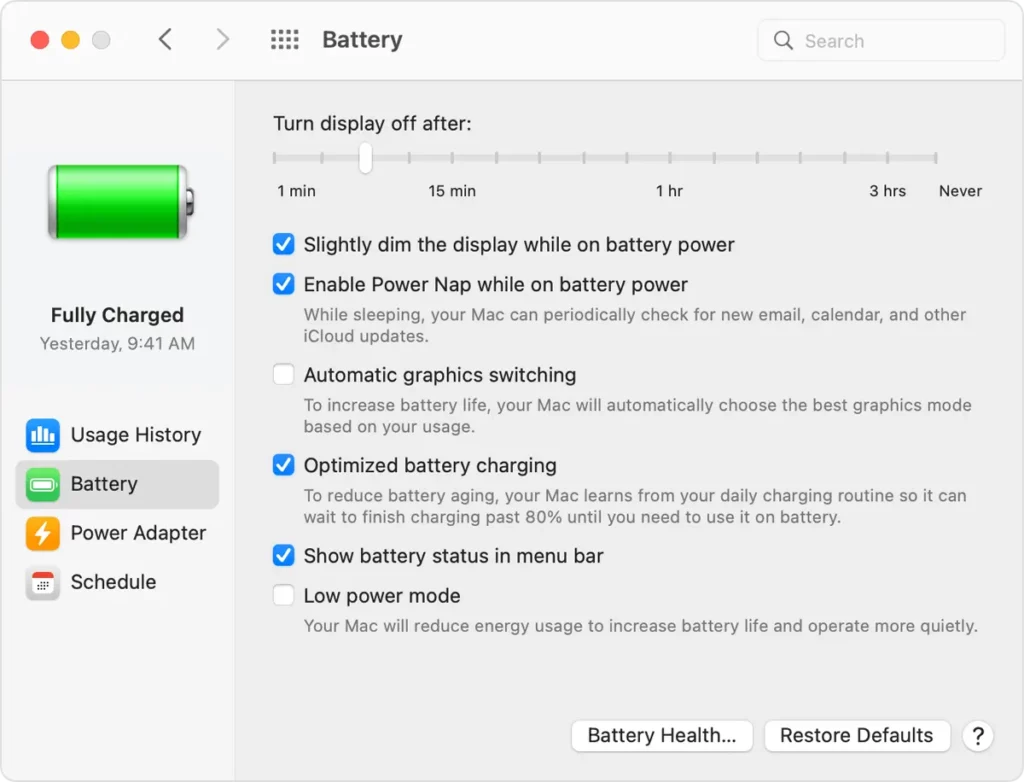
To resume charging after the Charging On Hold (Rarely Used On Battery) notification, you should follow the given steps:
1. Go to Apple Menu with the Apple icon and go to System Preferences
2. Click on the Battery option and then select Battery in the list appearing on the left side.
After opening the battery menu, you can click on the 4th option Optimized Battery Charging, and disable it. After changing this setting, the battery will start charging immediately if it is less than 100%.
What is Big Sur in Apple macOS?
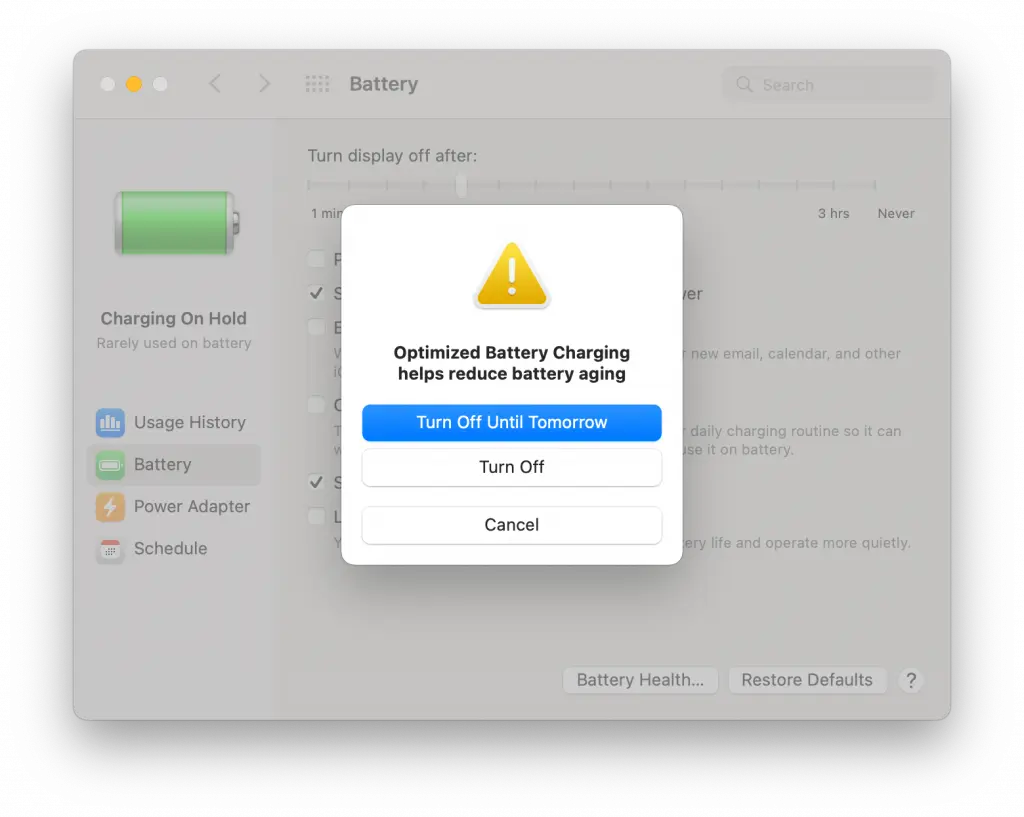
Big Sur is the latest version of macOS for Apple Macbooks and iMacs. Alternatively, it is also called version 11. It was released in June 2022 to succeed the last released macOS Catalina.
Charging On Hold (Rarely Used On Battery) Meaning | Watch the Video!
Wrapping Up
This completes my article on Charging On Hold (Rarely Used On Battery) meaning. I hope that you were able to solve this problem using the steps mentioned above. If not, then drop a comment and specify if you faced any issues while performing the steps to solve this problem.
For more information on such topics related to Apple devices, follow Path of EX.
Frequently Asked Questions
Q. What does Charging On Hold (Rarely Used On Battery) mean?
A. Charging On Hold (Rarely Used On Battery) may mean two things.
One is that the macOS, Big Sur has identified your usage patterns and it assumes that you are not currently using the laptop at this time of the day because you did not use it in the past at the same time.
OR
The second reason why your Mac shows Charging On Hold (Rarely Used On Battery) is that you may not have used your Mac on battery for a long time and consistently depending upon charging.
Q. What Does Apple MFi Certified Mean?
A. Apple MFi certification means that Apple has given the authority to third-party manufacturers to make peripherals for Apple devices including iPods, iPhones, and iPads.
Q. What Does Privacy Warning Mean On Wi-Fi?
A. On your iPhone, Privacy Warning on Wi-Fi means you are connected to a Wi-Fi network that can access your MAC address. You may ask what the MAC address is. MAC stands for Media Access Control. It is the code through which the Wi-Fi network recognizes the connected device.