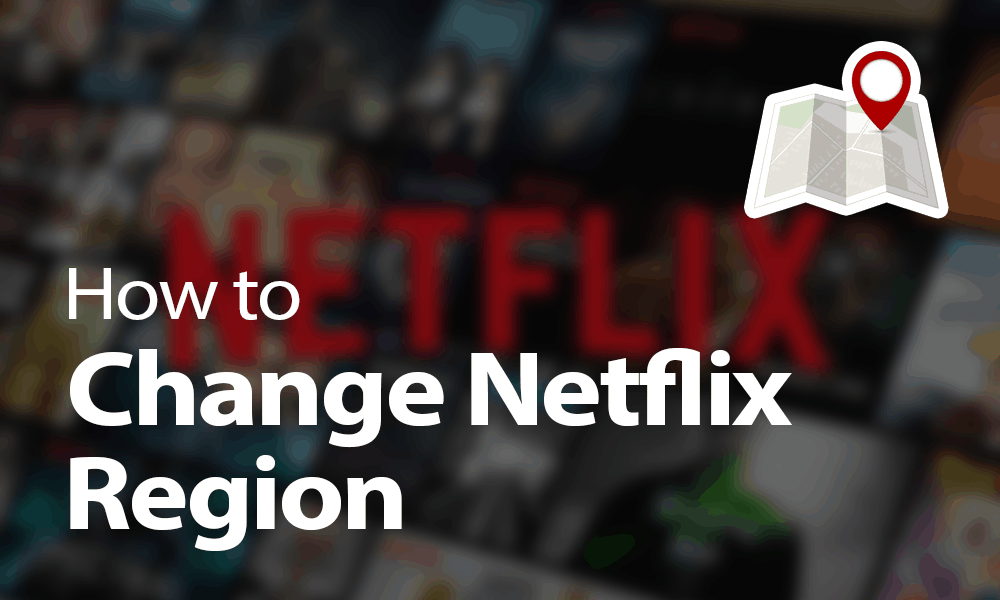Working out on my favorite Peloton Bike is my morning routine. But I always wanted some entertainment along with my bike riding. It helps to burn more calories with no boredom. I find Netflix very interesting, and it is always my go-to option for endless streaming. Well, if you also love to listen to music and stream along with Peloton Bike riding, then you must know can you watch Netflix on Peloton, and if yes, then how exactly.
Peloton is like the Apple of fitness tech, although it’s not quite that popular yet and will probably be the next big thing in health technology. And like all great things, Peloton has its share of skeptics out there. Peloton does not have Netflix as a built-in option. Peloton Bike has its own video streaming options, and most of them are fitness content. So, if you want to use Netflix on Peloton, you should know about some amazing facts related to it.
If you are here and finding how to watch Netflix on Peloton, then this is for you. I have mentioned easy steps to use Netflix on Peloton using a browser and the Peloton app.
In This Article
Can You Watch Netflix on Peloton?

The answer is yes; you can use Netflix on Peloton using third-party Android apps and browsers. But first, let’s go over some main things which you will require to do before using Netflix on Peloton. Make sure you are properly connected to the internet and that you have installed the Netflix app on your Peloton.
Peloton Bike generally comes with fitness content, so you always have to download third-party apps to use Netflix on it. But, thankfully, there is no legit policy that can stop you from using third-party apps on Peloton. So, read the post further to learn how to watch Netflix on Peloton.
How to Watch Netflix on Peloton?

Well, using Netflix on Peloton bikes is not that obvious because all the Peloton bikes come with some in-built content service like fitness-based streaming. But, to make things easy for you, I have mentioned some easy steps below for how to watch Netflix on Peloton.
- Make sure you have the latest version of the Peloton app installed on your device.
- Open the Peloton app and sign in with your account credentials by clicking on the three-dot icon.
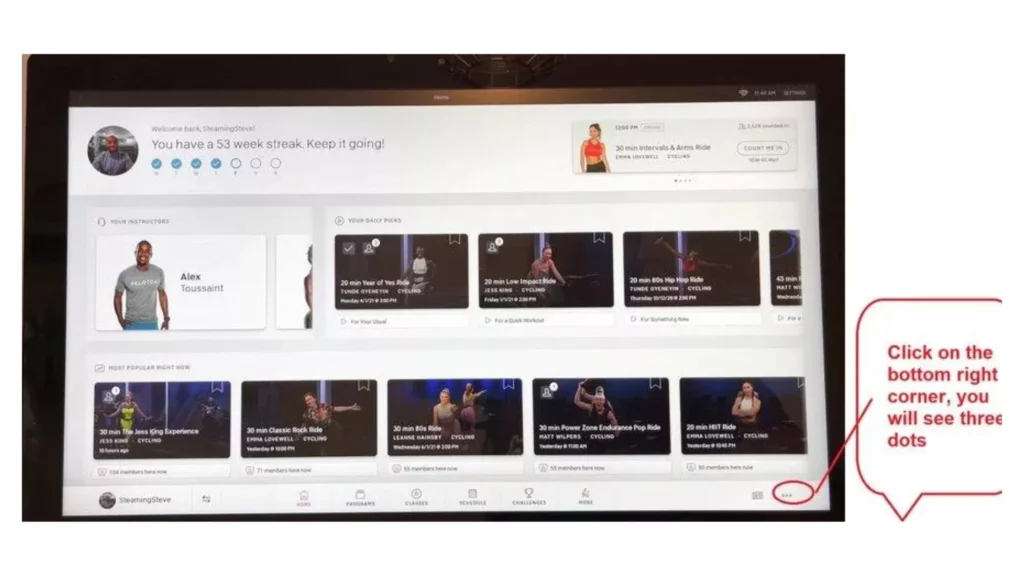
3. Tap the About option.
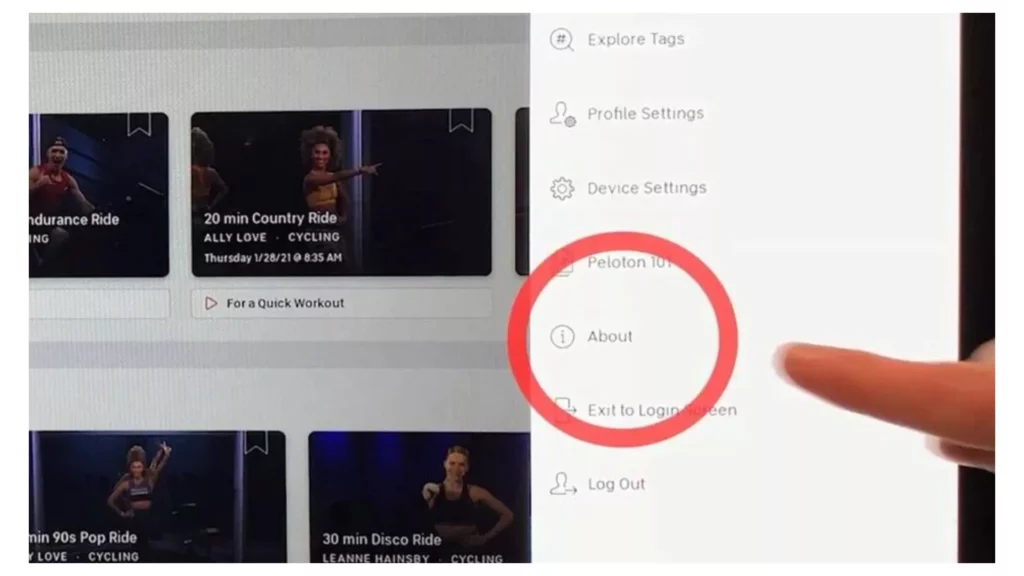
4. Choose the Android Webview Browser Tester option now.
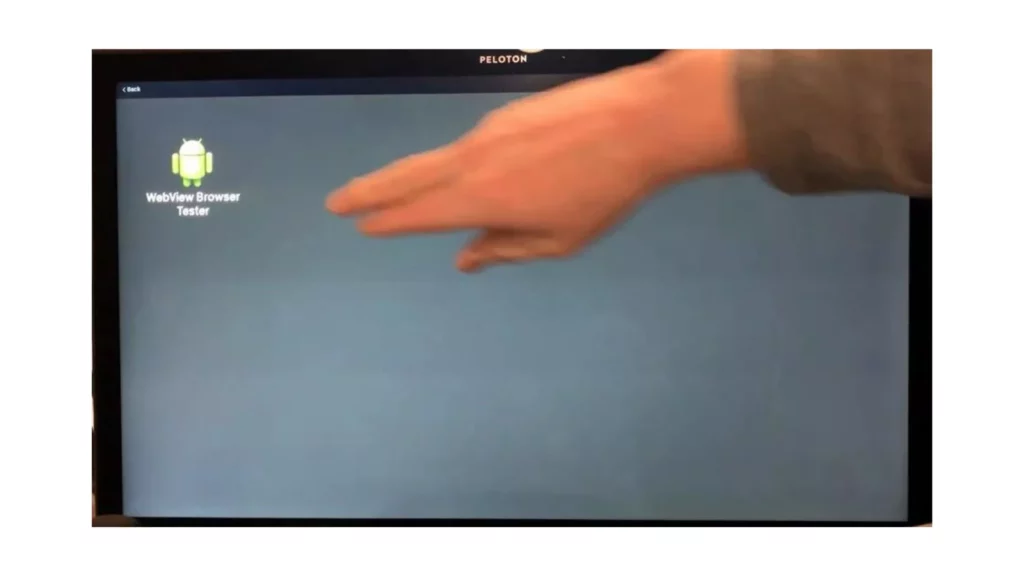
5. Launch Netflix now.
6. Go to Peloton Default mode after selecting Netflix.
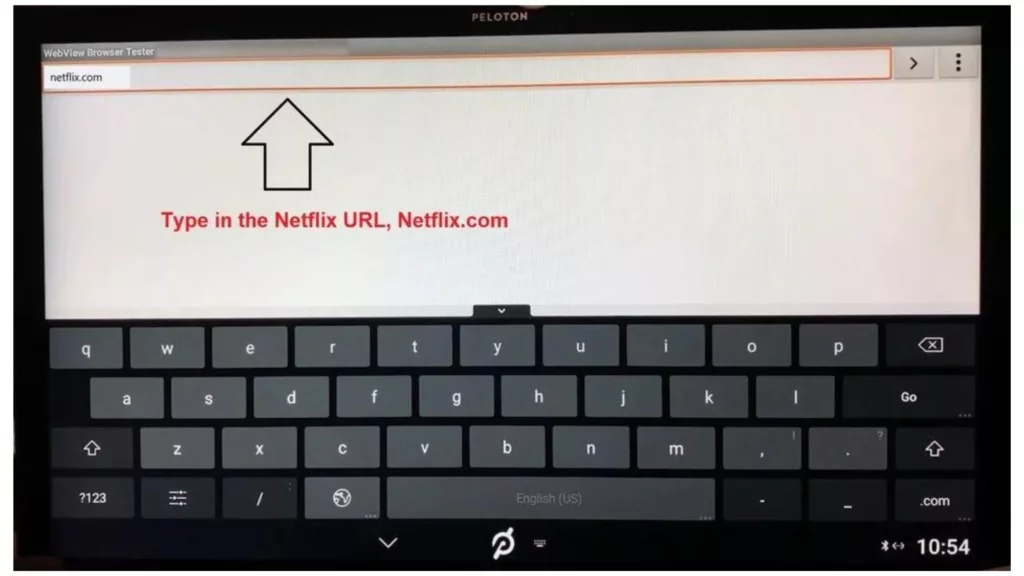
7. You are Done now. Enjoy Netflix on Peloton.
How to Watch Netflix on Peloton From the Browser?

If you’re a Peloton rider, you may be wondering if you can watch Netflix on Peloton. Peloton does not have the option of Netflix, but you can always watch Netflix on Peloton through the browser. If you do not want audio descriptions learn how to turn off audio descriptions on Netflix. Follow the below-mentioned steps for how to watch Netflix on Peloton.
1. Open the Netflix website in your Peloton browser.
2. Log in to your Netflix account.
3. Select the movie or TV show you want to watch.
4. Press the Play button.
5. Adjust the volume as needed.
How to Get Netflix on Peloton?

If you are planning to use Netflix on the Peloton screen, then you need to use third-party apps like APK Downloader, APK Mirror, or APK Pure. These 3 directories will help you to download Netflix on Peloton without the Google Play store. You can also change language on Netflix on any device. So, read more to know about how to get Netflix on Peloton.
The software of Peloton bikes works with the Android system so, it is very easy to find on any Android mobile device. So, if you want to download any app on Peloton you can use any APK website. Follow the below-mentioned steps to know how to download and how to watch Netflix on Peloton.
- Go to your Peloton screen first and then log in to your Peloton user Profile.
- Go to the bottom right corner and then click on the three-dot icon.
- Go to the Settings tab and then click on About.
- Tap on the screen multiple times, you will see the new window with the Build number message.
- First, unblock the developer access, and then tap on Security, and then the Settings tab.
- Enable unknown sources to allow the installation option.
How Can You Get Watch Netflix on Peloton?
Wrapping Up
In this post, we have talked all about can you watch Netflix on Peloton. Peloton software works with the Android system so it is very easy to use Netflix on Peloton. To make things easy for you I have given a step-by-step process of how to watch Netflix on Peloton. Follow Path of EX for more updates. Have a great day!!!
Frequently Asked Questions
Can I watch Netflix on Peloton?
Yes, you can watch Netflix on Peloton using Android apps.
Can I watch Netflix on Peloton using a browser?
Yes, you can watch Netflix on Peloton using a browser.
What is Peloton?
Peloton is a riding bike that is helpful for workouts.