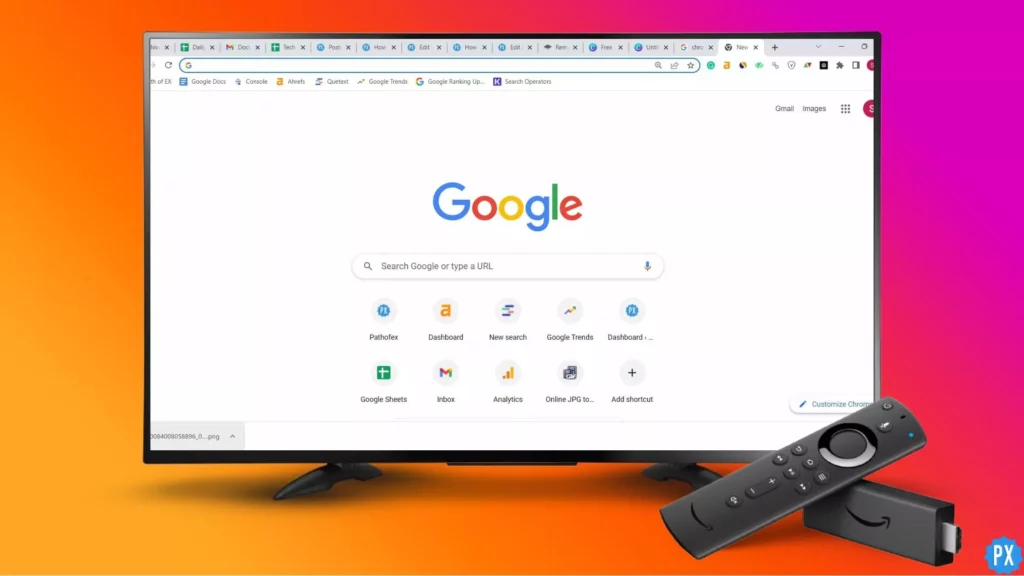Firestick is undoubtedly one of the most loved media streaming devices. It is said that the device has revolutionized streaming. But this post will revolve around how to use a Firestick on a laptop. I know you want to connect your Firestick to your laptop, and nothing happens every time you do. Chill, I am here now!
Amazon Firestick has around 1800 apps in its app store. But none of them can turn your Firestick into something that your laptop supports. There are a few workarounds to make that happen. I want to warn you beforehand that these workarounds can get a bit expensive and complicated. After all, your desires are naughty, one of which is using a Firestick on a laptop.
So, how to use a Firestick on a laptop? Is there any way at all? I will answer all these questions one by one. Have a little patience. The Firestick is not supposed to be compatible with laptops. But tech savants like us always find a way. The solutions I am going to mention are foolproof.
In This Article
Can You Use a Firestick on a Laptop?

Yes, you can use a Firestick on a laptop. Using this device, you can watch content on your laptop. But it won’t be that easy, my friend. You have to have the knowledge that I am going to share with you. And then spend a few bucks before you can start using Firestick on your laptop.
The first hurdle would be the HDMI port on your laptop. TVs come with HDMI inputs, whereas most laptops have HDMI output ports. They both look the same. Also, I have to remind you that mirroring your laptop to your Firestick and watching Firestick on your computer are two completely different tasks. You can easily mirror your laptop to your Fire TV Stick, and I will come to that in a while. But if you are hell-bent on using Firestick on a laptop, I have a solution.
How to Use a Firestick on a Laptop?
There are two ways to use a Firestick on a laptop. And both of them are a bit complicated and expensive. So, pay attention when I tell you how to use a Firestick on a computer.
Method 1: Connect a Firestick to a Laptop Using a Video Capture Device

What is a video capture device? Well, it is a device mostly used by video game streamers. What this device does is capture displayed content and encode it for playback. A video capture device or a capture card can record audio-visual signals from your Firestick and transmit them to your laptop.
The capture card converts the signals from Firestick to a format that your laptop understands. It negated the need for an HDMI port. A video capture device has USB, USB-C, Thunderbolt 3, or PCIe connections.
In my opinion, BASERY is a great video capture card. It will cost you around $17 on Amazon. You will need a specific kind of software for the BASERY video capture card to set up your Firestick. I choose OBS Studio. It is open-source and free software. This software works on all platforms. You can refer to the video below to set up Firestick with the BASERY capture card.
Even after you get this capture card, you might face a problem. The Firestick comes with an anti-piracy tool called HDCP or High-bandwidth Digital Content Protection. This tool protects the content from being copied. And most video capture cards don’t work with HDCP.
To trump this problem, you might need an HDMI switch. The HDMI switch lets you bypass HDCP. But I’d suggest that you try to use the video capture device first. You might not need the HDMI switch. It will save you around 16 bucks.
Truly speaking, this is a great way to use a Firestick on a laptop. There is another method, a more expensive one, but it is a valid option nevertheless.
Method 2: Get a Laptop With an HDMI Input Port

By now, you know that the majority of laptops come with an HDMI output port. And that is why it is impossible to establish a connection between the laptop and the Firestick. What I am talking about here is about buying laptops with HDMI input ports. These are gaming laptops. They are heavy, outdated, and not ideal for carrying. If you want a list of laptops with HDMI input ports, here it is:
- Alienware M17xR3
- Alienware M17xR4
- Alienware M17x R4
- Alienware M18x
- Alienware M18xR2
- Alienware 17 R1
- Clevo X7200
- Clevo X8100
Since these are old (as old as a decade) laptops, they might be extremely hard to find. Moreover, the software and hardware of these models are almost obsolete. Overall, I don’t recommend this method at all. But this sure is an option.
Method 3: Screen Mirror Your Laptop on a Firestick

As I have mentioned earlier, you can screen mirror your laptop on a Firestick. It is also called screen casting. Before everything, you have to make sure that your Firestick and your laptop are connected to the same WiFi. Follow these steps to screen mirror your Firestick on a laptop:
1. Turn on your Fire TV.
2. Hold the Home Button with your Firestick remote for three seconds.
3. Select Mirroring. You will get the Display Mirroring screen.
4. On your laptop, you will see a small square icon at the lower-right corner of your screen. Click on that.
5. Select Connect.
6. Select your Fire TV device.
Once your Fire TV is done preparing to mirror the laptop display, your laptop screen will be cast to your Fire TV.
How to Use a Firestick on a Laptop?
Wrapping Up
Can you use a Firestick on a laptop? The plain answer would be, “Yes, you can.” But not so easily. Not without paying! I have shown you two ways to use a Firestick on a laptop. I recommend the first one. All in all, you have to spend a few dollars to use a Firestick on a laptop. In any way, my job here is done, as the decision rests in your hands. I’ll see you again soon. Ciao!
Frequently Asked Questions (FAQs)
1. How do I connect my Firestick to my laptop?
To use a Firestick on a laptop, you will either need a video capture device or a laptop with an HDMI input port.
2. Can Firestick stream from a laptop?
You can easily mirror your laptop on a TV connected to a Firestick. But to connect a Firestick to a laptop, you will either need a video capture device or a laptop with an HDMI input port.
3. Can I use a Fire TV as a computer monitor?
Yeah, you can use a Firestick TV as a computer monitor.