Instagram as a platform lets users know that their message is read by the receiver with its read receipts feature. But many users want to know whether or not they can turn the feature off. In this article, I will tell you, Can You Turn Off Read Receipts on Instagram.
Instagram messages or direct messages come with different features like vanish mode or read receipts features. Whenever a user sends a message to another user on the platform, they expect them to reply as early as possible.
Being able to read messages and not let the sender know that you have read the message is what the users want. So, without further ado, let’s dig in to know can you turn off read receipts on Instagram.
In This Article
Can You Turn Off Read Receipts on Instagram?
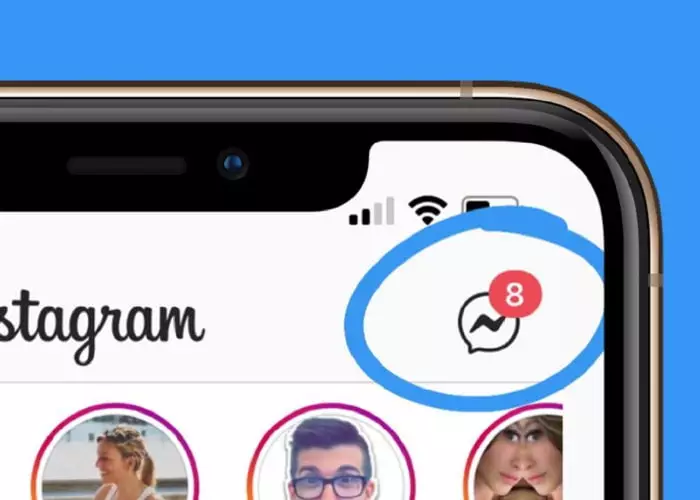
Read receipts feature of Instagram lets a sender know that the receiver has read the message, and in case you are wondering whether you can turn it off or not, you are at the right place.
To simply answer your question, Instagram is finally testing a feature that will let users turn off read receipts for Instagram DMs. This way, even if you have read someone’s message, they won’t see the “seen” label below the message.
Both Mark Zuckerberg and Adam Mosseri announced this feature on their broadcast channels.
“We heard your feedback and have started testing a new feature that lets you turn read receipts off in your DMs. Soon, people will be able to choose when to let others see when they’ve read their messages,” Mosseri said in the message.
How to Turn off Read Receipts on Instagram By Other Workarounds?
Instagram is finally testing a feature to let you turn off read receipts for DMs So now you can directly turn off the read receipt feature on Instagram.
But here are some workarounds if you are not able to turn off Read Receipts on Instagram. Follow the given methods in order to trick the sender and read the message without letting them know.
Method 1: Turn off Read Receipts on Instagram By Turning On Airplane Mode
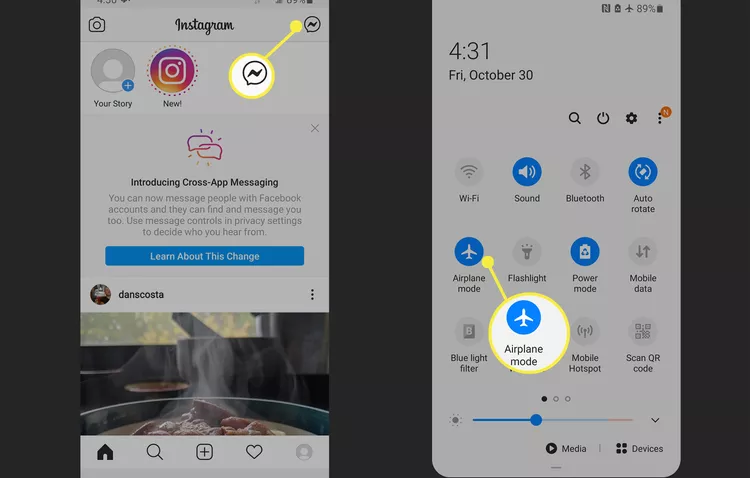
By turning On the Airplane mode, you can easily read the message without letting the sender know. Follow the given steps to do so.
- Launch the Instagram app on your device.
- Tap on the Messenger icon located at the upper right corner of the Home page.
- Either from the notification panel or head to the settings of your device.
- On the settings page, turn the toggle button next to the Airplane Mode to the On mode.
- Now, head to the DMs of your Instagram and tap on the message you want to read.
Also, read What Is Quiet Mode On Instagram & How To Turn ON/OFF Quiet Mode
Method 2: Turn off Read Receipts on Instagram By Disabling Instagram Message Notifications
You can turn off read receipts on Instagram by disabling the notifications. Follow the given steps in order to do so.
1. Launch the Instagram app on your device.
2. Tap on the Profile icon and head to your profile page.
3. Click on the hamburger menu and tap on the Settings.
4. Now click on the Notifications option.
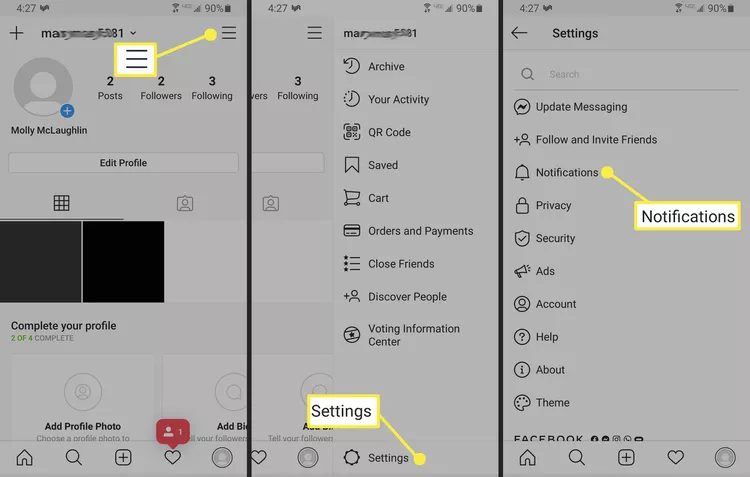
5. Navigate to the Messages and calls section and tap on it.
6. Locate the messages and message requests options.
7. Press the circles and turn it to off option.
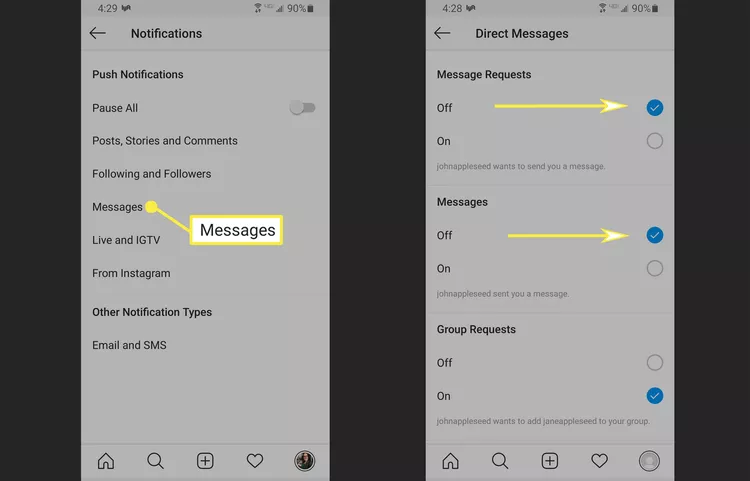
Also, read How to Add Music to Your Instagram Story in 3 Easy Ways [2023 Updated]
Method 3: Turn off Read Receipts on Instagram By Restricting the Sender
By restricting a sender, you can easily read a message without letting a user know. In order to do so, follow the given steps.
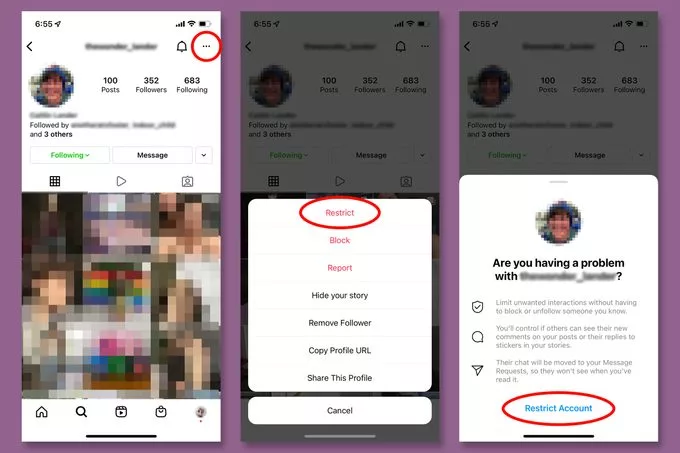
- Launch the Instagram app on your device.
- Head to the Instagram profile of the message sender.
- Now tap three dots located at the top right corner of their profile.
- Now select the Restrict option.
- After restricting the user, head to your inbox. You can now find the message in the message request folder.
- Head to the message request folder and read the message.
- Once read, head back to the sender’s profile and unrestrict the user.
Also. read How to Remove Community Guidelines Strike on Instagram With 4 Easy Methods!
Method 4: Turn off Read Receipts on Instagram By Disabling the Active Status
Disabling active status on Instagram will let a user read a message without letting a sender know. In order to do that, follow the given steps.
1. Launch the Instagram app on your device.
2. Tap on the Profile icon and head to your profile page.
3. Click on the hamburger menu and tap on the settings.
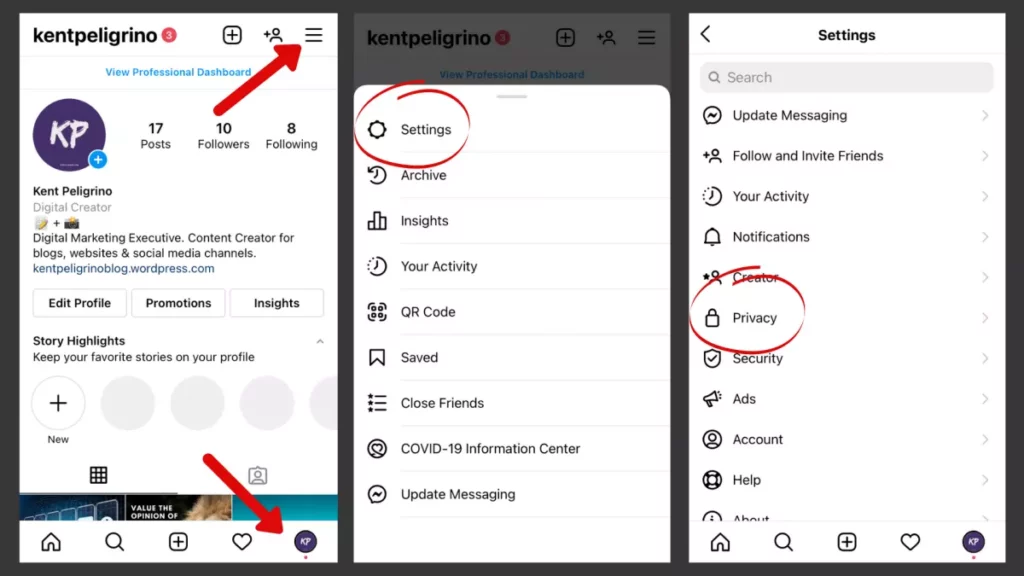
4. Locate the Privacy option and tap on it.
5. In the privacy section, tap on the Activity status button.
6. Now, turn off the Show Activity Status feature by tapping the toggle button.
7. In this way, a user can reply to messages without letting a user know they are active.
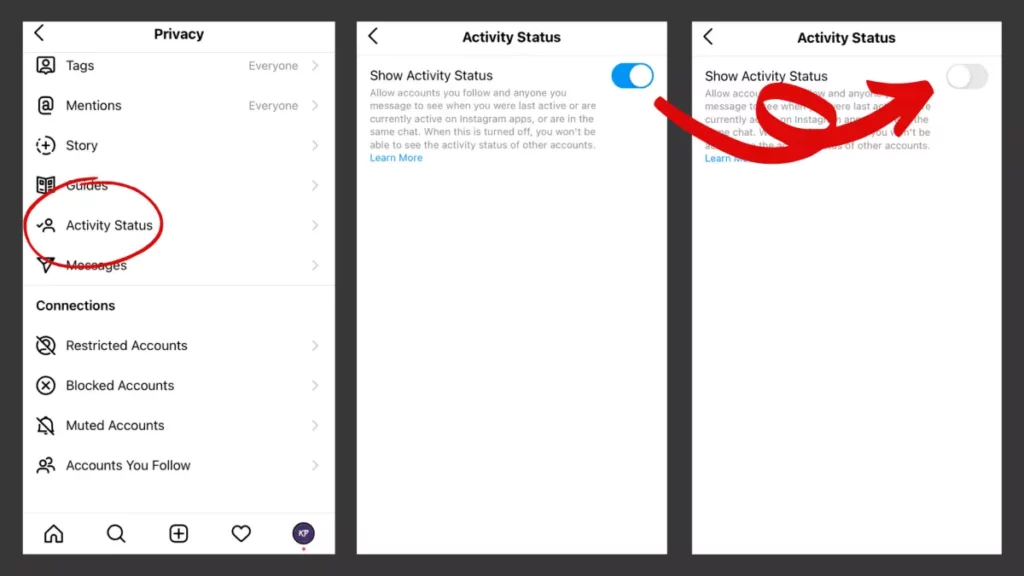
Also, read How to Set Up Two-Factor Authentication on Instagram to Keep Your Account Safe in 2023
Method 5: Turn off Read Receipts on Instagram By Reading Message From the Notification Panel
The easiest way to read messages without letting a user know that you have read the message. In order to do that, follow the given steps.

- Once you receive the Instagram notification, don’t tap on it.
- Launch the Instagram app on your device.
- Tap on the Messenger icon located at the upper right corner of the Home page.
- Now refresh your inbox and disconnect the internet connection.
- Once the internet is disconnected you can read the messages from your notification panel by tapping one on one of them.
Also, read How Long Do Notes Stay on Instagram: Know the Details!
Wrapping Up
Instagram is known for its ever-changing trends and updates. New features are launched by Instagram every other day. Users want to know whether or not they can turn the read receipt feature off. To know, Can You Turn Off Read Receipts on Instagram, read the entire article and share it with your friends. For more trending stuff, keep visiting Path of EX.
Frequently Asked Questions
What Are Instagram Read Receipts?
Read receipts are supported on the platform, so people know when their messages have been read.
Can You Turn Off Read Receipts on Instagram?
A user cannot disable read receipts on Instagram. It means that whenever a user has read the message, the sender will get to know about it.
How to Turn off Read Receipts on Instagram?
1. By Turning On Airplane Mode.
2. By Disabling Instagram Message Notifications.
3. By Restricting the Sender.
4. By Disabling the Active Status



